Affiliate links on Android Authority may earn us a commission. Learn more.
Action Launcher version 3.4 update brings a ton of new customization options
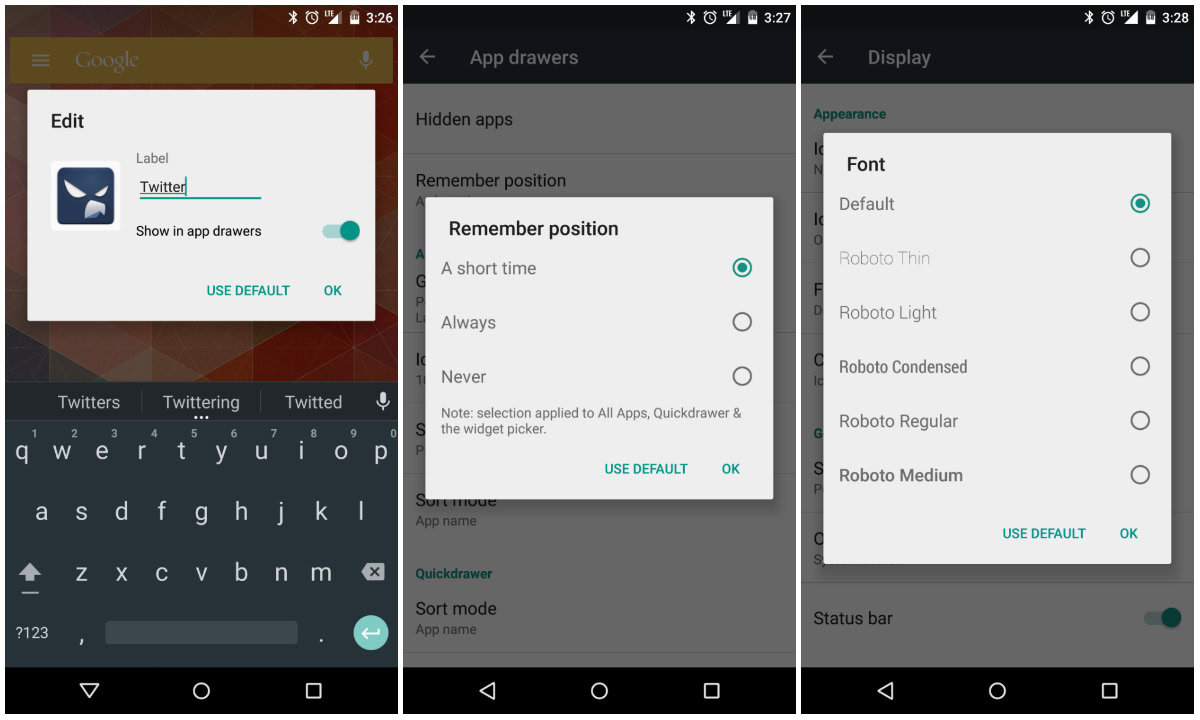
If you thought Action Launcher 3 was already incredibly feature-rich and customizable, wait until you see the new update to version 3.4. The update, which is now rolling out in the Google Play Store, brings well over a dozen new features and improvements to the app.
Most notably, you can now make the All Apps/widgets list scroll vertically, making it much easier to reach the end of the list quicker. You can also customize the All Apps grid size and icon scale, as well as edit the icons and labels found in the All Apps and Quickdrawer panels. You can now also configure the font throughout the launcher, with the ability to choose from five different Roboto font variants. Take a look at the video below to see the new enhancements in action.
For those interested, we’ve attached the changelog below. We’ve only added in the new features and improvements sections, and if you’d like to see the list of bug fixes, you can head over to developer Chris Lacy’s Google+ page to check it out for yourself.
- NEW: App is now much more generous with customizations that are unlocked for non-Plus users. Quicktheme and customizable shortcuts aside, >70% of all customizations are unlocked.
- NEW: Option for a vertically scrolling All Apps/widgets list.
- NEW: Customize All Apps grid size and icon scale.
- NEW: Edit the icons and labels of apps in the All Apps/Quickdrawer.
- NEW: Option to configure the font. Pick from 5 Roboto variants.
- NEW: Edit the labels of Shutters/app shortcuts.
- NEW: Quickly hide desktop shortcuts from app drawers.
- NEW: Option to hide the status bar.
- NEW: Add shortcut action for toggling the status bar on/off.
- NEW: Option to specify all new folders be created as Covers.
- NEW: Option to select All Apps/Quickdrawer sort mode.
- NEW: Option to disable Quickdrawer letter shortcuts.
- NEW: Option for All Apps/Quickdrawer/widget picker to always/never load to the previous position.
- IMPROVEMENT: When importing from other launchers, preserve an item’s grid position/screen.
- IMPROVEMENT: Remove empty padding beneath icon when icon labels are hidden.
- IMPROVEMENT: Action 3 Settings shortcut can be hidden from app drawers like any other app.
If you’re interested in trying out Action Launcher for yourself, there’s a free trial available in the Play Store with a full version IAP available for $4.99.
