Affiliate links on Android Authority may earn us a commission. Learn more.
Adobe releases powerful new apps: Photoshop Sketch and Comp CC (UPDATE - and Photoshop Fix)
November 2, 2016
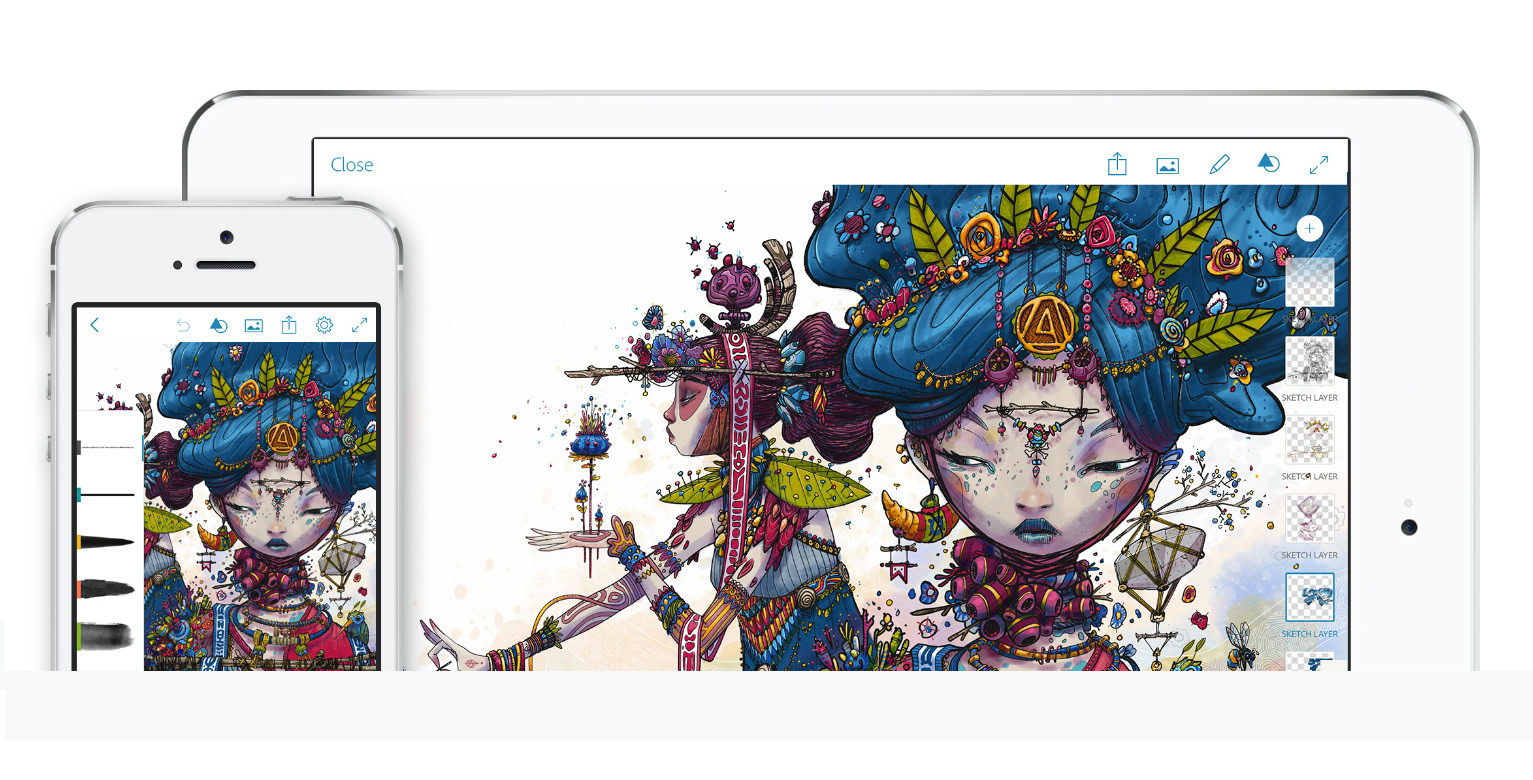
Photoshop Sketch (pictured above) brings the sketchbook experience to Android. Produce artwork with “pencils, pens, markers, erasers, thick acrylic, ink brush, soft pastel and watercolor paint brushes” in an app that focuses more on creation than typical Photoshop image editing. The are also 11 tools to make use of for adjusting the size, color, opacity and blending settings of the instruments.
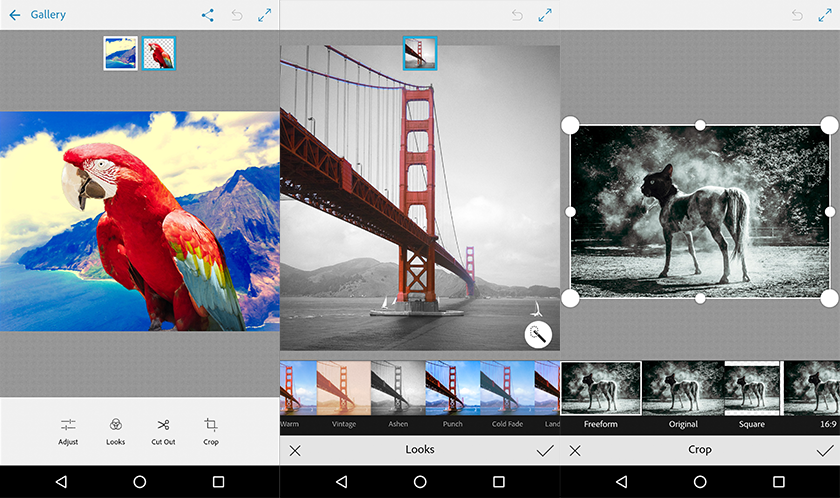
Comp CC (pictured below), on the other hand, is a wireframe design tool for creating concepts for web, mobile and print. It’s been built from the ground up for smartphones and tablets, aiming to provide an easy way to layer and organize shapes, add text, graphics and more to your design projects. It also features “professional fonts” powered by Typekit.
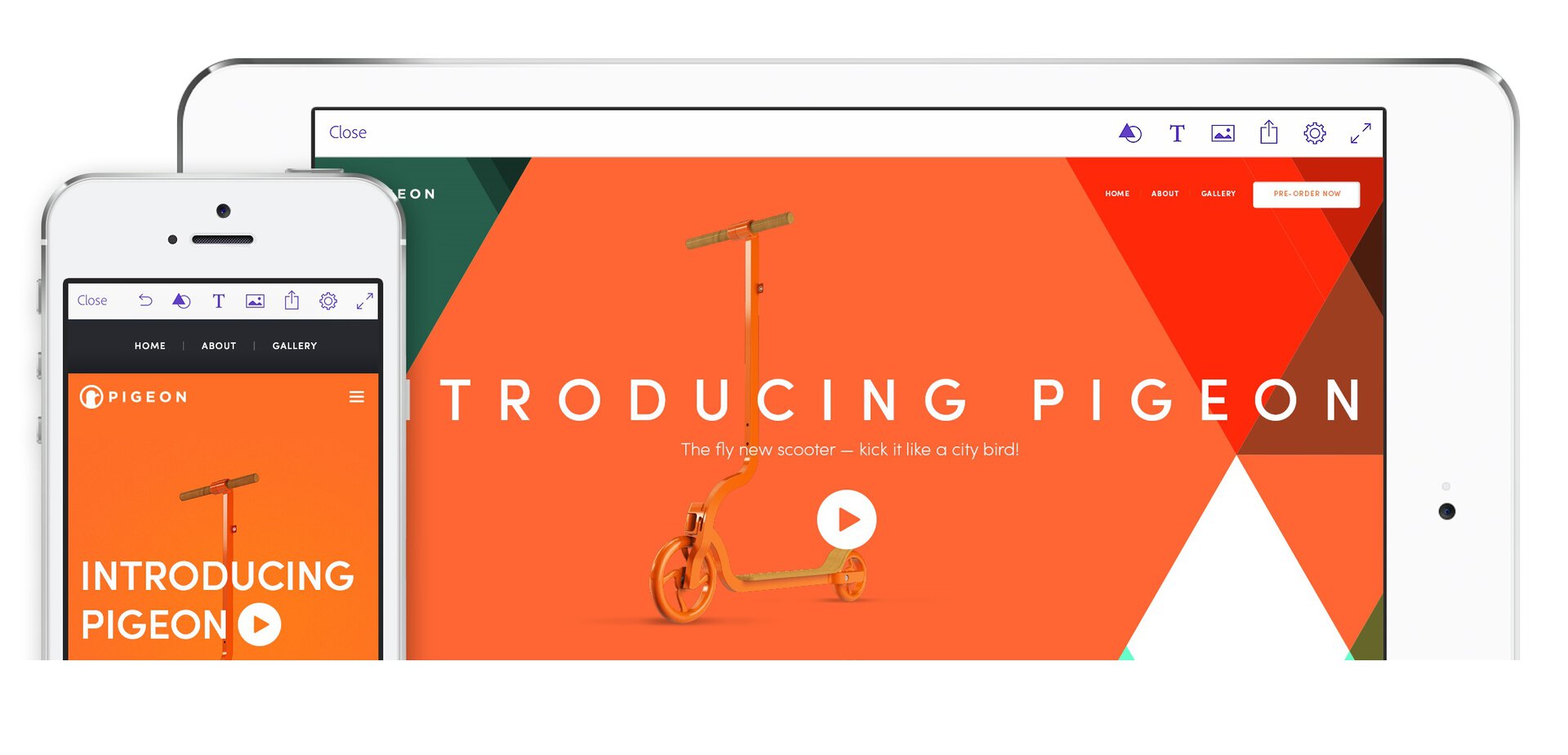
Finally, Adobe Illustrator Draw has been upgraded to version 3.0 and with it comes enhanced brush settings. Illustrator Draw is a vector artwork app that allows artists to make use of multiple image and drawing layers. Included in version 3.0 are all-new settings which allow you to control how each brush responds to pressure and velocity and the shape and rotation of their tips.
The apps are available now for free but you will need an Adobe Creative Cloud account (also free) to try them out. Download Photoshop Sketch, Comp CC and Illustrator Draw via the respective links.
Photoshop Sketch and Comp CC were not the only brand new apps coming from Adobe today. It turns out they also had a new Photoshop mobile tool up their sleeve. They call it Photoshop Fix, and it is meant to provide simple tools for quickly editing portraits, selfies and such images with human subjects.
Photoshop seems to take on a new concept in the mobile industry. As opposed to offering a full-fledged editing experience (like with the full PC app), these Adobe Photoshop mini tools aim to cater to more specialized needs. This app's strengths include the ability to heal, liquify, patch, smooth, edit color, fix exposure and add filters.
[embed width="840"]https://www.youtube.com/watch?v=Q_v2d4AsjR0[/embed]
It's also exciting to see the spot healing, clone and red eye tools available, something we don't always see in these mobile apps.
Want in? You can share and export images without a license, but the app does integrate to Adobe's Creative Cloud Paid services. The app will simply keep asking you to log in. You can go download it from the Google Play Store now!
[aa_button text="Download Photoshop Fix now" url="https://play.google.com/store/apps/details?id=com.adobe.adobephotoshopfix" icon="https://www.androidauthority.com/wp-content/themes/aa/images/button_icon/google-play.svg" align="center" nofollow="1" color="#6fc612" ]
Thank you for being part of our community. Read our Comment Policy before posting.