Affiliate links on Android Authority may earn us a commission. Learn more.
Here's how to use the Amazon Go app for checkout-free shopping

- Amazon Go opens to public later today in Seattle.
- Amazon has released the Amazon Go app on the Google Play Store and Amazon App Store.
- App explains how Amazon Go’s “Just Walk Out Shopping” system works.
After a year of exclusively serving company employees, Amazon is ready to open the doors of its first checkout-free brick and mortar grocery store to the general public. The Amazon Go store in Seattle is set to welcome consumers later today (January 22nd).
For those in the dark, Amazon Go is the e-commerce giant’s attempt to revolutionize the way we shop – in person – by effectively eliminating queues and checkouts. Instead, Amazon Go’s “Just Walk Out Shopping” system uses on-site cameras and sensors to track what items you pick up and then bills you for the total amount after you leave the store.
If you’re local to Amazon’s home city it’ll certainly be worth popping along to the new store to experience Amazon Go for yourself. For the rest of us, Amazon has released the Amazon Go app on the Google Play Store, which gives us a detailed breakdown of how the service actually works.

The app starts with a brief welcome message and a walkthrough of how to get started with Amazon Go. The first step is scanning a QR code at a barrier within the store itself. You can also scan the code to bring other family members (young children, for example) or friends in with you.
It then explains how taking an item off the shelf will add the product to your virtual shopping bag. If you change your mind and put the item back it will be removed. The app notes that anyone you scanned in using your QR code can also add items to your bag. Likewise, the app warns against grabbing something from a shelf for a fellow shopper as it will be added to your bag and not theirs.
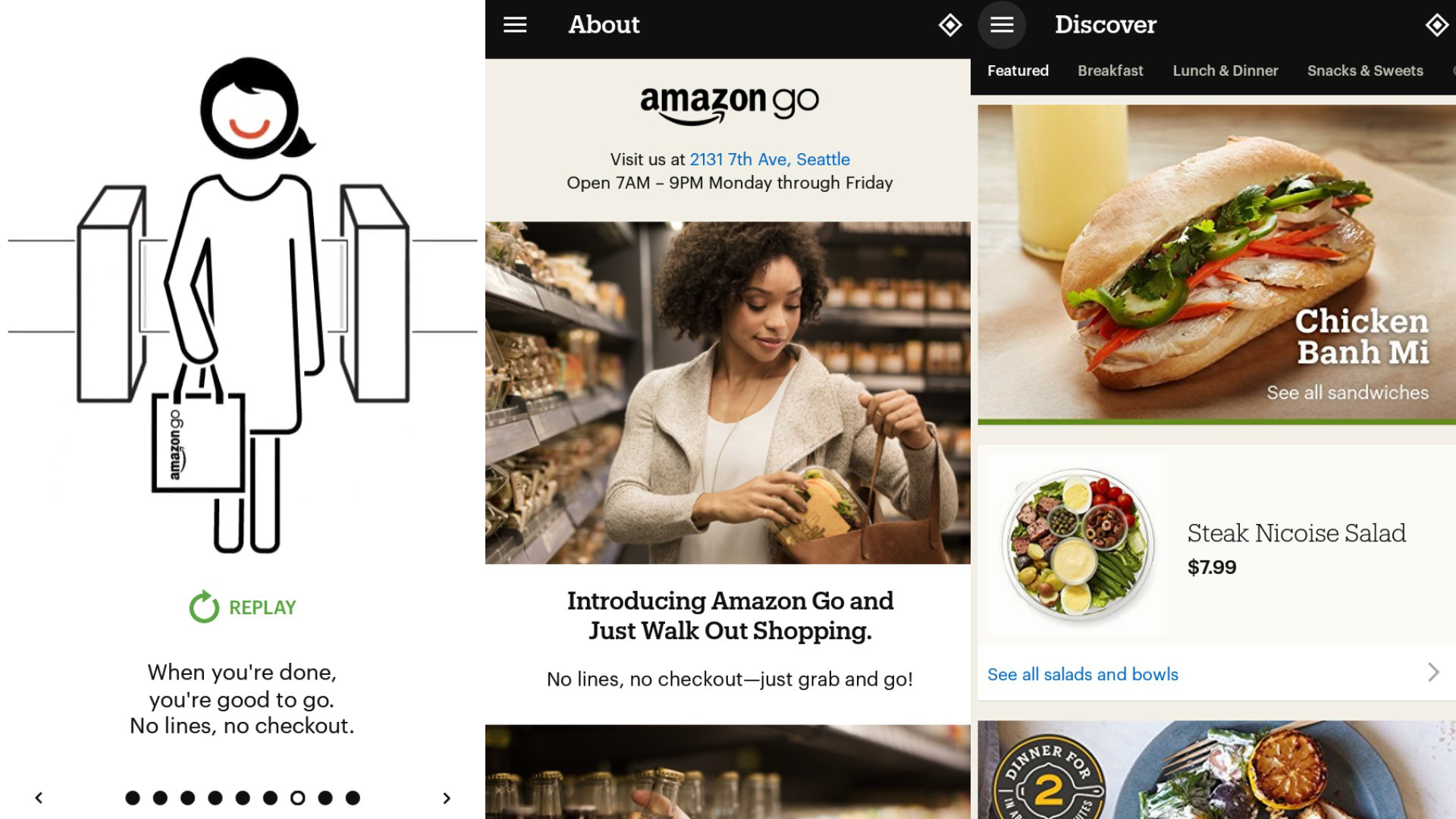
Once you’ve read through the instructions, the app asks you to sign in to your Amazon account and select a payment card before showing you your unique QR code. This can later be accessed at any time via the Key option.
In addition, the app has a dedicated area for all of your receipts and a Discover section which shows you all of the items up for grabs at the Amazon Go store. There’s even an On Sale area which shows you all of the current discounts.
A sparse Help section also answers a few other burning questions. For example, if you’re wondering how buying alcohol works with no checkout, Amazon says you’ll need to present ID in person before entering the alcohol section. It also notes that you’re encouraged to bring your own shopping bags, but that reusable bags will be available in store.
You can check the app out for yourself via the Play Store button below. Are you excited about a checkout-free future? Would you like to see an Amazon Go in your city? Let us know in the comments.