Affiliate links on Android Authority may earn us a commission. Learn more.
Google’s new apps will make life easier for the hearing-impaired
Published onFebruary 4, 2019

“466,00,000 people are deaf or hard of hearing” explained Eve Anderson, Google’s Central Accessibility Team lead at an Android accessibility briefing in San Francisco last week. That number is expected to grow to 900,000,000 by 2055. Eve and a number of other Googlers have taken it upon themselves to alleviate this problem.
Obviously, Android won’t fix people’s hearing, but the super computers in our pockets can find ways to make the problem less severe. Android has already had accessibility options like text to speech, magnification, and high contrast text to help people with visibility problems for a while now. Now Google is looking to use the platform to help the hard of hearing with two new apps.
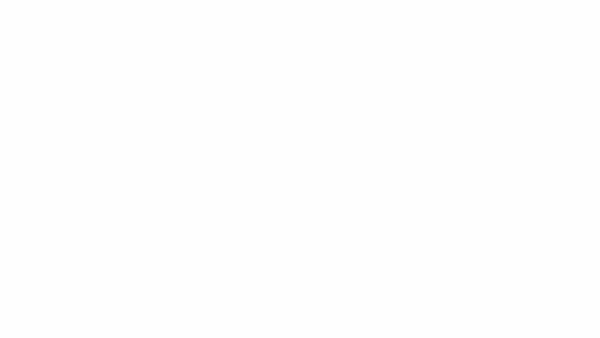
Live Transcribe
The first of these apps is Live Transcribe. This app was demoed by Dimitri Kanevsky, a Google employee and leading sound understanding scientist, who has been legally deaf since he was one year old. The app can transcribe speech in real time, and works in effectively any language available through Google’s speech recognition service.
People who grow up deaf tend to slur their words quite a bit, because they learn to talk through the low frequency vibrations in their throat. Dimitri was a bit hard to understand at the briefing, but the Live Transcribe app did a fantastic job transcribing what he said extremely quickly and accurately. Dimitri says he uses the app every day to read what others are saying to him, which allows him to respond just as quickly.
I asked if Google is planning to add features like saving copies of transcriptions or searching within them, but the company said it had no current plans. However, it’s considering adding Google Assistant support, so users can pull up the Live Transcribe app with their voice.
This app is now available on the Google Play Store for a limited number of users, and will become more widely available in the near future.
Sound Amplifier
Google’s second new app is called Sound Amplifier, which is actually a plugin for Android’s accessibility menu. It effectively reduces background noise, raising low frequencies and dampening high ones. This produces a more even tone for those with trouble hearing certain tones or frequencies, especially during conversation.
At the event, the app was demoed on a recording of some Google employees in a cafe, where the presenter tuned the audio with sliders controlling boost, fine tuning, mic volume, and sound reduction intensity. In the demo, the app made it much easier to hear individual people, and it reduced the cafe’s background noise.
Google gave us access to try out the app ourselves, and I can see why it might help people with hearing imparities. I didn’t feel like it helped me hear better during my testing, but I am not hard of hearing. This would likely be quite useful for those who have trouble listening to subjects in noisy environments. Google says many people will notice no difference whatsoever, but the feature will be invaluable to others.
The Sound Amplifier accessibility plugin needs wired headphones to work. Google said this is to reduce latency as much as possible in real-life scenarios, which makes sense, but the Pixel 3 and many other Android smartphones have dropped the headphone jack to steer users towards Bluetooth. This means users will either have to use a USB-C to 3.5mm headphone adapter or USB-C headphones to use this feature, unless you’re using one of the few remaining devices with a built-in headphone jack.
The plugin is only available to those running Android Pie or above, since it uses some new features present in the OS. It should be available to users soon.
Live Transcribe and Sound Amplifier show Google is getting serious about finding more uses for our smartphones, including for people who live with various disabilities. The more our devices can help us navigate the world the better, and it’s good to see Google take advantage of the power we have in our devices. Read more about the new apps in this Google blog post.