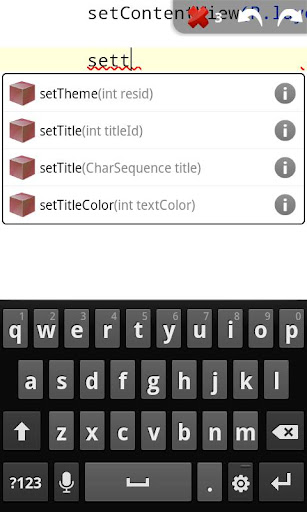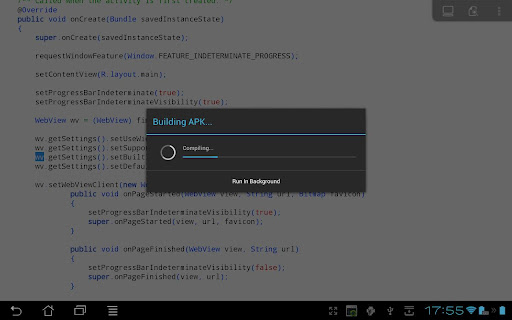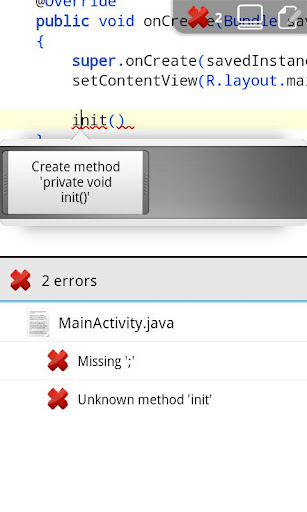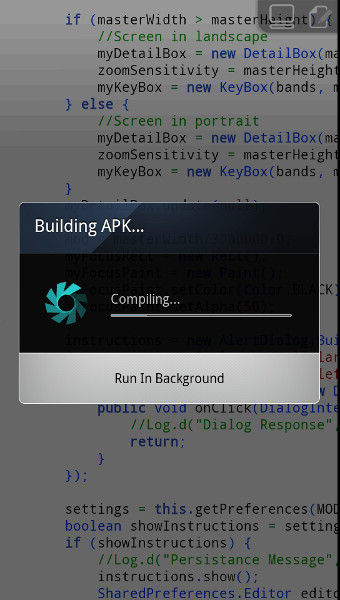Affiliate links on Android Authority may earn us a commission. Learn more.
Android IDE (AIDE) lets you develop Android apps without a PC
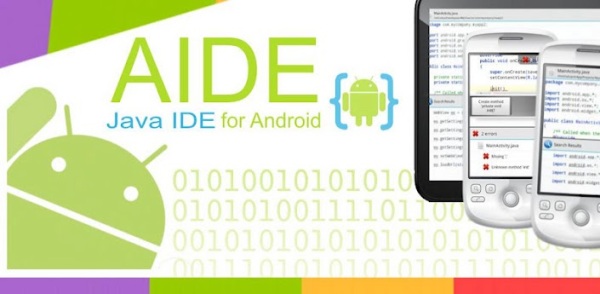
And change they did, as the recently released Android IDE (AIDE for short) supplies Android users with a development package that grants access to code completion, refactoring , formatting, real-time error checking (fixing as well), and more, all at a click touch away. Simply put, AIDE is the first Android app that allows you to build other Android apps. Neat, huh?
AIDE — Coding on the go?
AIDE (currently in beta version 7) is touted as fully compatible with Eclipse projects, meaning would-be devs are able to transfer the source files from their PC to the Android device of their choosing, open these files with AIDE, and then immediately start improving on their apps on the go. At this point, it is worth noting that AIDE is the product of a small group of Android devs from Germany, and not the offspring of a major software producer. I’m sure more similar apps will surface over the next year or so, as the processing power of Android smartphones (and mobile devices in general) exponentially increases over time. It would certainly be very interesting if Google itself would decide to come up with an Android development app that works on their OS.
Although AIDE is available for all Android devices, I would say that the best results would imply the use of a tablet. An attached keyboard couldn’t hurt either. This is because (except for, say, the Samsung Galaxy Note,) the screen real estate isn’t vast enough on a smartphone to allow for efficient code editing. That being said, the quad-core ASUS Transformer Prime, along with its dedicated keyboard dock, should be everything you ever need to develop Android apps from now on. That’s if, of course, you have some decent dev skills.
Note: those of you who are considering getting into Android app development should consider Google’s tutorials on this subject as a starting point for their future endeavors.
Are there any excited Android developers amongst the readers of this post? Drop us a line and tell us what you think!