Affiliate links on Android Authority may earn us a commission. Learn more.
Quick Settings gets a makeover [Diving into Android N]
Published onMarch 9, 2016

While Android Marshmallow didn’t stray too much from Lollipop visually, it looks like Android N is making more significant changes in that arena. There are changes to the notification style, settings UX, and plenty of other little adjustments to the aesthetics with Android N. We will be detailing all these things a bit later, but for this “Diving into Android N” feature, I wanted to talk specifically about the new and improved Quick Settings.
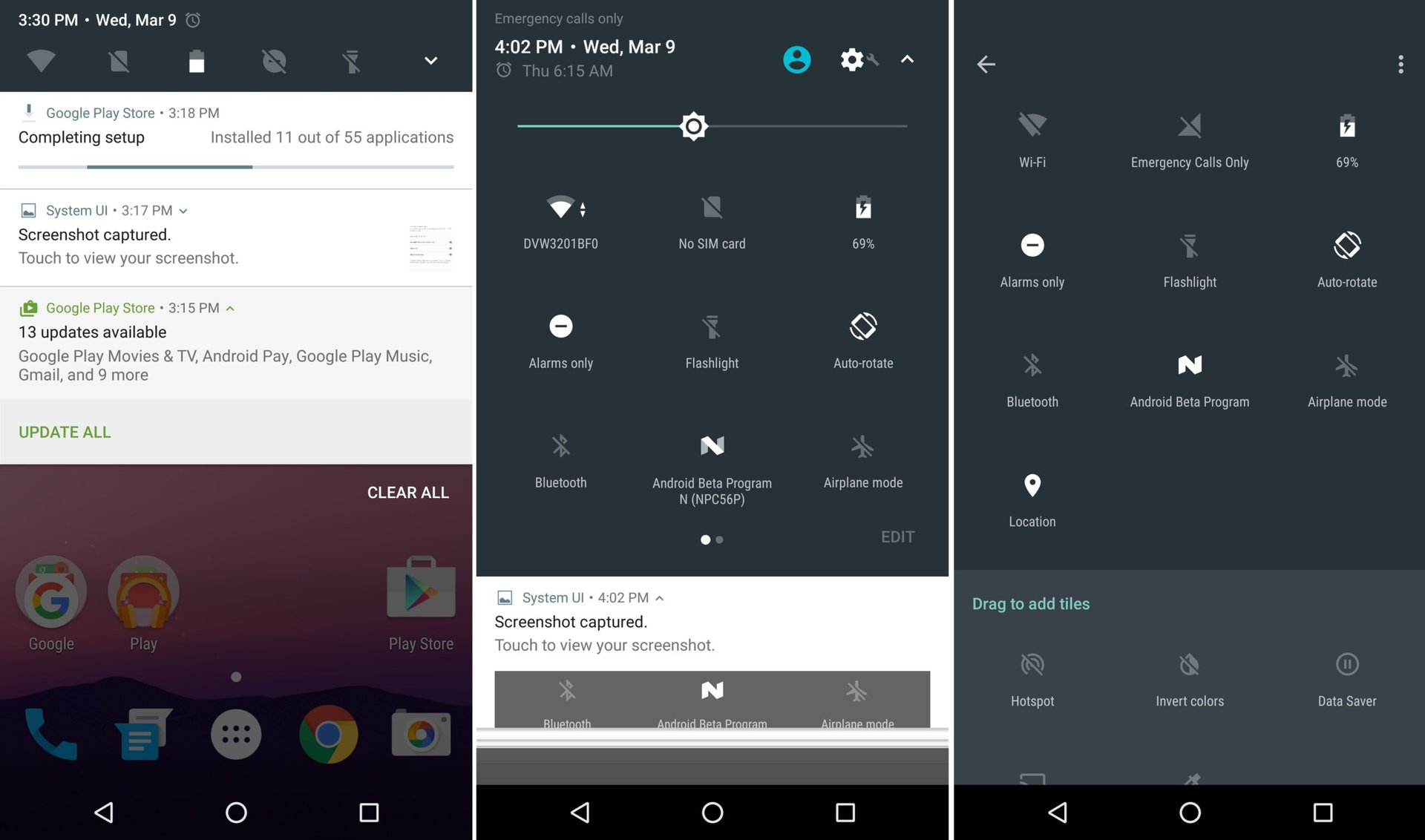
Upon pulling down the notification menu, one of the first things you’ll notice is there is now a single set of notification icons within easy reach. By default, you are presented with Wi-Fi, mobile data, battery DnD mode, and flashlight. While flashlight, Wi-Fi, and mobile data work with one click, DnD Mode and battery (both seen right below), open up larger interfaces that allow you to better see what’s going on without having to fully open the associated settings page.
You’ll notice I said “by default”. The great thing here is that the options that show up are fully customizable.All you have to do is expand open the whole quick settings area (which is now paginated), and click on the “edit” button. From the Quick Settings Edit page you can determine which icons will show up in this minimized first row, as well as disable and enable different quick settings. If you have turned on the System UI Tuner, there’s even a few extras added here like the ability to quickly toggle on night mode.
As you can see from the images above, Google is making great strides to improve quick settings in Android N, but it doesn’t stop with Google itself, as Android N is adding a new API that lets developers define their own Quick Settings tiles, which give “users easy access to key controls and actions in [the] apps”.
In their developer blog, Google further iterates on what these developer quick tiles are meant to be used for: “Quick Settings tiles are reserved for controls or actions that are either urgently required or frequently used, and should not be used as shortcuts to launching an app.”
As with all Android N early features, there’s no saying for sure what changes will and won’t make it into the final version of Android N, but considering they are even creating a specific API for making new quick setting tiles, it is more than likely this is something that will make the final cut.
So what do you think? Let us know your thoughts in the comments.