Affiliate links on Android Authority may earn us a commission. Learn more.
Android-x86 releases its first stable Android Marshmallow build
Published onSeptember 15, 2016
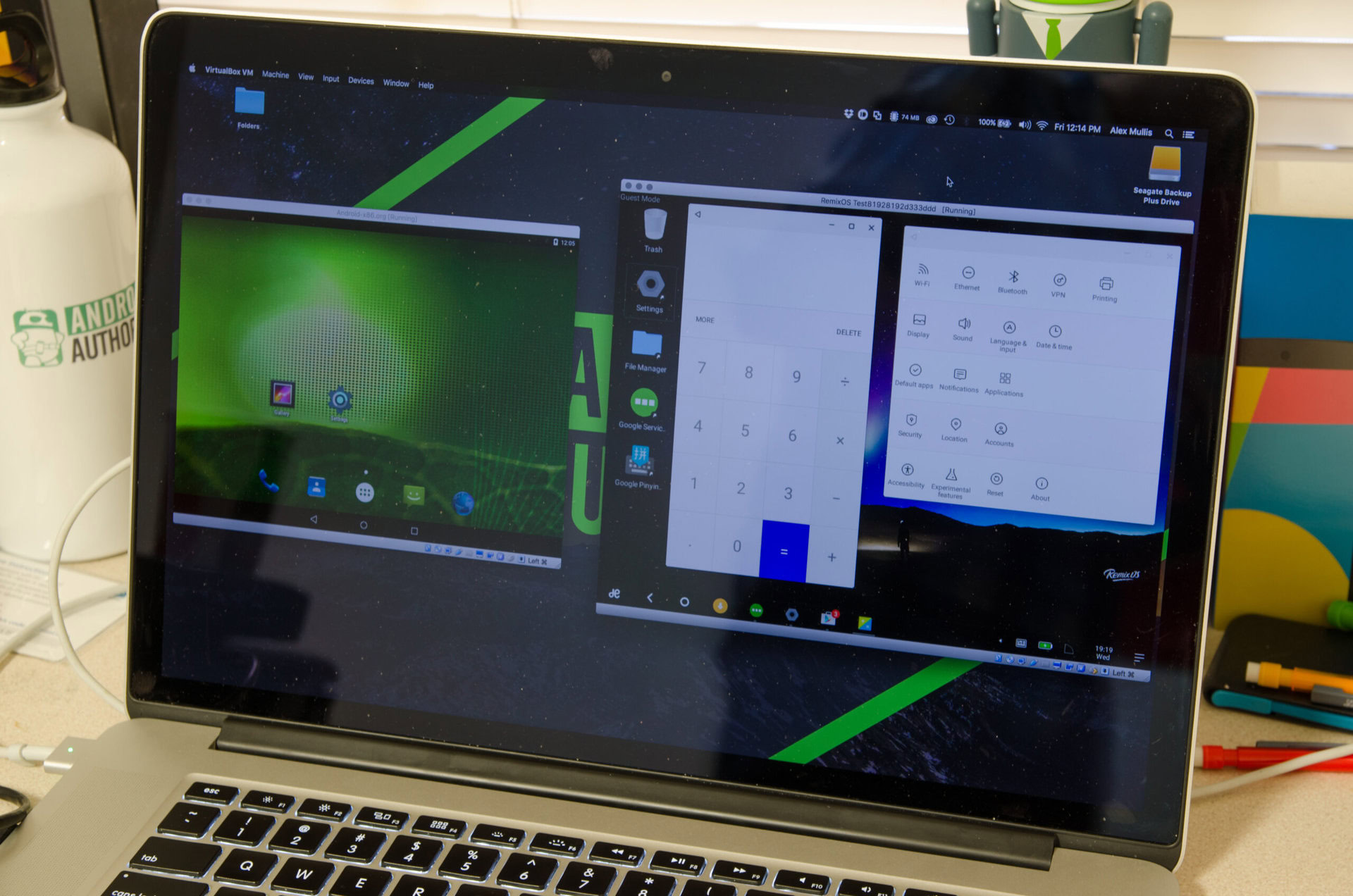
Android-x86, a project that is working to bring Android to your laptop and desktop, has just released its first stable build of Android 6.0.1 Marshmallow. The project is now sitting on version 6.0-r1, and incorporates the latest security patches from Google, along with a selection of other improvements.
If you’ve been following the project closely, the key features of this latest update are as follows:
- Update kernel to 4.4.20 with more patches from AOSP.
- Update Mesa to 12.0.2.
- Preliminary HDMI audio support.
- Add F2FS support.
- Change trackpad cursor from circle to normal mouse pointer (back-ported from Android N).
- Improve suspend/resume issues caused by wifi drivers.
It’s worth noting that there are a couple of documented issues with the release, despite its stable name-tag. Skylake GPUs may encounter rendering issues when running the built-in browser app, and the suspend and resume functions aren’t working on some devices.
The Android-x86 project has been gaining momentum this year. The group only released its second Release Candidate version of Marshmallow back in June. Given that the project is being run by a group of volunteer developers who are working to port Android to hardware that runs on a huge range of AMD and Intel processors rather than ARM chips, this is quite an achievement.
Of course, Android-x86 isn’t the only group looking to bring Android to laptops and PCs. Jide has its own beta version of Android Marshmallow available via its RemixOS for PC and a selection of officially supported hardware options.
Still, if you are looking for a way to run Android on your laptop or PC, you can grab the x86 or x64 images files from the official Android-x86 website, which supports both BIOS and UEFI firmwares, and can be used to create a bootable USB-stick.