Affiliate links on Android Authority may earn us a commission. Learn more.
Anti Spy Mobile: Your self-defense against privacy and malware threats
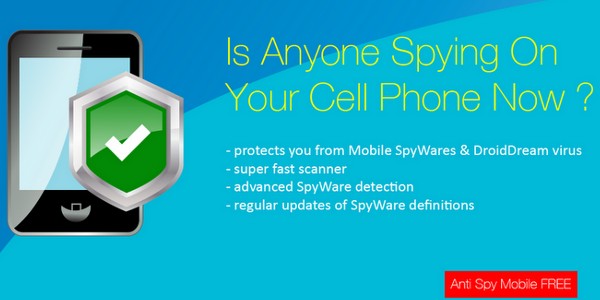
Making your smartphone “smarter” also means granting it permission to do certain things. Some apps collect usage statistics, for example, and others read your e-mails and messages. That’s not really a problem when you’ve downloaded your app from a trusted developer, but what happens when you’ve been bitten by the app bug and you go on an app downloading spree?
Not every app on the Google Play store is safe, and some of them could be collecting all sorts of information from your device for some nefarious and dastardly end. Some discriminating device users will avoid apps that ask for access to too many permissions, but what about the regular Android user who isn’t quite as well-versed in what permissions could be potentially dangerous?
Developers of Anti Spy Mobile definitely thought of the regular Android user when they developed this handy app that helps users check permissions and identify problematic apps on their devices.
When you first launch Anti Spy Mobile on your device, it performs a scan of all the applications on your device. Depending on how many apps you’ve installed on your device, it may take a while. For me on my Samsung Galaxy S2 GT-I9100, it only took a few seconds for it to scan all 167 applications. At the very end of the scan, I received this message:
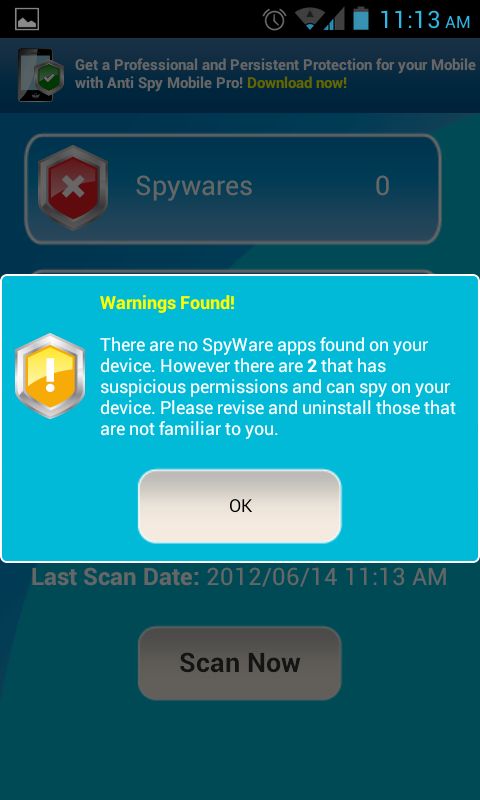
Already Anti Spy Mobile detected something. After you see this message, you’re then brought to the app’s home screen.
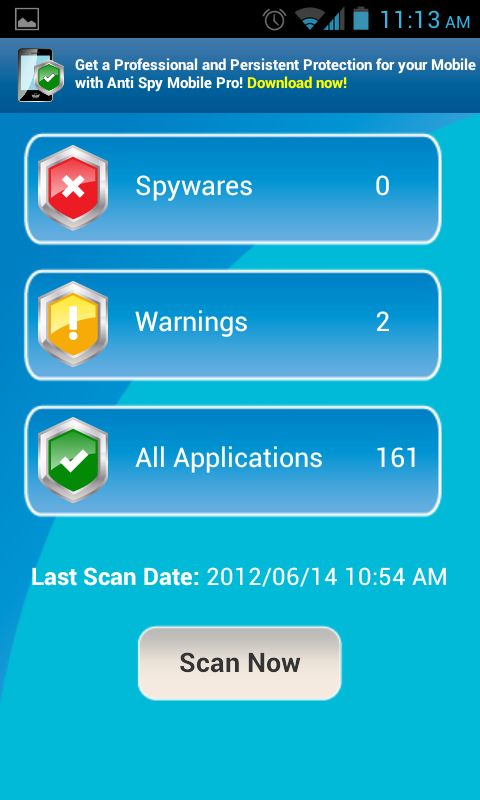
The UI is very simple and attractive, without a lot of frills so Anti Spy Mobile is extremely easy and intuitive to navigate.
The first button lets you see any spyware that the app detected on your device. Lucky for me, no such spyware was on my Galaxy S2. Beneath that button is the Warnings button where you can check what applications could possibly have spy-able permissions granted to them. Let’s take a look at what Anti Spy Mobile detected:
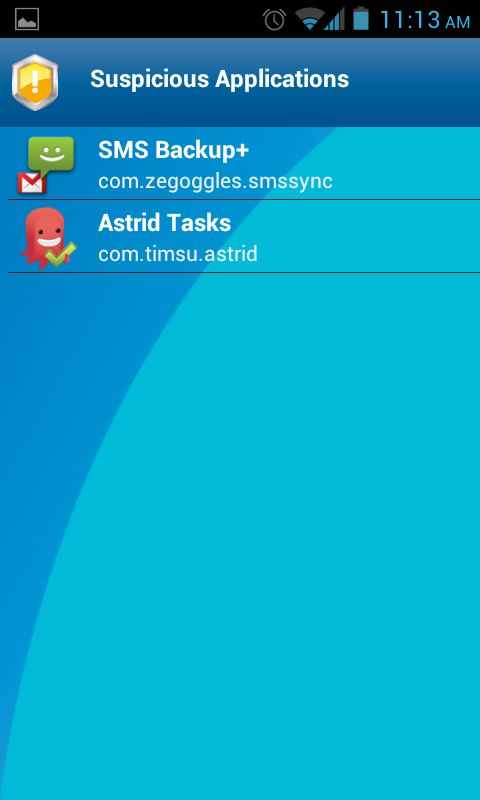
Neither SMS backup+ nor Astrid tasks are particularly harmful, but I certainly appreciate the Anti Spy Mobile app’s pickiness. I tried tapping on SMS Backup+ to see what the problem was.
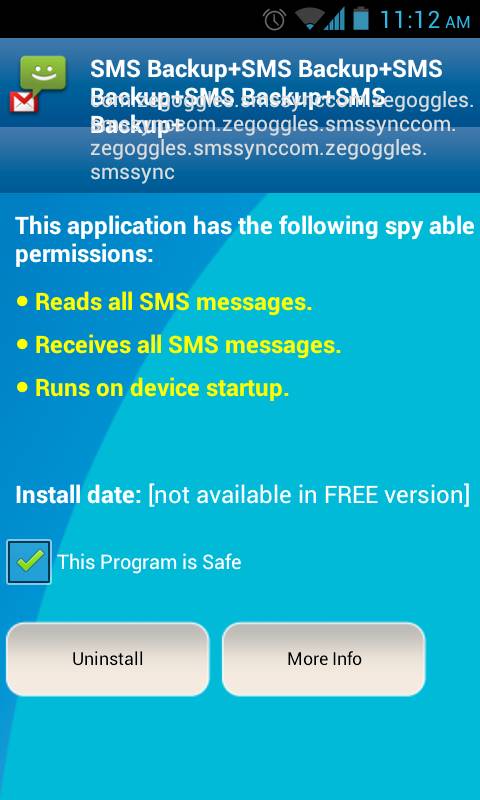
If you’re okay with those permissions, you can confirm that the program is safe. Unfortunately, adding apps to a white list is only available in the pro version of Anti Spyware Mobile. As you can see, you do have the option to see when an application was installed, but that’s also only available in the pro version, as is being able to access the More Info button. You can uninstall the potentially malicious app if you don’t feel safe with it.
The third and last button allows you to view All Applications that you’ve installed on your device. Scrolling through all the apps I’ve installed on my phone was a little choppy, sometimes smoothly running through the device list and at other times, scrolling through in starts and stops. Tap on any app to get an idea of what permissions it’s asking for. In case certain apps need root access to be uninstalled, Anti Spy Mobile will inform you.
The free version of Anti Spy Mobile gives you an idea of how the app functions and already gives you a heads up on what permissions your apps are asking for. To be able to completely enjoy the app, however, purchasing the pro version of Anti Spy Mobile is necessary. It also gives you the option to automatically scan your system daily in the background for any spyware and shows status bar notifications when problems are detected.
What are you waiting for? Protect yourself from spyware and unauthorized spy-able permissions; download Anti Spy Mobile Free for free from the Google Play Store today. To enjoy even more of the app’s functions, you can purchase Anti Spy Mobile PRO for US$4.99 US$3.99 (discounted price until end of June only) from the Google Play Store.