Affiliate links on Android Authority may earn us a commission. Learn more.
App sharing with Google Play Store Family Library goes live today!
Published onJuly 2, 2016

No longer does your whole family need to use a single Google account to share purchased app. Google IO 2016 graced us with plenty of good news; among them was the introduction of Family Library for the Google Play Store. This new system will allow users to share their apps and games with up to 6 other accounts.
Family Library was said to launch on July 2nd, which just so happens to be today! A handful of people are starting to see the changes already, but we have had no luck yet. Reports say the best way to find is by going to the “Account” section in the Google Play Store app. If you are lucky, there will be an option that reads “Family”.
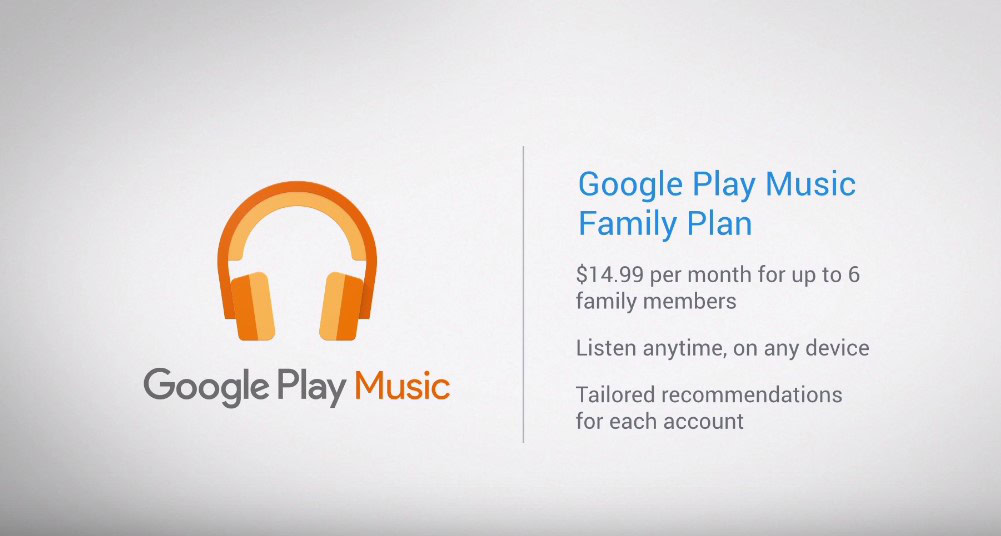
In addition to the confirmed launch date and confirmed reports, there is a change to the Google Play Developer Distribution Agreement. The relevant section now reads as follows:
5.4 – You grant to the user a non-exclusive, worldwide, and perpetual license to perform, display, and use the Product on the Device. The user may include, but is not limited to, a family group, with a family manager and family members whose accounts are joined together for the purpose of creating a family group. Family groups on Google Play will be subject to reasonable limits designed to prevent abuse of family sharing features. Users in a family group may purchase a single copy of the Product (except in-app and subscription Products, which cannot be shared) and share it with other family members in their family group. If, in your Developer Console, you opt in to allowing users to share previously purchased Products, your authorization of sharing of those purchases by those users is subject to this Agreement. If you choose, you may include a separate end user license agreement (EULA) in your Product that will govern the user’s rights to the Product, but, to the extent that EULA conflicts with this Agreement, this Agreement shall supersede the EULA.
Have any of you seen Family Library being activated on your device? Hit the comments and let us know! It seems to be rolling out slowly, so let’s try to be patient.