Affiliate links on Android Authority may earn us a commission. Learn more.
10 best alarm clock apps for Android
Published onApril 14, 2025
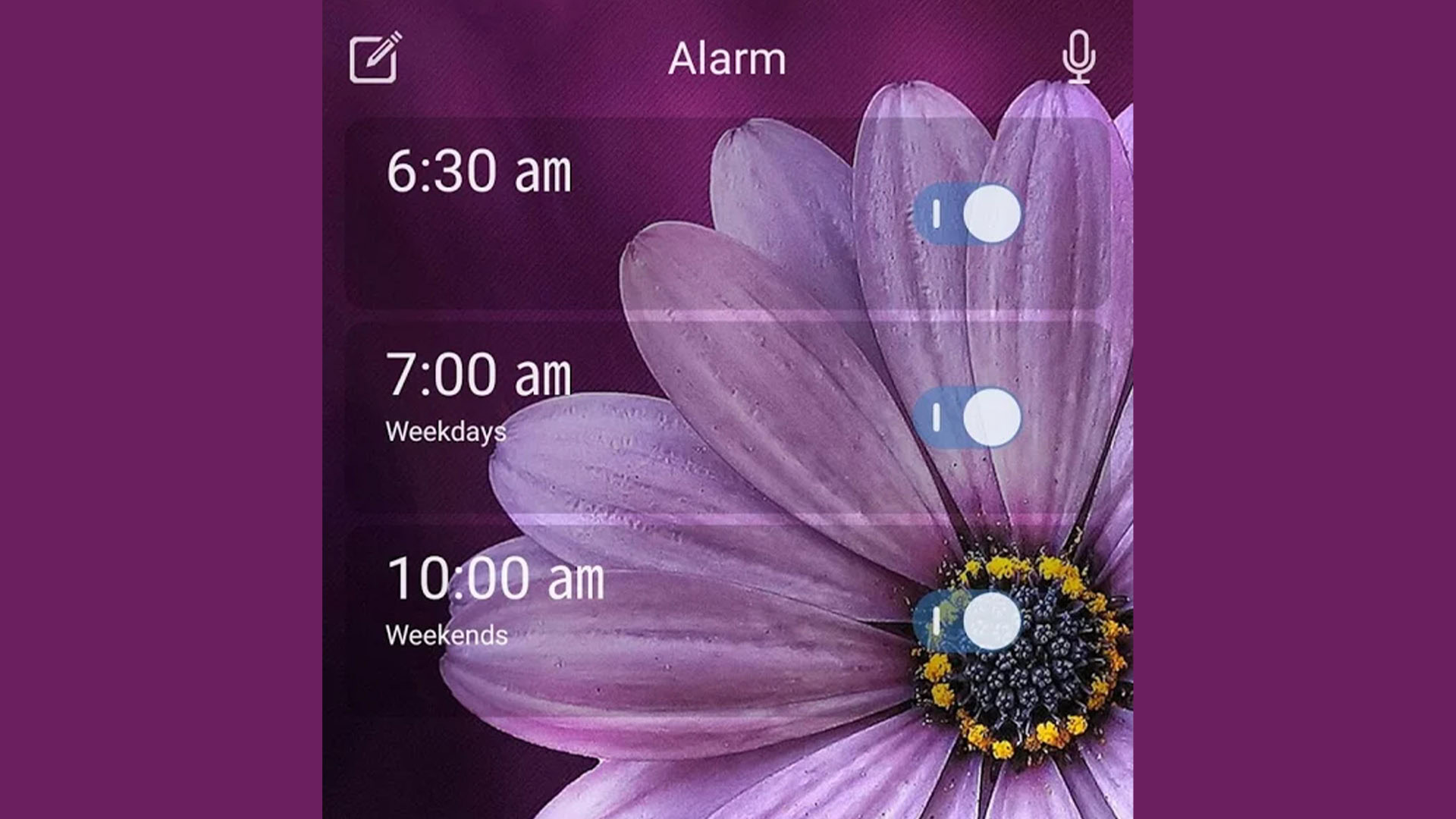
With life’s busy schedule, keeping track of time without a clock is challenging. We’re so dependent on this device that even when we go to sleep, we need an alarm clock to remind us to wake up. Not only this, but nowadays, people use an alarm clock for hydration reminders, workouts, or study purposes. This makes an alarm clock a must-have, and smartphones serve that purpose for many people. Sometimes, the stock alarm clock app just doesn’t cut it, and you need something better, although we recommend giving the stock alarm clock app on your device a good try first.
There are some interesting apps in this space, so let’s check them out. Here are the best alarm clock apps for Android:
The best alarm clock apps for Android
Alarm Clock for Heavy Sleepers
Price: Free /In-app purchases ($2.99 – $5.99 per item)

The Alarm Clock for Heavy Sleepers is a simple but effective app. You can set an unlimited number of alarms. Additionally, the app does countdown, recurring, and one-time alarms. It even supports Android Wear, sleep stats, and more. This includes alarms for bedtime so that you can get enough sleep. The free version and the paid version are virtually identical. The paid version removes ads.
AlarmMon
Price: Free /In-app purchases ($0.99 – $16.99 per item)
AlarmMon is a decent alarm clock app. It does the basics, and you can set multiple alarms if needed. In addition, you can set the alarm tone and snooze instructions. However, there are some extras with this one. You get some cartoon characters to help you get out of bed and some minor challenges that stimulate your neurons so you don’t sleep. The app is free, and you can download extras for a price.
Alarmy
Price: Free /In-app purchases ($3.49 – $159.99 per item)

Alarmy calls itself the world’s most annoying alarm clock. This one has a unique premise. You set alarms, and they go off just like they usually do. However, Alarmy also allows you to add an image of something in your house. You then have to get out of bed, go to the same spot, and take a picture of the same thing to get the alarm to stop. Usually, once you’re out of bed, you’re up for the day, so that’s the philosophy with this one. You can also make it ask you random math questions, shake the device to dismiss the alarm, and more. The phone can even prevent you from turning it off while the alarm rings. It’s a sound alarm for heavy sleepers, especially. This one is also free to use if you subscribe to Google Play Pass.
Challenges Alarm Clock
Price: Free /In-app purchases ($0.99 – $2.99 per item)
The Challenges Alarm Clock is an app that tricks your brain into waking up. It works well as a standard alarm. You can set your tones, multiple alarms, and snooze instructions. Additionally, the app has puzzles, games, and even a photo mechanic to get you awake before you hit the snooze button. There is also a soft wake feature, so you’re not jarring yourself awake every day. It’s a decent solution, and it’s pretty cheap.
Early Bird Alarm Clock
Price: Free /In-app purchases ($1.99 – $18.99 per item)
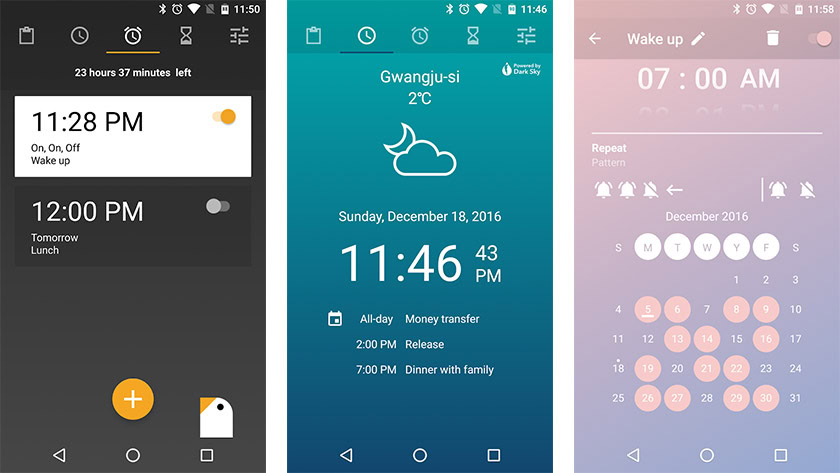
Early Bird Alarm Clock is one of the more superficial alarm clock apps. It has basic features like infinite alarms, themes, alarm challenges, weather, and more. The alarm challenges are pretty decent, as well. The app can also automatically change your alarm tone every day. This is definitely among its best features. It’s simple, and it usually just works well. The free version has advertising, while the paid version does not. Otherwise, both work the same way.
Google Assistant
Price: Free
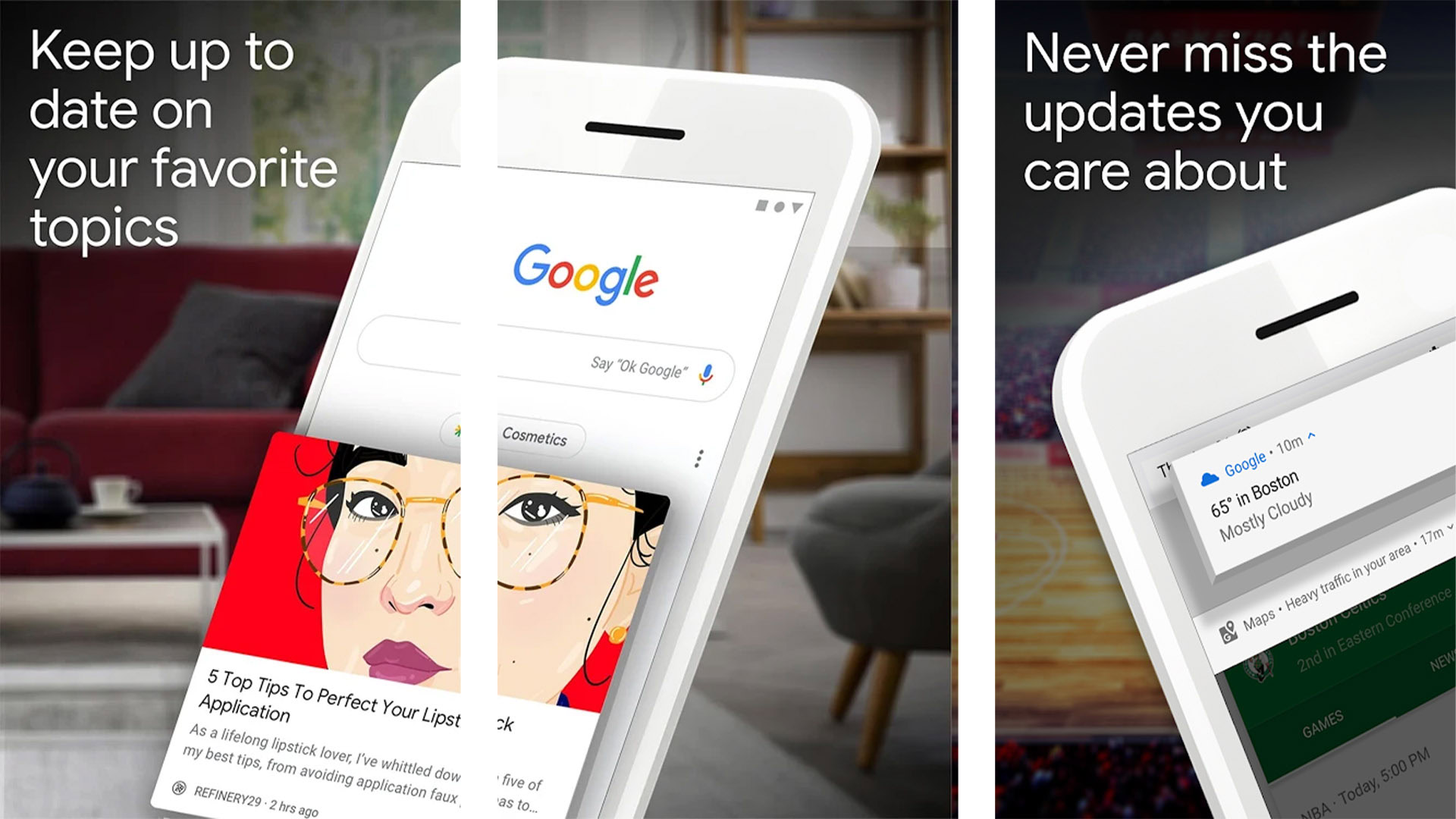
Did you know that Google Assistant can double as an alarm clock? All you have to do is simply ask it to set an alarm for you, and the alarm goes off as scheduled. It also supports countdown timers and reminders and can add things to your calendar. It always goes through the stock alarm clock app. In any case, Google Assistant can set alarms quickly, and you can also put things like timers or reminders to go off at certain times. It’s a decent option if you already use Google Assistant.
I Can’t Wake Up
Price: Free /In-app purchases ($0.99 – $3.99 per item)
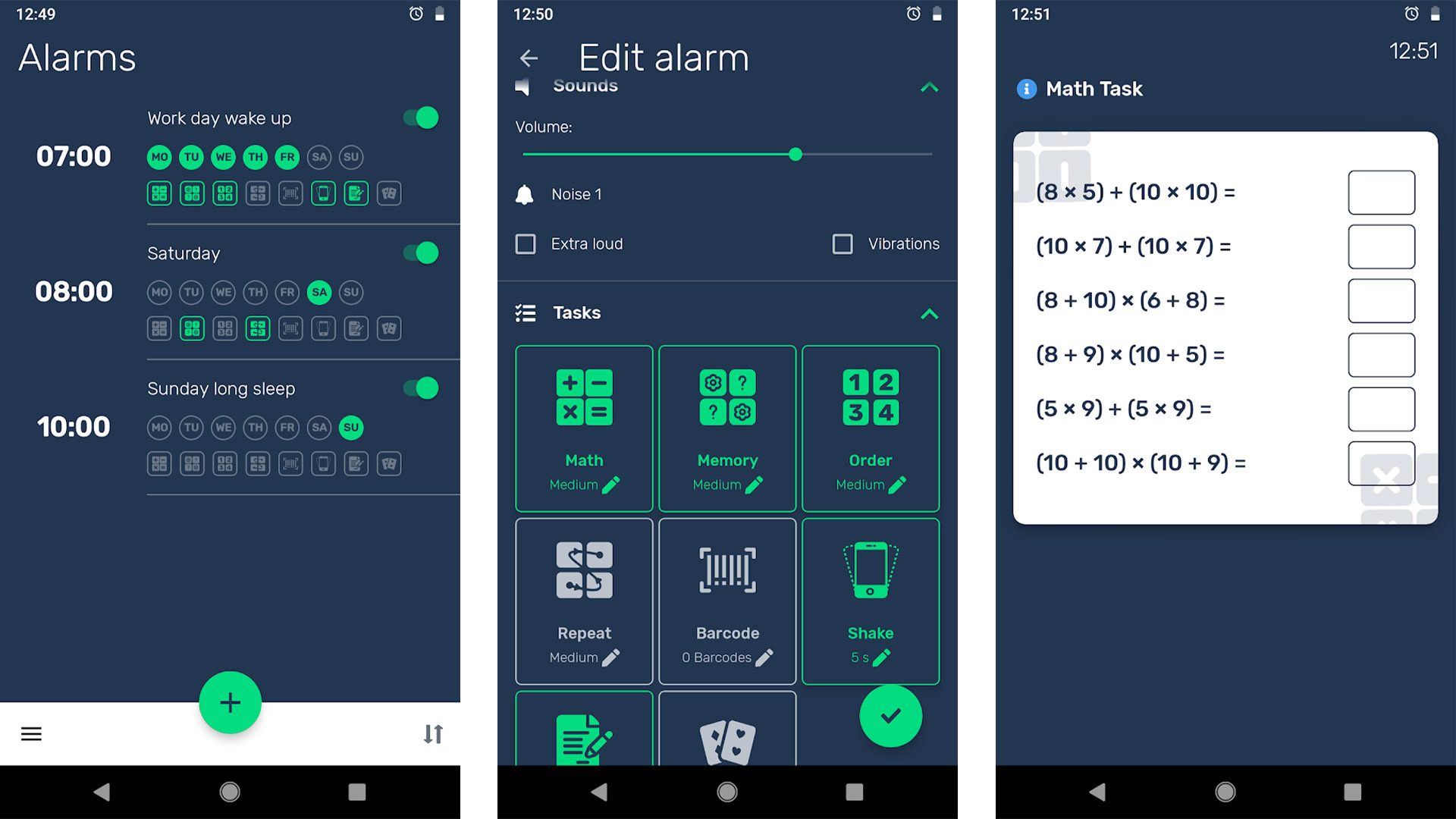
I Can’t Wake Up does what the title suggests. It is for those who have trouble waking up in the morning. The app includes eight wake-up challenges to turn the alarm off. The idea is to make you coherent enough to get up before you hit the snooze button. It also has various alarm styles, customization, and convenience features. This is not your regular stock alarm clock. However, it does feel a little cleaner than some of the other options on the list. The free version and the pro version are almost identical. You can spend money on the pro version to remove ads.
Loud Alarm Clock
Price: Free /In-app purchases ($3.99 per item)

The Loud Alarm Clock is, as the name suggests, a really loud alarm clock. It uses an audio booster to make your alarm tone as loud as possible. It works mainly like a regular alarm clock app. You set alarms, you set the wink, and you can set the alarm tone or leave it random if you want to. There are also some themes for some extra fun if you care about that stuff. Be careful because super-loud sounds may damage your phone over time.
Sleep as Android
Price: Free
Sleep as Android is among the most popular sleep-tracking apps. The app studies you while you sleep. It then tries to analyze how well you’re sleeping. It does require you to sleep with your phone in bed. The app also integrates with Google Fit, Samsung S Health, Galaxy Gear, Android Wear, Pebble (RIP), and Spotify. The app can even guess if you have sleep apnea. However, we don’t recommend using this as a diagnostic tool. Always consult a doctor! It’s a great way to get some insight into how you sleep, and it also comes with plenty of alarm clock functionality.
Talking Alarm Clock Beyond
Price: Free /In-app purchases ($2.99 per item)
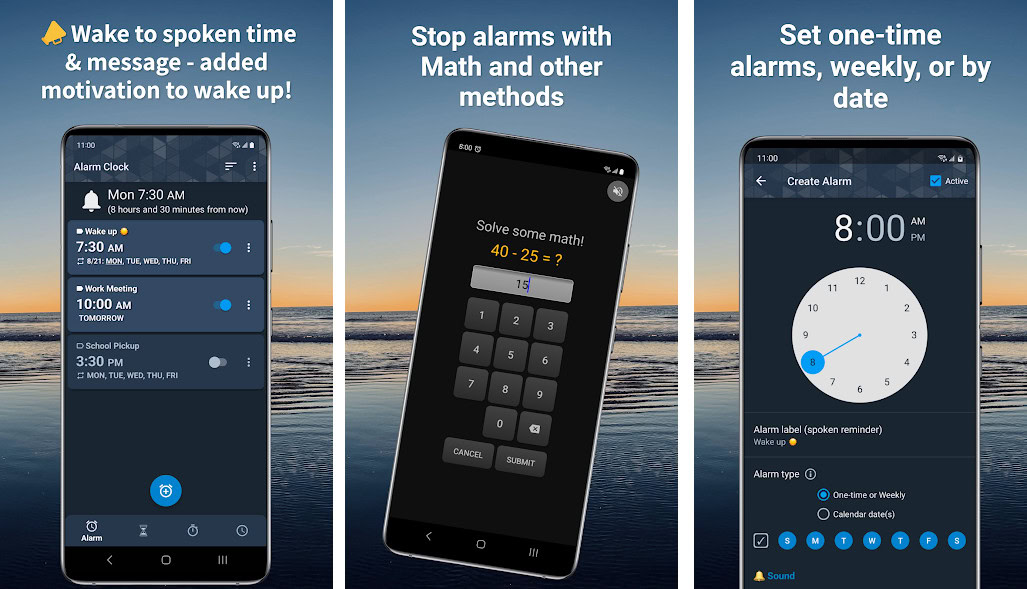
Talking Alarm Clock Beyond is another unique option on our list. It has many customizable features; you can set alarms for one-time events and weekly routines or even mark essential dates in the distant future. Their direct boot support feature ensures your alarms reactivate immediately after a device reboot. They also have creative challenges like solving math problems, completing captchas, shaking your device, or even walking around to help you get out of bed. You can choose any custom music as your alarm tone, but they’ve included 17 free, unique sounds for your enjoyment. The voice-overs feel like your clock is talking to you.
Additionally, the app has a Mayday Mode that transforms your alarm into a loud, insistent wake-up call that can’t be easily dismissed, ensuring you get up when you need to. It also has good support for Google Assistant, so you can give commands with that as well.
If we missed any of the best Android alarm clock apps, please let us know in the comments.