Affiliate links on Android Authority may earn us a commission. Learn more.
Best Android apps for buying or selling on Craigslist and eBay
Published onJuly 18, 2012

Unless you’re strict on spring cleaning, chances are you’ve got a lot of stuff lying around that you really don’t need. If you’ve finally gathered the strength to part with them, there are a number of options available to you to get rid of them. You can give them to friends and family who need the items more than you do, for example. You can also donate items to the less fortunate. Of course, there’s the option of simply shucking your useless stuff into the trashcan. While all those are fast and effective ways of uncluttering your space, they don’t give you back the money you spent on those things.
“One’s trash is another’s treasure” is the very essence of garage sales and flea markets, but if you don’t have the time to arrange one or if your network of local friends is just too small, turn to our good old friend, the Internet. There are a number of sites and forums you can visit to post your items on and two of the most popular ones are eBay and Craigslist.
Though you can access them easily from your computer browser, you may not have the time to watch your item posts all day. If you need to step out of the house, you won’t need to worry about not keeping updated because we’ve put together the best Android apps for buying or selling on Craigslist and eBay.
We literally scoured the Google Play Store so you can save time looking for an app for you and channel more of your time into selling your stuff, or, if your resolve crumbles easily, acquiring more stuff. Read on to know more about the best Android apps for buying or selling on Craigslist and eBay.

Starting our list is an app that allows you to search with photo previews and to post to Craigslist right from your Android phone. It’s called Craigslist Mobile, an app with a simple, intuitive interface but packed with features to make searching, posting, browsing, and replying to craigslist.org easily from the palm of your hand.
It supports all major countries and states, so Craigslist users are bound to find something for them, no matter where they’re located. Save posts that might come in handy in the future to your Favorites for easy access.
If you finally find something that you like, you won’t have to leave the app to contact the ad posters. Simply use Craiglist Mobile to e-mail the posters or give them a call. If browsing craigslist.org is so easy with this app, wouldn’t it drain your battery? Craigslist Mobile promises to be battery-friendly and does not have any background processes to suck your device’s battery dry.
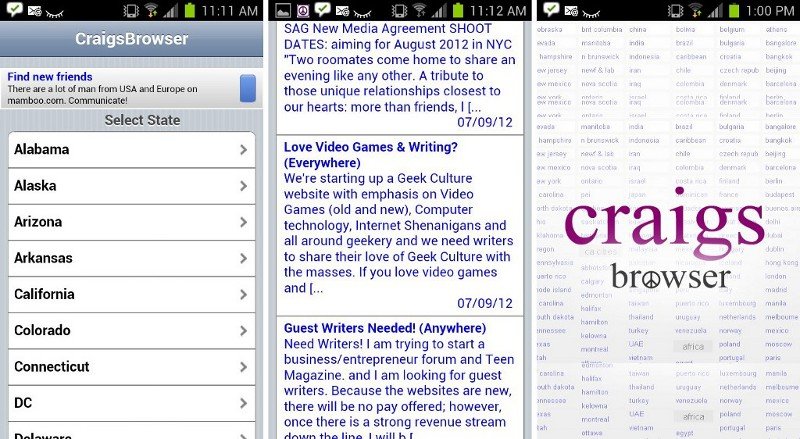
If you need an alternative app to browse craigslist.org with, there’s Craigslist Browser. This app boasts an easy interface and fast navigation. Downloading the app, we certainly saw that it wasn’t exaggerating.
It allows you to browse all the U.S. states and cities, which, unfortunately, means that if you’re a Craigslist user located outside of the U.S., this app might not be of much help to you.
Tap on the state of your choice and you’ll see the various cities. Tap on the city you’re in and you can access Craigslist’s various categories. Reply to an ad that catches your interest using the Craigslist Browser and receive an answer without having to power up your computer.
If you see something your friends or family members might be interested in, you can easily e-mail the listing to them. No need to squint through walls of text because Craigslist Browser comes with phone number detection. Browse Craigslist easily without having to turn on your computer with Craigslist Browser.
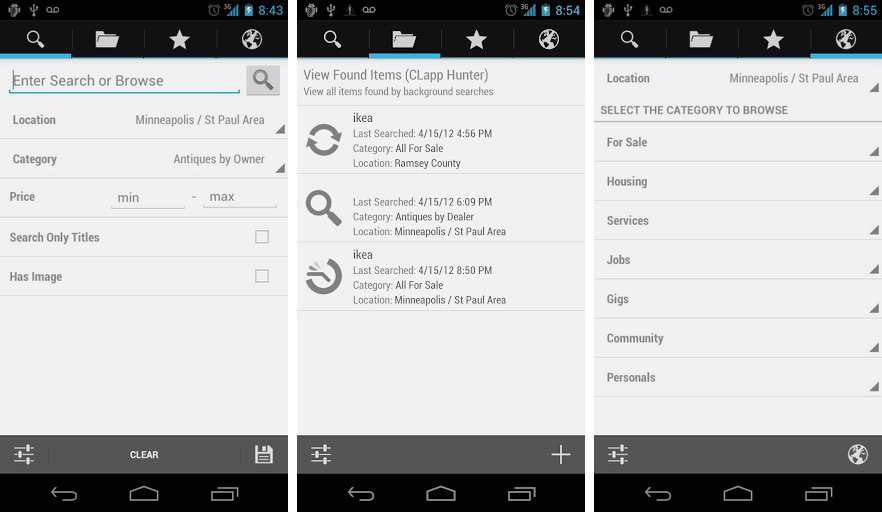
Craigslist for Android, also known a CLapp, is a Craigslist search application written by a Craigslist addict for Craigslist addicts. The app aims to be easy to use and to be visually appealing, but it’s more than that.
It also has a number of features such as tabbed views for Search, Saved Searches, Favorites, and Browse. You can easily swipe between tabs and search all Craigslist locations by choosing either the full list, proximity, or recently searched locations.
If you’re on the go, CLapp lets you save your searches so you can go through them again later or you can simply save your favorite ads. Browsing Craigslist is also easier, since CLapp provides you with an image preview.
You can reply to ads while you’re viewing them via e-mail, phone, or text message. If you’re worried about CLapp not translating well to larger screens, such as a tablet’s, then you can rest your head as CLapp has tablet support. Enjoy browsing Craigslist using CLapp for your Android device today.
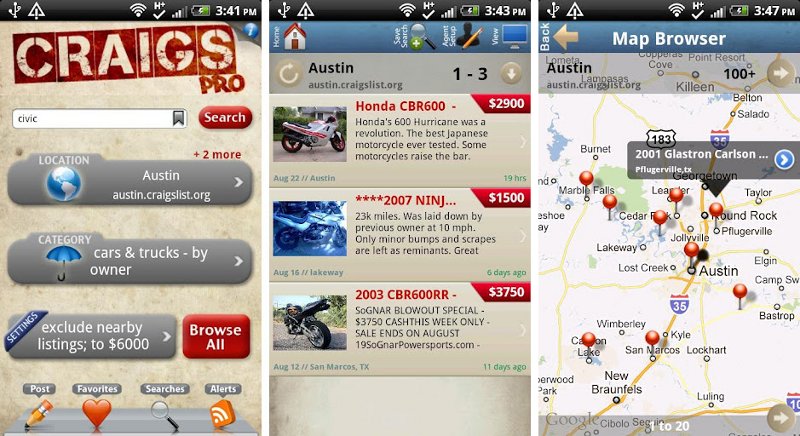
Up next is CraigsPro+ Craigslist + Alerts, another app that lets you browse Craigslist easily from your Android device. This app lets you run simultaneous multi-city searches. The app features a Map browser which gives you an idea of the ads in your area and those closest to you, a photo wall, and GPS-based auto-location.
You won’t need to squint at the screen because CraigsPro+ has zoomable full screen photos. This app also includes Search Agents that run in the background even after you’ve exited CraigsPro+. These Search Agents will do the scouring for you, and will notify you of new postings using Push Notifications.
You can register any of your searches as a Search Agent and run up to 15 Search Agents searching up to 10 cities each. You can also enjoy “Time Since Posted” indicators on the ads and being able to post from multiple Craigslist accounts. You can easily manage your Craigslist account, including reposting, editing and deleting as well as undeleting posted ads.
Get this app for a small fee from the Google Play Store.

Here’s another Craigslist app that promises “the Ultimate Craigslist Experience.” Don’t be fooled by its name; Craigslist Pro isn’t a paid app, but it certainly packs quite a number of features.
It allows you to search multiple cities simultaneously and preview results with thumbnail photos and item descriptions to help you find what you need at a glance. Craigslist Pro’s GPS-based Auto-location will automatically find and suggest Craigslist areas closest to you.
Post photos to Craigslist through Craigslist Pro and easily manage your Craigslist account. You can even save and reuse fully configured searches. Craigslist Pro also works with Google Maps to retrieve directions to listings from your current location.
Craigslist Pro is also equipped with Search Agents that will notify you as soon as a new post matching your search requirements appears on Craigslist. The best part of all, Craigslist Pro gives you access to The Best of Craigslist category where all the outrageously hilarious postings have been archived.
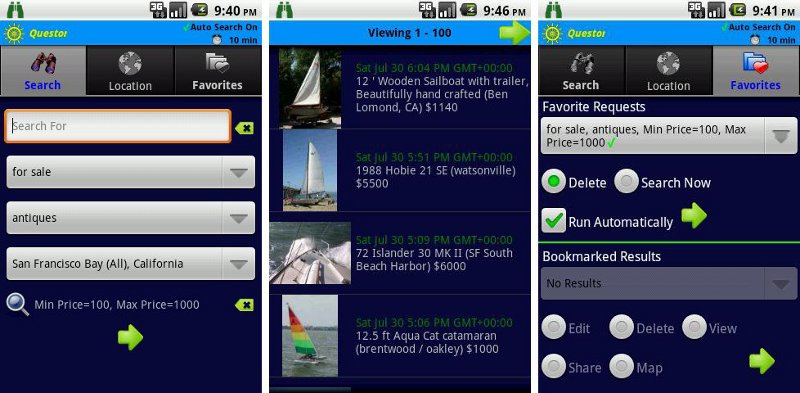
Aptly named, Advanced Craigslist Search helps you find things through refining your search. Start by specifying what to search for then select the filters you want, such as the item type and the location.
This app will perform automatic searches for merchandise, jobs, personals, and other postings that you want. Browse the results and save your favorite queries and results. If you know a few people who might find something they’d like, you can share an ad with friends. Advanced Craigslist Search supports filters, voice input, shake to search, gestures, and maps.
Unfortunately, the app may need a few improvements. Users have complained that they’d like to be able to reply to ads without having to write down the specified address or phone number. Advanced Craigslist Search also does not seem to have the option to select and copy text, but we hope that the developers will add these features in the future. Some users have also found the app’s dark and small font to be a bit hard to read.
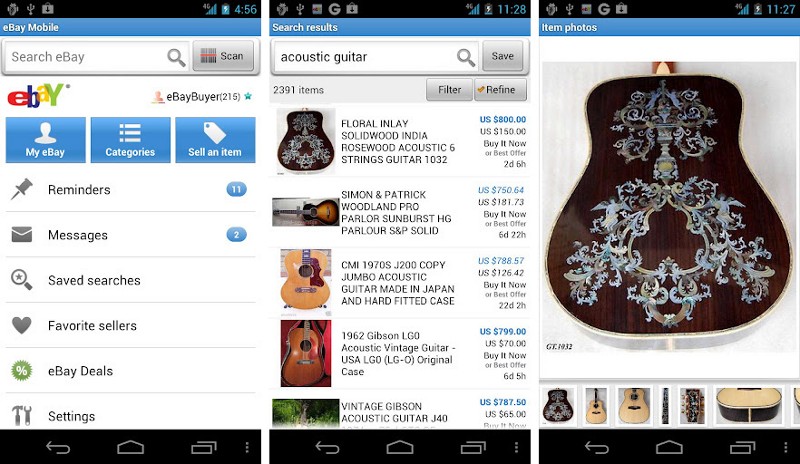
We’ve covered all sorts of Craigslist browsing apps, but what about eBay? The official eBay Android App gives users features to help them quickly find what they’re looking for. Users can use keywords or they can browse through eBay’s extensive categories to discover items of interest.
If you’re out shopping, scan a barcode so you can easily find and compare popular items. Still can’t find what you’re looking for? Refine your search to narrow it down to the results that matter to you. Save your common searches and get notified when new items match. You can also save your favorite sellers to quickly see what they’ve listed recently.
If you’ve finally found the item you’ve been scouring for, you can easily buy, bid, and make offers. You won’t even need to fire up your Web browser and leave the Official eBay Android App because you can do all of that right within the app.
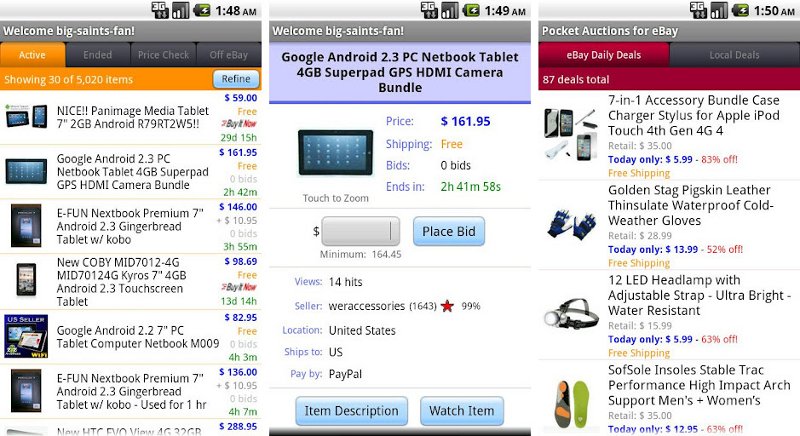
An alternative to the Official eBay Android App is Pocket Auctions for eBay. This app can give eBay users speedy access to eBay right from their Android devices. Everything you need is right on the app’s homescreen, from the Search bar to My eBay, what’s Popular, Deals that you might be interested in, your History, barcode Scanning, and Live Chat.
You can further refine your search in case you don’t want to sift through a long list of results. You can view all active auctions, the current bids, how long until the end of the auction, and how many people have placed bids for an item.
If you spot a gadget you’ve been eyeing, you can place your bid through Pocket Auctions for eBay. Easily browse auctions on your mobile device using Pocket Auctions for eBay on your Android device today. Download it from the Google Play Store for free.
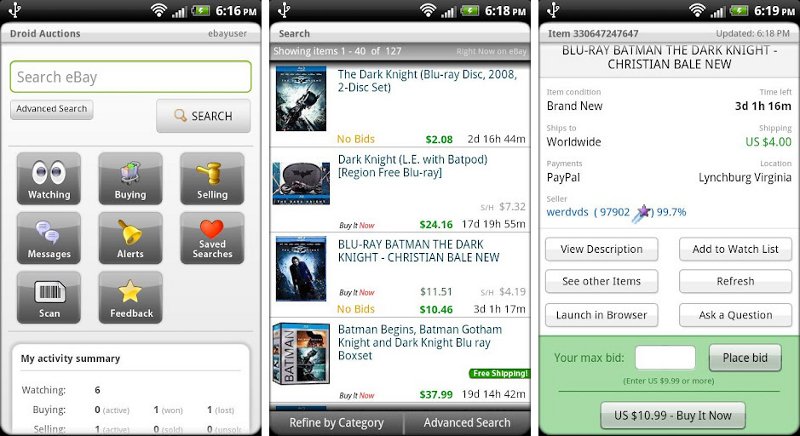
With Droid Auctions eBay, you can easily search eBay for something you might be interested in. Maybe something to add to your growing geek collection or a gift for your grand-aunt. With Droid Auctions eBay, you can place BIDs and BINs. Make sure to view feedback before you purchase an item.
If an item doesn’t meet your expectations or if the item exceeds your expectations, you can also leave feedback using Droid Auctions eBay. You can setup notifcations for when you’re outbid, if you won or lost a bid, if you’ve received a bid, if you’ve sold something, and if something’s unsold.
You can also send and receive messages from other eBay members. Use your saved eBay searches for when that item you were looking for could really come in handy. You can also get calendar reminders.
This app is free to download, but take note that it is ad-supported. If the ads bug you and you’d like to support the developers, you can purchase the ad-free version for a small fee.
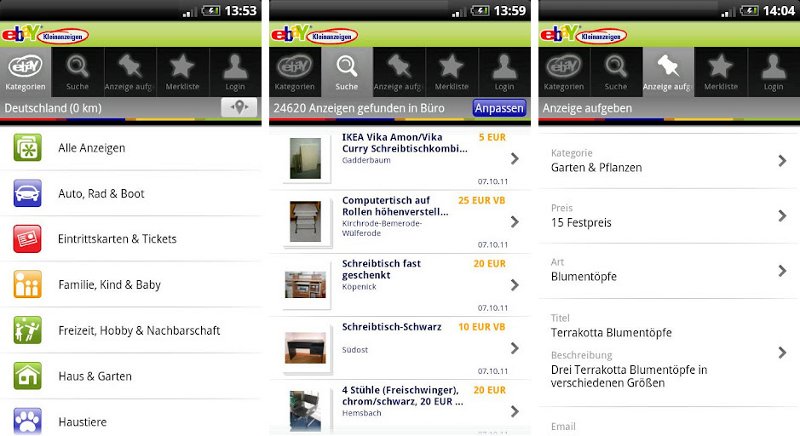
“Free, simple, local,” is eBay Kleinanzeigen for Germany‘s catchphrase. True to its name, eBay Kleinanzeigen is the perfect app for German eBay users to search and post their own classified ads in their neighborhood. Whether it’s a used car, a flat for rent, second-hand furniture, a new job, or a number of other things, this app lets you find what you need in Germany.
Posting ads is free and easy. Simply select a category, write the product’s description, take a picture of it and post it. It’ll be easy for people in your neighborhood to find it. You’ll also be able to find ads near your location through the use of GPS.
You don’t have to worry about checking out ads that aren’t up to date because eBay Kleinanzeigen always provides the newest ads. Users have commented that the app may not be the prettiest but that it is certainly useful. If you’re willing to overlook eBay Kleinanzeigen’s look, you’ll have a powerful German eBay browser to help you locate ads in your area, as well as post your own ads.
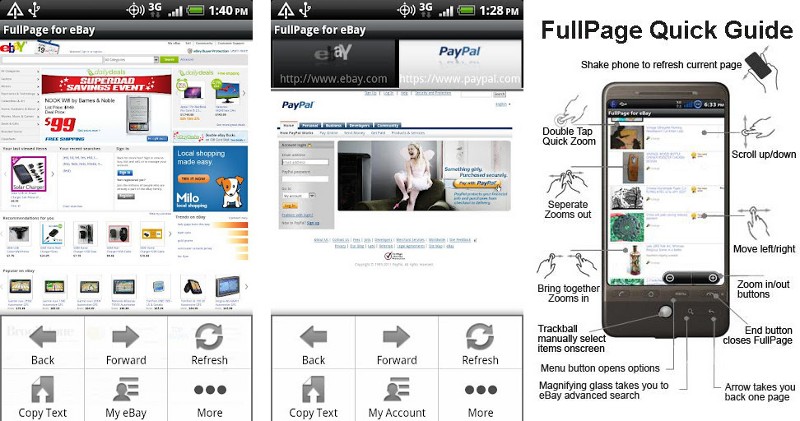
If you’ve been haunting eBay for deals and selling your own items even before you could take eBay with you on your mobile device, you’ve probably felt that browsing eBay on your phone just isn’t the same as browsing it from your computer.
The things you’re used to seeing on your computer browser just aren’t in the same places on your mobile device — something that could lead your attention to fiddling with the app rather than scouring for the best deals.
For the person who misses his or her eBay browsing experience from days before smartphones, there’s an app that gives you the same eBay view that you can enjoy from your computer. Introducing FullPage for eBay (USA), an app that allows you to see a full eBay website just like you would using your computer browser, helping you increase your enjoyment and your efficiency by using the eBay website.
FullPage has been streamlined so nothing will hinder your eBay usage, and it’s also secure, allowing you to view both eBay and PayPal in a dual-tab view.
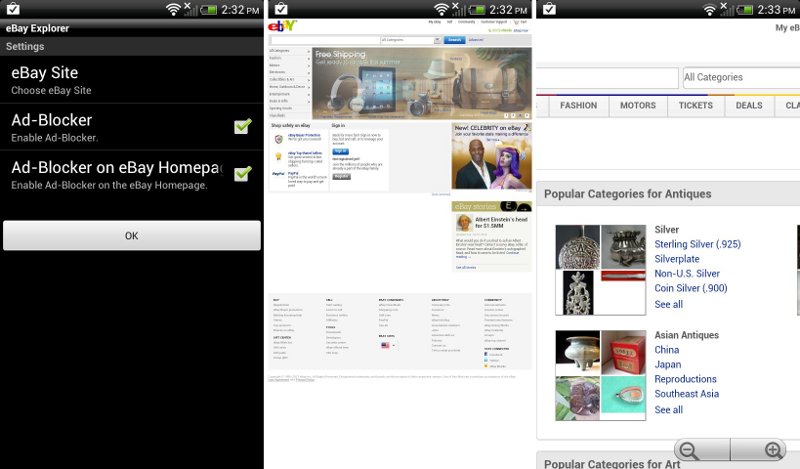
Can’t get enough of that computer browser feel for exploring eBay? eBay Explorer is another app that allows full-screen browsing of eBay pages in the same look as what you’d see on your computer desktop. It’s compatible with any eBay site worldwide.
Choose the eBay site for your home country or the country you currently reside in and get access to local deals. Browsing can be done in both portrait and landscape modes, but to get the same feel as browsing on your desktop computer, we recommend browsing with eBay Explorer in landscape mode.
On the left, you’ll see the various categories you can scour for the item you need. At the top of the screen, you’ll find the Sign In or Register options and a little to the right, there’s the My eBay, Sell, and Community options.
The app is free and contains no ads, but there is advertising on the eBay pages. If they bother you, however, the developers have mentioned that the ads on the eBay pages can be blocked.
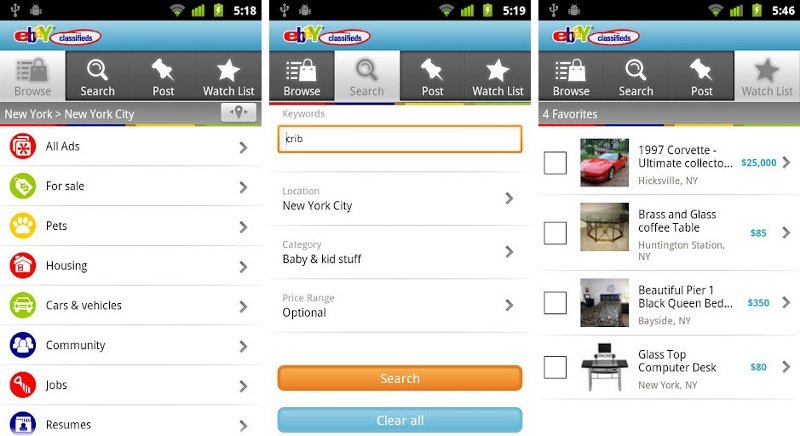
You can access free, local classified ads wherever you are in the U.S. with eBay Classifieds. This app combines eBay Classifieds with being able to take pictures of your items and being able to instantly post your ads to the website.
You also get access to local ads so you don’t have to deal with the hassle of shipping. eBay Classifieds lets you put up the things you want to sell, together with a maximum of eight pictures per ad, from your camera or your photo library, while at the same time giving you the convenience of finding what’s interesting near you.
Search for items using keywords, price, distance or any attribute. Thanks to auto-locate, the eBay Classifieds app can direct you to the closest eBay Classifieds area. Not only can you view ads and post them; you can also reply to them and forward them to interested friends on Facebook and Twitter. Conveniently view all ad images on one page and keep tabs on ads with the Watch List function.
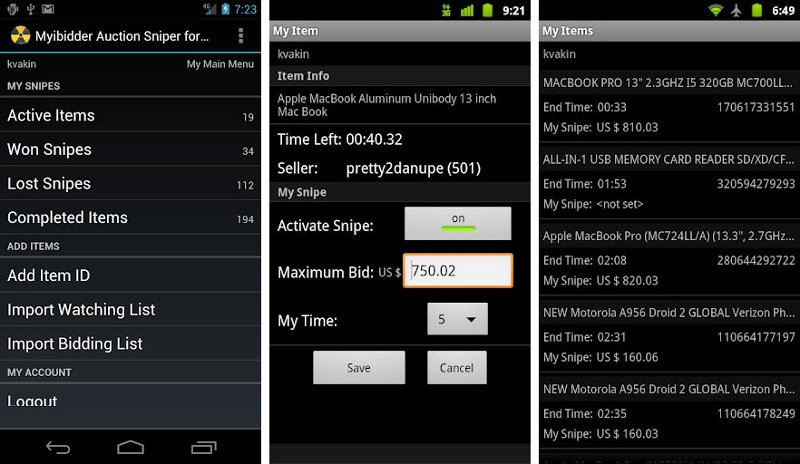
Bidding has its pros and cons. You can be lucky and get an item way lower than its original selling price. However, you might not be the only one watching that item with the dedication of a predator. Other interested people might be watching your every move and next thing you know, you’ll have engaged in a bidding war.
Sometimes it’s just better to let an item go, but if your competition backed out at the last second, you may find yourself paying for an item way more than you expected to. Stop hurting your wallet and let Myibidder Bid Sniper for eBay do all the work for you.
Instead of directly bidding, you can specify which auctions you’re interested in and the highest amount you’re willing to pay. Myibidder will then watch the auction for you and will place your bid at the last second so that no other bidder has time to react.
You can be slumbering peacefully when Myibidder places your bids for you. Bidding will never be the same again. Download Myibidder Bid Sniper for eBay today for your Android device.

Here’s another auction sniper that can help you snag those details you want at the last minute. Say goodbye to watching auctions all night long and pointless, financially draining bidding wars. Auction Sniper will place an automated bid, based on your preferences, in the last seconds of an eBay auction to increase the likelihood of a winning bid.
Auction Sniper also lets you import eBay watches, as well as place, edit, and delete snipes. At the bottom of the app screen, you can see the Active, Won, and Lost tabs. Tap on Active to see all the active auctions that you’re keeping an eye on. You can revel in your past victories by tapping on the Won tab or contemplate on the items that got away on the Lost tab.
You can get Auction Sniper for free from the Google Play Store. Take note that Auction Sniper is only free for the first three auctions that you win. Afterwards, Auction Sniper will charge 1% of the final auction price with a minimum fee of US$0.25 and a maximum fee of US$9.95 for the auctions that you win.
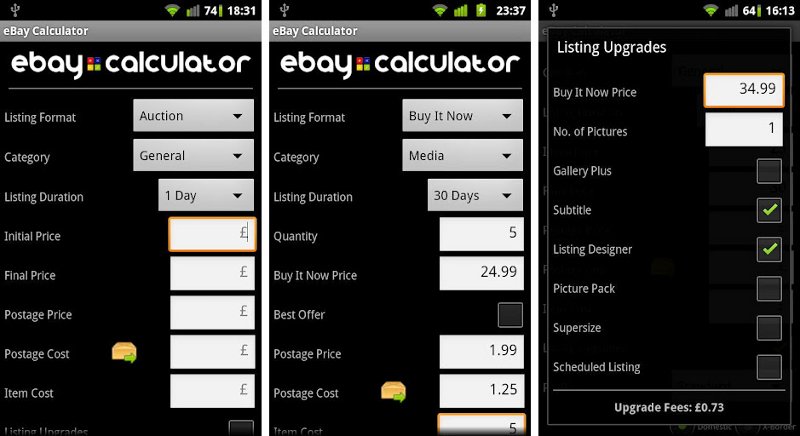
Easily calculate your eBay and PayPal fees, costs, and profit, and maximize your earnings using the eBay Calculator. This app supports eBay for the United States of America, United Kingdom, Canada, and Australia. It’s up-to-date and uses the latest eBay fees to provide you accurate calculations.
The eBay Calculator lists almost every category available as well as a Postage Checker. If you have a good idea of how much your eBay fees are but you’d like some help in determining your PayPal fees, eBay Calculator also has a standalone PayPal calculator.
Once you’ve figured out your eBay and PayPal fees, you can confidently put up your item. If the item you’re selling isn’t getting enough attention, then you can share it with your friends on Facebook using the eBay Calculator.
Get the eBay Calculator from the Google Play Store today for a small fee.
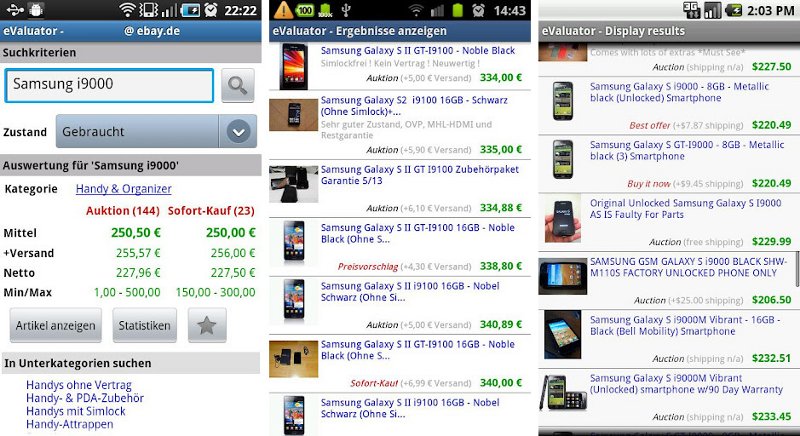
If you’re selling your stuff, it’s only natural to want to sell your items at the appropriate price. Charging too little might attract a lot of buyers but it will definitely leave you short on cash. Charge too much and you’ll drive away buyers. How are you supposed to know how much to charge for a certain item?
You can stop scratching your head because What’s it worth? is the app that can help you out. It determines the average eBay value of an article from the successfully sold items in the last few weeks. What’s it worth? also calculates median and price range, as well as the prices by days of the week. If you don’t have anything to sell, no problem! What’s it worth? also helps you check if a supposed bargain may be cheaper on eBay. It’s the perfect companion for flea market rounds or yard sales.
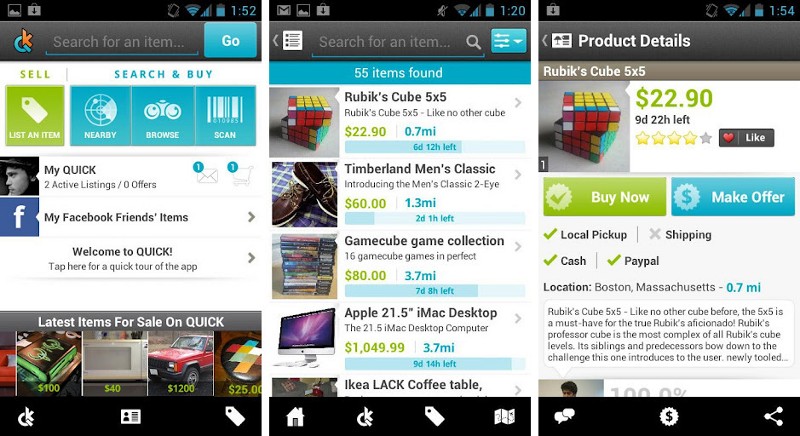
Last but not the least, there’s QUICK for eBay & Craigslist. Like it says in the tin, QUICK helps you sell things much faster than other apps. The apps we’ve already tackled gave you access exclusively to only eBay or Craigslist. QUICK kicks it up a notch by giving you access to both of them.
If you want to sell something, you can simply take a picture of it or scan its Barcode. Post your ad, then share it to Facebook, Twitter, Craigslist, eBay, and other online marketplaces. That means you not only share it with friends but with a larger network of possible buyers, as well.
Potential buyers can use the QUICK app to either buy the item or try to make the seller an offer. You can also communicate with the seller in real time, but not via SMS messages or e-mail. QUICK comes with its own messaging system, so you and the buyer can strike a deal without wasting any time.
What are you waiting for? With all those eBay and Craigslist apps at your disposal, it’s time for you to declutter your space and get rid of things you don’t need, while making some extra money.
For readers who are looking for things to decorate their homes, give as gifts, or to expand their collections on certain things, these apps are sure to help you find what you’re looking for.
Which one of these apps are you using to buy and sell on eBay and/or Craigslist? If we missed your favorite eBay or Craigslist app, please don’t hesitate to let us know what it is in a comment below.