Affiliate links on Android Authority may earn us a commission. Learn more.
10 best teacher apps for Android
Published onAugust 20, 2021

This list is a little difficult because many schools have programs in place that provide many of these tools, so we focused a little more on additional tools teachers might be able to use on their own.

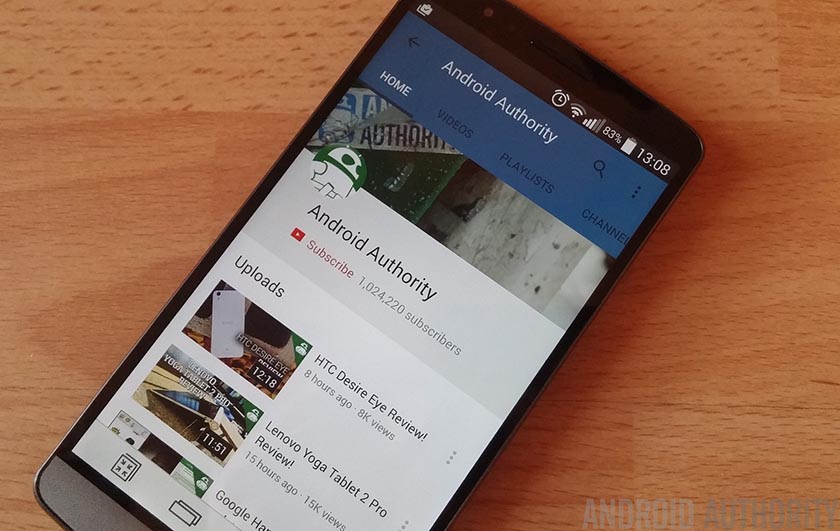
Class123 teacher apps
Price: Free
Class123 is a free classroom management app. It’s also fairly popular. It handles a lot of the basic stuff, including individual feedback, record-keeping, communication, and organization features. Class123 also features time, stopwatch, and alarm functions as well as a seating chart and even screen sharing. It has a bit of a learning curve. However, most teachers seem to enjoy it once they get used to it. The developer has apps for parents and students as well. All three apps work together for a better learning environment for everybody.
ClassDojo
Price: Free
ClassDojo is a virtual classroom environment. It allows teachers, students, and parents to interact with one another. Teachers can use the platform to send alerts to parents, send feedback to students, and even accept assignments. It’s a way to help keep everybody communicating with one another. The best part of the platform is that it’s free for everybody. It’s easy enough to use. You set up the classroom on the platform. From there, get the parents to download the app. Then you’re ready to go. It’s one of those teacher apps that is a must-try.
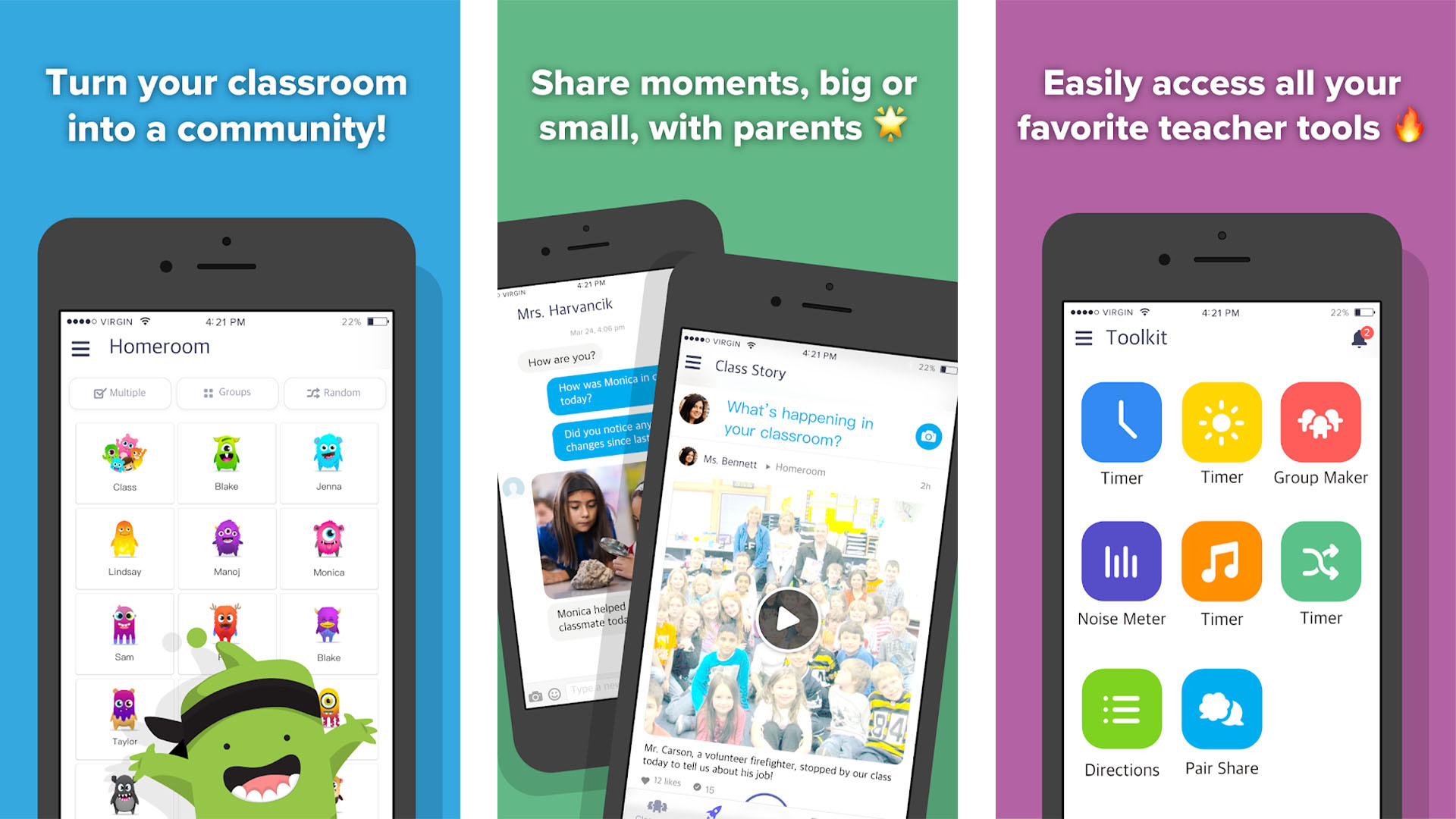
Edmodo
Price: Free
Edmodo is another virtual classroom app but this one goes the whole nine yards. Using it, you can create a virtual classroom where students can post and turn in assignments, collaborate with teachers (and parents can be included too), track progress, and everyone can upload files, photos, and videos. There is also a built-in grade book. There are also features to help parents, teachers, and students communicate better. Like ClassDojo, it’s entirely free to use. It’s definitely one of the best teacher apps.
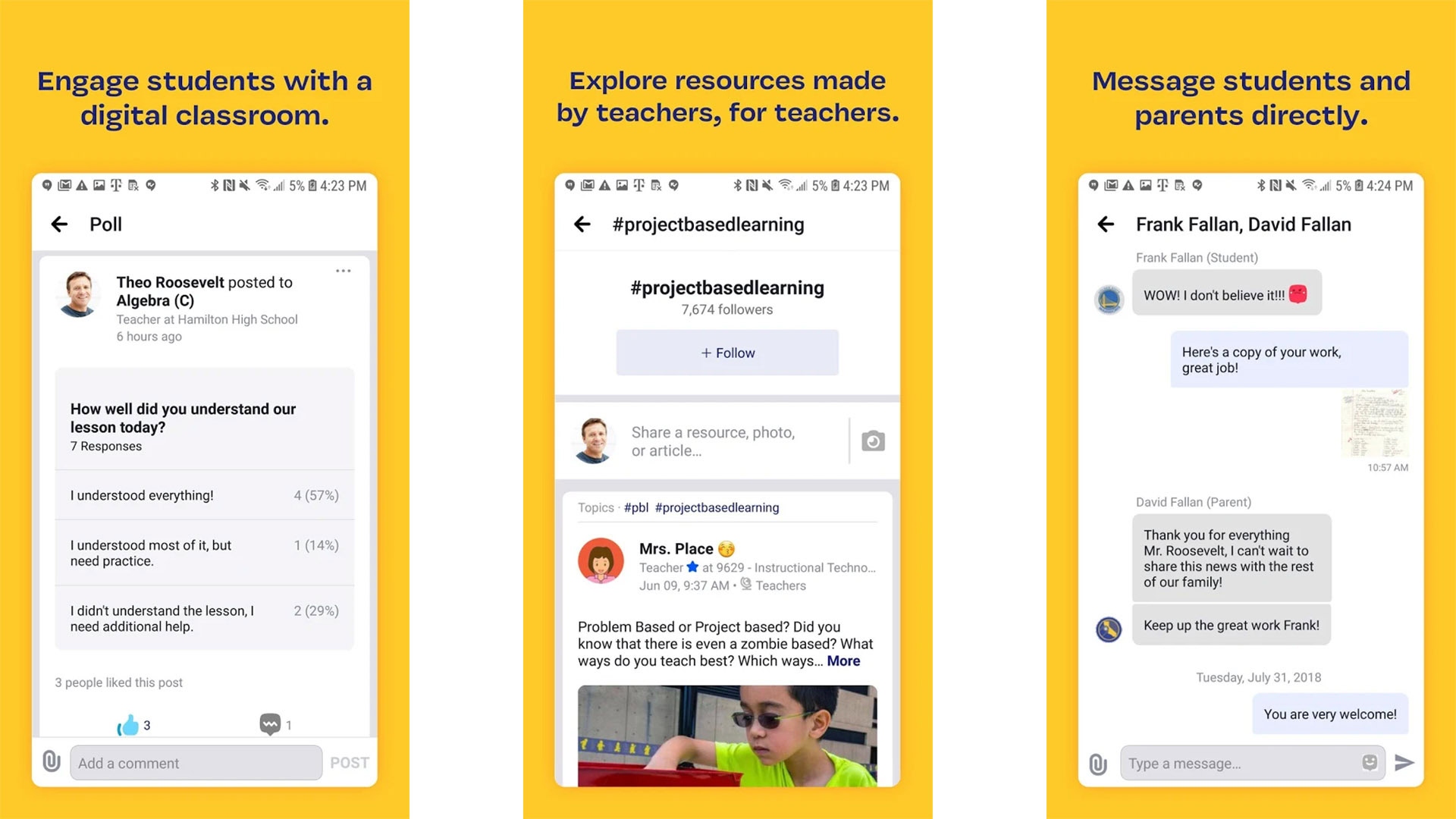
Google Classroom
Price: Free
Google Classroom is Google’s venture into the virtual classroom. We promise, this is the last one on the list! The big selling point of Google Classroom is that it’s free to use. Schools that use the G Suite for Education (that is also free) can automatically integrate Google Classroom into their system. Each student will get their own email, cloud storage, and more. In addition, teachers will be able to assign work to students, receive work from students, communicate with students and parents, and more. It’s one of the must-try teacher apps. Especially if your school system already uses G Suite for Education. Plus, you already get access to the Google Drive suite with all of its various office apps, cloud storage, and other features.
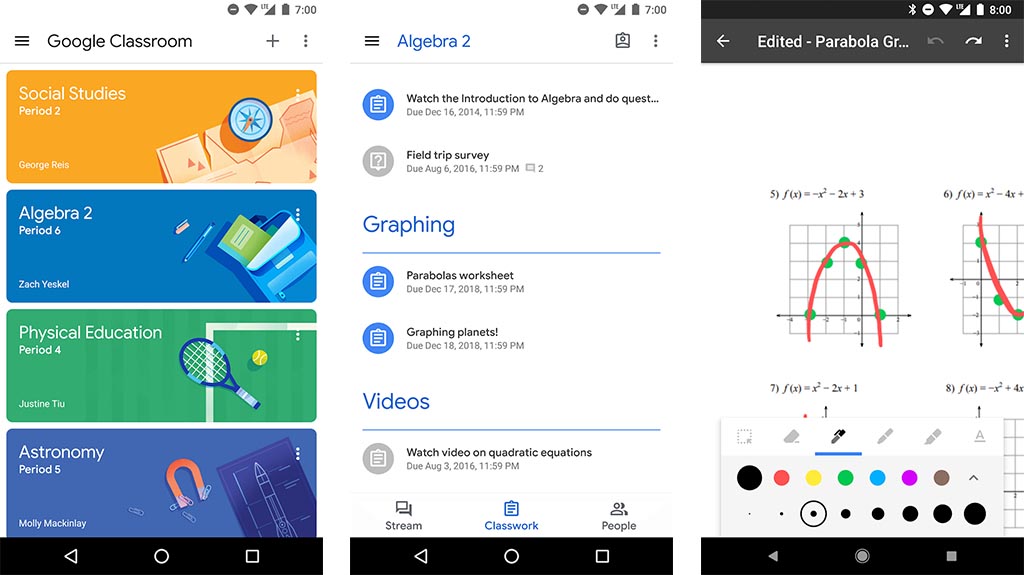
Microsoft Office 365
Price: Free / $6.99 per month up to $12.50 per month
Microsoft Office is literally the only office suite that can compete with Google Drive on this level. Much like Google Drive, Microsoft Office consists of a cloud storage service (OneDrive) along with Word, Spreadsheet, and Powerpoint. The big draw here is that many universities, schools, and such not only use Microsoft Office on PC, but also give it away to students at the university level (Microsoft Office for Students). This allows for a consistent experience across all platforms and offers most of the benefits of Google Drive. The only downside is that it’s heavy software with a complicated pricing structure. However, if your school is paying for it, that’s their problem, not yours. Or, if you are paying for it, there are teacher discounts so it’s not so pricey.
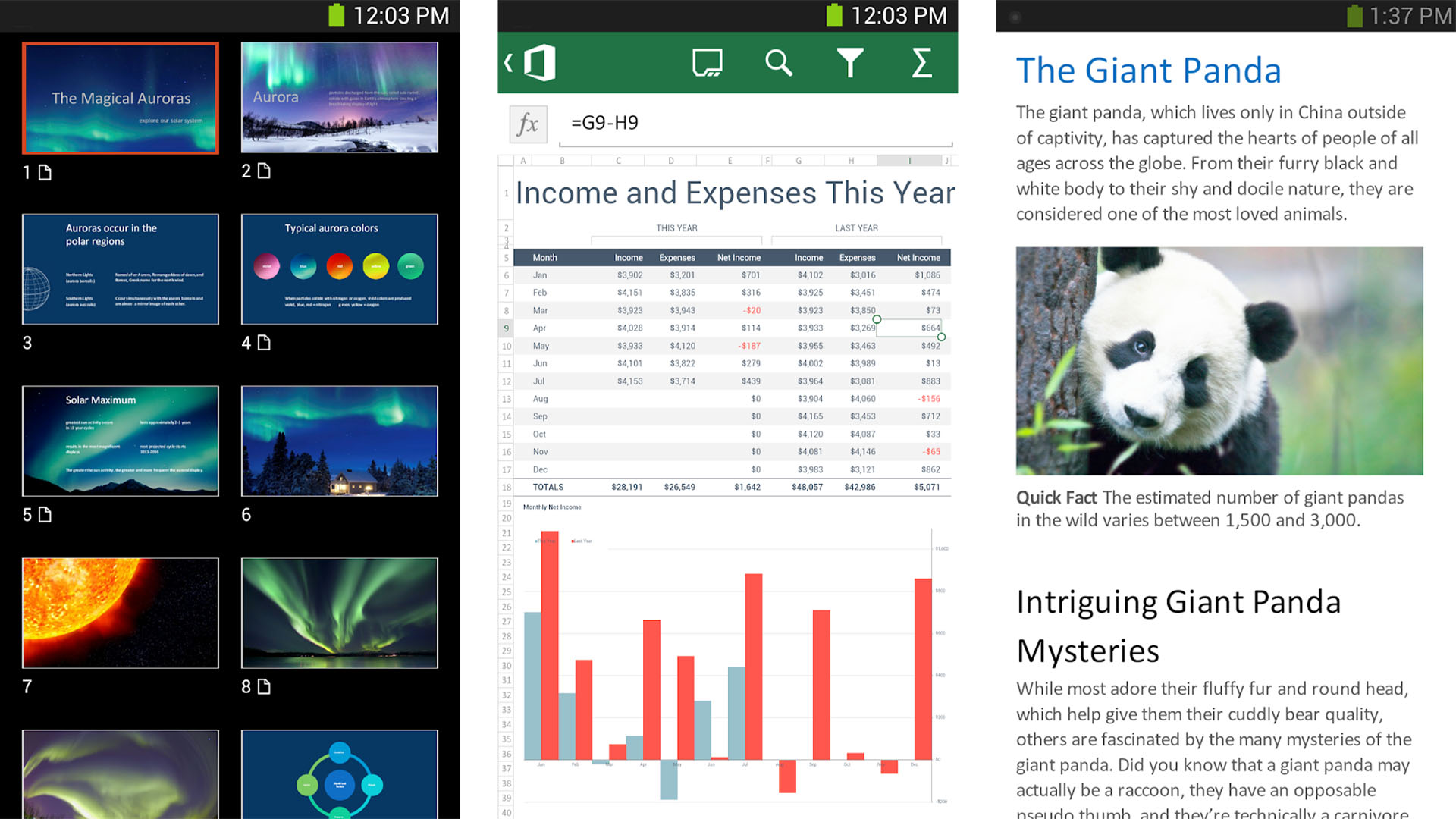

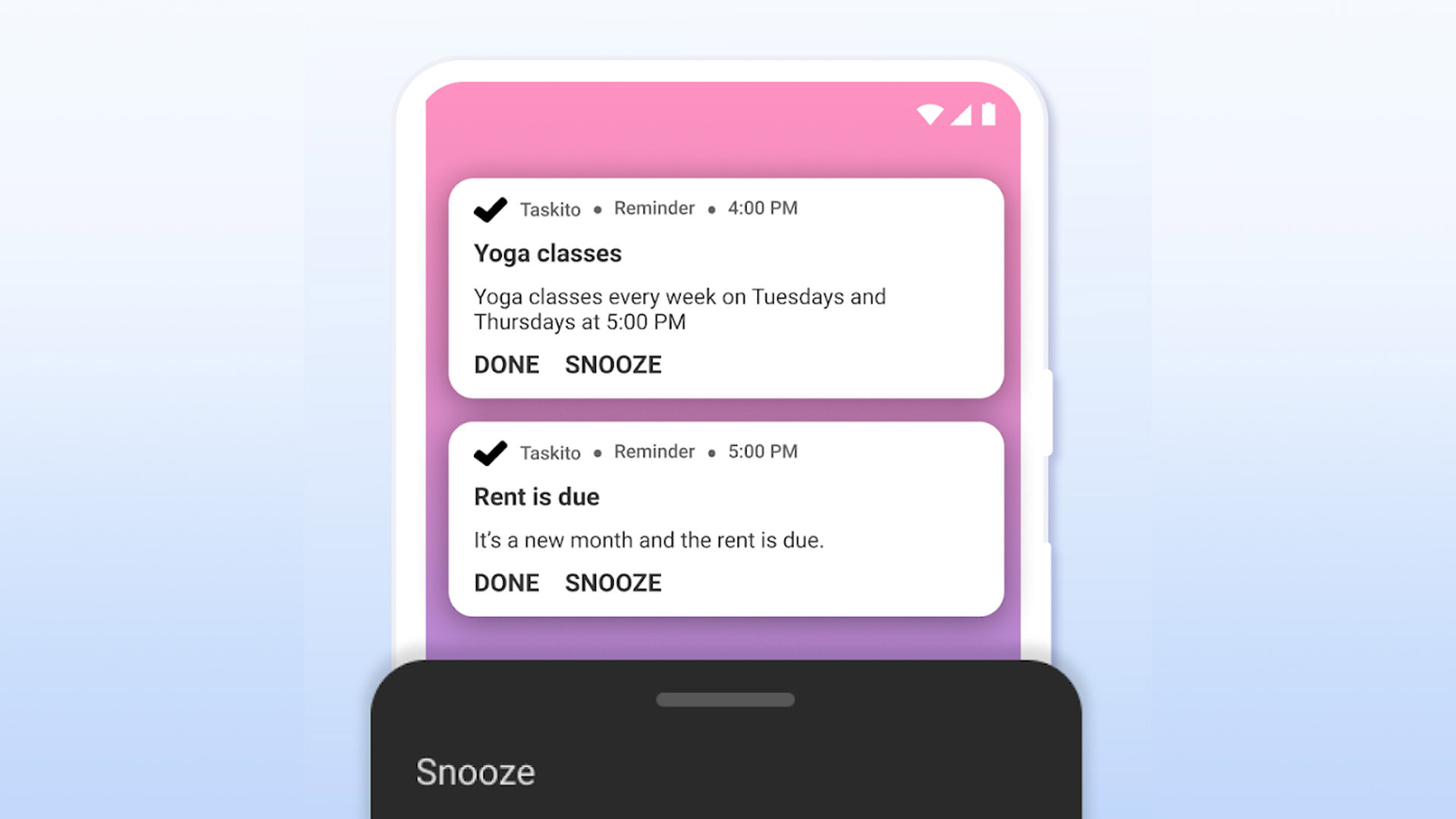
PBS Kids Video
Price: Free with in-app purchases
PBS Kids Video is a free resource from PBS. It features well over 1,000 educational videos for kids. It includes access to your local PBS station schedule, learning goals, and more. You can also buy shows from Google Play if needed. This is an excellent resource if you want to add some video to your lesson plan. Kids always love movie day anyway, right? Most of the content is free with new stuff coming out consistently. It’s a good way to educated and entertain the kids for a little while.
Remind (formerly Remind101)
Price: Free
Remind (formerly Remind101) is a communication app. It’s designed for communication purposes. Teachers can schedule reminders that go out to every student and parent. This can help you remind students and parents to get those field trip permission slips signed, get assignments turned in, and other activities and events. You can also directly contact students or parents if needed It has support for 70 languages. Remind is also very easy to use. This is a great alternative for teachers who want to communicate, but don’t want to commit to a virtual classroom. It’s one of the essential teacher apps.
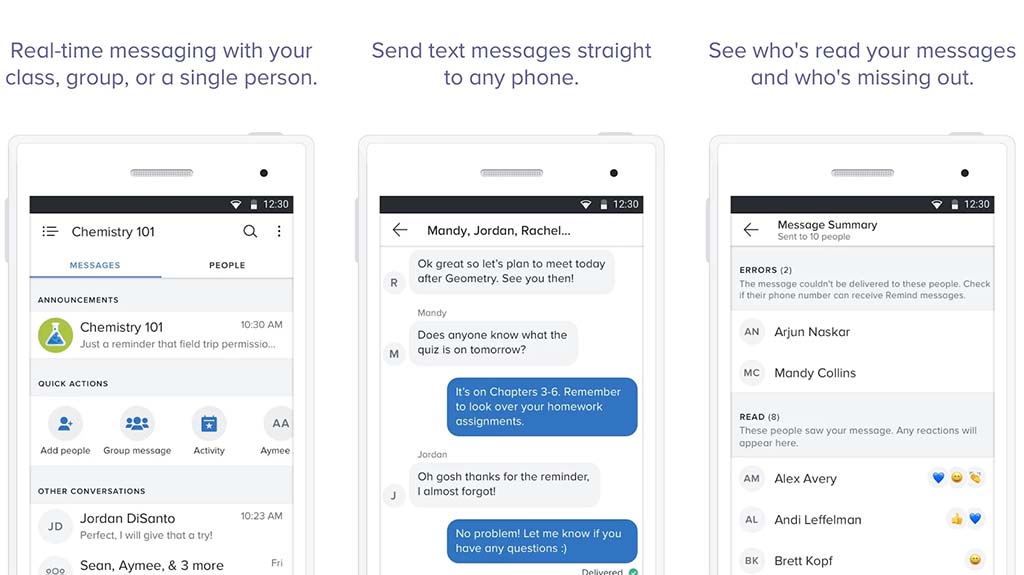
TickTick
Price: Free / $27.99 per year
TickTick is one of the best Android apps available, especially for teachers. It’s a simple, but powerful to-do list app. You can schedule all kinds of events and reminders there. The app gives customizable reminders of upcoming events. Additionally, it’s useful for shopping lists in case you need stuff for an art project or something similar. The free version of the app should work for most people. The pro version is a $27.99 per year subscription. It’s not bad, but most teachers shouldn’t need it. This is a great way to stay organized.
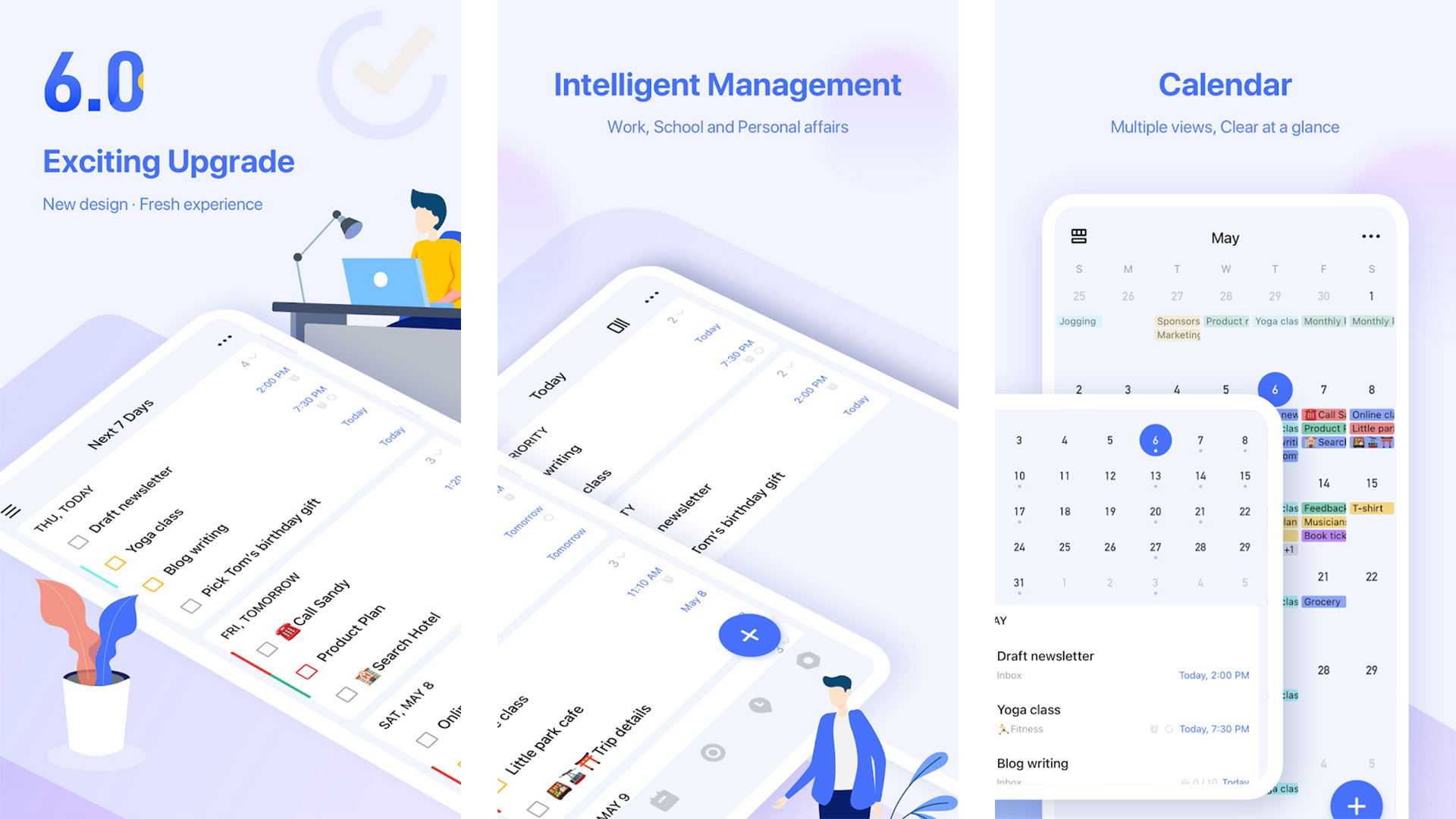
YouTube Kids
Price: Free / $12.99 per month
YouTube Kids is a lot like PBS Kids Video. It’s a collection of videos that are curated specifically for kids. You can find educational and entertainment stuff to watch. When used with PBS Kids Video, you have a ton of options for the next movie day. It also includes the ability to flag videos that could be deemed inappropriate. That means you could help the platform improve even more. It’s entirely free to use with some advertising. A $9.99 per month YouTube Red subscription also removes ads on YouTube Kids.
Zoom
Price: Free / Varies
Zoom became a worldwide phenomenon when the COVID-19 pandemic hit. It allowed teachers and students to interact at home instead of in school. The pandemic will end eventually, but Zoom will still be useful after that. Teachers can still use it to conduct class activities, including things like one-on-one meetings with parents and other teacherly duties. The app is available on Mac, PC, Android, and iOS, along with any computer with a web browser. That makes it universally accessible, an important thing in today’s modern world. The app is free up to a point. After that, there are plans your school can purchase that give you more features.
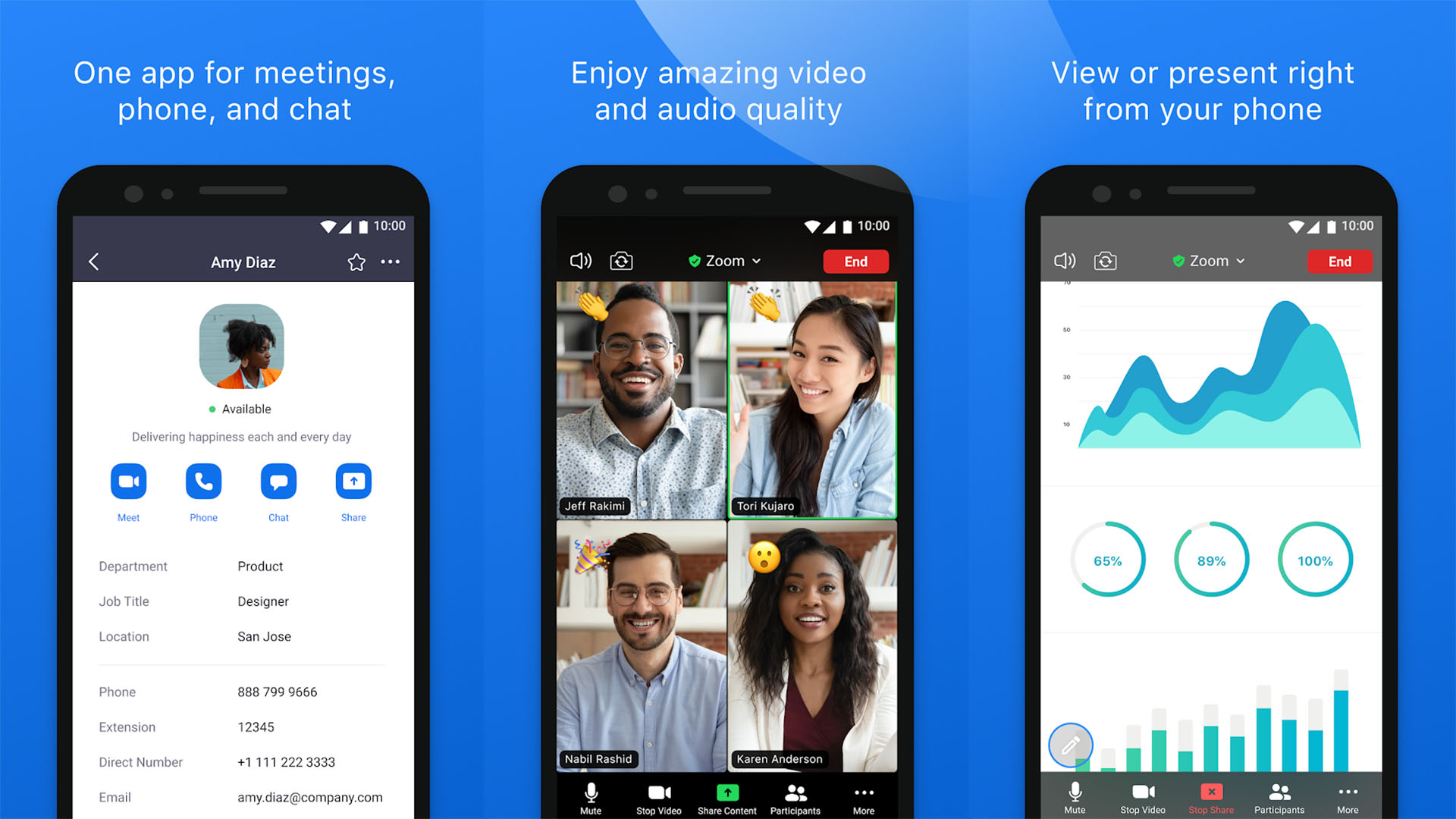


If we missed any great teacher apps, let us know in the comments! You can also click here to check out our latest Android app and game lists.