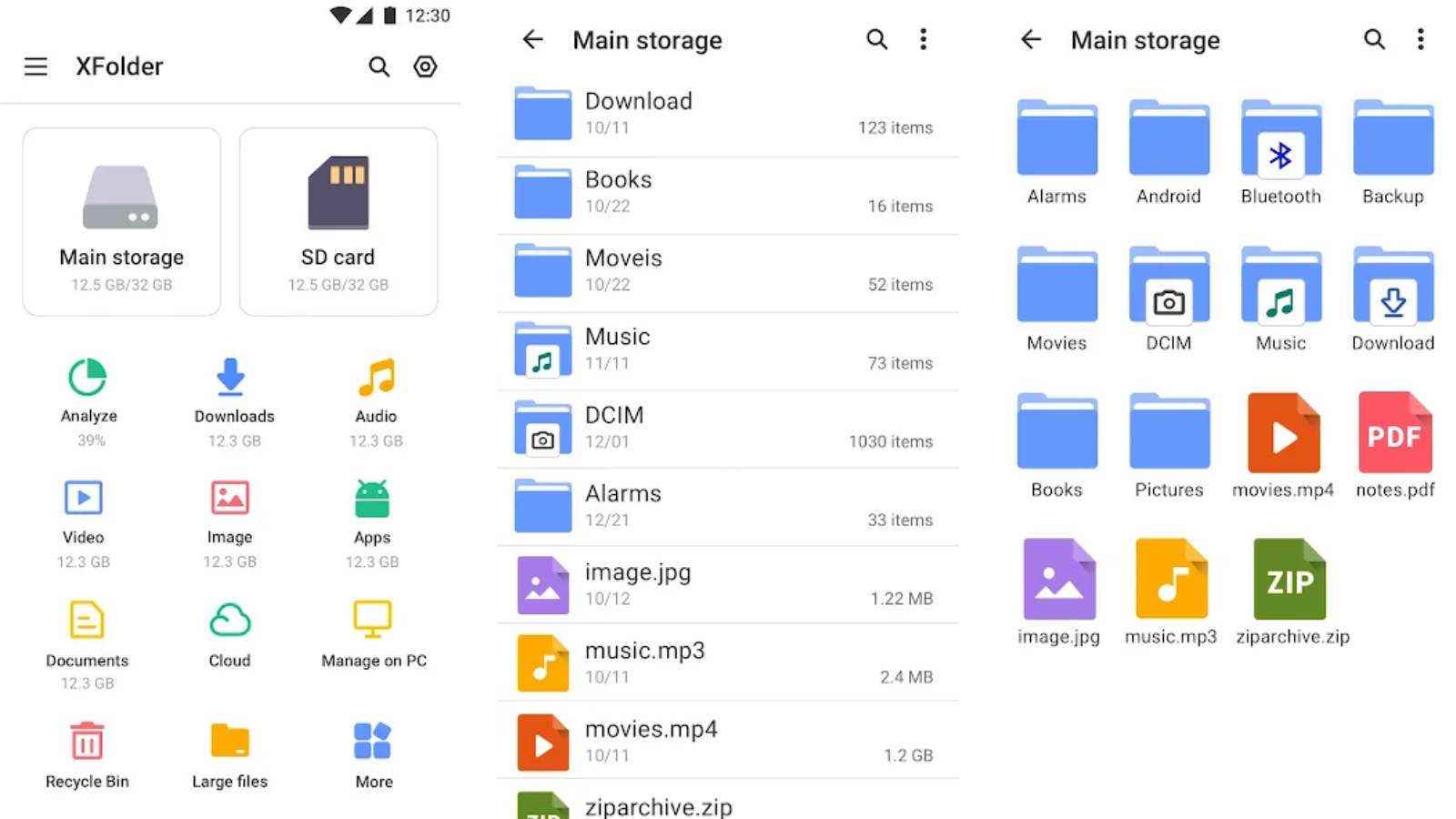Affiliate links on Android Authority may earn us a commission. Learn more.
10 best Android file explorer apps, file browsers, and file managers
Published onMarch 10, 2025

File manager apps are among the most important apps on your device. With them, you can browse your files, find your downloads, manage your storage space, move things around, and more. Not everyone is too keen on file organization because it can be boring, but it must be done occasionally. Here are the best file explorer apps, file browser apps, and file manager apps for Android.
Before we begin, we’d like to note that Google introduced Scoped Storage on Android and has iterated it a few times. File storage apps still work fine, but they are not quite the same as they were.
The best Android file explorer apps
Amaze File Manager
Price: Free / Optional in-app purchases
Amaze File Manager is a comparatively newer app, and it’s pretty good. It’s open-source and focuses on a lighter experience for those needing light file browsing. It features Material Design, SMB file sharing, a built-in app manager to uninstall apps, a root explorer, and more. It manages to include the most important stuff without feeling bloated. It’s free to download and use with optional in-app purchases to help fund development.
ASTRO File Manager
Price: Free
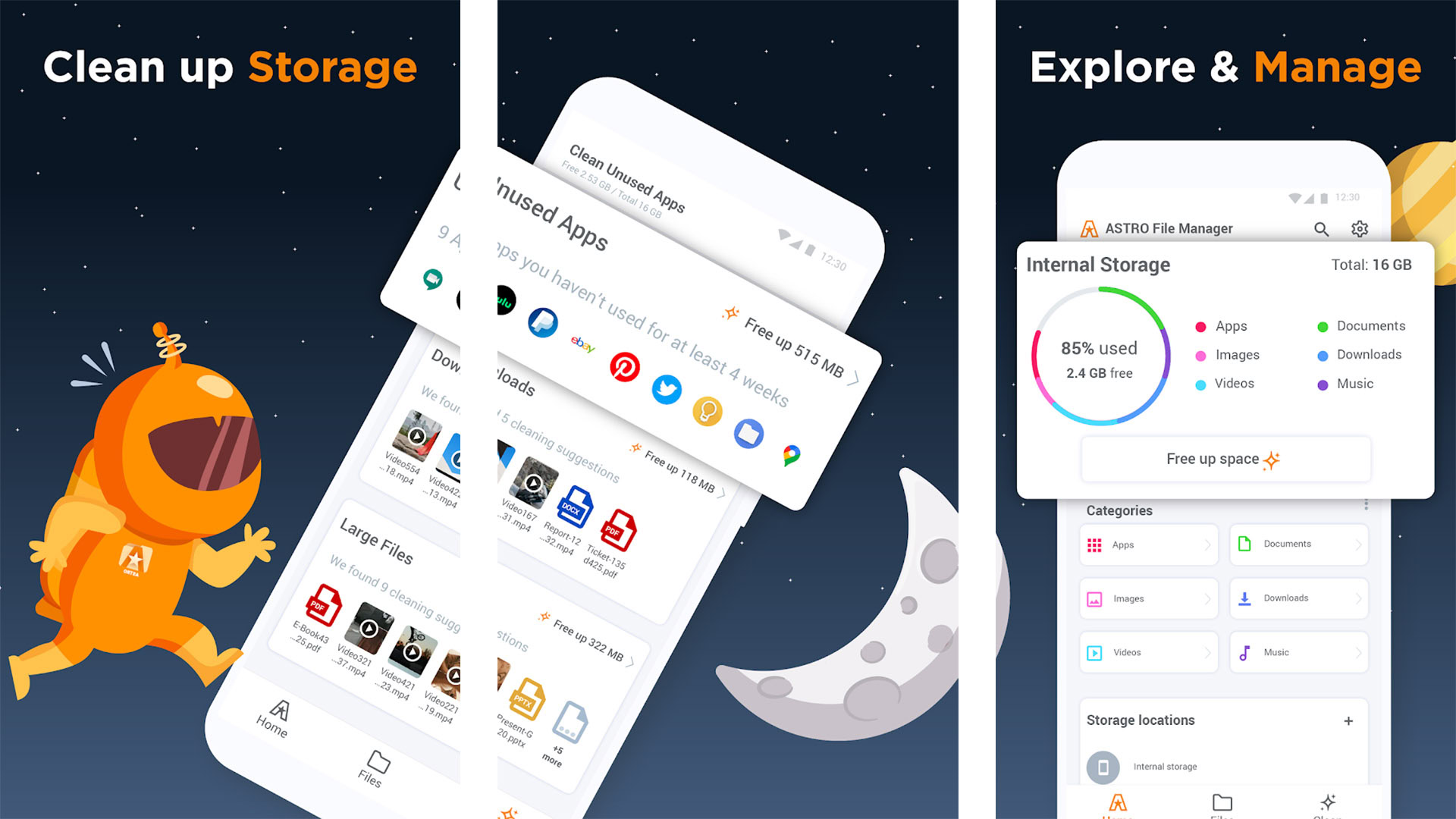
ASTRO is one of Android’s oldest file manager apps. It had its ups and downs over the years. However, it’s always been a solid choice. Some features include SD card support, cloud storage support, file compression, app management, and archive extraction support (ZIP and RAR). You also get a good-looking Material Design UI and simple usage. It’s also entirely free, with no ads. The app underwent an ownership change. It’s been a so-far-so-good deal, but we’ll monitor as time goes on.
Cx File Explorer
Price: Free
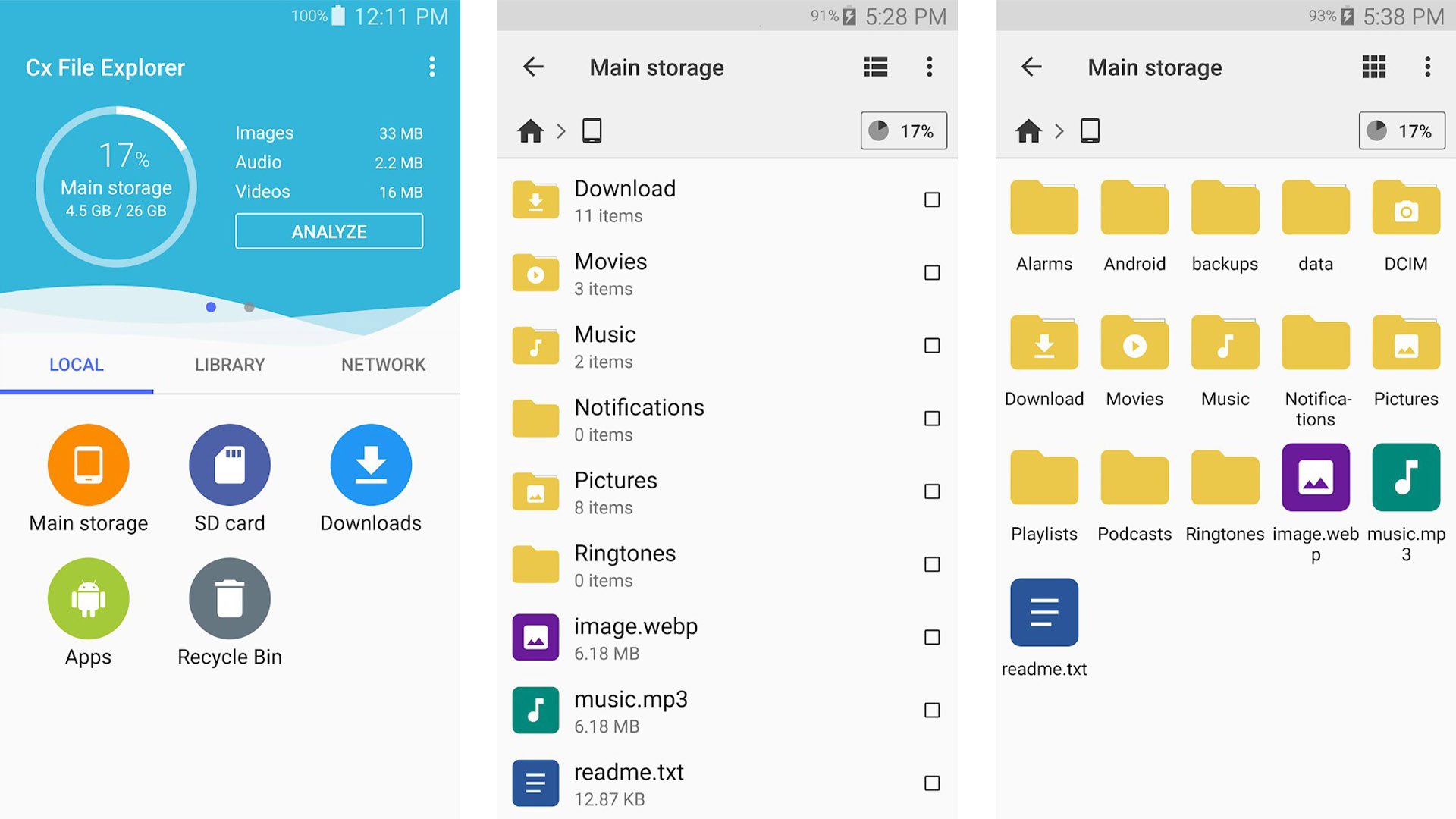
Cx File Explorer is a good, basic file browser. It features a relatively modern UI, all of the basics, and support for many cloud storage services and shared storage servers (FTP, SMB, etc). In particular, we like parts of the dashboard where you can easily find stuff like your SD card, main storage, download folders, or browse network drives. It also includes an app manager, and it seems to work okay. It’s not the most powerful on the list, but it’s among the best free file browsers with no in-app purchases or ads.
FX File Explorer
Price: Free / Optional in-app purchases
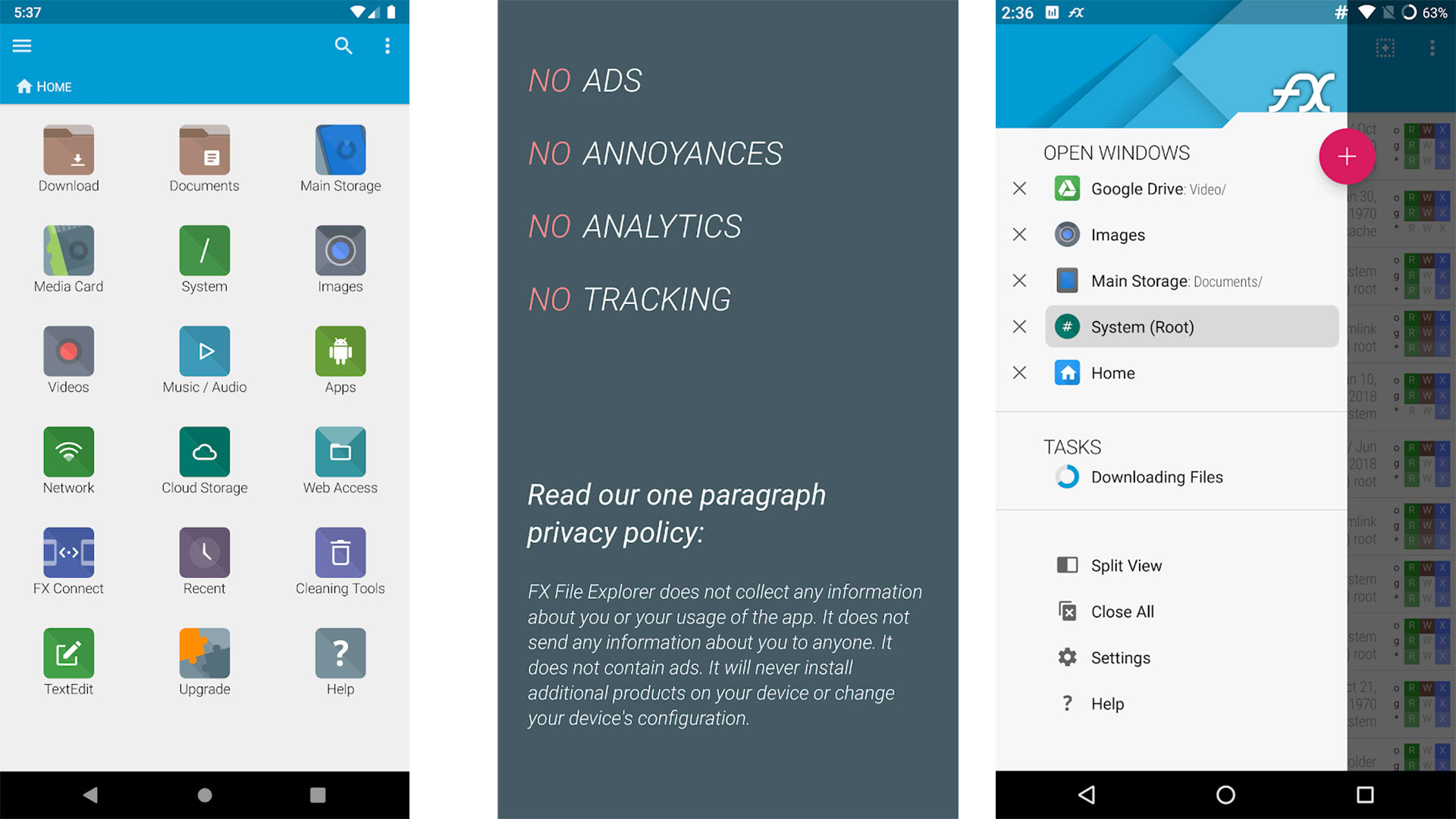
FX File Explorer is a newer file manager, comparatively speaking. It has all of the usual features. That includes various functions for your media and files, multi-window support, support for network storage like FTP, and encrypted archived files. That’s a lot, but FX Explorer does it all. You even get a text editor whose archive support works with less popular stuff like GZip, Bzip2, and 7zip. Best of all, it has no ads and doesn’t track your devices. It’s a good choice, especially for those switching from ES File Explorer.
MiXplorer Silver
Price: $4.99
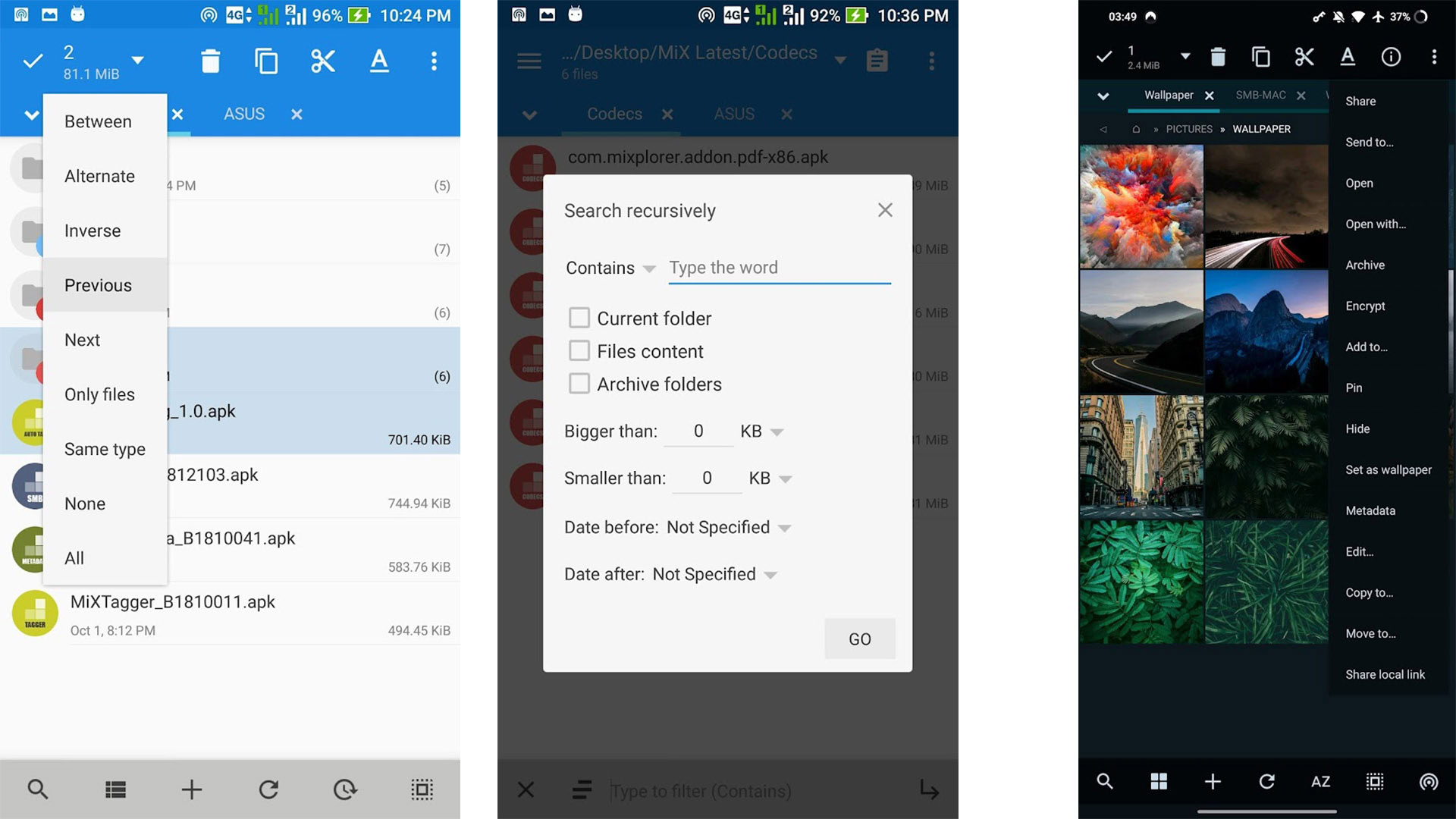
MiXplorer Silver is one of the newer file managers on the list. The feature list is quite impressive. You get the normal stuff like file browsing, archive support, support for cloud storage, and an HTML viewer. There are some niche features as well, including EPub, MobiPlacket, and PDF reader support, as well as file encryption. There are also a bunch of plugins that add even more functionality as needed. Thus, if you need more archive and less PDF support, you can get the archive plugin and skip the PDF plugin. The app doesn’t have a free version, so try it before the refund time runs out to make sure you like it.
File Manager – XFolder
Price: Free / Optional in-app purchases
File Manager – XFolder is a comprehensive tool for managing files on internal and external storage devices like SD cards and USB OTG. It supports basic functions such as copying, moving, deleting, renaming, sharing, and compressing files and offers a favorite feature for quick access. Its Safe folder secures sensitive files with a PIN. The free app with ads can be removed for $3.99. It includes features for sorting files, removing junk and duplicates, hibernating apps to boost performance, and analyzing storage by file size to manage space efficiently.
Root Explorer
Price: Free / Optional in-app purchases
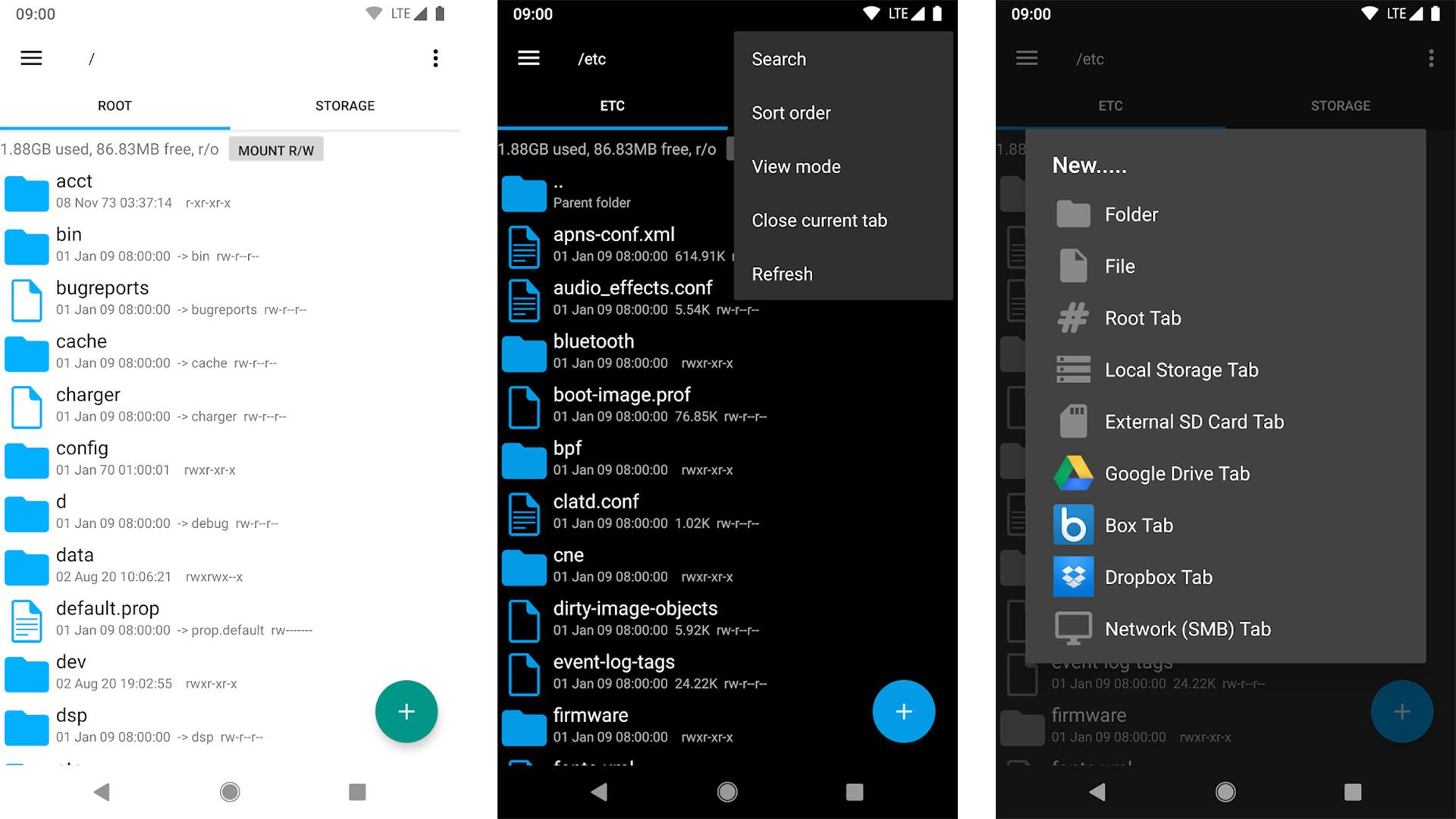
Root Explorer has been a favorite of root users for a long time. It’s not the most modern-looking app, but it gets frequent updates. Those updates bring a newer interface, more features, and better stability than its earliest incarnations. You’ll have unmitigated root access (as long as your device is rooted) to do as you please. That includes fun tools like an APK binary XML viewer, changing a file’s owner or group, MD5 support, and more. There is a free version labeled Explorer. However, it’s more for typical use. Root Explorer is where it’s at, but if you like the company and want a non-root version, Explorer works too.
Solid Explorer
Price: Free
Solid Explorer has grown in popularity, and it’s easy to see why. It features Material Design, cloud support, root access, FTP, SFTP, WebDAV, SMB, and CIFS support, archive and compression support, and Chromecast support, and there are even theming options available. This is the absolute upper limit for how many features a file manager app can include before being considered bloated. This is the one we recommend first. It might be the best one on Android.
Total Commander
Price: Free
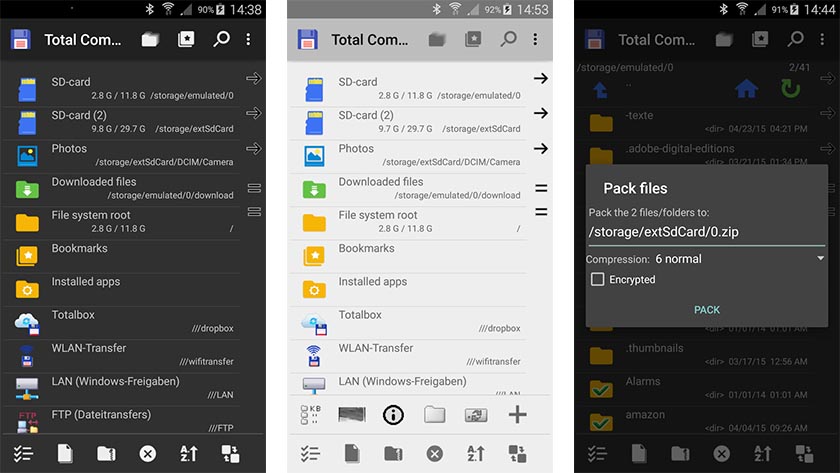
Total Commander is a more powerful and highly rated file manager app. It has any feature you could ask for, including network storage support, cloud storage support, plugin support, bookmarks, and other tools, such as an included text editor. This one is quickly becoming a favorite of many, even if the design isn’t as current as some would like. Nevertheless, it is free, with no in-app purchases or advertising. Thus, it’s hard to be too critical of things like looks. Give it a shot!
X-plore File Manager
Price: Free / Optional in-app purchases
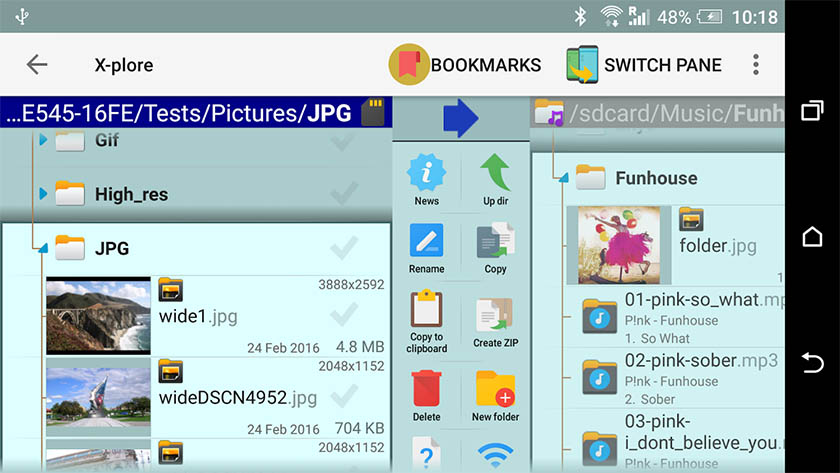
X-Plore File Manager is one of the more unique options on the list. It’s a forced dual-pane app which means you’ll be managing two windows at once pretty much all the time. This is cool if you’re copying/pasting between folders or need to move files quickly. It also supports various types of files, cloud storage, network storage (FTP, SMB, DLNA/UPnP), a built-in hex editor, root support, and many other features. You can even view APK files as zips if you’re into that. The only downside is that it looks like it was created back in 1995. Don’t let looks fool you, though. This app is seriously good.