Affiliate links on Android Authority may earn us a commission. Learn more.
8 best Google Cardboard apps for the best VR experience!

[aa_editors_tip]Google Cardboard is a very old platform and based on our research, it doesn’t seem as though we’ll see any new releases that push the platform forward and the interest in Google Cardboard apps has waned very considerably. Because of that, this update is our final update for Google Cardboard games. We hope you enjoy the final list! We’ll check in to make sure the apps don’t disappear, but otherwise, this is as good as it ever was for the platform.[/aa_editors_tip]
- Google Street View (no longer available)
- Trinus Cardboard VR
- VLC for Android
- YouTube
Read Next: AR vs VR: what’s the difference?

Cardboard Theater
Price: Free
Cardboard Theater is a unique video player for Google Cardboard. It basically lets you view your 2D and 3D movies in a virtual cinema without too much of a hassle. It also supports 360-degree and 180-degree video content. The app supports several video codecs, has simple controls, and it actually works pretty well. We also have it on good authority that the developer is a good person who doesn’t smoke and works out (apparently). In any case, the app has its issues, but it’s difficult to complain about a Google Cardboard app that is still updated in 2018. Give it a shot!

Google Cardboard app
Price: Free
The official Google Cardboard app is a must have. You can use the app to set up your Cardboard experience. It also has some decent VR experiences all on its own. The app lets you view you videos, photospheres, and other VR content stored on your device. More importantly, it has a directory of VR apps and games that makes finding new stuff a lot easier. Google hasn’t updated this app since 2016 and that’s a little concerning. However, we still recommend it for now because it’s the only app that does what it does.

Sites in VR
Price: Free
Sites in VR is a fairly decent VR app for Google Cardboard. It includes a bunch of virtual tours from all over the world, including some historical landmarks, museums, and other places of potential interest. The tour includes full 360-degree imagery and the developers did an excellent job with the stitching to make sure everything looks clean. It’s obviously not very functional, but it’s a great thing to show your friends or kids who may be interested in VR stuff.
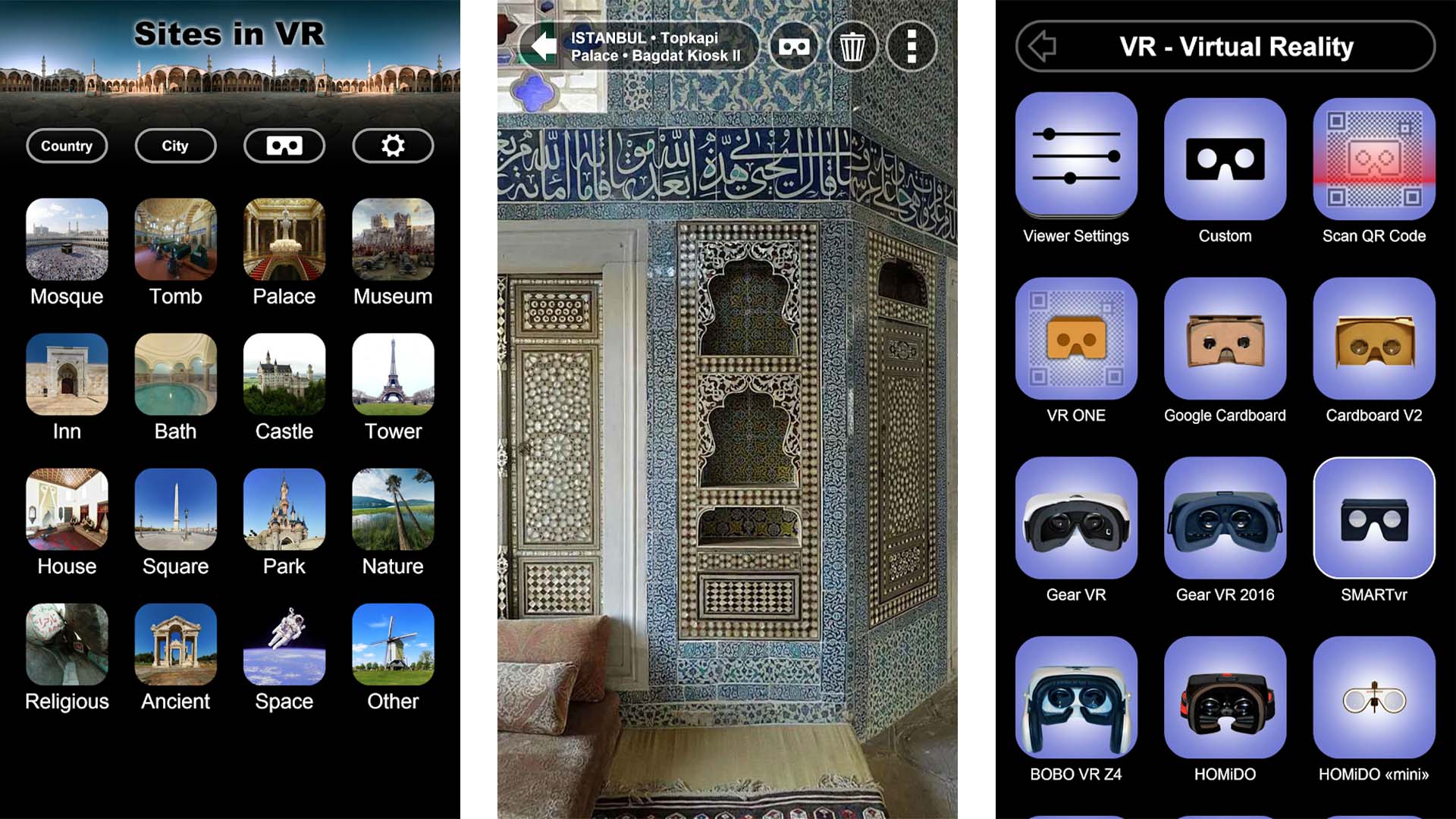
Fulldive VR
Price: Free
Fulldive VR calls itself a VR navigation platform. What that means exactly is that the app will help you find and view tons of VR content from around the web. It has support for VR video from YouTube, a VR video player built in, and even a VR browser to view online content. There is also a camera, photo gallery, and a market place to take VR images and surf for more VR apps and games. It’s definitely one of those VR apps that are worth checking out. It is also free to download. As it turns out, it’s also great for Daydream!
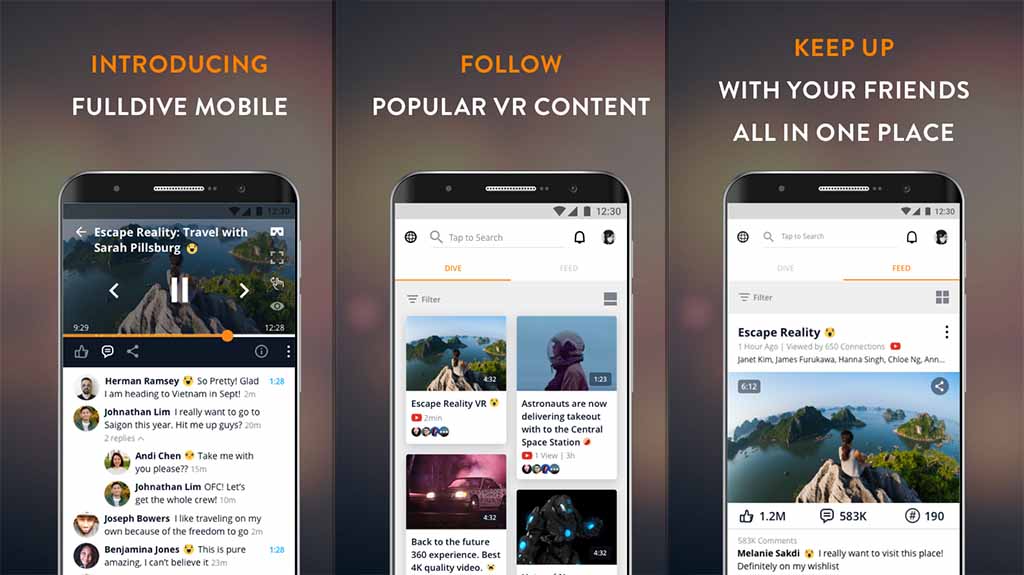


Google Street View
Price: Free
Google Street View is an old friend of Google Maps and it was updated not long ago to support VR content. It works essentially as it always has, which has provided people with 360-degree views of various roads, addresses, landmarks, and other places. With the VR update, you can also use your Google Cardboard to look at all of that stuff. On top of that, you can view content posted by other people and provide your own content if you need to. It’s a fun way to experience the world and probably the best way to experience Google Street View.

Trinus Cardboard VR
Price: Free / $9.99
Trinus Cardboard VR is a VR app that lets you play games. Here’s how it basically works. You go through the process of connecting Trinus to both your computer and your phone in a Google Cardboard. It provides a VR environment where you can play your computer games. That includes support for controllers, most Cardboard style VR headsets, and more. It’s quite buggy, but it’s getting more stable with every update. There really isn’t anything else quite like this. It’s also a super cheap way to play games in VR without upgrading your computer or your game collection. Please note, it does make your non-VR games into VR games. You still play them on a flat screen of sorts. That screen is just in a virtually reality environment.
VLC
Price: Free
VLC for Android is a bit of a future entrant on this list. It doesn’t have any VR specific features just yet. However, the beta version of this app does. It’s available in Google Play. The full functionality should arrive in the main app sooner or later. VLC is a rock solid video player that supports pretty much every video codec ever. That includes DVD ISOs and even live streams if you have the URL. You can hit the download button above to join the beta and check out the 360-degree video feature if you want to. The app is free to download and use.
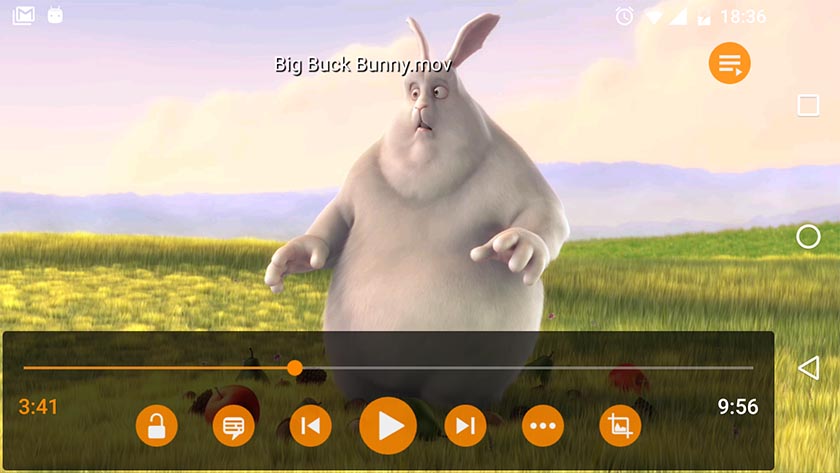
YouTube
Price: Free / $12.99 per month
Of course, the venerable YouTube is one of the great VR apps to have in your arsenal. It is one of the largest sources of VR content on the Internet. There are tons of videos and channels you can follow that provide everything from entertainment to educational video for you to watch. It’s been one of the few platforms where VR has really taken off and there really is a lot of stuff there if you want to check it out. YouTube is free for most of its features. YouTube Red removes advertising and enables some extra stuff. It’ll remove the advertising and enable background listening.
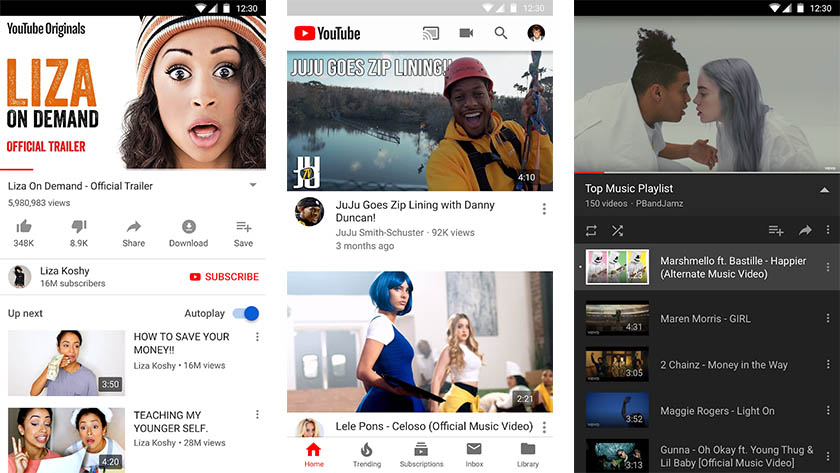

If we miss any great VR apps for Google Cardboard, tell us about them in the comments! You can also click here to check out our latest Android app and game lists!
Thank you for being part of our community. Read our Comment Policy before posting.