Affiliate links on Android Authority may earn us a commission. Learn more.
Best note widgets for Android tablets
Published onJuly 12, 2012

Keeping track with your notes is not that difficult once you have the right applications to help you. Whether you are a student about to embark on another semester this coming fall or a business person who has lots of digital paperwork to sort out through the week, you can always choose a number of tools to help you out with your list of stuff.
Note and memo widgets can help you out with your notes, most especially if you are using a tablet. They will appear on your homescreen, so you will be able to easily see and access them.
Here are the best note widget applications to try on your Android tablet.
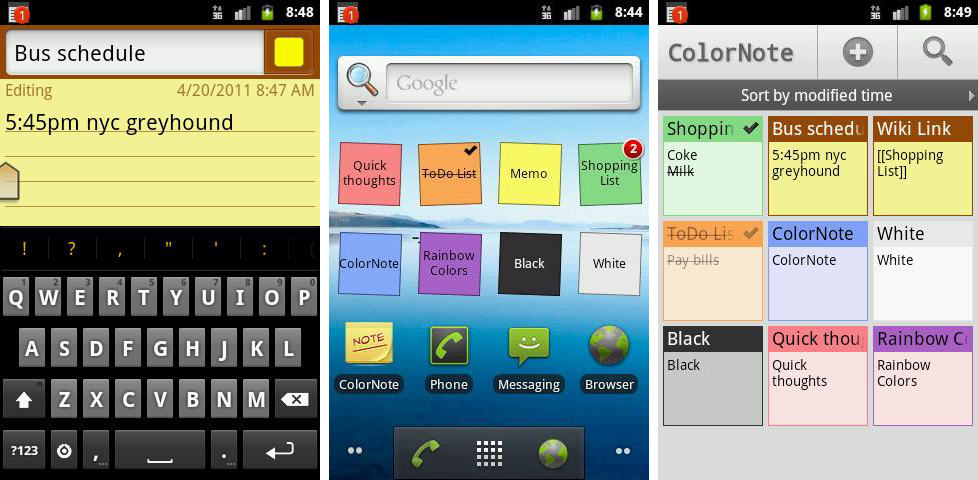
If you have a habit of leaving sticky notes in front of your computer or on your colleagues’ desks to remind them about something, then you might as well consider digitizing your notes. ColorNote Notepad Notes is one of the best notepad applications on the Google Play Store. Taking advantage of your tablet’s widescreen display, you can create, personalize, and customize the notes’ appearance according to your preference.
Create sticky notes and place them anywhere on your tablet’s homescreen. Notes can either be a shopping list, a to- do list, a checklist, or list of reminders. To further secure your privacy, notes can be password-locked to protect them from spying eyes. The app also offers a service for backing up and syncing notes online. Other features include a built-in calendar, a notepad, and a memo widget.
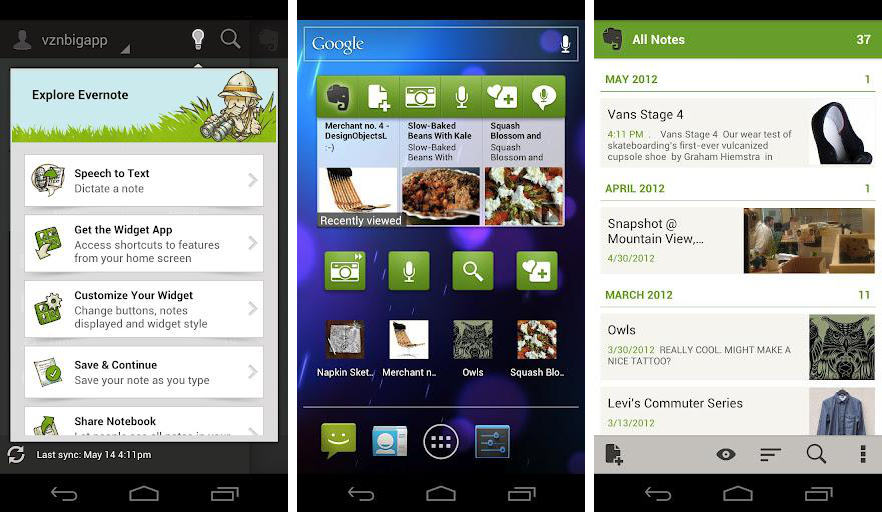
With the help of the Evernote Widget app, you can easily remember everything — from pictures, notes, to saved webpages. Evernote can sort out all of your notes and save them together, either in your local directory or synchronize them to your cloud account. What’s even better, Evernote has a desktop client for you to browse your data whenever you are on your PC. The desktop version is an exact replication of the mobile client itself and serves its purpose as a great note browser.
Evernote can help you with sorting out your notes by letting you save your notes, tag them, and place the location where the note was made. You can even a create notebooks (a collection of notes) and share them with other users, or access your notes from a different Android device.
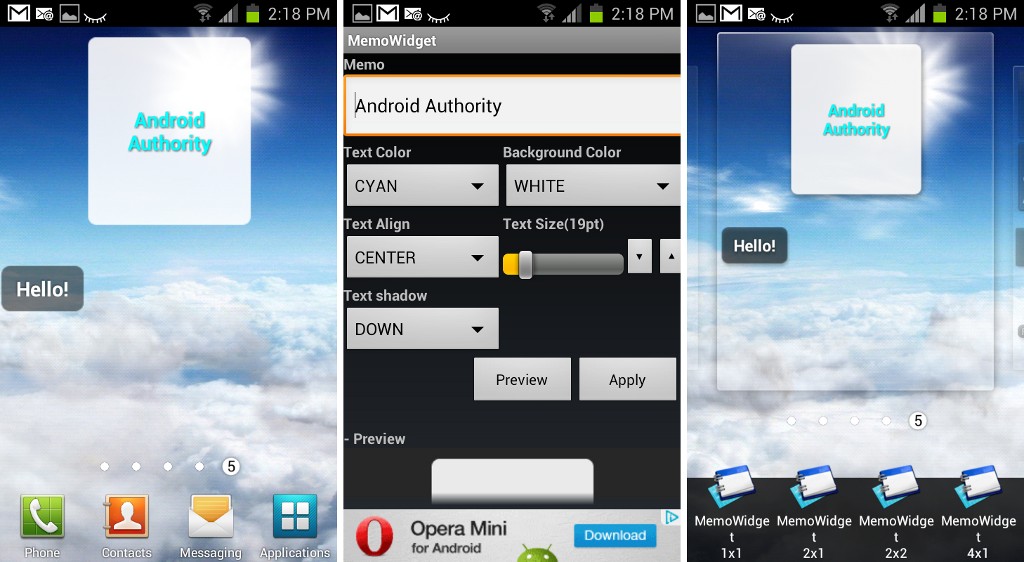
Tired of note-taking applications that offer widgets so small that you can barely see the notes you have? You can eliminate that problem with Memo Widget (Note Widget), a note-taking app that enables users to place their notes on their phone’s homescreens.
Each note is customizable and you can opt for a 1×1, 2×1, 2×2, 4×2, or 4×4 widget size. Make your note widget stand out by changing its background and text color.
The app is simple to use. Just add the Memo Widget to your homescreen. After that, you can start placing notes and memos on your phone’s homescreen, pretty much like sticking post-it notes on the fridge’s door. You can also share your notes via Facebook, Evernote, email, and SMS.
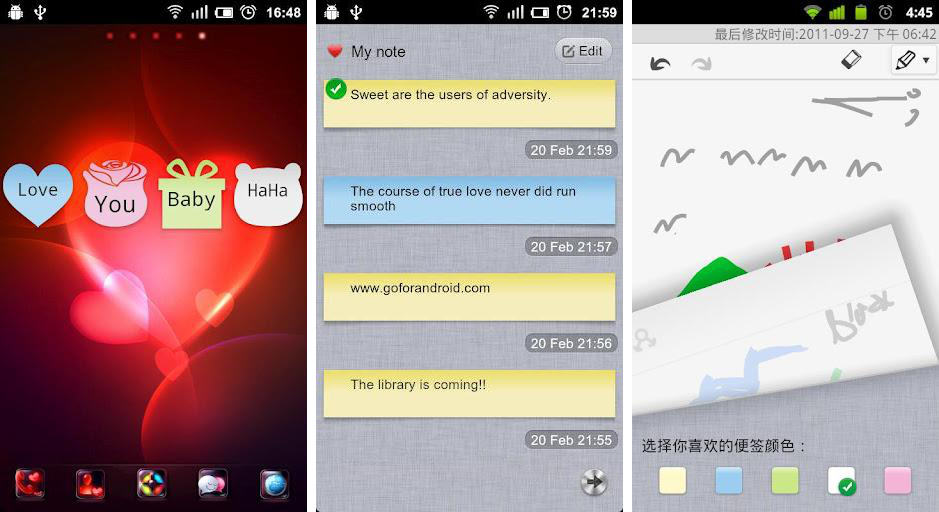
If you have been using GO Launcher EX for some time now, then this widget will certainly add beauty to your existing launcher. GO Note Widget is a good application designed not only for notes but also for schedules of all your busy appointments.
You can use task styles to quickly add new schedules. The note style is useful for jotting down notes in a flash. There is also a doodle style record so you can easily doodle your plan by drawing yourself a picture.
Widgets are available in 1×1, 2×2, and 4×3 sizes. Other features of GO Note widget include alarm notification for your notes, graffiti painting, adding of schedules, and sharing your notes online. Once you install GO Note Widgets, it will automatically be shown in the GO Launcher EX widgets. Make sure you have enough room when you place your widgets.
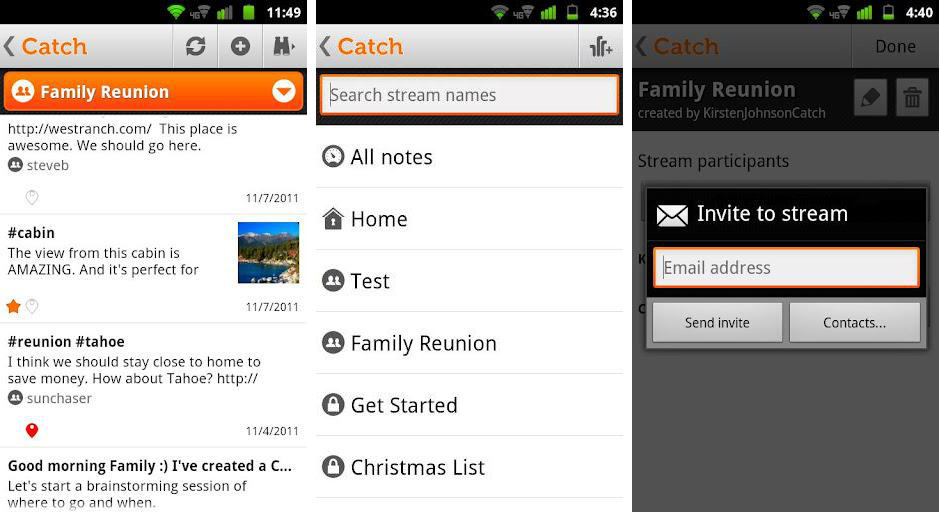
Another note application similar to Evernote is Catch Notes Notepad. Never miss an idea as Catch Notes Notepad is here to store important events in your life. Easily create new notes in various ways through voice, images, online or offline mode. You can organize your notes and place them in private spaces spaces for future viewing. You can also secure your notes by protecting them with a 4-digit pin and upload your note files to Catch.com’s web server.
Catch Notes Notepad supports adding of notes easily without your having to launch the application. Thanks to its built-in widget, you can add notes on the fly without having to open the application. The Catch Notes Notepad widgets are designed for people who want to move their Catch Notes to their phone’s SD card or USB storage since the Android platform does not allow widgets to from these locations.
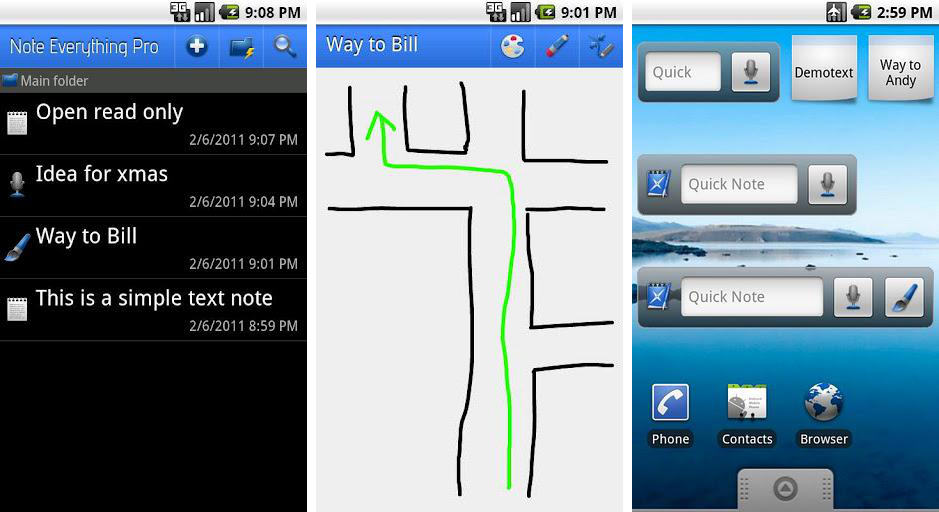
You’ll never miss an important idea that comes to your mind once you have Note Everything running in the background. Note Everything is customizable note-taking application to help you create notes through text, voice, and finger drawing (if you feel that creativity is on your side). Notes can be organized by creating folders. You can also create shortcuts on your homescreen for easy access to important notes and other stuff.
Aside from the shortcuts, Note Everything supports a quick add widget that can be placed anywhere on the screen. Simply tap the microphone button to add notes via speech-to-text or try the traditional method by tapping on the blank space. Notes can also be placed on the homescreen for much quicker access and easy referencing of upcoming tasks or reminders.
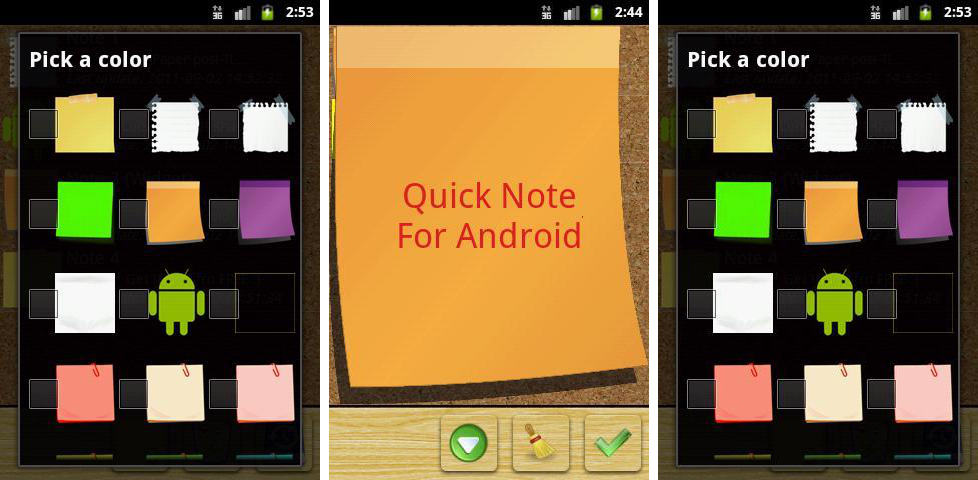
Add sticky notes to your home screen, just like in real life, with Quick Note sticky note widget from movin’App. Add as many notes as you want on your Android tablet. The app is ultra light and easy to use.
You can choose from a wide variety of sizes and shapes that best represent their ideas. You can even add colors for easy referencing. There are over 15 colors and shapes available in the free version, with another 30 more in the pro version.
Quick Note has a total of 7 different widget sizes to choose from. Font size can be set to small, medium, or large. More font sizes are available in the pro version. Other features of Quick Note include backing up your notes through Dropbox, sending them via SMS or email, and creating notes using templates.
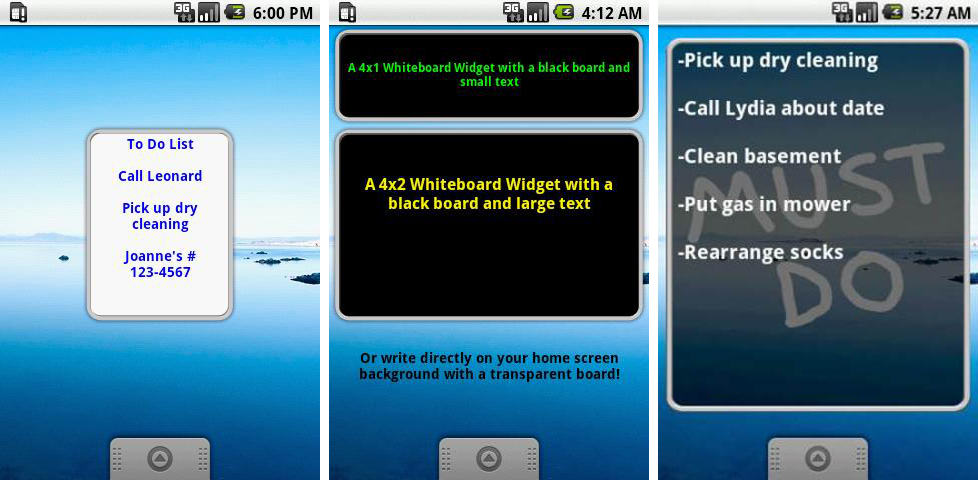
Here’s another note taking application that separates itself from the crowd. Widget Notes – Whiteboard is a completely new note and memo widget. From the name itself, the widget resembles a whiteboard. The whiteboard acts like a folder where you place all of your notes in one location. Instead of placing your notes in separate shortcuts or widgets, Widget Notes allows you to place them in a single whiteboard, saving you space.
You can set your widgets to 2×2, 4×1 or 4×2 size and also customize the look of the whiteboard by changing the background color. Currently the app supports 3 board colors: white, black, and transparent.
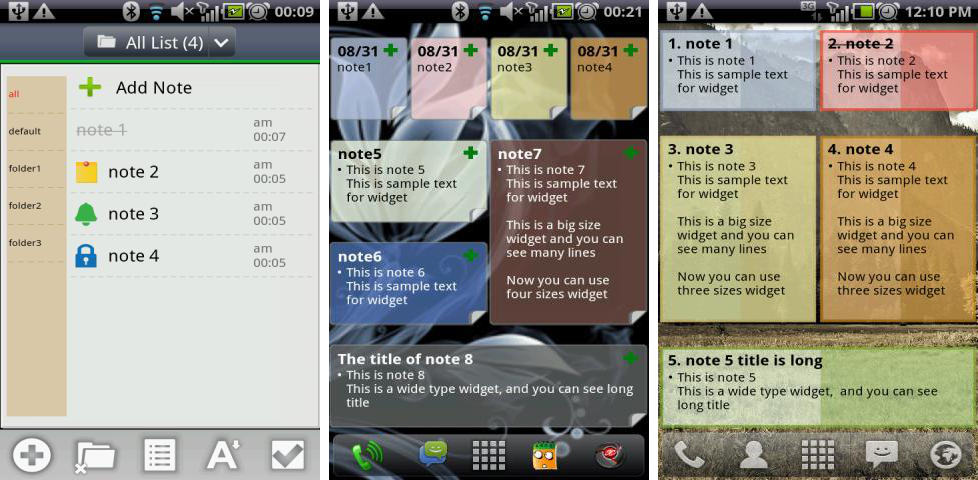
If you are looking for an excellent way to keep track of your notes, as well as keep your tablet’s homescreen free from clutter, then OnePunch Notes can help you sort out your mess. OnePunch Notes is a note and memo app that supports widgets and indexing, which are very useful for Android devices with low-resolution screens.
OnePunch Notes is convenient to use and is powerful enough to perform other related tasks. The app can synchronize with your Google Calendar, protect your files with a password, index and sort out your notes by different categories, customize widgets, and a whole lot more. Choose from 9 available widget sizes and 10 colors to mix and match. Other features include anniversary management, a d-day widget, a quick note widget, a camera, and a To Do list that is found in the pro version.
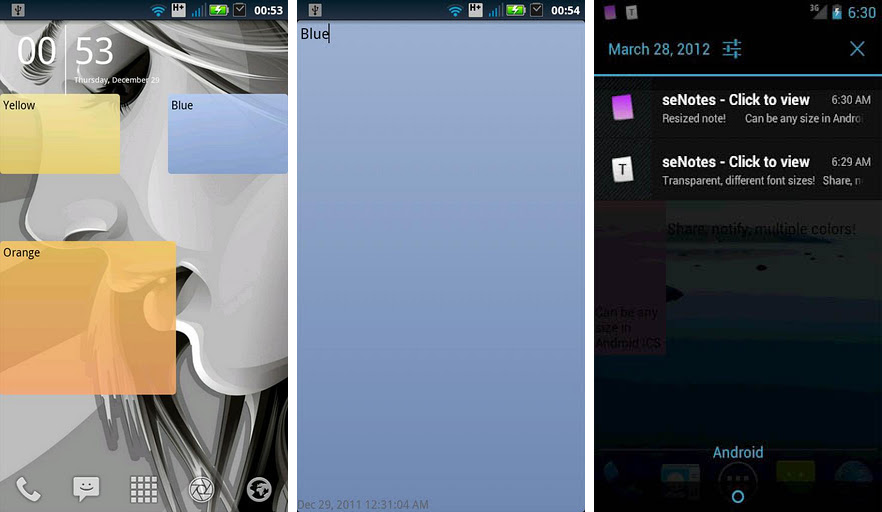
For those of you who are looking for a simple note application without any complicated settings, then download seNotes – notes widget. Featuring a simple and easy to use interface, users will certainly love how easy it is to navigate and jot down notes.
The app also supports a variety of widgets to personalize. You can even add alarms or notifications to remind you of an upcoming activity or event. These widgets can easily be reconfigured to your desired size by means of drag and drop.
Note widgets are the best ways to keep yourself abreast of your upcoming agenda and other important matters that you need to remember. Not only are they useful; they also add beauty to your tablet’s homescreen. Which of these widgets is your favorite? Sound off in the comments section below.