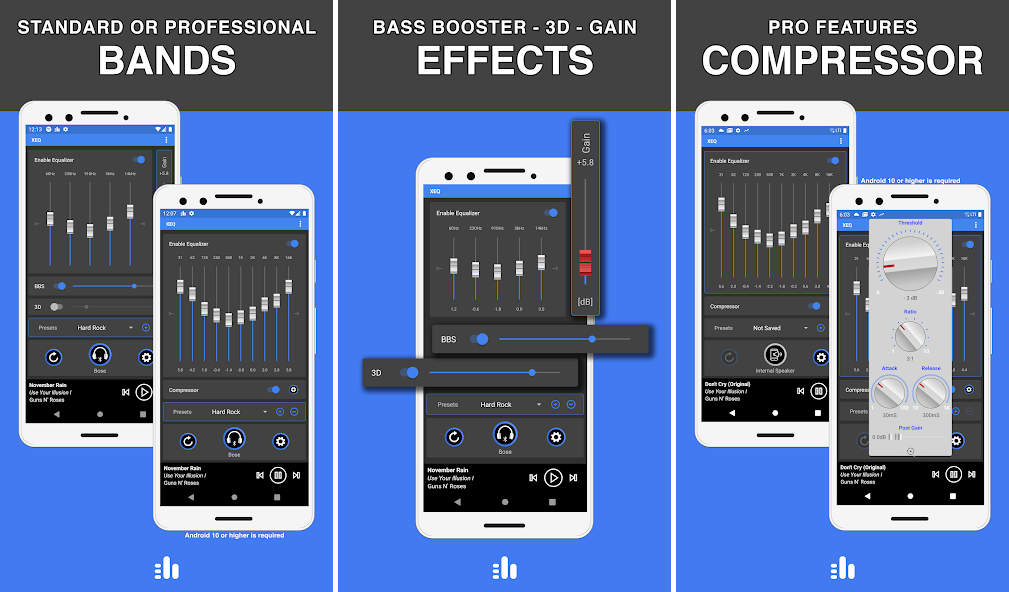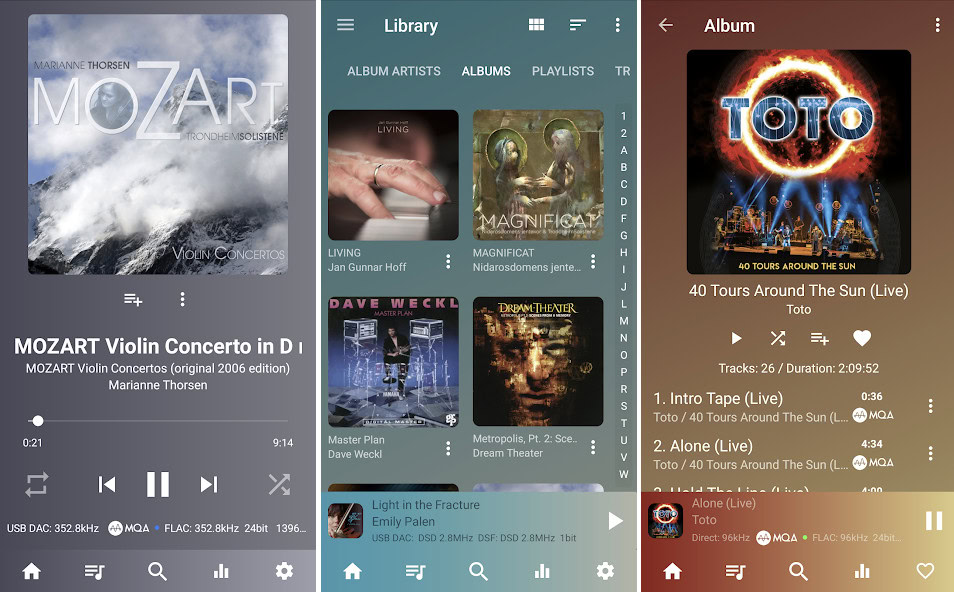Affiliate links on Android Authority may earn us a commission. Learn more.
10 best equalizer apps for Android in 2025
Published onApril 4, 2025

Android has always been a little funny about equalizers. The OS has supported equalizers for a while. However, it’s still not a great experience. Some music apps have them, and some Android phones have native ones in the settings that work system-wide. However, many apps like YouTube Music don’t, and it’s weird to get it all to work all the time. Here are some great equalizer apps for Android to try.
The best equalizer apps for Android
Equalizer and Bass Booster
Price: Free
Equalizer FX
Price: Free / In-app purchases ($0.99 – $149.99 per item)
Music Volume EQ
Price: Free /In-app purchases ($7.99 per item)
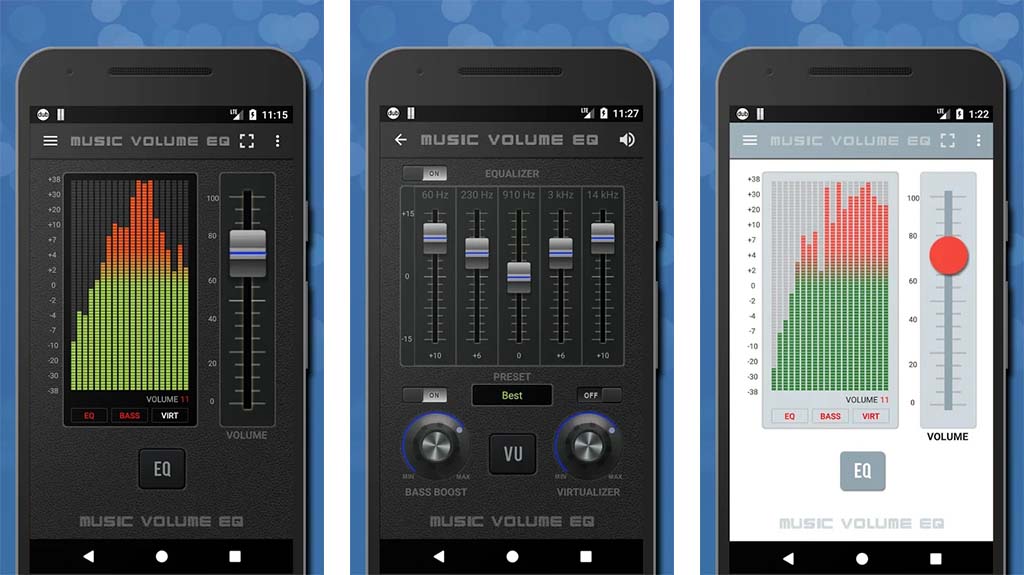
Music Volume EQ and Bass Booster is one of the most popular equalizer apps out there. Thankfully, it actually works pretty well. It includes the standard five-band EQ along with nine EQ presets. Along with that, you’ll get volume control, bass boosting, loudness enhancement, and more. The developers also boast that it should work well with most video and audio players. All in all, it’s a positive experience for a software equalizer. It obviously won’t work with everything, and you get more presets from others on this list, but this works okay.
Poweramp Equalizer
Price: Free / In-app purchases ($2.49 per item)

The Poweramp Equalizer is also a good option on our list. The app includes a lot of stuff other equalizers don’t, including a customizable number of bands, bass and treble tone controls, and more. It’s relatively easy to use once you learn the various settings. It should also work with most Bluetooth and wired headphones, most streaming music apps, and local music players.
SoundID
Price: Free
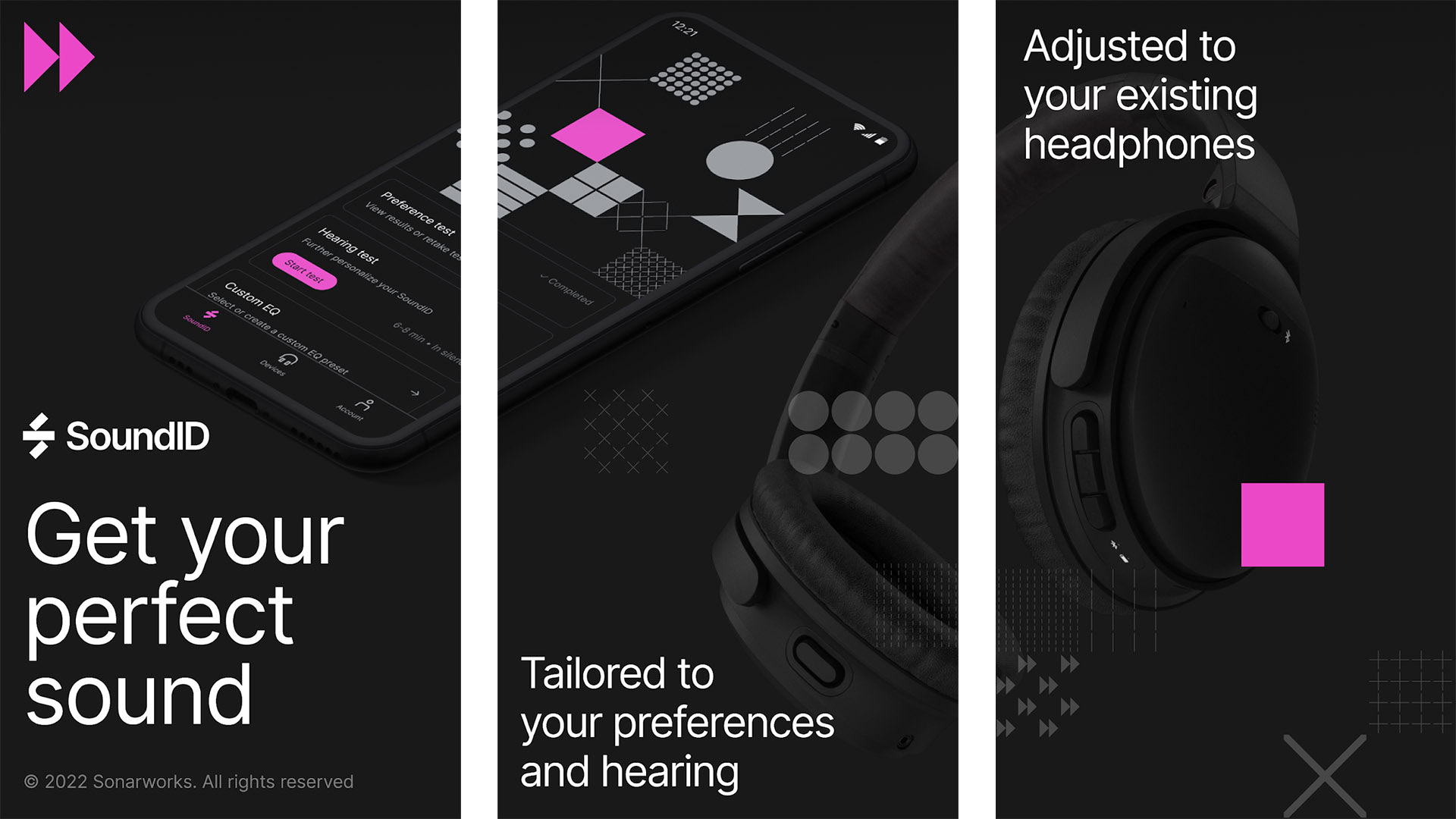
Wavelet
Price: Free / In-app purchases ($4.99 per item)
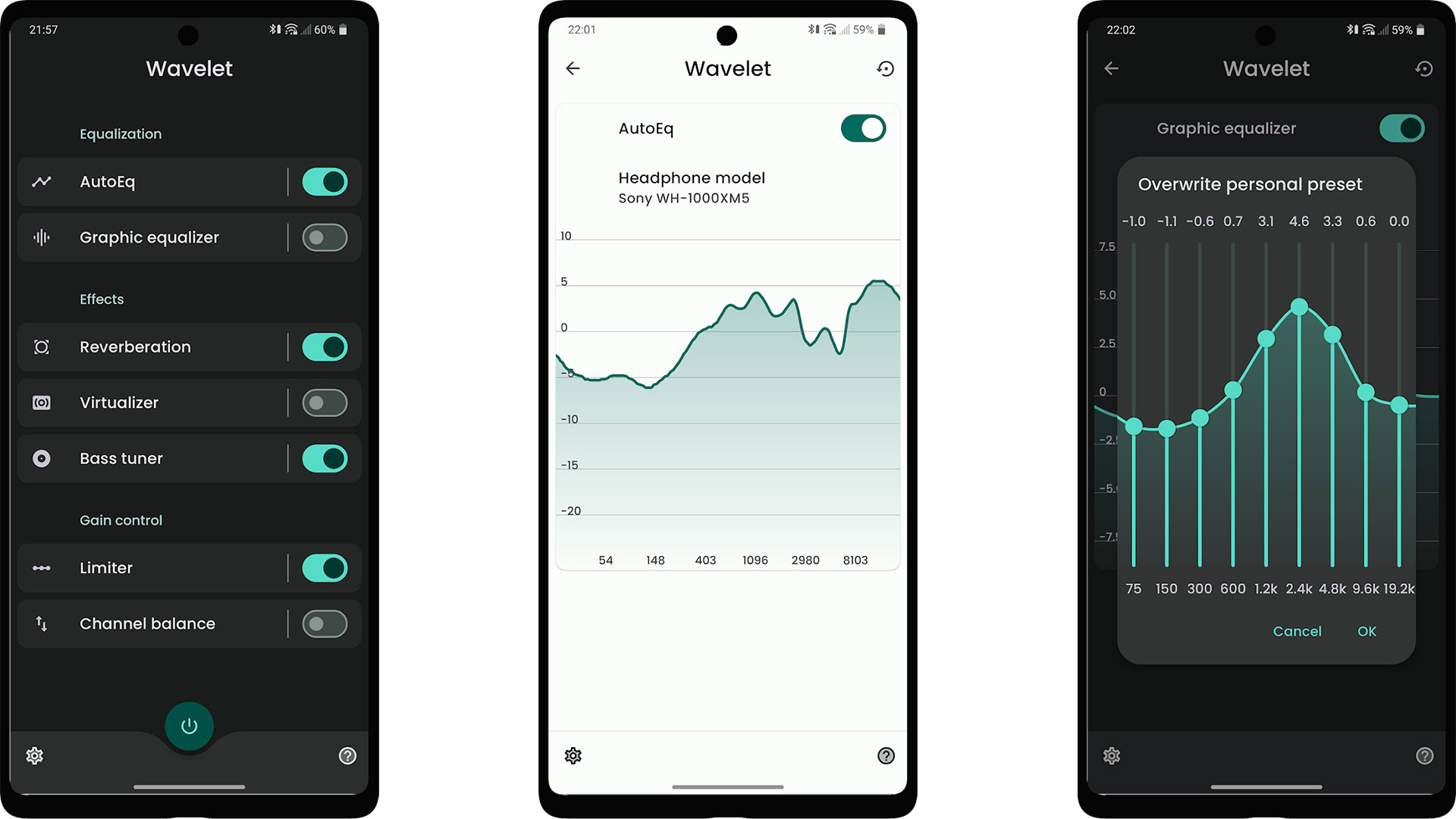
Wavelet is one of the better options on this list. The app includes a 9-band equalizer along with a bunch of various presets if you want to keep it simple. Additionally, it includes the ability to auto-EQ over 2,400 different pairs of headphones. The AutoEQ function measures and compensates for the Harman curve for optimal sound. In any case, this one is actually really good and among the best you can get without root access. You may rarely encounter small bugs, but those are taken care of in the updates.
Flat Equalizer
Flat Equalizer is a popular equalizer app available on the Google Play Store. It provides a range of audio enhancements, such as a 10-band equalizer, bass boost, volume booster, and 3D virtualizer, allowing you to customize your audio to your liking. It also includes many presets for a variety of music genres. However, some users might find the user interface a bit cluttered and not as intuitive. Additionally, occasional ads may be a minor inconvenience. Overall, it’s a useful tool for those looking to tweak their audio settings and enjoy an improved listening experience on their Android device.
XEQ Equalizer & Bass Booster
Price: Free/ In-app purchases ($14.99 per item)
The XEQ Equalizer & Bass Booster app for Android offers a range of audio enhancement features, including a 10-band equalizer, bass booster, virtualizer, and volume amplifier. This app caters to people seeking to customize their sound quality in an easy way. It also integrates with Spotify and includes unique functions like automatic gain control and device-specific presets. It does have some issues working in the background with power-saving mode on some devices, but hopefully this will be fixed in the updates. Overall, it’s a great tool to enhance your audio experience.
Many music player apps
Price: Free
Many music player apps have equalizers built in. Some notable examples include UAPP (up to 10-band), jetAudio (up to 20-band), and Neutron Player (up to 60-band). These apps have effective equalizers that actually seem to change the sound. However, they only work within the app. Thus, those of you who stream music can’t use the equalizers in these apps for your streaming music. On the other hand, those with private collections can use these all day. Music player apps vary in price and functionality, but it’s almost impossible to find a bad one these days. We have listed USB Audio Player PRO below.
On-device equalizers
Price: Free

Many Android OEMs have EQs in the sound section of the settings. Some devices do it better than others, but about half of them let you adjust device-wide audio through an EQ. It’s usually something close to a 10-band EQ, along with some added stuff like Dolby Atmos or EQ presets. LG devices with quad DACs have a 10-band EQ and a separate set of presets you can also apply. Sony’s more modern devices with headphone jacks also have some extras. Finally, most Bluetooth headsets have some configurable sound profiles that you should also check out. It really depends on what you want, but Samsung and LG tend to do it a little bit better than the others.
If we missed any great equalizer apps, tell us about them in the comments below. You can also click here to check out our latest Android app and game lists.