Affiliate links on Android Authority may earn us a commission. Learn more.
BlackBerry Priv - Second opinion
Published onNovember 30, 2015

BlackBerry’s failure to keep up with the changing times resulted in a dramatic shift in fortunes for the once extremely popular smartphone manufacturer. The company has struggled to make an impact over the past few years in a market that it used to dominate, but BlackBerry is hoping to steady the ship with their first Android smartphone, a device that does a great job in combining BlackBerry’s signature features with current market trends.
Josh has already covered the finer details of the BlackBerry Priv in a comprehensive review, but I would like to share my own thoughts on this device in this “second opinion” look at the BlackBerry Priv!
Design

Starting with the design, the BlackBerry Priv is a portrait-slider phone, which is a form factor that we haven’t seen in a long time, and BlackBerry’s decision to bring it back is definitely interesting. With a thickness of just over 9 mm, it’s not as thick as you would expecte a device with this form factor to be, and combined with the 5.4-inch display size, the Priv is quite manageable in one hand.

Also helping the handling experience a lot is the back cover, made from a soft plastic weave with a carbon fiber look to it, which is one of the most grip-y materials I’ve come across recently on a smartphone. Holding the device almost makes it feel like having a suction cup stuck to your hands, which also means the BlackBerry Priv can certainly go without a case, since there is likely little risk of it slipping out of your hand.

The fact that the BlackBerry Priv features a portrait-slider form factor is sure to evoke a sense of nostalgia, and it certainly helps that it works really well. It comes with a spring-loaded mechanism that makes it very easy to slide up and down, and by sliding it about half way, it will spring into place. Pushing the slider is also easy, with it protruding just a little bit above the bottom chin, and there is also a metal rail that gives you a point of contact to slide this portion up or back in place.
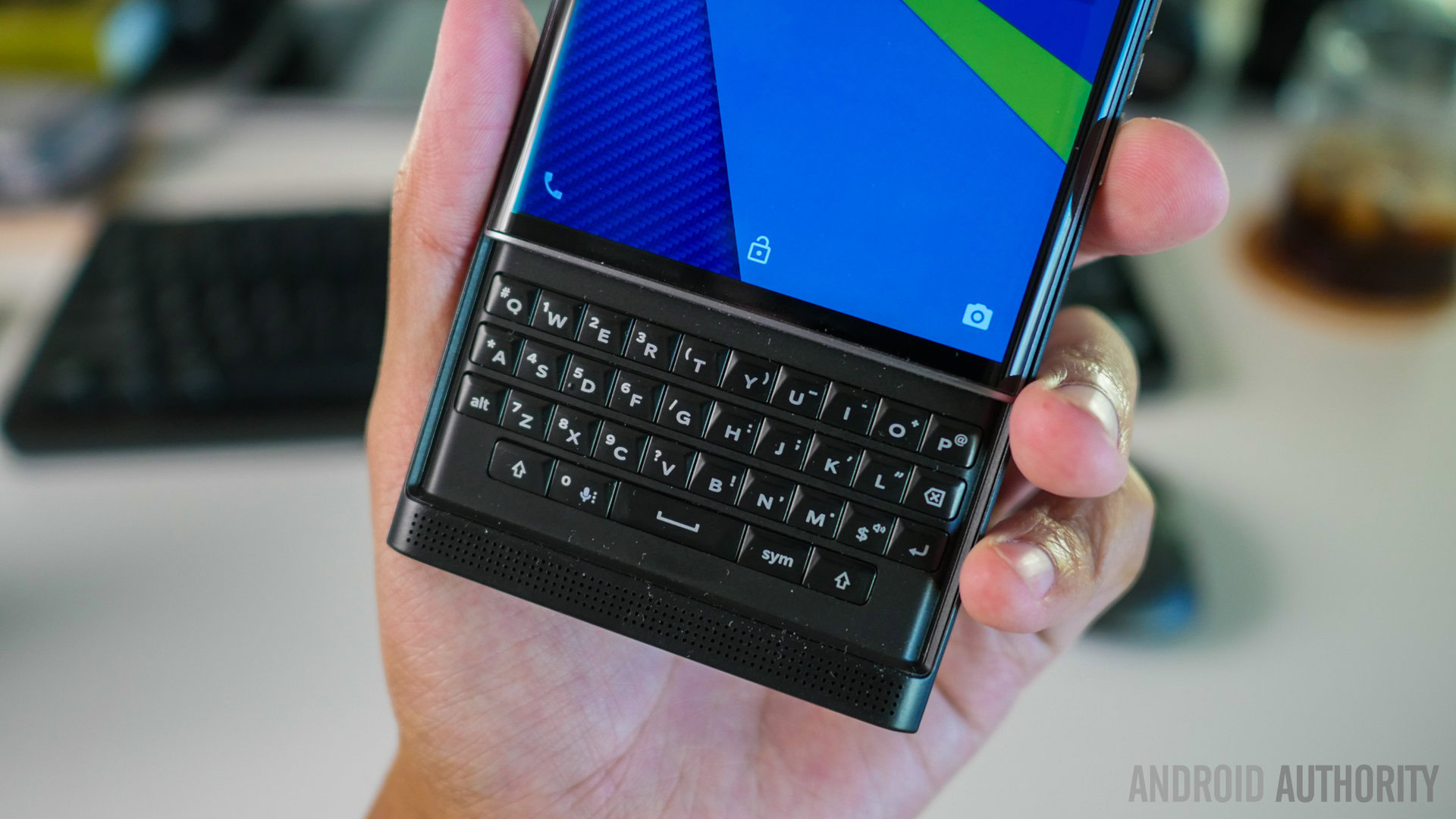
Moving the slider upwards reveals the physical QWERTY keyboard, which is something that BlackBerry has been known for, for a very long time. However, any BlackBerry enthusiasts may not be particularly satisfied with this keyboard, because it is quite cramped, which makes it really hard to type on. I don’t have big hands, and even then, typing on this keyboard wasn’t the easiest experience, and the travel on the keys is also a touch shallow.
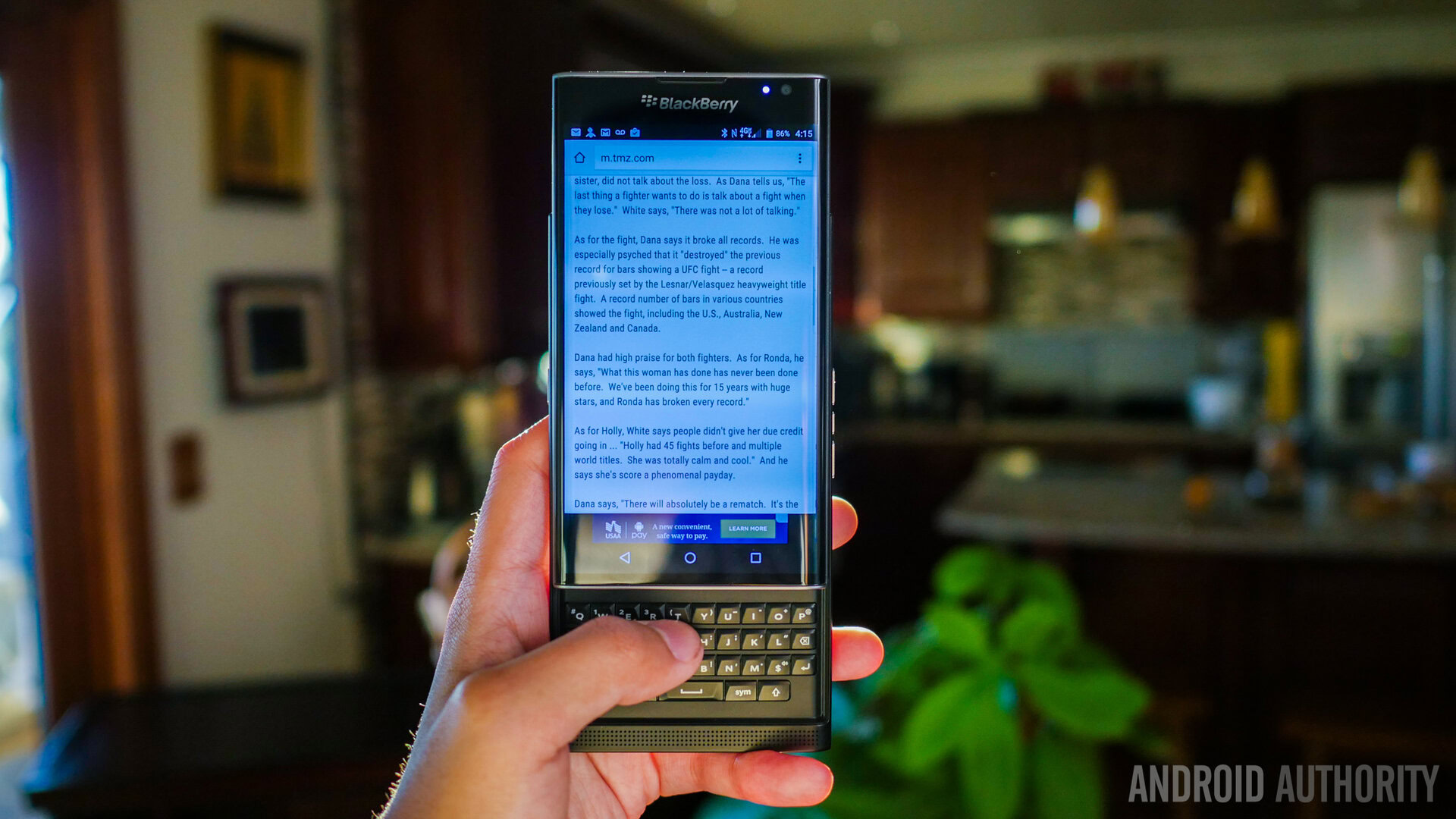
The nice thing about the keyboard is that it also doubles as a track pad, so you can actually use to scroll through a web page or your social media feeds, and also swipe between home screens. The keyboard can also be used to auto-complete words by swiping up, or delete whole words, by swiping to the left. However, I did notice that the scrolling is very inconsistent, with it switching between being inverted or not, quite randomly. While the functionality available with the keyboard is great, I do wish that the overall typing experience was a little better.
Display

The BlackBerry Priv comes with a 5.4-inch AMOLED display, with a Quad HD resolution, resulting in a pixel density of 540 ppi. As you would expect from any AMOLED screen, you get the inky deep blacks, vibrant colors, and high contrast ratios, and the high resolution makes it great for reading text, browsing the web, watching videos, and playing games. It may not be the best AMOLED screen around, with OEMs like Samsung doing a better job with leveraging this technology, but overall, the display of the Priv is really good as well, and I’ve had no issues with it at all.

One thing you will notice with the display is that it is curved along the edges, but it isn’t as drastic as what is seen with a device like the Samsung Galaxy S6 Edge, and doesn’t offer any additional functionality either, with the majority of the curved glass covering the bezel.
Performance and hardware

Under the hood, the BlackBerry Priv comes with an hexa-core Qualcomm Snapdragon 808 processor, clocked at 1.8 GHz, and backed by the Adreno 418 GPU and 3 GB of RAM. As far as day to day to performance is concerned, the device does handle general tasks very well, with everything going smoothly, including opening apps, mutli-tasking, and gaming.

That said, while I haven’t faced any issues with day to day performance, the buggy software package is what proves to be a let down. There have been reports of some users having a very buggy experience with the Priv, while there have been others for whom everything has been flawless, but I unfortunately fall in the former camp. Most of the bugs are minor, but there are a few that can get annoying. For example, when I am typing on the physical keyboard and then want to switch to the software keyboard, the latter doesn’t show up. To get it to work, I actually have to exit the application and open it again to get the software keyboard to pop up. Another issue I’ve had is while making phone calls. After hitting the dial button, the screen turns off, and even pressing the power button doesn’t help.

However, the biggest problem I’ve had with the Priv is that it overheats when playing games or watching videos. Of course, all devices tend to get warm when performing any strenuous tasks, but the Priv actually got hot enough to the point where I had to put the phone down and let it cool off for a while.

In my experience, the battery life possible with the large 3,410 mAh unit of the BlackBerry Priv has been just average. It is possible to get through a full day, but required being somewhat miserly with my usage. If I did play games or watch a lot of YouTube videos however, I would typically find myself having to recharge the device half way through the day.

Camera

The BlackBerry Priv comes with an 18 MP primary camera with optical image stabilization and optics made by a reputable European company, Schneider-Kreuznach. This is actually a pretty decent camera, and is capable of taking some great shots in good lighting situations, with good colors, sharpness, and a good amount of detail. Image quality deteriorates significantly in low light conditions however, with a a lot of noise to be seen in the shot. The front-facing 2 MP camera isn’t the most impressive either given its low resolution, but it is serviceable enough to take a decent looking selfie.

The camera application is very easy to use, for the most part, and the availability of an exposure slider along the bottom of the view finder is a useful addition. That said, the actual act of taking a photo is really slow, and sometimes it takes a few seconds before a shot is taken. This is certainly unacceptable for a flagship smartphone in 2015, but hopefully, that is another issue that can be resolved in a future software update.
Software
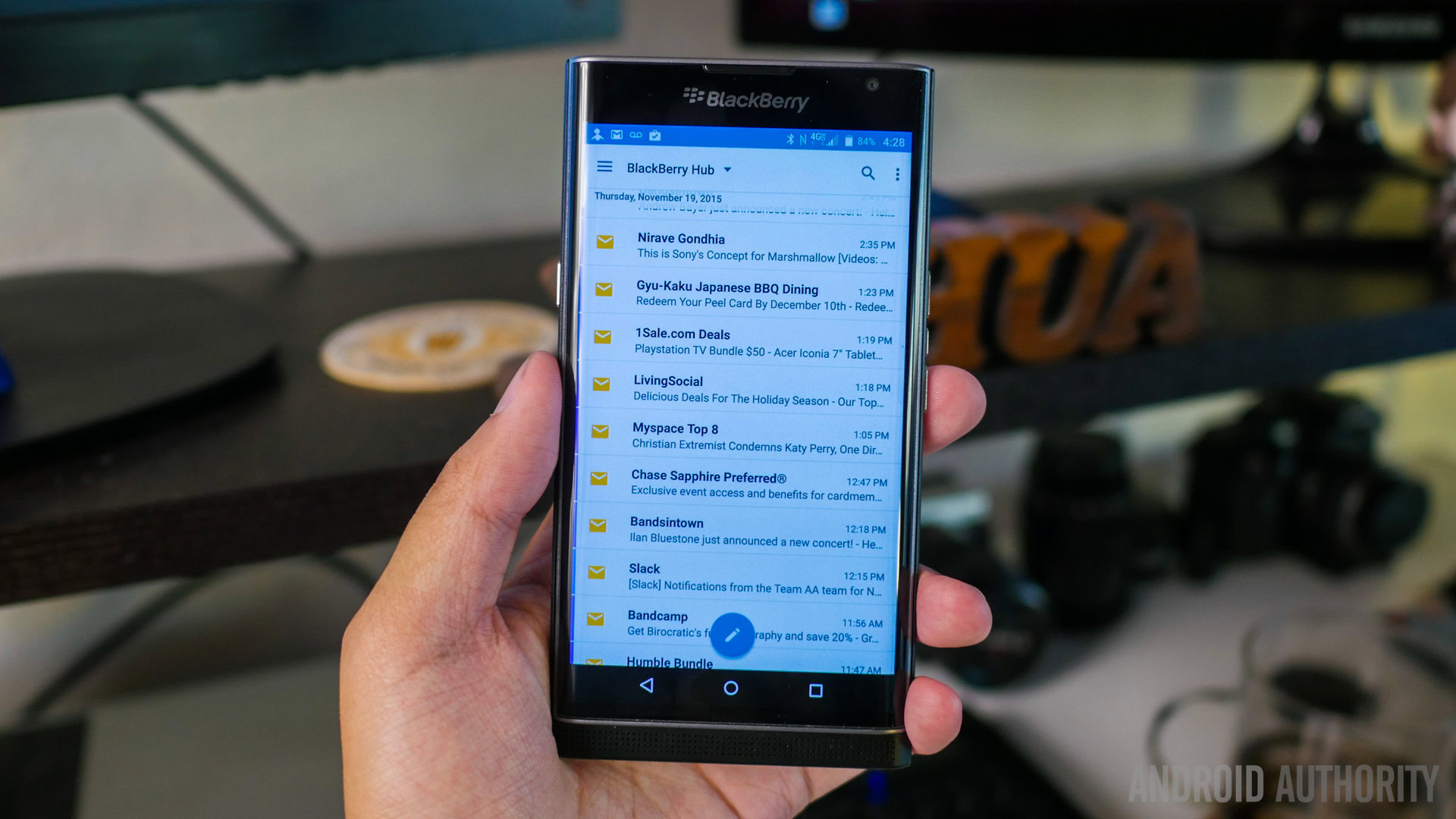
On the software side of things, the big story here is the fact that the Priv is the first smartphone from BlackBerry to run Android. What you get is a mostly stock build of Android 5.1.1 Lollipop, so you aren’t going to find a whole lot of customization here from BlackBerry. The user interface is mostly familiar, with the only noticeable changes being the grid layout seen in the Recent Apps screen, and the three dots under the icons on the homescreen, that mean that if you swipe up from it, a pop up widget will appear, which is a great way of saving space on the actual homescreens.
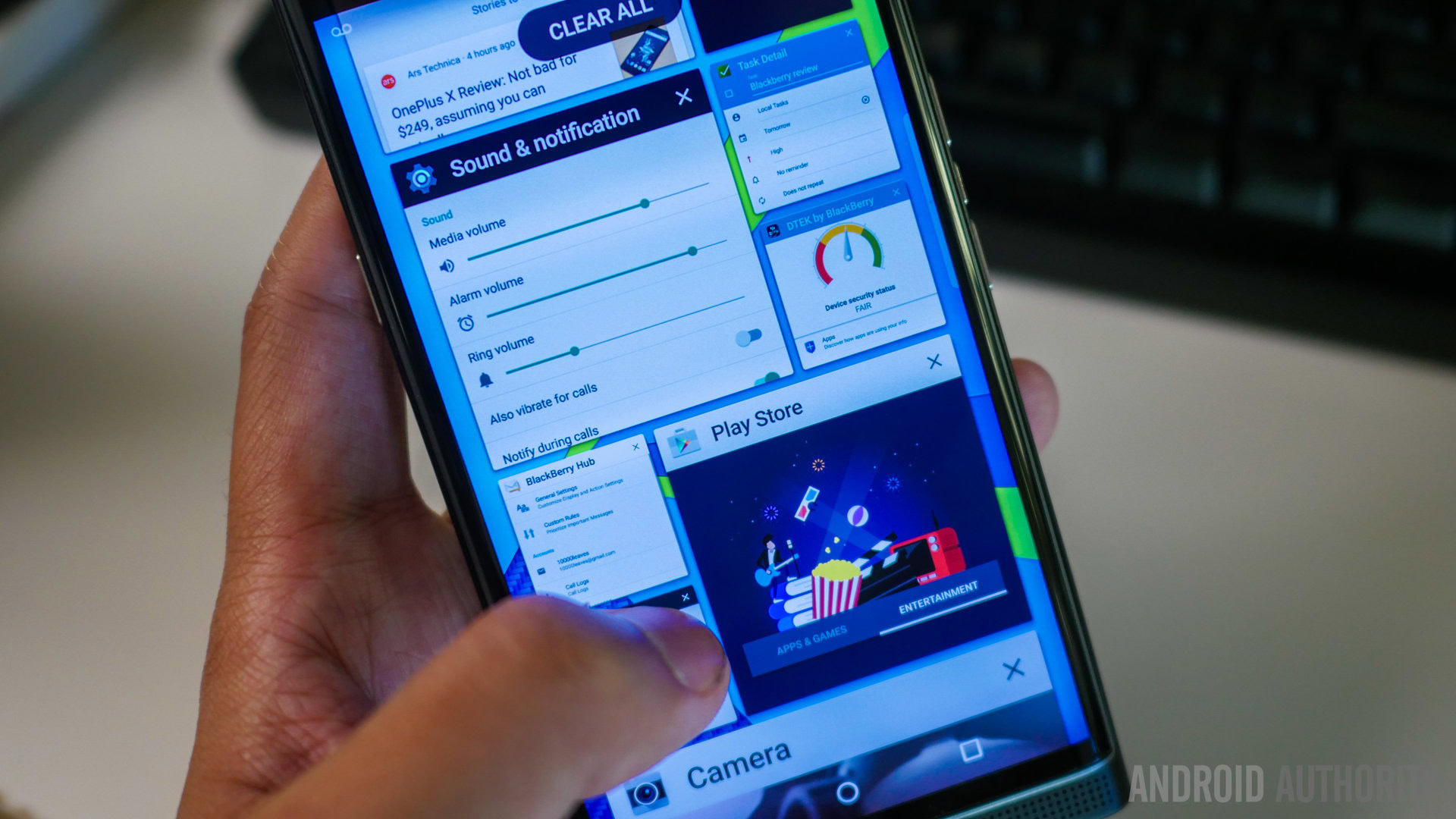
Extra features available include BlackBerry Messenger and DTEK, with the latter being a security application that can do anything from setting a screen lock, to encrypting the entire device. The app will also show all that the applications are doing and what they are accessing, and even comes with event logging. Security is something that BlackBerry has been known for in the past, and it is great that you are still getting that here with the Priv.

Another fun feature that is built-in is the ability to use third party icon packs from the Google Play Store to customize the look of the default launcher. This is something that you can normally do only with another third party launcher, and having it available here is a nice touch.
Specifications
| Display | 5.4-inch AMOLED display Quad HD resolution, 540 ppi |
|---|---|
Processor | 1.8 GHz hexa-core Qualcomm Snapdragon 808 Adreno 418 GPU |
RAM | 3 GB |
Storage | 32 GB expandable via microSD up to 200 GB |
Camera | 18 MP rear camera with OIS, dual LED flash Schneider-Kreuznach optics 2 MP front-facing camera |
Connectivity | Wi-Fi 802.11 a/b/g/n/ac A-GPS Bluetooth 4.1 NFC microUSB 2.0 |
Battery | 3,410 mAh |
Software | Android 5.1.1 Lollipop |
Dimensions | 147 x 77.2 x 9.4 mm 192 grams |
Gallery
Final thoughts
So there you have it for this second look at the BlackBerry Priv! Overall, I think that the BlackBerry Priv is a solid smartphone that does a good job of bringing together the best features of BlackBerry with the Android OS.
Read next:
Most of the issues that this device faces can be fixed with software updates, and ultimately, the Priv is a great first attempt by BlackBerry, and will certainly have fans excited about what the company may have in store in the future.