Affiliate links on Android Authority may earn us a commission. Learn more.
Cubot S208 Review - 5" quad core smartphone for under $135.
Published onJuly 10, 2014

A quick browse of any online Chinese electronics wholesaler will quickly turn up devices by Cubot. I have often seen them for sale, but I have never had a chance to test one, until now that is!
The Cubot S208 is a slim, 5 inch, quad-core Android smartphone which can be purchased for under $135. That isn’t a lot of money for a smartphone, especially when you consider that this device is just 8mm thin. I tested the phone for a few days and this is what I discovered.
Specification
Considering its $132 price tag, the Cubot S208 comes with everything you would expect and perhaps a bit more. There is a quad-core processor, 1GB of RAM, and 16GB of internal storage. The designers could have easily opted for 8GB to keep the price down, but the inclusion of 16GB is a nice touch. One area where the designers did have to lower the specification was the display. Although it is a 5 inch unit, the display only has a qHD resolution (960 x 540), however for a budget phone that isn’t really a problem. Here is a look at the rest of the specs:
| Display | 5 inch qHD (960 x 540) |
|---|---|
Processor | 1.3GHz MTK6582 Quad-Core, Cortex-A7 |
RAM | 1GB |
Storage | 16GB, microSD card slot, up to 32GB |
Camera | 8 Megapixel Rear Camera & 5 Megapixel Front-Facing Camera |
Battery | 2000 mAh |
Connectivity | GPS, microUSB 2.0, Wi-Fi b/g/n, Bluetooth |
Networks | GSM 850/900/1800/1900MH. 3G/WCDMA: 2100 MHz |
Software | Android 4.2 with Google Play |
Dimensions | 145 x 71 x 8 mm 120 grams |
Colors | White |
SIM slots | 1x Normal SIM, 1x Micro SIM |
Design
The key design feature of the Cubot S208 is its thinness. It isn’t the thinnest phone in the world but if you ignore the slightly protruding camera lens on the back, it is actually just 7mm thick. It certainly feels thin when you hold it, but not fragile.
The front of the phone is completely black. Towards the top is the earpiece and front-facing camera while towards the bottom are the three capacitive keys. These go black when they aren’t being used which means you need to take a guess as to where each key is. Thankfully even if you miss, and press somewhere between the keys, they all light up, so the second tap will be on target! The phone has a very-average bezel size, around four millimeters, but the glass isn’t completely flush with the edging. This means there is a slight lip/edge around the whole front part of the screen. The display is a qHD display, nothing to get too excited about. Having said that, it is an IPS display and the viewing angles seem fairly good, as does the color reproduction.

The edges of the phone are covered with a metal colored plastic. On the left-hand edge are the volume keys, while on the right is the power button. The power button is easily reachable with your thumb or index finger (depending on the hand you are using to hold it). At the top is the 3.5mm headphone jack and on the bottom is the microUSB port.
On the back is a smooth, shiny white plastic with a speaker grill towards the bottom, and the camera (with flash) towards the top. Getting the cover off is fairly simple and there is a little slot on the same side as the power button for your fingernail.
Performance
The Cubot S208 uses the MediaTek MT6582, a popular SoC among Chinese OEMs. The device scores 17,456 on AnTuTu, a result very similar to other devices I have tested with the same processor package. This means that AnTuTu ranks this handset as just slightly slower than a Samsung Galaxy S3. Not bad for a device which only costs $132. Overall the phone felt fluid and usable.
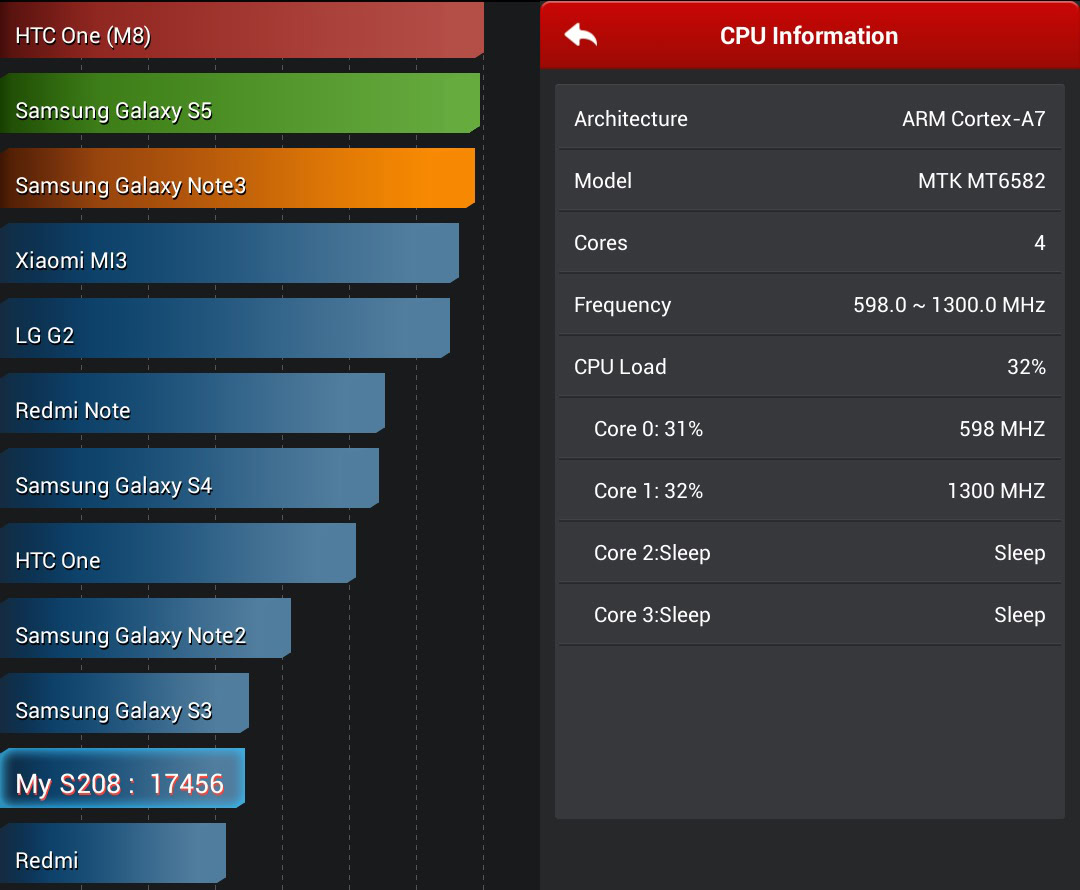
A quick test using Epic Citadel showed that the Cubot S208 can manage an average of 54.2 frames per second at 960 x 544 in high performance mode, and 53.4 fps in high quality mode. More than sufficient for the casual gamer.
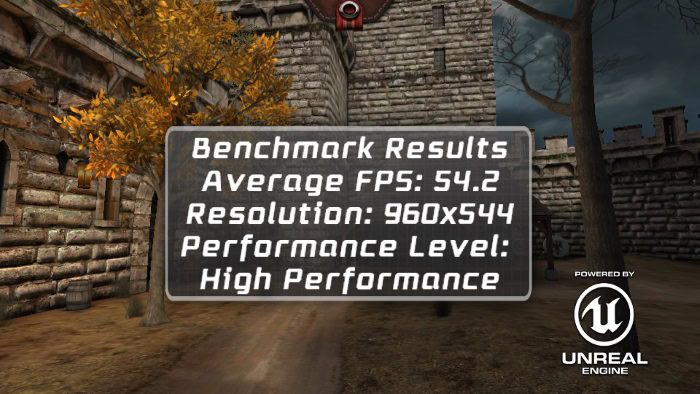
Battery
The battery in the Cubot S208 is a 2000mAh unit, and although this should be sufficient for most cases, those who like 3D games will be a little disappointed. Running a test with Epic Citadel shows that the phone is capable of about 3.3 hours of intensive 3D gaming on a single charge. For other tasks the battery does a little bit better. You can watch movies, stored on the phone, for around five hours. The phone can stream YouTube videos for around four hours. A quick, and probably crude, call test showed that the device has a 3G talk time of over 25 hours, the 2G talk time is likely to be even longer.
Camera
The built-in camera app on the Cubot S208 seems to be the basic app that comes with most MediaTek devices. It includes features like face detection, smile detection, HDR, continuous shooting and panorama. The pictures aren’t bad, but neither are they stunning. The color reproduction looks quite faithful and the camera handles close-up photos as well as landscapes without any problems. I would say that considering the price, this 8MP shooter is better than I expected.
Here are a few shots from the camera, judge for yourself:
Connectivity
The Cubot S208 is a 3G budget phone with a range of different connectivity options. There is Wi-Fi ( 802.11 b/g/n), Bluetooth, 2G GSM and 3G. The device is dual SIM and supports 2G on 850/900/1800/1900MHz and 3G on 2100MHz. This means that the 3G won’t work in the USA, however standard GSM calls should work. 2100Mhz is the most common 3G frequency and should work in most places around the world. You need to check with your carrier to ensure compatibility or if you trust Wikipedia then this UMTS networks page could have the information you need.
Software
The phone runs Android 4.2.2 with a customized launcher. There is no apps draw and all the app icons appear on the home screens. Another slight difference from stock Android is the notification screen. The notifications are displayed on a white-ish background, and rather than tapping on the normal icon on the top right-hand corner to switch to the quick settings, the Cubot has a button which you need to tap at the bottom of the notification screen. It is aptly named “Switch”.
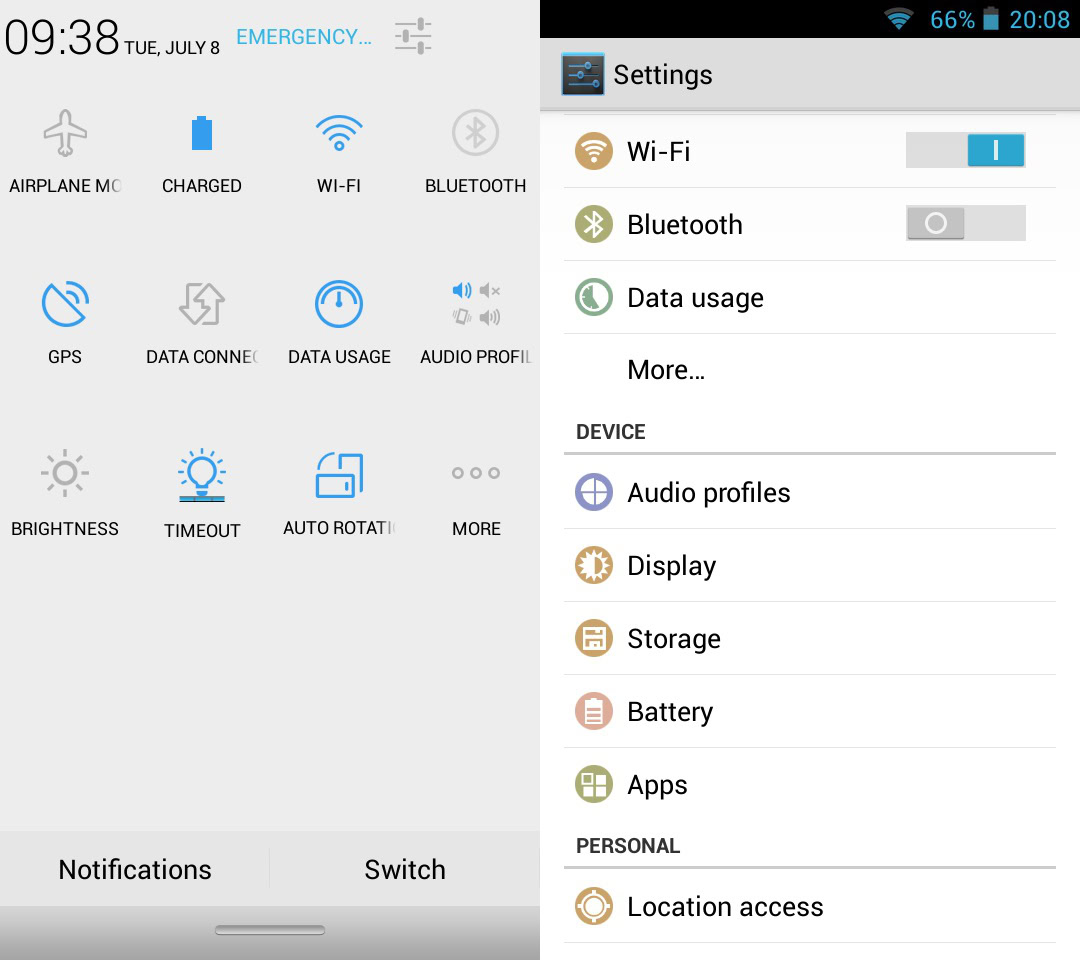
If you don’t like the default launcher you can install a replacement. Talking of installing apps, Google Play is pre-installed on the device and there is full access to all of Google’s apps including Gmail, YouTube and Google Keyboard etc.
This firmware also includes an “App permissions” feature in the Security settings. When enabled you can control which apps have permission to make calls, send SMS messages, get your location etc. For example, if you start a third party mapping app then you will be asked to approve the location permission, before the app can access your current position.
Pricing and conclusion
The Cubot S208 is certainly a bargain. You get a 5 inch device with a quad-core processor, 1GB of memory, 16GB of storage and a 8MP camera for just $132. The low screen resolution might not be ideal for some users, but as long as you remember that you get what you pay for, then this Cubot is certainly worth considering! You can get a Cubot S208 from GearBest.