Affiliate links on Android Authority may earn us a commission. Learn more.
Diving into Android M: Visual voicemail makes its way to the dialer app
Published onJuly 15, 2015

We’re well on our way into checking out all of the goodies the second Android M developer preview brings to the table, and so far quite a few notable features are present in the update. Google has (re)revamped the app drawer, given us the ability to edit what shows up in the status bar, and much more.
You can find all of the changes present in both Android M previews by following the link below, which I definitely recommend you do if you’re interested in checking out what may or may not make it into the next version of Android. Also, if you happen to own a Nexus 5, 6 or 9, you can download the newest dev preview by heading to this link.
Want to dive even deeper? Check out our full “Diving into M” series by clicking here.
[related_videos align=”right” type=”custom” videos=”612410,613277″]The Preview 2 build of Android M introduces a handy little feature that will probably make most of our lives much easier. You see, smartphones are great at doing a lot of things, but they’re also really bad at doing some things. As it stands now, listening to a voicemail on your Android device can be quite annoying. You need to call your voicemail, listen to the prompts, listen to the voicemail message, most likely delete it, then go about your day. The second Android M dev preview aims to make this process easier through the dialer application.
Visual voicemail, a handy feature that’s been available through Google Voice and third party apps for some time, now has its own tab in the new preview. The tab is located on the right side of the dialer app. You’ll be able to see a list of your voicemails, each separated by individual cards. Expanding each card will give you play, pause, volume and trash icons, as well as shortcuts that can be used for texting or calling that person back right away.
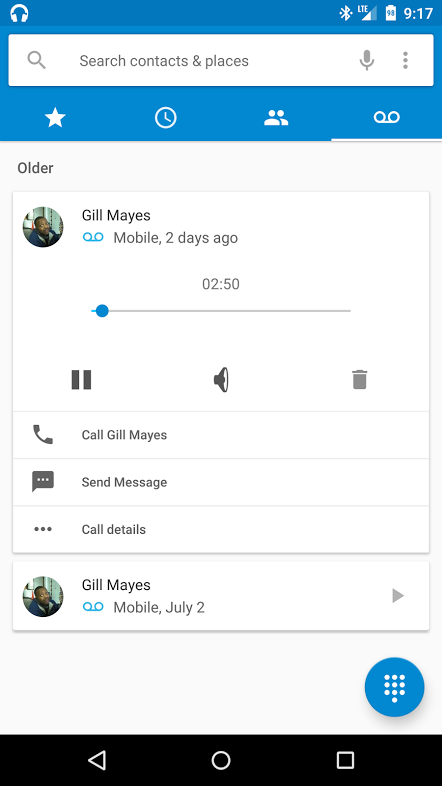
Right now, Google has only added support for this feature for Orange in France. Folks on T-Mobile will be able to use the feature when the final preview is released, though some users are already reporting that it’s working for them.
Keep in mind that just about everything listed in this post may change by the time Android M is actually released to the general public. If you’re running the second M preview, how is it working for you? Have you tested out the visual voicemail feature yet? If so, be sure to let us know about your experiences in the comment section below!