Affiliate links on Android Authority may earn us a commission. Learn more.
Extensions to bring back View Image button already available
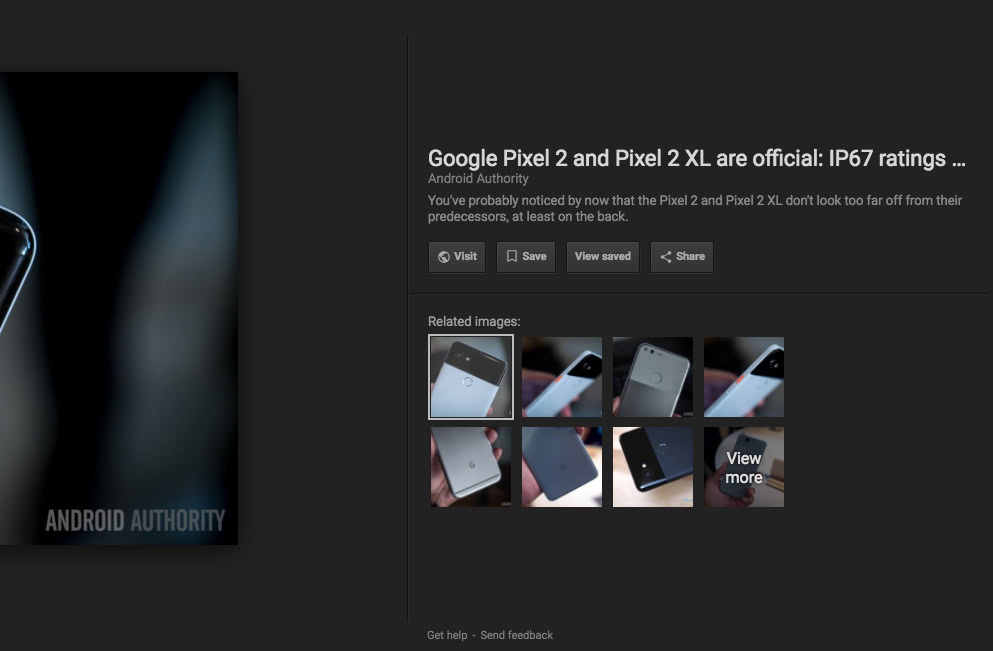
- Google’s unexpected removal of the View Image button in Image Search caused a shockwave across the internet.
- Now, less than 24 hours later, browser extensions exist to bring the button back.
- Since Google removed the button on request of Getty Images, a new Google partner, the extensions probably won’t last long.
Yesterday, Google caused a shockwave when it unexpectedly removed the View Image button in Google Image Search. Now, less than 24 hours later, there are already browser extensions for Chrome and Firefox that bring the button back. The moniker on both extensions? “Make View Image button great again.”
Google’s decision to remove the popular button was due to a recent deal it made with Getty Images, one of the largest stock photo agencies in the world. Getty Images acquires photographs depicting everything from current world news events, to nature, to commercial stock images. Google now can use Getty product within its products and services, but part of the deal was Google’s removal of the View Image button.
Granted, the removal of the button doesn’t really stop anyone from performing the same function it initially did; there are just a few more steps. You search for an image, click on the Visit button, find the high-resolution version of the image within the page, and then right-click it and save it to your computer.
But, the internet has already found a workaround for this whole debacle: some enterprising browser extension designers posted a Chrome and Firefox add-on that adds the View Image button right back where it used to be, like the change never happened.
How long will these extensions stay up? Probably not long, at least for the Google-controlled Chrome browser. It seems like this Getty deal is a pretty big one for Google, and swift action will likely be taken to defend the terms. But, for the time being, a quick install of a browser extension brings back the View Image button for all.