Affiliate links on Android Authority may earn us a commission. Learn more.
Galaxy S8 owners: here's how to get the Galaxy Note 8's Live Message feature
Published onSeptember 6, 2017
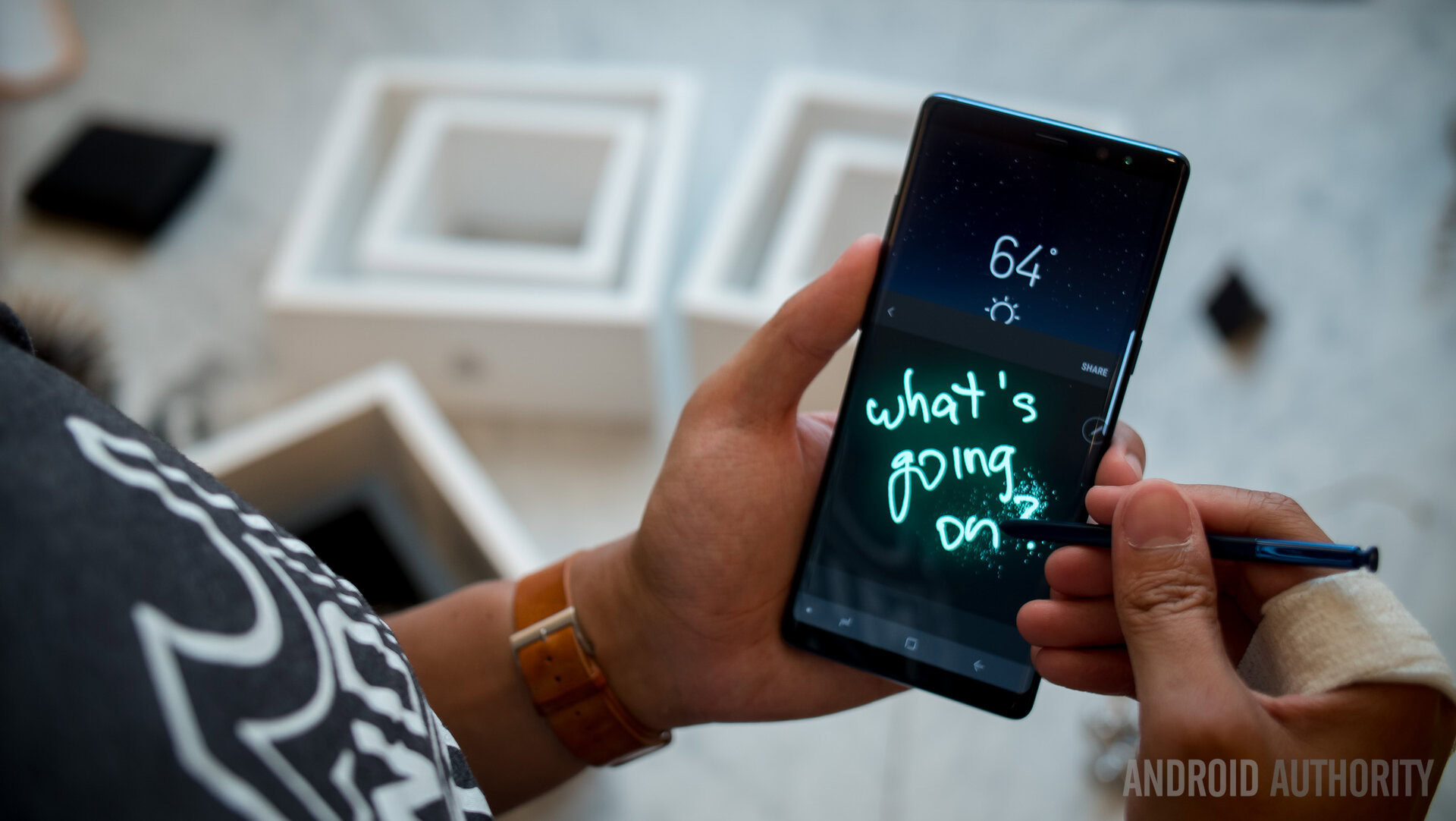
Apart from the dual camera system and improved S Pen features, one of the Galaxy Note 8‘s more notable features is Live Message, which lets you draw on a picture you took and send it to anyone you want. Samsung emphasized the feature during the Galaxy Note 8’s Unpacked event, but with a little bit of exploring, you can now get Live Message to work on the Galaxy S8 and Galaxy S8 Plus.
Before you start the process, take note that you do not need to root your device in order for the files to work. However, there is a set of steps you must take in order to get Live Message up and running, the first of which is to make sure that “Secure Startup” is selected within “Lock screen and security” in Settings.

Regardless of whether Secure Startup was already selected or you just turned it on, restart your phone and extract the zip file that contains the APKs you will then install onto your Galaxy S8. Once those files are installed, change your keyboard input to Samsung Keyboard Neural Beta either by going into Settings or with any text entry field. Have the keyboard set up, and you should be able to then hold down the emoji key, tap the live messages option, and draw to your heart’s content.
You can go to the source link below to get the files that you need, but make sure to follow the steps to the letter. Some folks complained of Live Message not working on their Galaxy S8s, only to have it work after restarting their devices.
Also, the XDA Developers forum member that made Live Message work on the Galaxy S8 says the feature might work on any Samsung phone that runs Nougat, but your mileage will vary. Regardless, you can keep tabs on the thread to follow further developments.