Affiliate links on Android Authority may earn us a commission. Learn more.
Screen auto-rotate issues affecting some Galaxy S6 Edge owners
Published onApril 16, 2015

Samsung’s latest Galaxy S6 and Galaxy S6 Edge smartphones have finally started rolling off the shelves, but it seems that some consumers are having issues with the Edge’s display. A selection of customers from Sprint and Verizon, and possibly others, are complaining that the screen’s auto-rotate feature becomes stuck after just a few hours of using the phone.
Frustratingly, altering the rotate settings, rebooting the phone or performing a factory reset doesn’t fix the problem, leaving some users stuck in portrait mode permanently.
What isn’t clear is if this is a hardware problem with the accelerometer or a software issue where the system fails to register the value properly, or perhaps a bit of both. You can check if the phone is stuck by going into the dialler, typing *#0*# and clicking Sensor, and you’ll see that the X axis co-ordinate is stuck at -32768.
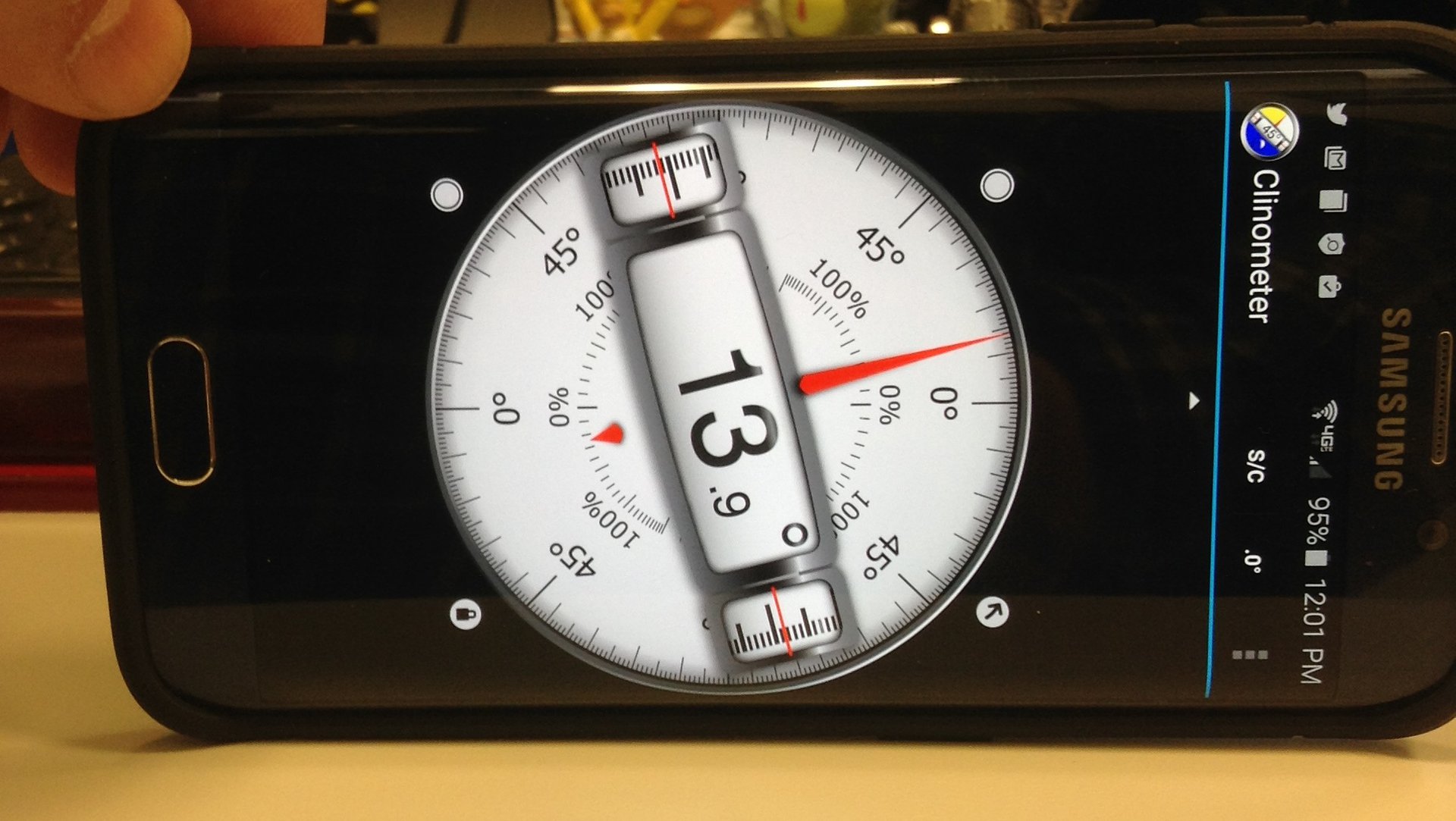
There hasn’t been any reply from Samsung as to if or when the problem will be addressed. Fortunately, many affected customers have been able to exchange their phone for a new one, although some have ended up stuck with the same problem.
It is also not clear exactly how many customers this has affected or how widespread the problem is. If you’ve experience any problems with your S6 Edge, let us know in the comments below.