Affiliate links on Android Authority may earn us a commission. Learn more.
Get the Secure Folder feature on your Galaxy S7 and S7 Edge (Nougat only)
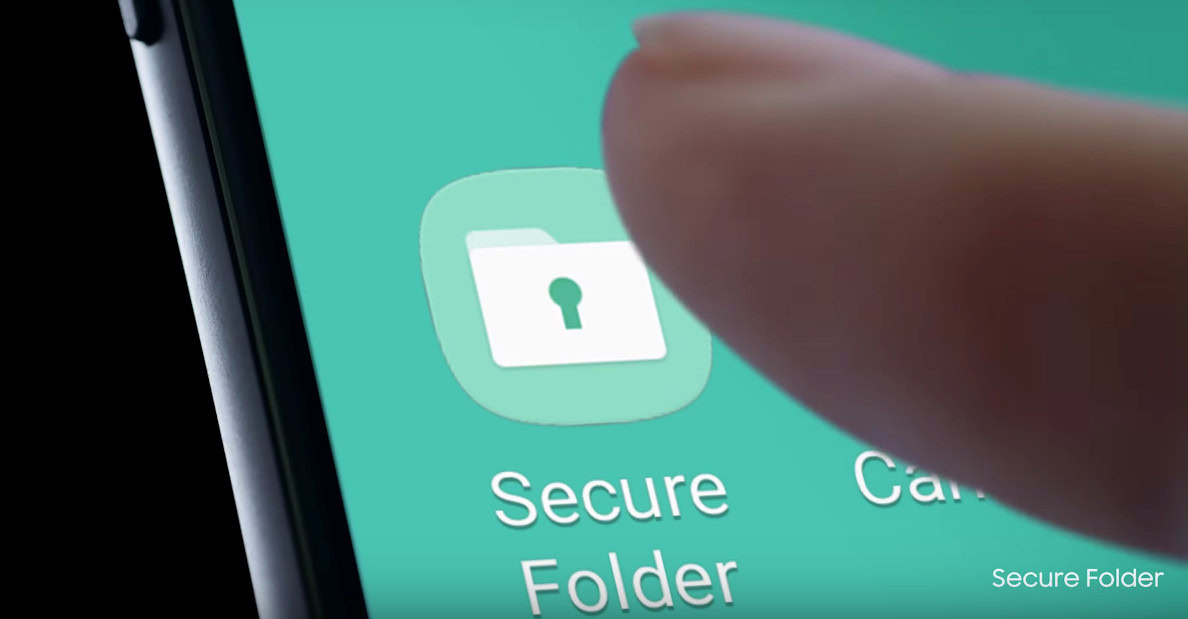
Update – Feb. 24: Samsung has now released an official downloadable version of its Secure Folder app for both the Galaxy S7 and S7 Edge on Android 7.0 Nougat, via its Galaxy Apps store (not the Google Play Store). The company says more phones will gain Secure Folder support “soon”. We would guess two of them will be the upcoming Galaxy S8 and S8+.
Original Story: We all have files on our phones that are private and for our eyes only, right? That’s why Samsung announced the Secure Folder feature last year that made its debut on the Galaxy Note 7. It’s used for storing files, documents, contacts, and other personal content that can be accessed by the owner of the device with his fingerprint.
This is a feature a lot of users want to have, which is why the South Korean giant said that it will bring it to the Galaxy S7 and Galaxy S7 Edge as soon as the devices get the Android 7.0 Nougat update. It looks like Samsung has kept its promise. The Nougat update has already hit the company’s flagships, and now the Secure Folder for both devices is available.

However, the Secure Folder hasn’t officially been released. You won’t find it on the Google Play Store just yet, but you can get your hand on the APK file courtesy of the folks at Sam Mobile. We do expect that the app will soon make its way over to the Google Play Store, although the exact timeframe is currently unknown.
If you own a Samsung Galaxy S7 or S7 Edge with Android 7.0 Nougat and would like to try out the Secure Folder, click on the button below to download the APK.