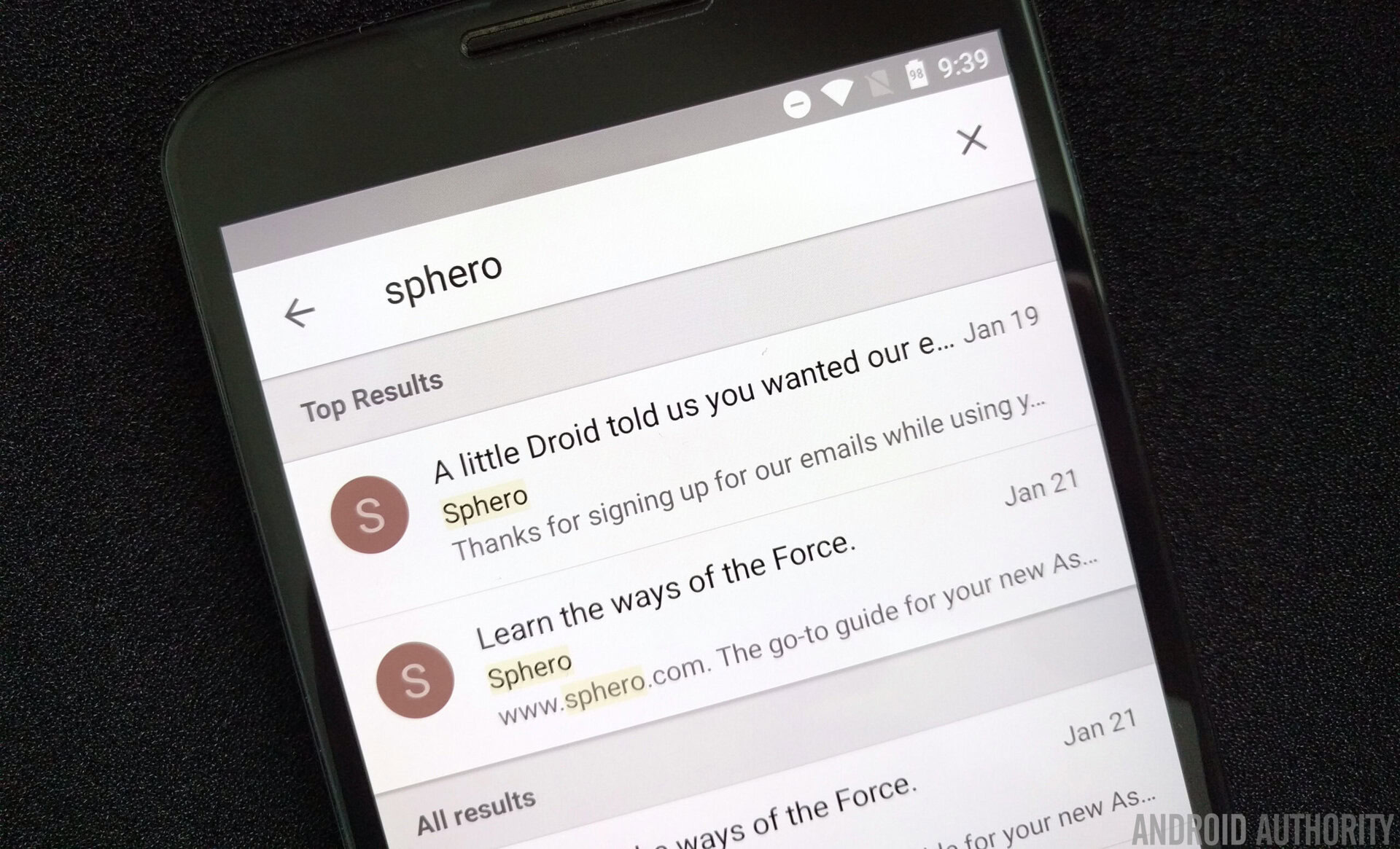Affiliate links on Android Authority may earn us a commission. Learn more.
Inbox by Gmail now groups calendar events and newsletters
Published onApril 20, 2016

While there are still those who prefer Gmail’s conventional setup for managing their emails, Inbox has proven to be a potent tool for those who have a constant stream of digital letters to skim, discard, or respond to on a daily basis. One of the primary ways Inbox achieves this is by ‘chunking’ related emails together, meaning you have fewer lines to skim. Today, a new update just made Inbox’s chunking even chunkier.
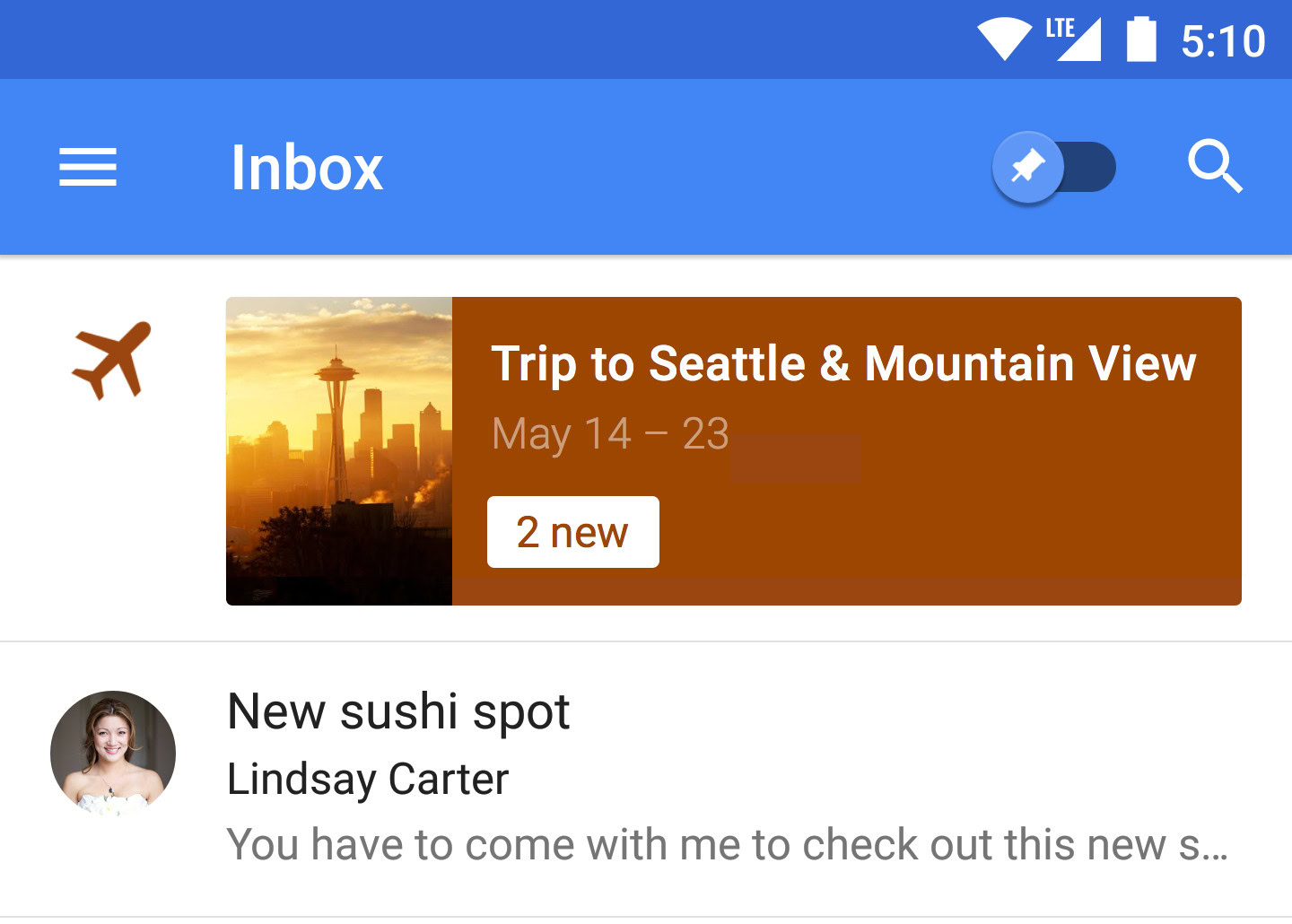
The ability to collate trip itineraries was the last big change to hit the service, but now Google is rolling out this ability to include a slew of other related emails. Calendar events, for instance, will now be more slickly organized. If you have multiple emails related to a single calendar event, Inbox will sort them together and put the most recent changes at the top. A single tap brings you to a full overview of the event’s status, allowing you to keep up with any scheduling rearrangements on the fly.
Your business/social life isn’t the only thing touched by this update. Inbox has also now started sorting your newsletters for you. Gone are the days of these being sorted to Promotions or Social like so much junk mail. Now Inbox will keep up with which newsletters you tend to open and engage the most thoroughly and bring those to the top of your feed. Also, if you particularly like the content of one of these newsletters, you’ll be able to save the links natively. This is basically the equivalent of emailing yourself a link to save for later, but it’s a way to do it without resorting to techniques favored by grandmothers.
All in all, this is a pretty nifty little update to an already slick app. If you’ve been a long-term Gmail user and have kind of been waiting for Inbox to up its game, it may have just crossed that finish line. Click the button below to give it a spin, and let us know what you think of the app and this new update in the comments!