Affiliate links on Android Authority may earn us a commission. Learn more.
You can finally use Google Allo on the web
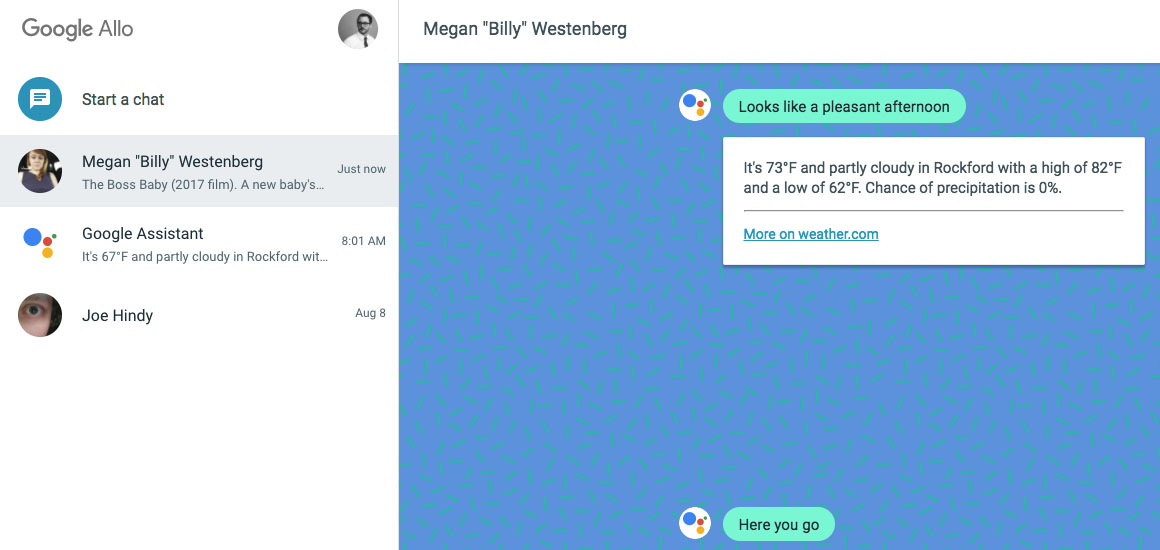
Google Allo is great at a lot of things, but it’s no secret that the messaging app is lacking in some key areas. SMS support, better encryption, and a way to use Allo on multiple devices are among the most requested features by our readers. Today, we’re finally able to check one of those off the list.
You can finally (finally) use Google Allo on the web.
There are a few things you need to do to set it up. First, make sure you’re running the latest version of Allo (version 16), which began rolling out yesterday in the Play Store. Once you’re up and running, open the hamburger menu on the left side of the app, select Allo for web, then visit allo.google.com/web on your computer. You’ll then be presented with a QR code on your computer, which you can scan from your phone after tapping the Scan QR code button.
Once that’s done, give your computer a few seconds to load up your conversations, and bam — you can now use Allo on the web.
Right now Allo for web only works with Chrome, and you'll need to be an Android user
As expected, Allo on the web works just like it does on smartphones. You can access Google Assistant, send stickers, emoji, and change chat themes. However, the web version does have a few limitations. You can’t send GIFs to your friends (though you can use Lucky), and you can’t send whisper/shout messages either.
Okay, a couple more caveats: Allo for web only works on Chrome, and you’ll need to be an Android user. Google says iOS pairing is on its way, though.
So now you can technically use Allo on multiple devices, but you’re still only able to use it on one mobile device at a time. Since Allo is tied directly to your phone number, we’d imagine this restriction will be in place for quite some time. This web client is a big step in the right direction, however.
Want to try it out for yourself? Head to the Play Store link below to grab the latest Allo version, then visit the Allo website to pair your smartphone.