Affiliate links on Android Authority may earn us a commission. Learn more.
Google Contacts gets a minor update: slight redesign and new features

Google Contacts is being updated to version 2.0 with minor design changes and new features like Google’s standard account switcher.

The search giant added stock Android Phone and Contacts apps to the Play Store back in 2015, and since then, the latter has seen quite a few updates. Compared to most third-party contacts apps out there, Google’s own offers a cleaner look and all the features that the company deems necessary on an Android device.
Well, Google has updated Contacts to version 2.0, and while it’s not a major update by any means, it further streamlines user experience by introducing slight changes.
Everything looks even more quintessentially Google: from the flat greyish colors to the Floating Action Button towards the bottom for edits.
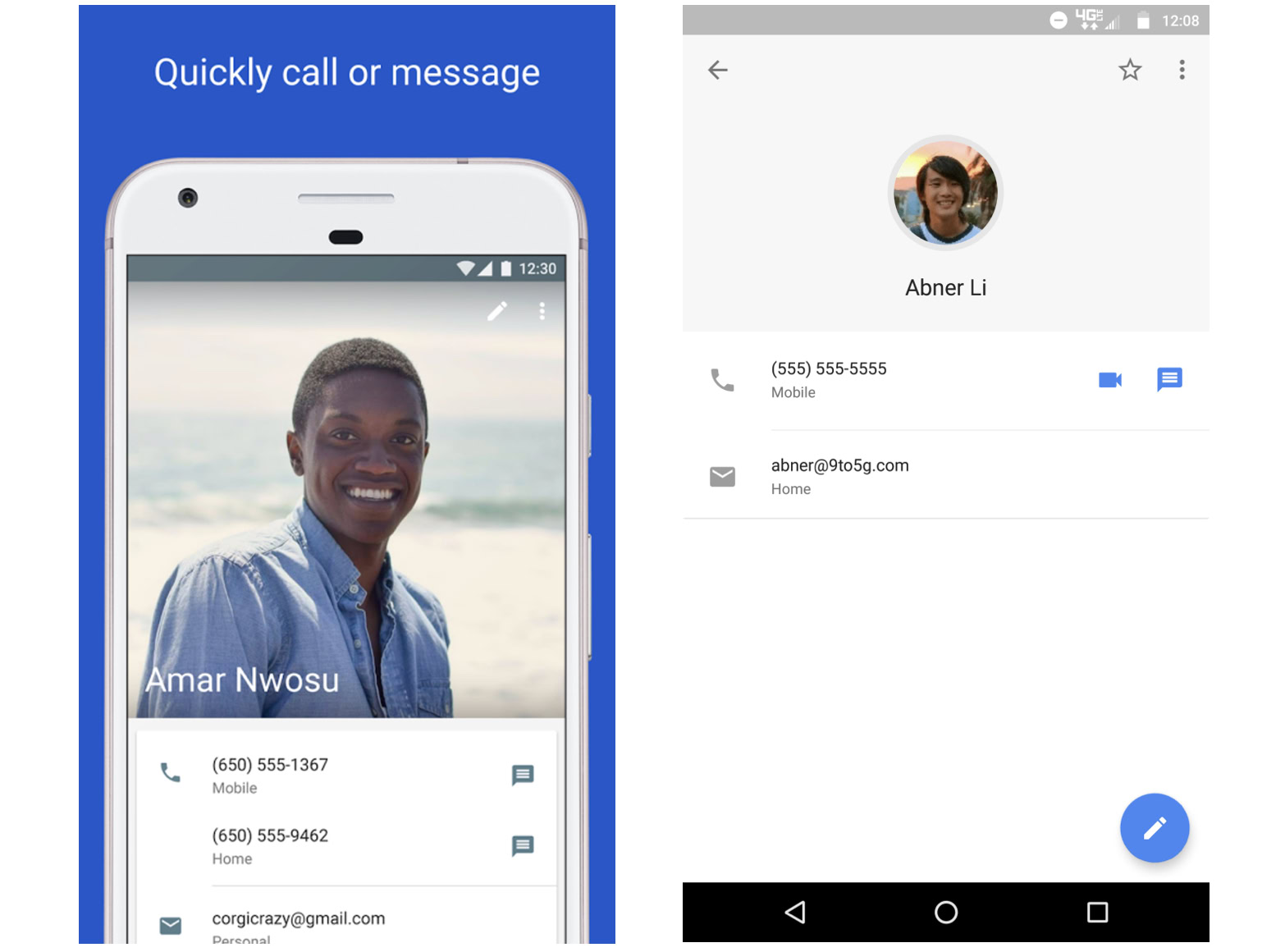
The main list remains largely identical as before although now you have the option to select multiple contacts to share, delete, apply labels, or move. Once you tap on one of your contacts, you’ll notice that the large rectangular profile photo has now been reduced to a circular crop, and everything looks even more quintessentially Google: from the flat greyish colors to the Floating Action Button towards the bottom for edits. As 9to5Google points out, another big change is the addition of a standard Android account switcher. Similar to what you see on Google apps like Gmail or Play Store, you now have circular profile photos indicating all the Google accounts that are signed in.
While Contacts version 2.0 doesn’t bring huge changes, the update is yet another effort from Google to further refine its apps. If you don’t have it already, you can click the button below to download Google Contacts from the Play Store:
Which contacts app do you use on your phone? Let us know in the comments below!