Affiliate links on Android Authority may earn us a commission. Learn more.
Google Fiber in-home set up and equipment revealed
Published onAugust 2, 2012

There were a lot of whispers surrounding Google Fiber, which promised to provide ultra-fast broadband speeds at a relatively low cost. Not many expected such a service to be available so soon, so you can imagine our surprise and excitement when Google announced the launch of Google Fiber a few days back! Granted, it will start only in Kansas City for now (both Missouri and Kansas) and Google has made a competition out of who will be lucky enough to receive the service first. In the eventuality of a success of this venture (who doesn’t want 1Gbps speeds?), Google will follow up with a more extensive rollout, hopefully very soon.
If you live in Kansas City and have pre-registered for Google Fiber, here’s a roundup of what you can expect when the installer shows up at your doorstep. Let’s take a look!
Installation
If you’ve registered for the $70 or higher plans, you will be able to pick an exact time when you want the installation to be done. Further, you’ll also be able to track the installer with regular, 10-minute interval updates. The installer will install a fiber jack outside your residence, before knocking at your door at your preferred time. Google estimates an average installation time of three hours, as the initial setup requires wiring the home with Ethernet.
Equipment
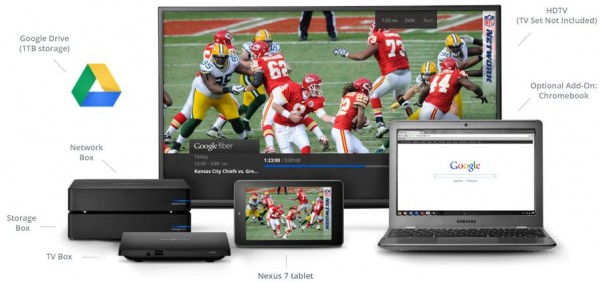
- Network Box: The Network Box is essential to use this service, and works as a gateway. It has four Gigabit-Ethernet ports to share the bandwidth coming into the house, as well as a wireless antenna. Since the service is still not active, information on port-mapping, firewalls, and security is not yet available.
- Storage Box: The Storage Box features a 2 TB hard drive which is used to store any network files and save TV programs. This storage box will work as network attached storage (NAS), which will allow you share data anywhere across your network. It looks like this device will be available only with the more expensive ($120) Google Fiber Internet + TV package.
- TV Box: The TV Box is also available only for those opting for the Internet and TV plan. This is what is attached to your TV via HDMI, and to your network using Ethernet or WiFi. As expected, the TV box does not have any internal storage of its own, and DVR functionality is possible because of the Storage Box. Android apps will be available for managing the TV box, which means your Android device will also function as a remote. (the top plan also comes with a free Google Nexus 7 tablet). Don’t worry if this isn’t to your liking, as a “standard” remote will also be available with the TV box. You can also connect wireless headsets and keyboards to the TV Box using Bluetooth.
- Other than all the equipment, there will also be customer care and support available throughout the service duration, via Google Fiber Space and call centers.
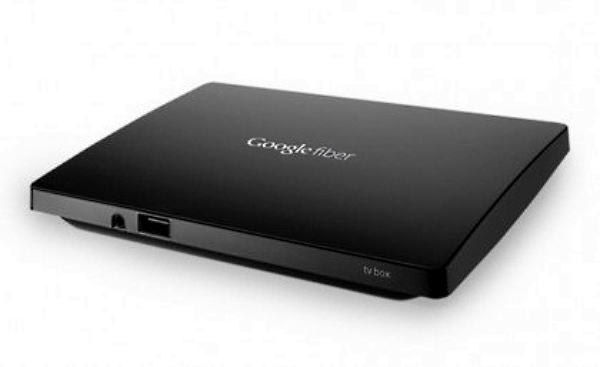
Google is doing a lot to change our perception of the current world of technology. It did so, to a small extent, with the low-cost yet high speced Nexus 7 tablet, and will now do so on a much larger scale with the introduction of Google Fiber. There’s no doubt that this service is going to be incredibly popular, and will spark some interesting responses from the competition. I can’t wait to have 1 Gbps broadbands speeds available to me!
What are your thoughts? If you live in Kansas City, have you pre-registered for Google Fiber? Is there any reason why you think this service will not be successful? What do you think the response from competitors will be? Let us know in the comments section below.