Affiliate links on Android Authority may earn us a commission. Learn more.
Gboard version 6.2 adds a floating keyboard, contextual GIF suggestions and more

The Google Gboard keyboard version 6.2 beta has just landed, introducing some new and exciting features to the app.
Beginning with the floating keyboard, this allows you to pop the keyboard out, resize it, and move it around the display to a place where it’s more comfortable. This is enabled by activating one-handed mode in the settings; this adds a new button to the bottom left of the keyboard which you tap to pop it out.
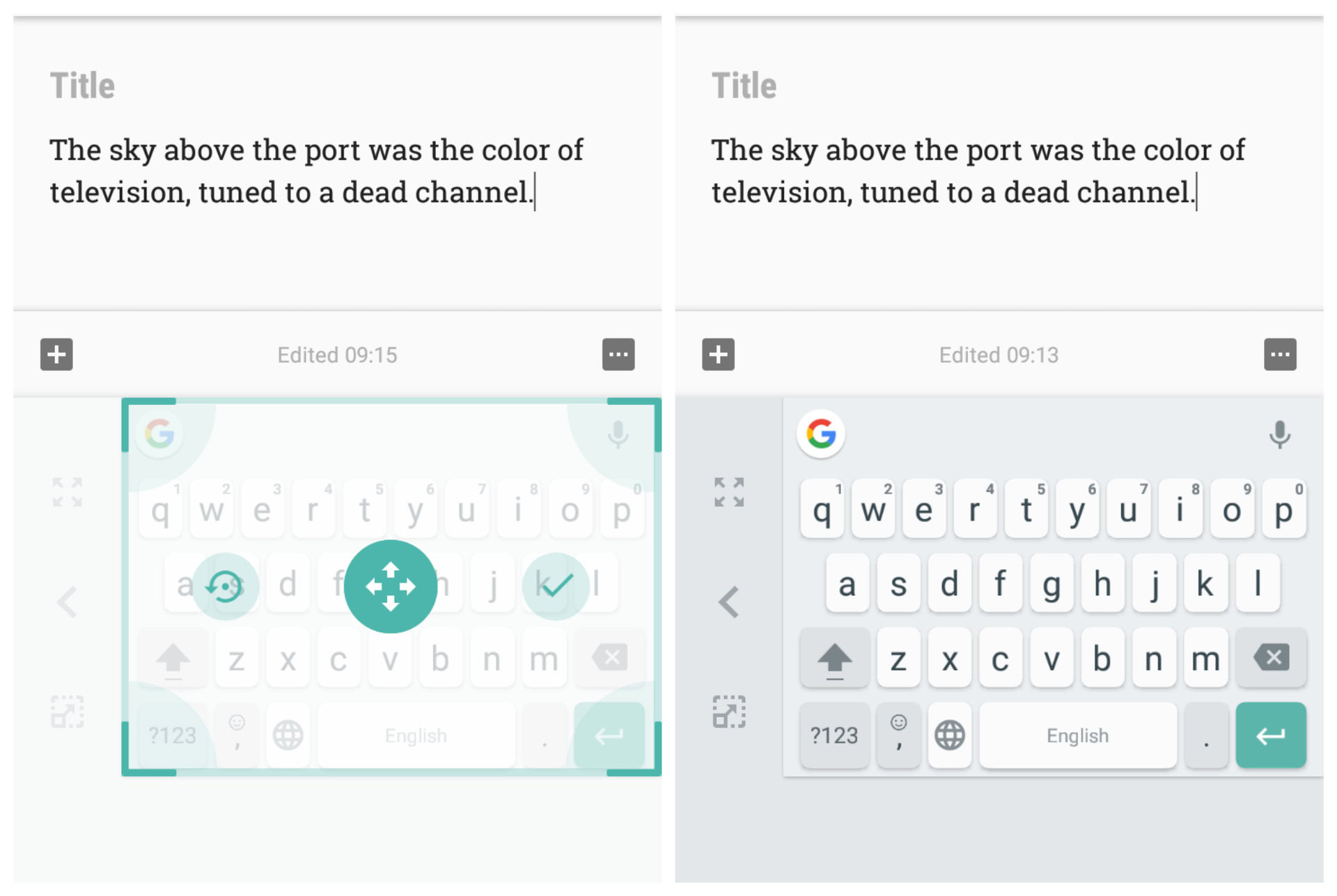
Disappointingly, the space where the keyboard was originally placed at the bottom of the display remains grayed out — you can’t see beneath the keyboard. It just doesn’t offer a particularly pleasing look.
Other new additions include a specific editing toolbar. Tapping the Google “G” icon at the top left of the keyboard and going to the text cursor symbol (I-cursor) will bring up some keys purely related to editing.
These enable you to more accurately move to different parts of the text (you don’t need to press your finger in between letters, for example) to select, copy and cut them.
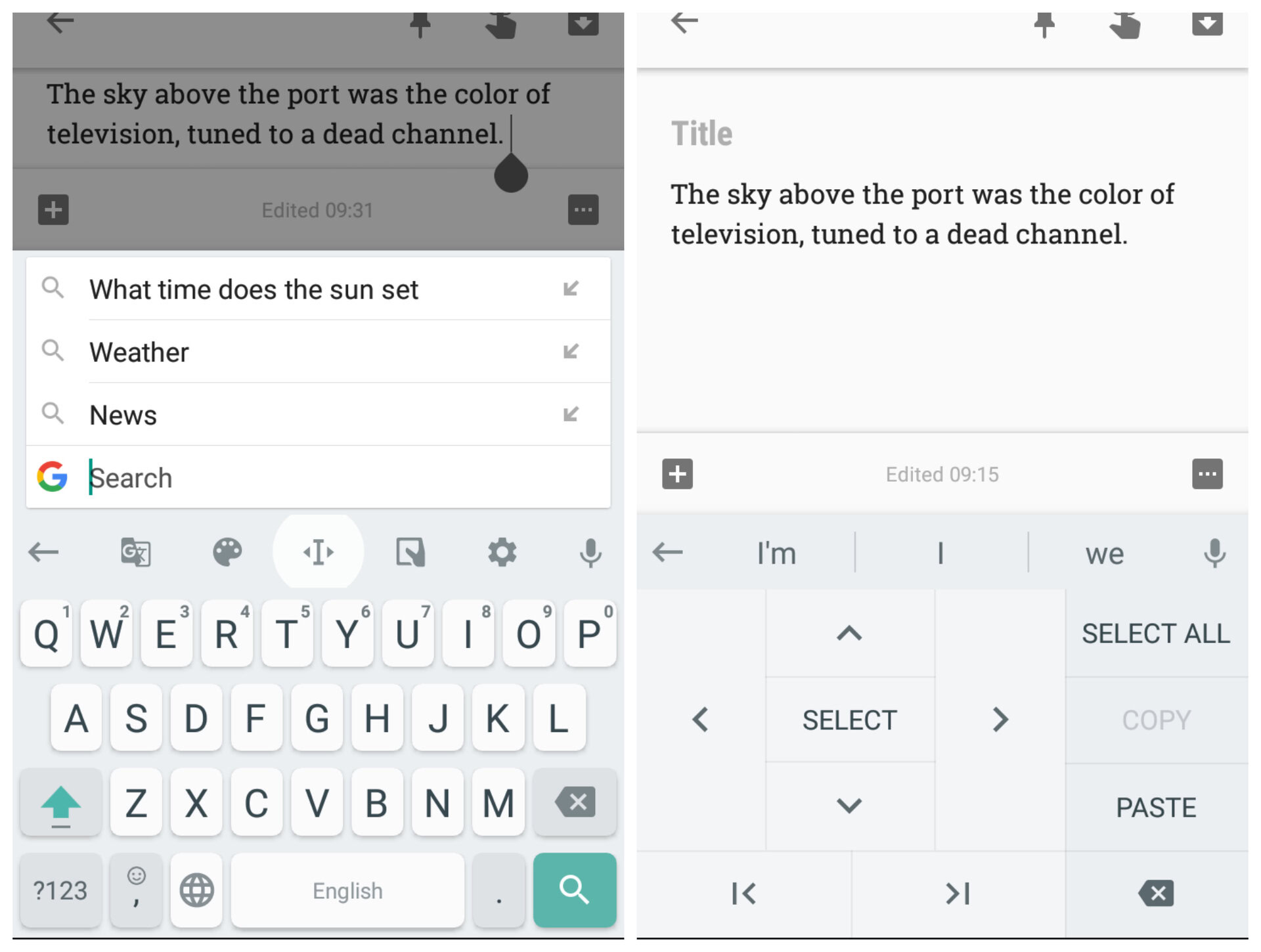
This probably isn’t a mode you would flip to when messaging a friend on WhatsApp, but for editing larger text, it could be useful.
Lastly, Google has delivered some contextual GIF suggestions to Gboard. For example, if you type “What’s up?” and then hit enter, Google will suggest some “What’s up?” themed GIFs for me to insert into the conversation. It doesn’t seem to understand a wide range of phrases, and if you’re using slang it could be even less, but it’s a cool idea.
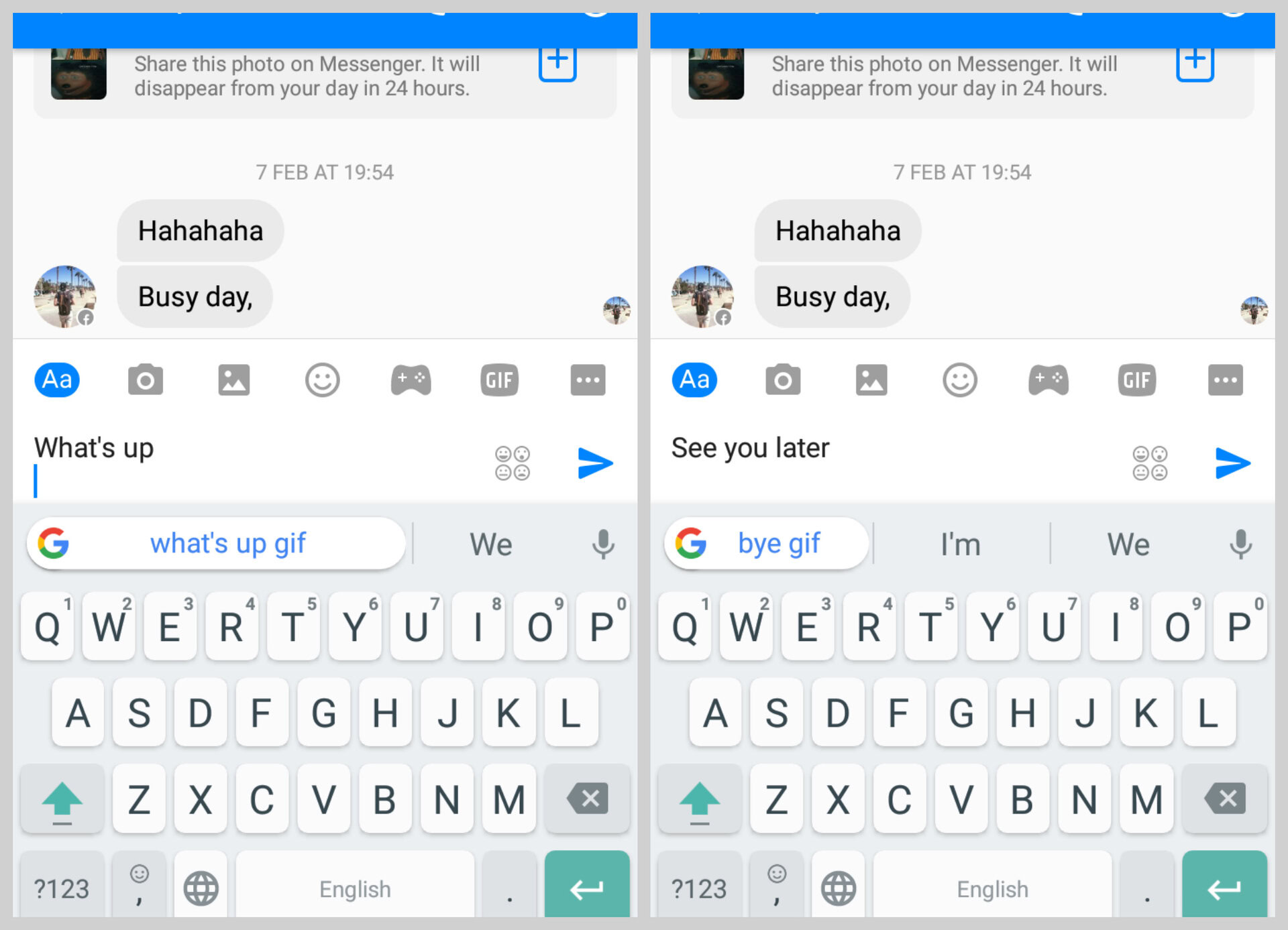
You can sign up for the beta version of the app here if you want to try out the new features sooner, otherwise, the changes will likely go live in the main version in the next few weeks.