Affiliate links on Android Authority may earn us a commission. Learn more.
Google made it easier to book hotels and flights through search results
February 6, 2018
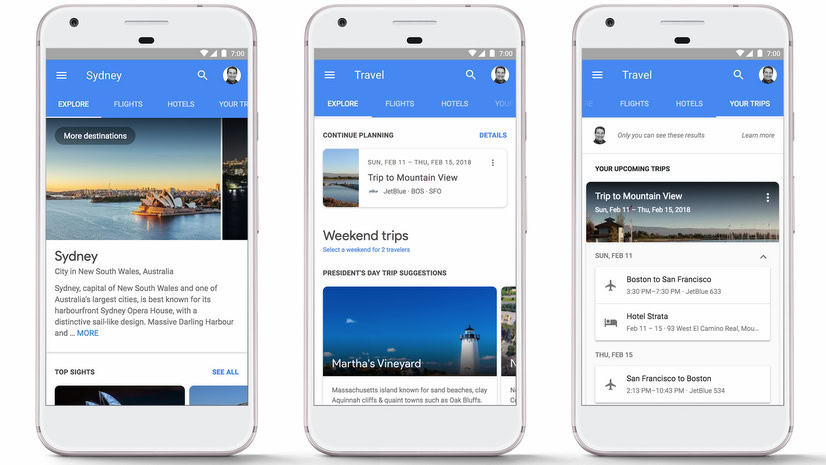
- In addition to flights, you can now book hotels through Google Search.
- You can filter flight and hotel search results by price, date, and more.
- The new features and layout are now rolling out.
Google announced today it has changed the way its hotel and flight search works in an effort to make trip planning simpler on mobile devices.
The update introduces a new layout with four tabs: Explore, Flights, Hotels, and Your Trips. The Explore tab provides additional information on your destination, while Your Trips presents a list of past and future trips.
Results in Your Trips are private, so only you can see that information. You can email your trip reservations to others from the tab and make edits to your reservations, even if you are offline.
As before, the Flights tab lets you book flights and filter them by date and price. The Hotels tab lets you book hotels and break things down by price, date, occupancy, and other factors. Hotels also displays photos and lets you swipe between them without leaving the list of results.

Hotels will automatically be populated once you book a flight, with Flights also populated if you book a hotel first.
Even if you have not booked a hotel or flight, both sections are accessible when you search destinations in Google Flights. This is part of Google’s broader discovery feature that suggests destinations and getaway trips you might be interested in.
The overarching goal might be to cater to those who plan and book trips on their smartphones. Not as many people make travel plans on their computers as they did in years past, so it makes sense to enrich the mobile experience.