Affiliate links on Android Authority may earn us a commission. Learn more.
Google introduces safety warnings for corrupted and modified Android software

An interesting page has shown up in Google’s support website. It’s titled “Warning about operating system safety”, and looks to be a fresh guide for understanding what a new set of notifications mean. These new warnings haven’t been seen in previous devices, making us believe they are something to be introduced with Android M. What are they all about, though?

Moving forward, your Android software will be checked every single time the device boots, giving you a specific warning if the phone has been somehow tinkered with, or is corrupted. I can see this being a great feature for those who have a habit of buying used smartphones. You never know what others have done to second-hand devices, and a warning like this will prove to be a good red flag for those who would rather stick to stock software.
By the way, all these messages should disappear after 10 seconds, or if you press the power button. So if the software is not actually corrupted and you just happen to have an unlocked bootloader or a ROM installed, this will be nothing but a slight distraction.

Now, let’s move on to what these 3 different warnings will tell you about your handset.

The yellow warning will show up whenever the device boots an OS that is different from what was originally installed in it. This means you are likely running a third-party ROM. In this case, you can choose to continue using this ROM, or reach out to your device manufacturer to try and get some help reinstalling the original software. Hopefully they will want to help you, as the warranty is usually void after choosing to install a ROM on your device. If it doesn’t work out with them, Google is your friend!
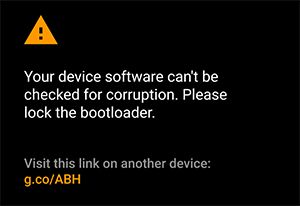
As the warning itself mentions, this message will show up whenever your bootloader is unlocked. As with the previous situation, you can refer to your manufacturer or forum threads to figure out how to revert the procedure.
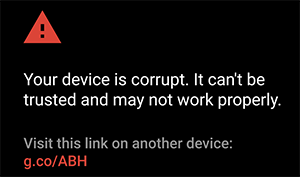
This is the ultimate warning, and you likely don’t want to see this message show up on your screen. Shall this appear, it would mean your device is not safe to use, not trusted and/r corrupted. The OS could still work, but there’s high chances you will encounter performance and security issues.
Wrapping up
What do you guys think of these new improvements? Is it good to have these security systems in tow, or will it be more of an annoyance to those of you who like to tinker with devices’ software? Hit the comments and share your 2 cents!