Affiliate links on Android Authority may earn us a commission. Learn more.
Google Keep update gets rid of floating action button
Published onJuly 22, 2015

The floating action button (otherwise known as FAB) was all he hype when Google announced Android 5.0 Lollipop and introduced Material Design standards. Google wanted everyone to adopt it, but it seems not even they are that into it anymore. The latest update to the Google Keep Android app gets completely rid of it!
This upgrade brings the Keep app up to version 3.1.294.00, and so far it seems this may be the only significant change in the interface. For those who may not know what we are talking about, the floating action button is that bubble you often see in the lower-right corner of some Google apps. It’s usually a shortcut for starting a message, reaching contacts and other handy tasks.
I happen to like the floating action button’s look, but I must accept it was a bit confusing. Before getting used to it, I kept looking all over the app, trying to figure out how to create a note. Then I would remember about that FAB and get on with what I was doing. I am not saying you can’t get used to it, it’s just not as intuitive.
The new layout offers a less exciting, yet much easier to understand, bar at the bottom of the app. It allows you to take a note, create a list, record a sound or upload a picture. And it manages to get rid of unnecessary steps.
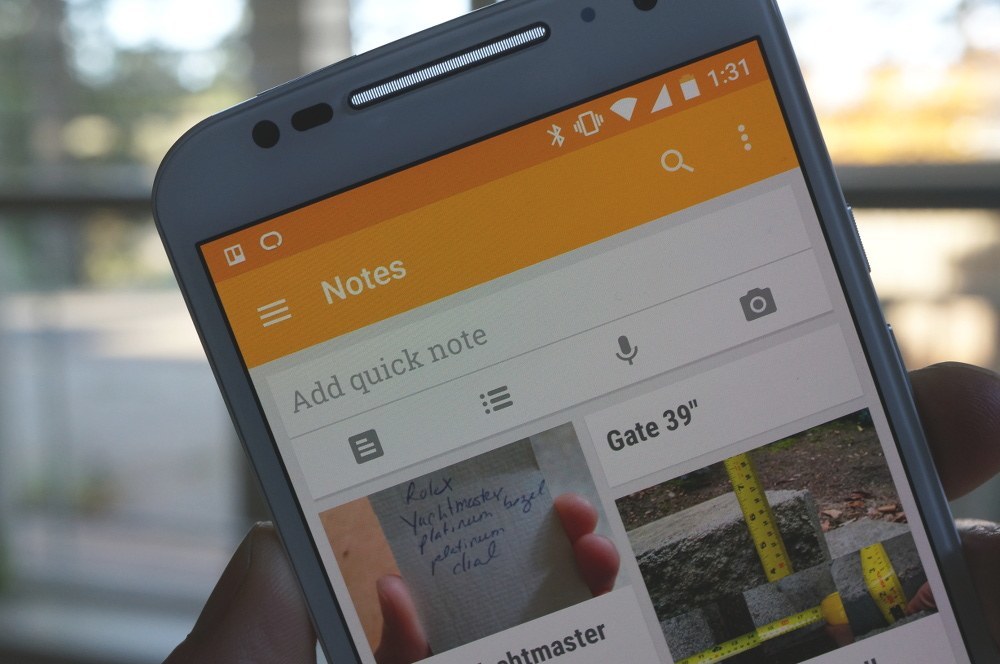
As it goes with these OTA updates, Google should be rolling out the improvements periodically. If you don’t see the update show up in the Google Play Store, just sit tight and you should see it soon enough. Alternatively, you can go ahead and install the apk file here.
Would you agree with me that the floating action button was a bit confusing and non-intuitive? Sound off in the comments to let us know!