Affiliate links on Android Authority may earn us a commission. Learn more.
Google Lens rolling out to more Android devices
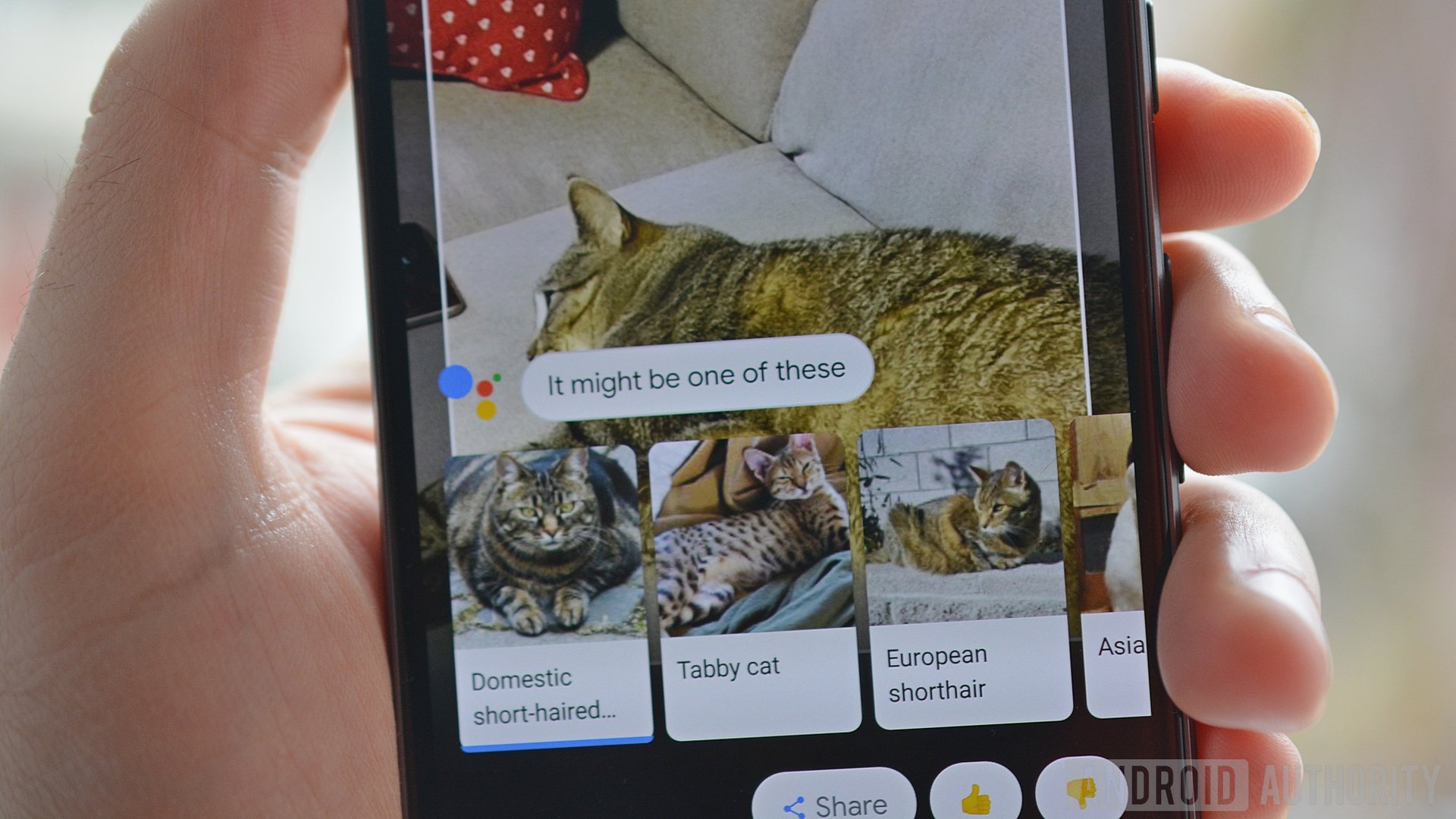
- Google announced that Lens will be available for more Android smartphones, as long as they have Google Photos installed.
- Certain smartphones will eventually support Lens through Google Assistant.
- Lens recognizes real-world objects, QR codes, Wi-Fi passwords, and more.
After announcing during MWC 2018 that more Android smartphones will eventually support Google Lens, Google kept its word and started rolling out the feature for devices that have Google Photos installed.
This is a staged rollout, so do not fret if you do not get the update right away. Also, certain smartphones will eventually support Lens through Google Assistant, including flagship devices from Samsung, LG, Huawei, Motorola, HMD Global/Nokia, and Sony.
Lens will also be available for iOS devices, but Google did not say when the roll out would start.
Rolling out today, Android users can try Google Lens to do things like create a contact from a business card or get more info about a famous landmark. To start, make sure you have the latest version of the Google Photos app for Android: https://t.co/KCChxQG6Qm
Coming soon to iOS pic.twitter.com/FmX1ipvN62— Google Photos (@googlephotos) March 5, 2018
The road getting to this point has been a long one. Google first announced Lens during its 2017 I/O developer conference and said the feature would roll out within Photos for Pixel smartphones. Lens then made its way to Google Assistant in November, but remained a Pixel-exclusive feature. You do not need to snap a picture for Lens to work in Assistant, since you can just tap an object in the viewfinder and have Lens try to identify it.
Whether you use it in Photos or Assistant, Lens uses machine learning to identify real-world objects. Lens also pulls off neat tricks, such as scanning QR codes and connecting to Wi-Fi networks by scanning the password on the back of your router.

Lens was very much experimental and temperamental, but Google continues to make fixes and add more features. The Next Web reported that the most recent update allows Lens to identify and provide contextual information to landmarks. You can also use Lens to create contact information from business cards.
Google teased features like integrated AR experiences, improvements to natural object recognition, and buying objects that Lens recognizes. We should hear more about these features, along with others, during Google I/O 2018 in May.