Affiliate links on Android Authority may earn us a commission. Learn more.
Google decides “save for later” is a thing: new Keep extension, Save for Google and Inbox links

Someone at Google must have realized that saving things for later – links, images, articles – is something the kids are into and sent a company-wide memo, because in the last week Google has released not one, but three, different “save for later” tools. The weird thing is they all kind of do the same thing.
Keep extension for Chrome
The most recent release is a Chrome extension for Keep that allows you to save web pages, images or snippets of text for later viewing with syncing across devices. It’s not like Pushbullet though because it’s not a selective push: the things you save will be synced across all of your devices and platforms automatically (assuming they are signed into Keep).
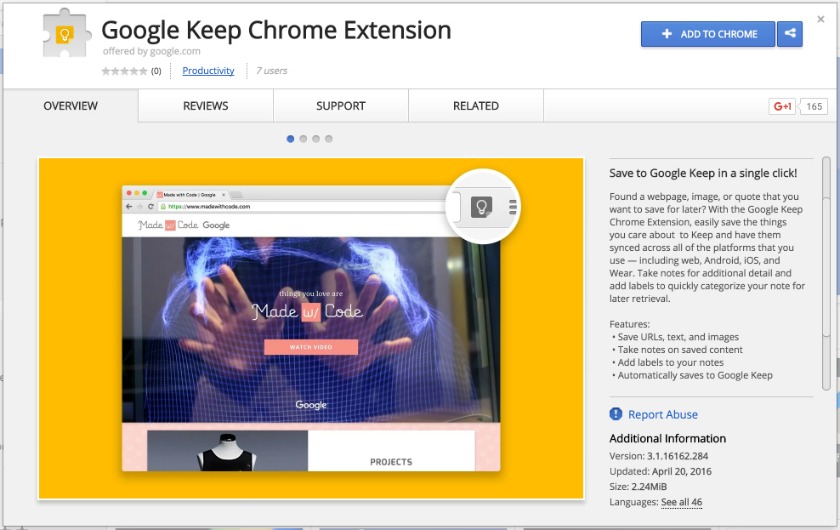
When you hit the extension you can add a note, remove the link and add a tag and you can rename your note, attach labels for easier categorizing and add images, colors and reminders in Keep itself. If you’re a Keep fan that regularly uses a desktop, this is a pretty useful extension. On Android, you can achieve the same thing by using the share picker.
Save to Google
Google quietly rolled out Save to Google last week. Save to Google is another desktop extension that also allows you to save webpages and images for later viewing, but because there’s no app (yet) you’ll need to save the Save to Google page as a bookmark on mobile. Save to Google has been described as a rival to Pocket, but that’s not exactly true.
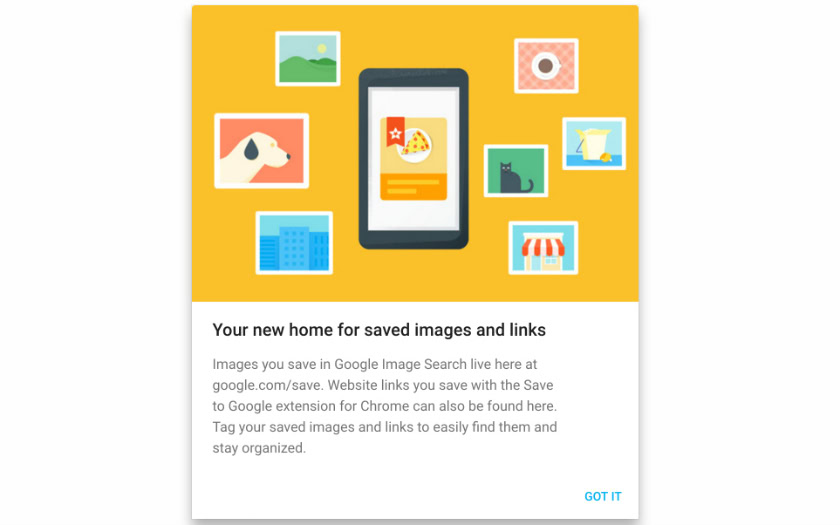
Save to Google isn’t like Pocket because it doesn’t save the full article, just a flashy header image, link and opening description. It’s more of a glorified bookmark than a webpage saved for offline reading. Think of your regular bookmarks as a dull index of important pages and Save to Google as more of a temporary holding area for pages you need to revisit sooner rather than later. Tab junkies rejoice.
Inbox saved links
This is possibly the weirdest addition to Google’s save-for-later repertoire. Announced today, Inbox has a few new features, one of which allows you to – you guessed it – save links for later. “Save to Inbox” works as a share picker item on Android and iOS and, of course, there’s yet another new Chrome extension.
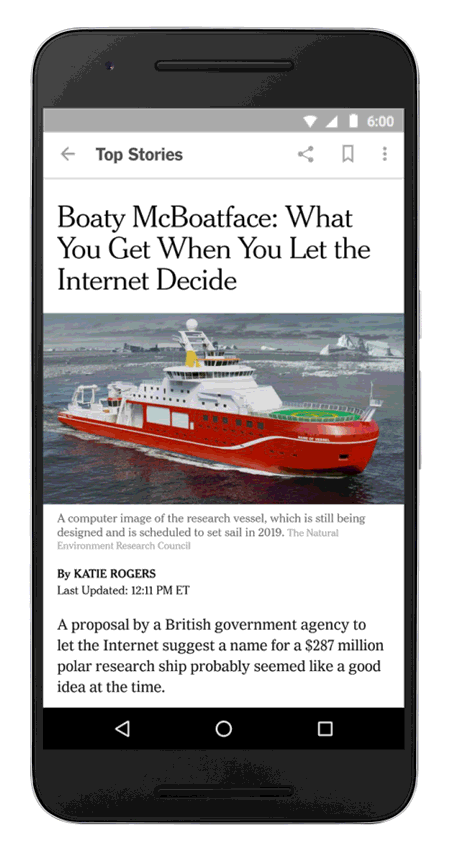
While the idea isn’t altogether odd – we’ve all likely emailed ourselves a URL at some point or another – it is a little strange when you consider Google has just released basically the exact same thing for Keep, which is an arguably better place to store links than email. And Save to Google does the same thing as well.
What’s going on?
Probably nothing. Perhaps Google is simply trying to please everyone: Keep-only users, Inbox-only users, extension lovers, those keen to try out a new feature like Save to Google rather than an update to an existing tool. There’s an awful lot of redundancy going on with these new tools, but adding save for later functionality to our favorite Google products is definitely a good thing.
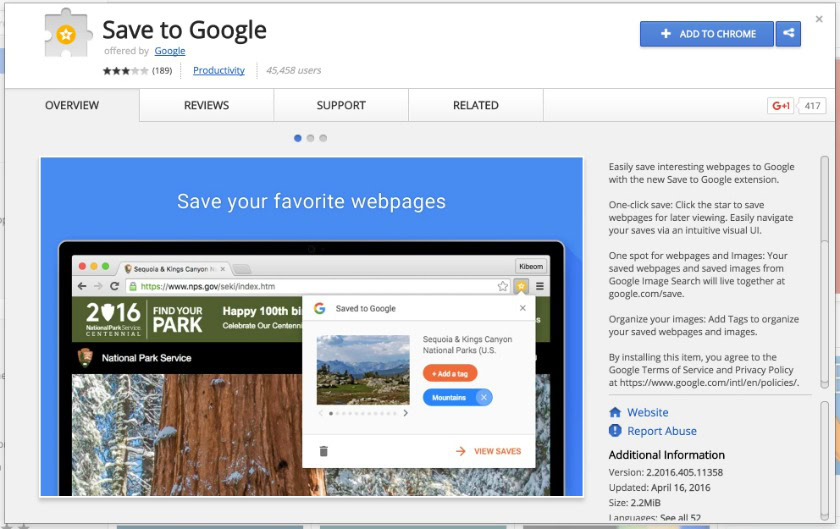
It’s possible there’s some larger “save for later” integration plan going on and Google is simply trying out several variations on the same theme to assess what’s most popular. That’s an interesting thought, but one thing is for sure in these early iterations, none of these new tools are a threat to Pocket or Pushbullet. But with a little more effort, they possibly could be.
Which save-for-later method do you prefer? Do you think Google could tackle Pocket and Pushbullet?