Affiliate links on Android Authority may earn us a commission. Learn more.
Stay on top of World Cup with Calendar and Google Now
Published onJune 9, 2014
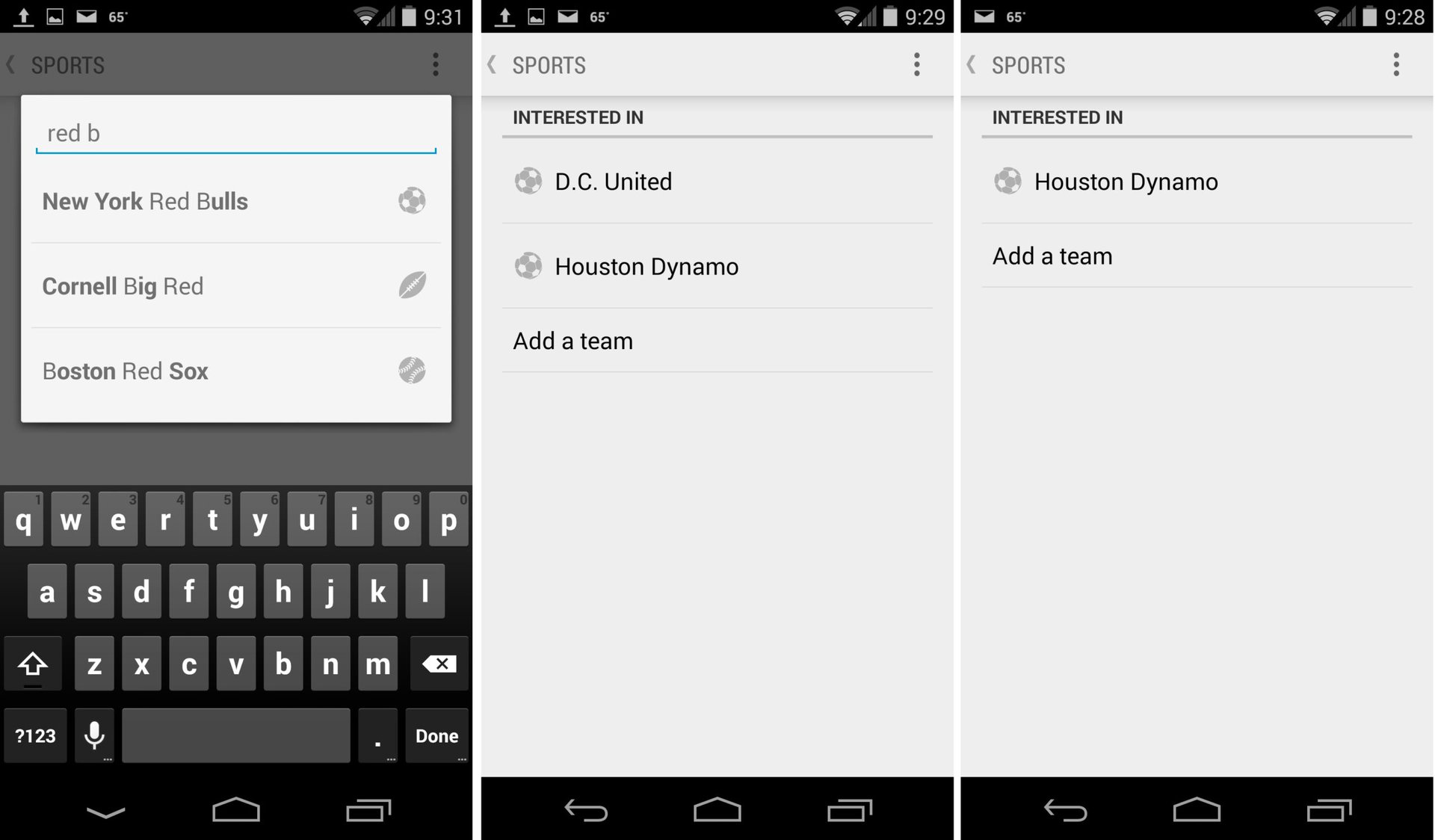
In preparation of the 2014 World Cup, Google is making it easier than ever to keep track of your favorite football (soccer) teams.
Just a few days ago Google added World Cup information to Google Now, allowing you to view scores and other information about your favorite teams. Club teams would even show up as a card in Google Now automatically when you searched them, making it even easier to keep track of what’s going on. Now it seems that Google has added Google Now cards for national teams as well.
For those that want to ensure cards for their favorite teams are generated, you can also go into the customize menu (wand-looking icon at bottom of Google Search app) and manually add in your teams.
Want to follow the action even closer? You can even add the World Cup calendar to Google Calendar. To do so you’ll need to head to the web version of Calendar first, calendar.google.com. You’ll then need to log in with the Google ID you utilize for your phones and tablets. Once in, you should see an “other calendars” option on the left sidebar, you can click on the drop-down arrow here and add the following URL:
https://www.google.com/calendar/feeds/vdmtdcektajkqjk51vvda4ni4k%40group.calendar.google.com/public/basic
That’s it, you now have the entire World Cup schedule for viewing directly from the Calendar app on your device. The dates and timing for these events will also be displayed in your local time zone.