Affiliate links on Android Authority may earn us a commission. Learn more.
Google’s new iOS keyboard is called Gboard and it’s pretty awesome
Published onMay 12, 2016
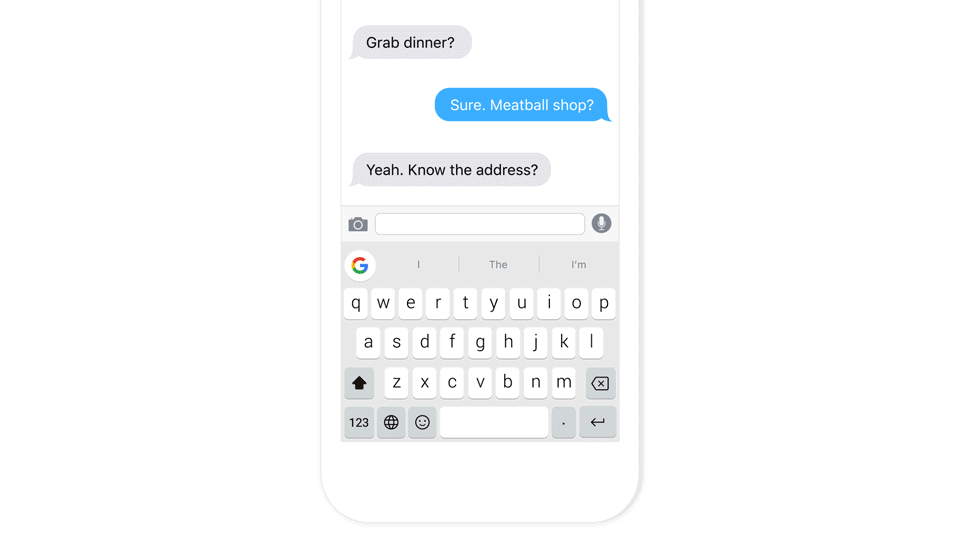
Google just launched its iOS virtual keyboard app. It’s called Gboard and it makes us a bit jealous on iPhone users.
As rumored back in March, the app integrates Google Search and lets you quickly look up and send emoji, GIFs, videos, addresses, and just about anything else.
For the most part, Gboard looks and acts like Google’s Android equivalent, with well-known features like word prediction and swipe typing. The big difference is the G button on the side: tap it to open a search card; enter your search term and paste it back to the open app. Boom, job done.
Much like the Translate on Tap feature that Google launched yesterday, the goal here is to remove the friction of having to switch apps and copy/paste text back and forth. This sort of multitasking is okay every now and then, but it can get tedious pretty fast, especially if you’re in a hurry.
Because the function is built right into the keyboard app, it’s available from any iOS app where the keyboard is active, including email, texting and various messaging apps.
Why did Google release this feature on iOS first? The best answer we can think of is that Google just does that sometimes. Will the Google button ever grace Google Keyboard for Android? That’s very likely, but Google is staying mum for now.
Marshmallow’s Now on Tap, which can be activated by holding the home button, is similar, but not quite: searching in Now on Tap takes you away from the current app, which only makes sense in some cases.
By building search right into its keyboard, Google cleverly made its core product – and money-maker – much more accessible to lucrative iPhone users. From that perspective, Google doesn’t need to do the same on Android, because search is embedded right into the platform.
If you own an iOS device, you can try Gboard right now by installing it from iTunes. Unfortunately, it seems to be US-only for now.
Let us know your thoughts!