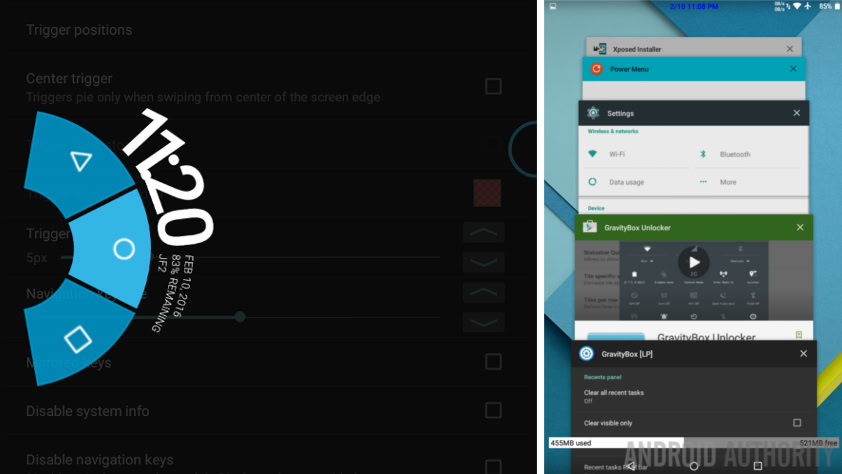Affiliate links on Android Authority may earn us a commission. Learn more.
Here's how to re-enable merged apps and tabs in Chrome
Published onMay 1, 2016

Google just recently removed the ability to merge tabs and apps from the latest versions of Chrome Dev and Chrome Beta, which means this change will soon make its way to Chrome stable. If you happen to be someone who likes to tinker with their Android devices and have rooted to allow the use of the Xposed framework, you’ll be able to re-enable merged apps and tabs in Chrome with a recently released module to bring back the functionality Google removed.
The Xposed framework can be used to modify almost anything on your Android device by loading modules that customize the files deep within the workings of the operating system. Luckily an astute developer by the name of ssrij took to Twitter not too long ago to announce a new module that would re-enable the ability to merge apps and tabs within both Chrome Dev and Chrome Beta. The module enables a few lines of inactive code that Google has yet to remove from the app.
If this is functionality you are desperately wanting back, then head over to the Xposed page to download the module and enable it on your device, and just like that you’ll see the ability to merge apps and tabs has returned.