Affiliate links on Android Authority may earn us a commission. Learn more.
How to Remove Carrier IQ on an Android Device
Published onDecember 4, 2011
Many of you have heard in the news that a hidden application, known as Carrier IQ, is stored in over 140 million smartphones. This includes Android, Blackberry and iOS devices. Android developer Trevor Eckhart has posted a video in YouTube showing users that the application simply logged almost everything performed on the device.
The 25-year old presented that Carrier IQ could record everything, including text messages, phone calls and web browsing history. Now you might think this is some sort of virus, however it is not.
The developers confirmed that the application is not a type of malware, but a service that can be sold to carriers and other services. Carrier IQ states that its purpose is “to make the phones work better.”
However, if the application is recording and “sending” data, it is considered illegal. This results to an immediate violation of the Wiretap act.
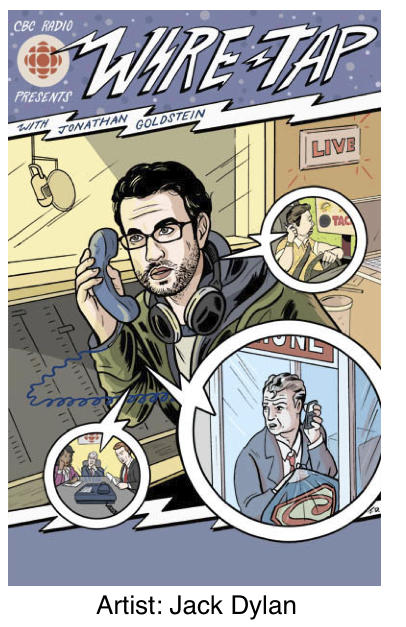
Is Carrier IQ on my Android device?
Even though the app is not on all phones, the Carrier IQ application may be still on your device. There are currently two methods to find out if it is in your device; one being Trevor Eckhart’s application, the other method requires installing a custom ROM which is most likely an AOSP (both require rooting).
Trevor Eckhart’s Logging Test App v7 found on XDA, gives the user access to perform “CIQ checks” which will simply check if the application is installed on your device.
Note: Usually, the carrier modified ROM’s such as HTCSense and Motorola blur are more likely to have the application, due to the capability and connection with its service.
This is why it is highly recommended that the user use an AOSP (Android Open Source Project) ROM, like CyanogenMod, because of the lack of service accessibility.
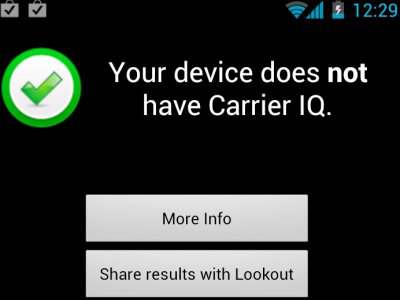
How to Remove Carrier IQ
Now you are probably wondering how you can remove the carnivorous beast. Well, just like checking to see if the application is stored on your device, this part also has two methods you can use.
- The first option is to install an AOSP ROM like the one mentioned earlier.
- The easier method is to install the PRO version of Eckhart’s application. Installing the PRO version means it will give the user the ability to remove Carrier IQ, or similarly named applications. Once in the upgraded app, hitting the menu will allow the user to “Remove CIQ”. The PRO version download is available on the Android Market for $0.99.
What do you think of Carrier IQ? Do you think it is safe to maintain, or just plain wrong? I would love to hear your comments.
http://www.youtube.com/embed/8Bk9tuTaVCU
[Via: LifeHacker]
[Image: Digital Trends]