Affiliate links on Android Authority may earn us a commission. Learn more.
How to Root Nook Color 1.2 and Access Amazon App Store and Add Market
The complete guide.
By
•
Published onDecember 2, 2011
•
•
Nook Color is one of the cheapest Android tablet. To maximize its capability you need to root it. In this article you will learn how to Root your Nook Color 1.2 and how to gain access to the Amazon app store and Android Market.
Requirements:
- Nook Color 1.2
- USB Card Reader
- Computer
- First, download the right clockworkmod img that match your device:
- Also download this: Nook CWM file.
- Next, extract Nook CWM file to a new folder via winzip/winrar.
- Download this Minirooter zip file.
- Get the memory card of your Nook Color and put it in your USB Card Reader.
- Connect your USB Card Reader to your Computer.
- Next, download this file Disk imager.
- Then extract it to a new folder via winzip/winrar.
- Open the folder, search and double click the Win32DiskImager.exe to run the program.
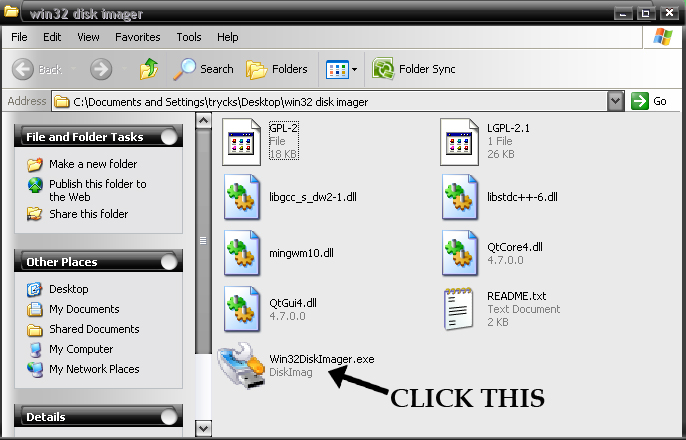
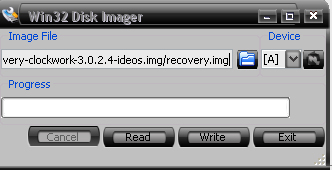
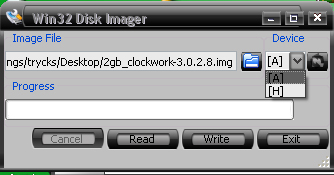
NOTE: Format your SDcard before you insert it back to your Nook Color
Now you can install any APK file succesfully like android market and amazon app store.
To install go to File manager and search for the download APK file and it will install.
Resources:
Follow