Affiliate links on Android Authority may earn us a commission. Learn more.
How To Root Your Samsung Galaxy Nexus Using SuperBoot
Published onNovember 30, 2011
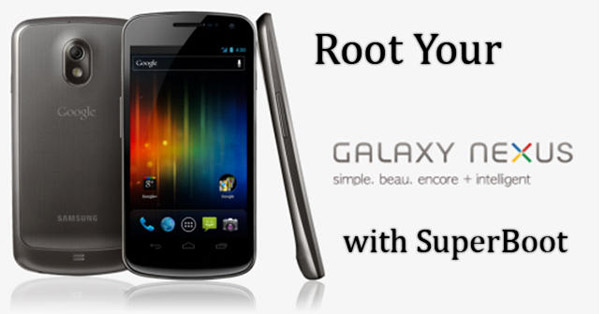
You can now easily root your Nexus with SuperBoot as soon as you have installed SU and Superuser app. With this file, you no longer need the ADB program. Also, it will save you the hassle of modifying files in your phone.
Just follow the instructions below on how to root your device easily.
NOTE: You should have an unlocked bootloader. Be reminded that once you had your bootloader unlocked, everything in your Samsung Galaxy Nexus will be erased.
Here are the steps to unlock your bootloader:
- First you need to download and install Android SDK.
- Next, if you’re using Windows or Mac, you’ll need the Fastboot tool. (Download for Windows, download for Mac.) If you’re using Linux, you can make your own Fastboot tool. (And if you’re using Linux, chances are you already know how to do all this anyway.) Paste it onto your sdk tools or platform-tools folder.
- Then, you must put your Phone into Bootloader/fastboot mode by turning it off and turning it back on. This can be done by holding the volume up + volume down + power on.
- After that, check to see that there is a red text below that reads “FASTBOOT MODE.”
- Next, connect your phone to your Computer via USB Data Cable and let the driver install.
- Open a command line and type fastboot oem unlock. This will start the process and give you a screen such as the one below. Choose YES using the volume button and then press the power button. With these steps, your bootloader will be unlocked.

Requirements:
- Samsung Galaxy Nexus
- Computer (Windows, Mac, or Linux)
- USB Data Cable
1. First download this file Superboot r2
2. Extract the zip file to a new folder via winzip/winrar.
3. Put your Phone into Bootloader mode by turning it off and turning it back on by holding the volume up + volume down + power on.
4. You should see this on your screen:

5. If you’re using Windows computer, go to the extracted file and double click ‘install-superboot-windows.bat’
For Mac users, open a terminal window to the directory containing the files, and type ‘chmod +x install-superboot-mac.sh’ followed by ‘./install-superboot-mac.sh’
For Linux users, open a terminal window to the directory containing the files, and type ‘chmod +x install-superboot-linux.sh’ followed by ‘./install-superboot-linux.sh’
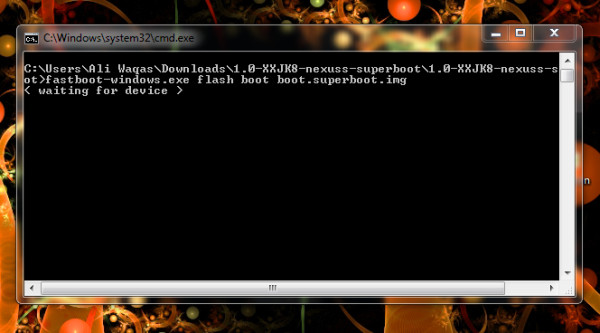
6. Your phone is now successfully rooted.
Source: MoDaCo