Affiliate links on Android Authority may earn us a commission. Learn more.
HTC One A9 update adds extra AMOLED display color profiles
Published onDecember 11, 2015

AMOLED color reproduction is a somewhat controversial subject. Fans of the organic display applaud it’s vivid colors and inky blacks, while detractors claim unrealistic over-saturation. The panels, which have seen a major boost in the past year, often ship on devices that add color profiles to let the user manage this very issue, be it a Samsung Galaxy or even the new HUAWEI Nexus 6P. The HTC One A9 is another such device with an AMOLED display, and thanks to a new update, it’s more user friendly than ever.
Pushed out last week, the new build, 1.27.709.5, has taken the original two Color profile settings (“AMOLED” and “sRGB”) and added two new ones: “Colder color” and “Warmer color”. While our phone received the update days ago, it was only just hours ago that we noticed the new additions upon randomly checking the Display settings.
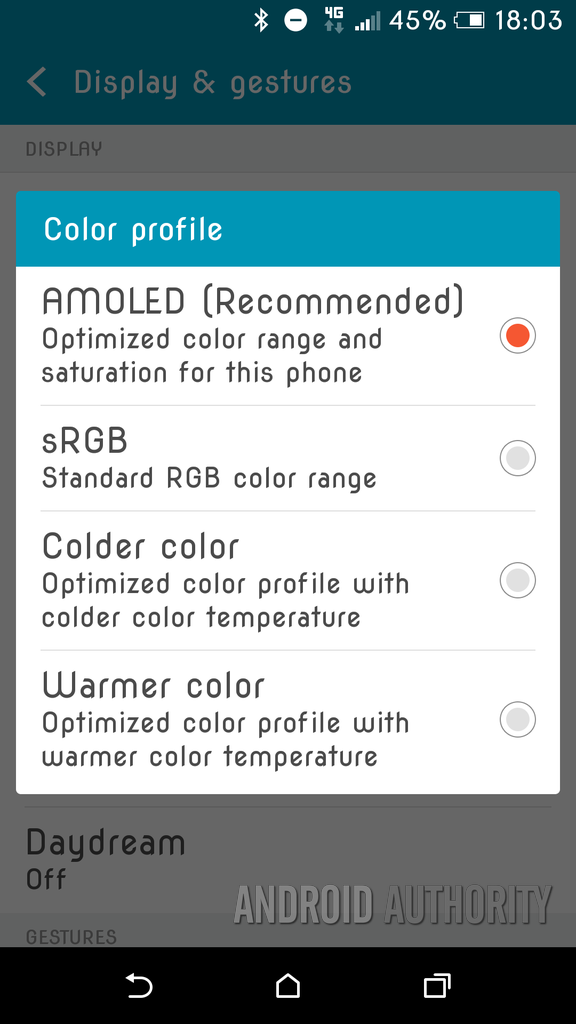
Please note that the device we are using for this post is a Taiwanese variant with 16GB of storage and 2GB of RAM, Model A9u. As each region receives its own software updates, there is no guarantee this particular feature will be available on your specific model now or in the future. For reference, the original Display profile settings menu looked like this:

For those who are eager to learn more about the HTCOne A9, please check out our full review here, or watch some of our videos here:
[related_videos title=”HTC One A9″ align=”center” type=”custom” videos=”652208,650307″]
We are interested to hear your thoughts on this issue. Has HTCmanaged to please you by including the two extra display profile settings? Are you interested in testing them out? More importantly, are they available on your One A9? Drop us a line in the comments section below and be sure to let us know!