Affiliate links on Android Authority may earn us a commission. Learn more.
Huawei, I love your phones -- just fix your software, please
Published onJanuary 29, 2016

Recently I got my hands on both the Nexus 6P and HUAWEI Mate 8. I’ve already written about my experience updating from a Nexus 6 to a Nexus 6P, but now I want to share a little bit about my experience with HUAWEI when using a phone that is not running stock Android.
I want to preface this entire opinion piece by saying the HUAWEI Mate 8 is so close to being the best phone I’ve ever used, but a few issues manage to somewhat muck it up, and almost all these issues have to do with the software. For anyone who has ever used a HUAWEI phone, barring the Nexus 6P from the discussion, it is pretty much common knowledge that HUAWEI builds excellent devices but EMUI, its heavily skinned Android build, is arguably a mess. Okay, so that’s maybe a little harshly worded, but it is somewhat poorly received by the western market, despite finding a ton of positive reception in the east.

Now this isn’t the usual “stock vs skin” conversation that one might have when talking about Sense, TouchWiz, LG UI, or other mainstream skins. Yes, I will admit that I tend to gravitate to stock Android devices, but certainly not exclusively. Not only have I used (and enjoyed) devices from a variety of manufacturers – including HUAWEI, using its late-2014 flagship, the Mate 7, as a daily driver for about a half year – I will be the first to admit that there are tons of redeemable things about pretty much all the aforementioned skins. In fact, some of the features (like Samsung’s multi-window) arguably make some OEM skins superior to stock in a number of ways.
[related_videos align=”right” type=”custom” videos=”651620,668973″]
EMUI, on the other hand, has tons and tons of extra features, a highly customized design, but is laid out so differently that someone new to mobile OSes would be forgiven if they didn’t realize that HUAWEI’s OS is actually a customized version of Android. In truth, being different and loading the UI with features isn’t the real problem. The main grievance I have is that is so much of the experience feels half-assed.
There are some cool ideas in the software, but they’re mostly broken
One of my favorite things about stock Android, aside from the fluidity of the UI and the lack of bloat, is the consistency. Regardless of what phone I’m using, if it has a stock or a near-stock build, I can expect the app drawer, multi-tasking, settings, and notifications to all behave (mostly) the same. As a busy adult, having something that works well out of the box, but can still be altered to my liking, is important. Ironically, this sameness can also be one of stock’s biggest downfalls.
If you are truly honest with yourself, you’ll agree that stock Android can be a tad bit boring at times (maybe a little harsh, but you know what i mean). When I picked up my Nexus 6P for the first time and transitioned over from the Nexus 6, I instantly felt like I was using the same exact phone — just in a new shell. There was no sense of discovery, aside from a few things like setting up the fingerprint scanner. The Mate 8, on the other hand, feels like a completely different animal, for better or worse.
The thing about EMUI, in my opinion, is that there are so many good (or kind of good) ideas here, but poor implementation renders them mostly useless. Some of the ideas found in EMUI that I actually liked were as follows:
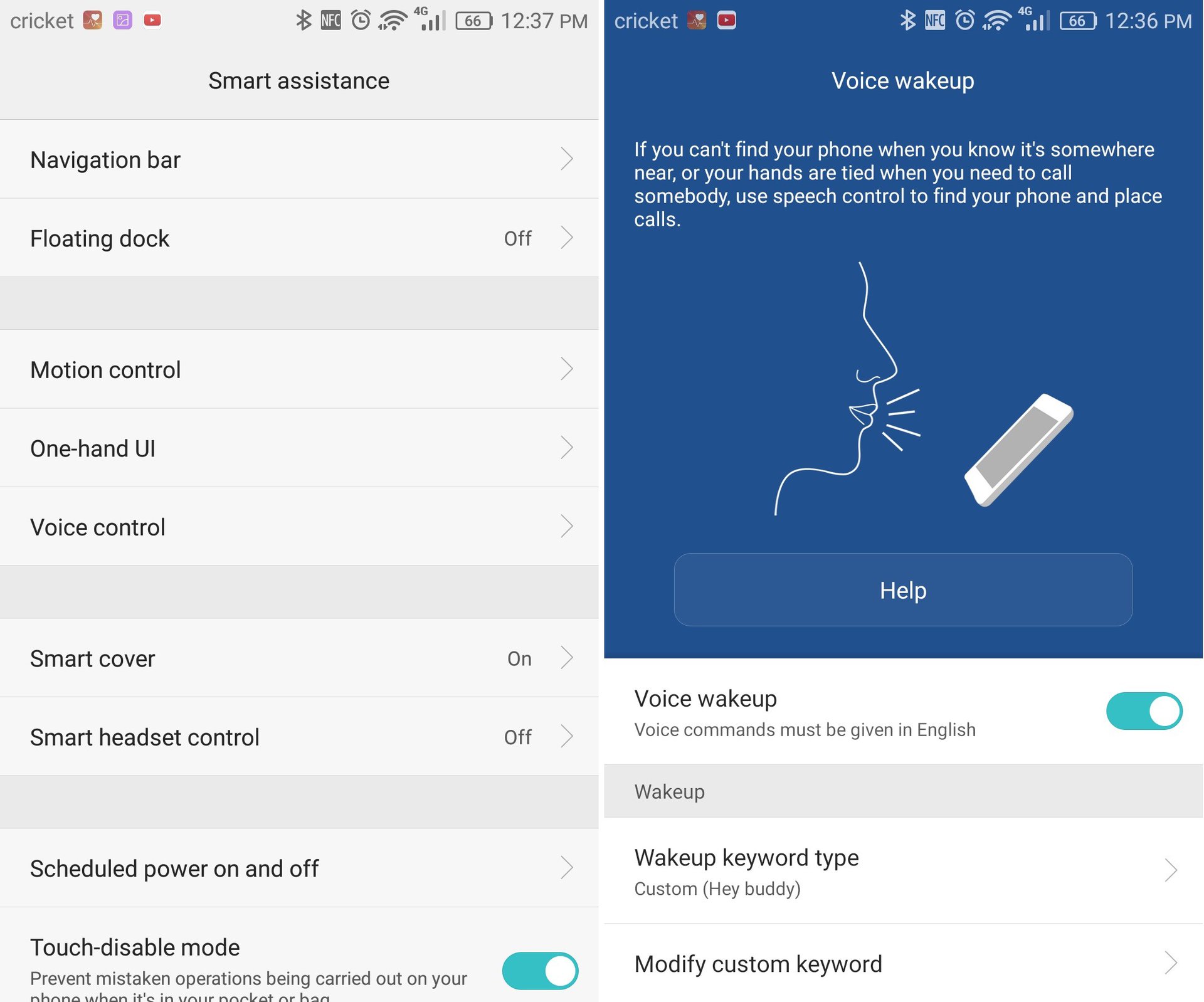
There’s a voice assistant that is similar to Moto’s assistant. It can wake your phone when the display is off, you can ask it to ring so you can figure out where your set your phone, and you can quickly dial your contacts. But that’s where it ends. No integration into Google Now, web search, no frills at all. This is such a potentially cool feature, complete with the ability to use a custom phrase to wake your phone. Too bad it doesn’t do more.
Knuckle Sense. The idea behind knuckle sense is that you can perform some unique motions to make your phone experience easier, in theory. You’re supposed to be able to use your knuckles to record the screen, switch to multi-window mode, and to draw letters to launch applications like camera quickly. I say supposed to because I had terrible luck getting it to work, and while some might have no problem, my fellow colleagues, Josh and Nirave, had similar issues getting it to work. Again, a cool idea.. if it worked right. That said, the gestures would make more sense using your fingers instead, as its just more natural to do that then to start knuckling your fists against your phone.
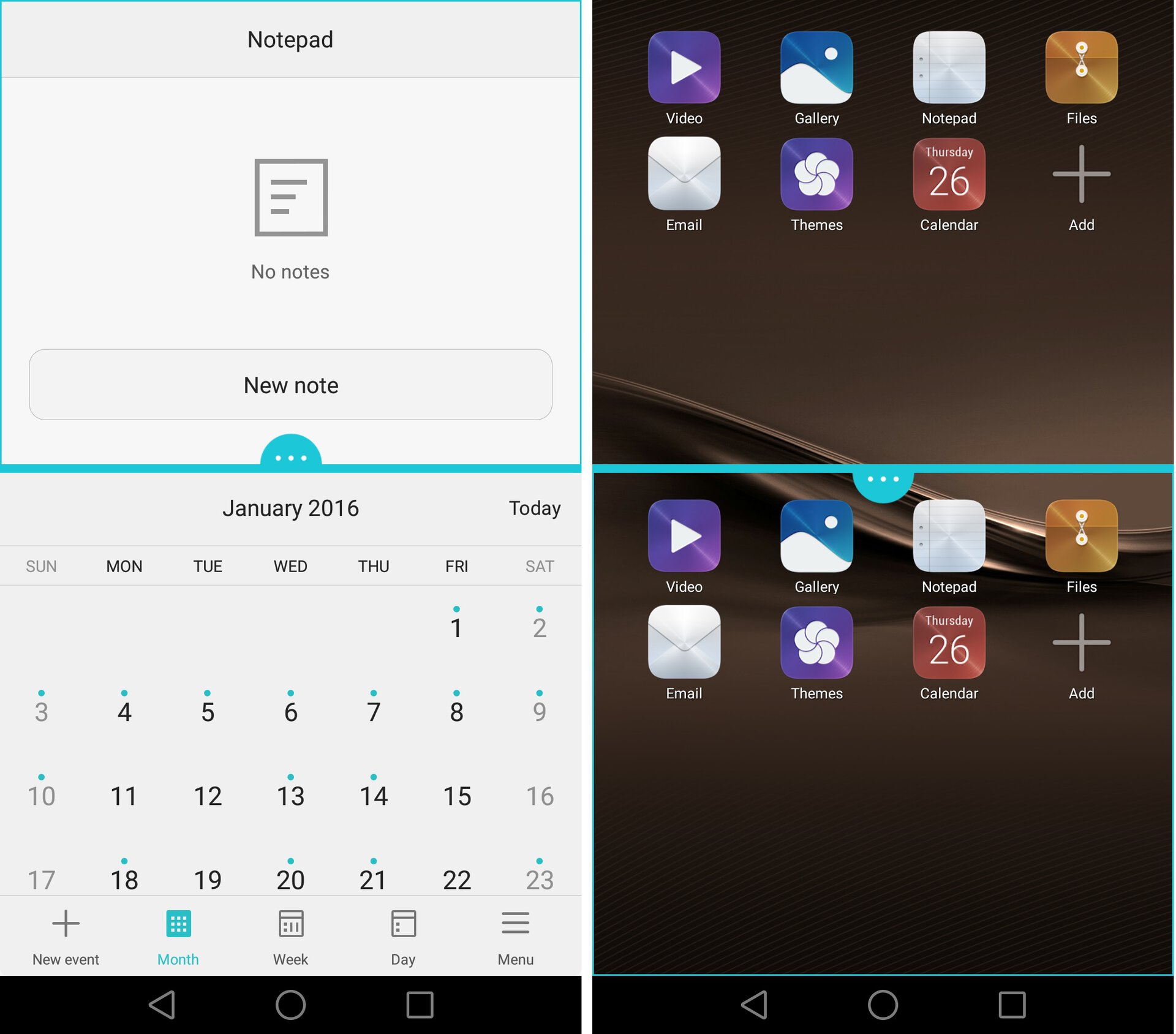
Multi-window. Putting aside the issues I had getting it to launch half the time, multi-window is one of the features I really envy and would love to see come to stock Android. This is again a great idea, but only a handful of HUAWEI-made apps work with it, and most of these apps make little sense paired together. The end result is that you end up never using multi-window at all, and so it’s not even close to as functional as the multi-window capabilities offered by companies like Samsung.
Those are some of the biggest features I would like and use more regularly, if they worked better. Then there’s the stuff that I’m neutral about:
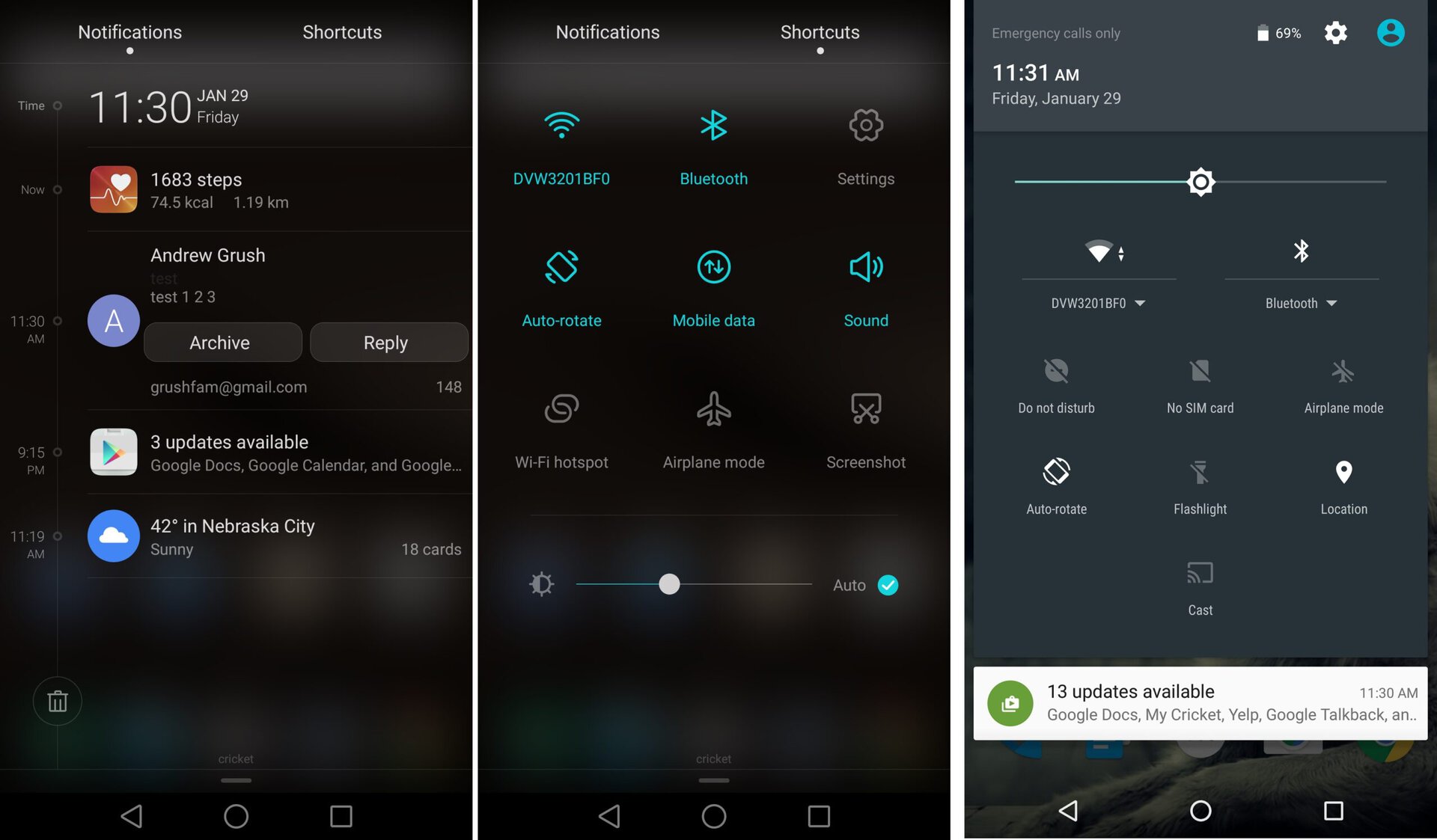
The notification shade. HUAWEI’s skin uses a timeline approach and divides up quick settings into a different sub-screen within the shade. It’s not horrible, but it’s not better either. There’s also some quirks with the layout here, such as some of the font ends up gray and hard to read, with Gmail being one of the worst offenders there. If they could fix aesethic inconsistencies, I think the notification shade would be tolerable or even good in some ways, though I still like stock Android’s approach personally.
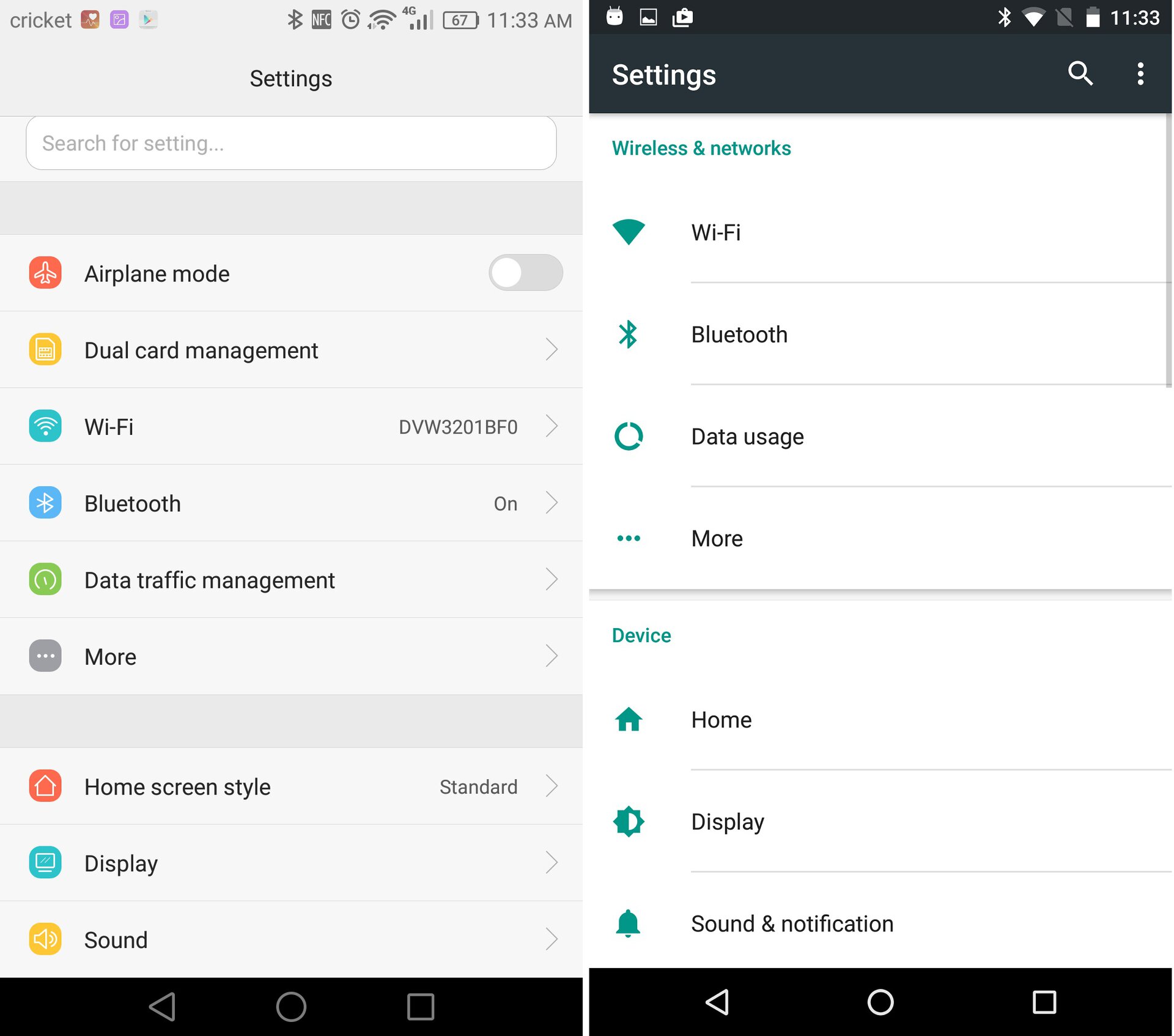
Settings menu. The settings menu in EMUI is loaded to the brim with options and is laid out very differently from stock. Is it worse? Not really, once you get the lay of the land. Some of the sub-features found here, like its advanced battery manager and the ability to slightly tweak the navigation icon layout, are actually kind of cool. But it presents a fairly steep learning curve.
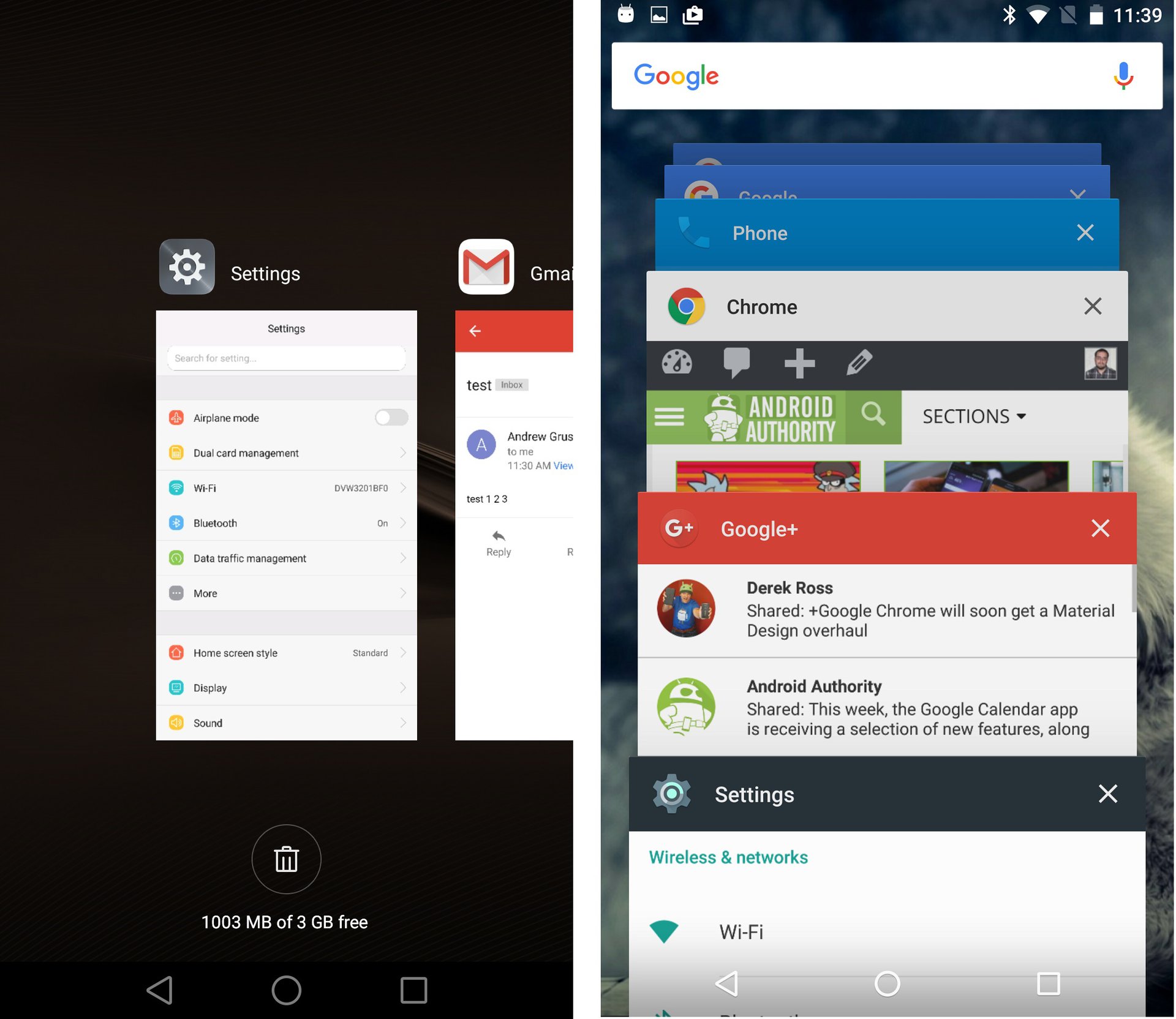
Recent/multi-tasking menu. I have to give HUAWEI credit here. Back in the days of the Mate 7, the multi-tasking menu was aligned as a grid and was an absolute nightmare. Not only did it look bad, it was really slow and easily the most sluggish part of the whole UI. This time, the interface has windows that you can scroll through and swipe away. It isn’t as fluid as you’ll find in stock, but considerably better than in the past.
The things about EMUI that really turn me off
Above I highlighted some of the more useful features in EMUI. There’s also some stuff I really hate about the software.

The iOS homescreen style. I understand some people might be fine with this, or even prefer it. I’m not one of those people. An app drawer would be a welcome addition. That said, if HUAWEI could solve its other inconsistencies and make its “additions” actually useful.. I’d be okay with installing a 3rd party launcher in order to get an app drawer (and it’s what I already do, actually).
Ugly backgrounds on icons. As you’ll see in the screenshot to the right, Huawei’s icons are awful. Not only are they ugly, they force backgrounds on non-HUAWEI apps too, like Chrome. The whole thing just looks so disjointed.
EMUI updates are a rarity. Traditionally speaking, HUAWEI has a very bad reputation when it comes to updates. Just recently, Lollipop started to roll out for the Mate 7, now that Marshmallow is pretty commonplace for many devices. Typically, this has meant that when you buy a HUAWEI, you better like things well enough as they stand, because odds are the experience will stay the same during the entire time you use the phone as your daily driver.
Thankfully, there are signs that this is changing. In the US, HUAWEI sub-brand honor has committed to timely updates, and even the Mate 8 has already received a few updates to its camera and other aspects. Then there’s the Mate 7, which is just now getting Lollipop, but has been lucky enough to get a Marshmallow beta recently.
My overall thoughts on the UI, in its current state
As for positives regarding the ui? Honestly, I have to say it’s pretty fast and fluid, especially given the amount of bloat present. This likely comes down to the fact that HUAWEI uses an in-house chip with the Mate 8, and so there’s probably a lot of optimization that has gone into making EMUI play nicely with the Kirin processor.
Anything specific to the software and its features that I love? Hmm.. good question. There are plenty of cool features I’d use if they worked better, but as it stands… not really. Most of the other EMUI features are on par with other skins or even stock, just laid out differently. Not necessarily worse, not necessarily better.

All in all, I find that HUAWEI’s software is very workable… if you are willing to take the time to alter it to your needs. A 3rd party launcher, icon packs, and other tweaks allow you to fix some of the issues I’ve highlighted above. After that’s done, you find that most of the other changes, you adapt to pretty quickly. That said, the average consumer isn’t going to put in the work needed to get create this experience, and nor should they have to.
The great thing about Android is that you have the option to customize it however you like, but its out of the box (stock) experience is actually rather easy to use and learn these days. EMUI isn’t easy to learn, use, or even customize… though it is possible.
What’s the solution?
Many people might say that the best option for HUAWEI would be to ax its EMUI, at least for the western market, especially since the HUAWEI-made Nexus 6P turned out to be one of the best phones of 2015 by taking that advice. As a stock Android advocate, you’d think I’d say “absolutely, HUAWEI, go stock!” Honestly though, I really feel that EMUI has some hidden value, it’s just covered up by a thick layer of inconsistency, ugly design, and bloat.
If HUAWEI ever wants to be taken as a serious player in the United States, and continue to expand even further in markets like Europe, they need to have an awakening similar to what we are seeing from Samsung. Starting with the Galaxy S6, TouchWiz has been scaled back a lot. As a result, there’s less bloat, the useful features are more noticeable, and the whole experience feels much faster. With the Galaxy S7, Samsung is rumored to take things even further by bringing greater software/hardware optimization.

To me personally, the perfect HUAWEI skin would still retain many of HUAWEI’s apps, such as its robust camera app, while slimming down on the less useful ones. It would also improve and refine special features like multi-window, knuckle sense, and voice assistance.
As for the rest of the elements like the multi-tasking menu, notification shade, homescreen, and settings — I’d like to see a near-stock look and feel. Sure, the settings could have meaningful additions to it, but the layout would follow more of a stock-like approach in my perfect world. The homescreen would have regular icons that don’t look so cheesy, and there would be an app drawer. Basically, it would be HUAWEI’s version of Motorola’s UI: meaningful additions built on top of a solid stock-like base. And there would be quicker updates too.
That said, I don’t need the “perfect” skin to start wholeheartedly recommending HUAWEI devices to friends and family. To satisfy me enough to recommend their experience out of the box, I’d want to see an app drawer, better consistency of design (no more weird font colors in the notification shade, etc), slimmed down bloat, and meaningful (fast) updates that fix software issues as they arise.
If HUAWEI just made a few minor changes that helped the UI feel more westernized, I think that western consumers would be more apt to give HUAWEI a try, even if the experience was still considerably different from stock. Sure, the more stock-like, the more familiar things would feel to new consumers, but it’s not an absolute requirement.
Even with all that said, I really do love HUAWEI’s phones and am super optimistic about the future of the company, both in the US and globally. I also do recommend their phones, such as the honor 5X and Mate 8, as long as you are the type of user that is willing and able to put in the work to make the UI more to your liking.
Okay, so that’s my take. Obviously everything above was very subjective, and I understand not everyone agrees. What do you feel are the biggest issues with EMUI? Anything I missed? Conversely, do you feel that EMUI is fine the way it is? Share your thoughts in the comments.