Affiliate links on Android Authority may earn us a commission. Learn more.
Yoga Tablet 2 Pro hands-on: 13-inch screen, a subwoofer, and a pico-projector!

Looks like Lenovo put “product engineer” Ashton Kutcher to work. The company just unveiled its latest Android tablet and, it’s… something else.
The new Yoga Tablet 2 Pro comes roughly a year after the first-gen Yoga tablets and preserves its predecessors’ most interesting feature, the versatile kickstand. The Tablet 2 Pro is larger, at 13-inch, and the kickstand now has a hole that lets you hang it on the wall. But the biggest changes are not so easily visible – the rounded edge of the device incorporates a 50 lumen pico-projector, there are JBL speakers with a subwoofer, and the spec sheet is pretty impressive.
With features like these and a unique form factor, this tablet is definitely worth your attention. Here are our Yoga Tablet 2 Pro first impressions.

Yoga Tablet 2 Pro specs
| Display | 13.3-inch IPS LCD, Quad HD (2560x1440), 220 ppi |
|---|---|
Processor | Intel Atom Z3745 quad-core, 1.8GHz |
RAM | 2GB |
Camera | Rear: 8MP, f/2.2. Front: 16MP |
Battery | up to 15h on a charge, capacity TBA |
Storage | 32GB, expandable by up to 64GB via microSD |
Networks | Optional 4G |
Connectivity | microUSB 2.0, WiFi a/b/g/n, dual band |
Software | Android 4.4 Kitkat |
Dimensions | 333 mm x 223 mm x 3.7-12.6 mm, 950 grams |
Colors | Platinum Silver |
Projector | 40-50 lumen, 854x480 |
The Quad HD screen on the Yoga Tablet 2 Pro ensures a generous (for a tablet) pixel density of 220 ppi, and there’s little to complain about it. Under the hood, the fourth generation Intel Atom Z3745 processor with four cores makes this device fly through most tasks, helped out by the 2GB of RAM.
It’s good to see Lenovo opting for 32GB of storage, as well as for an 8MP rear camera. The generous proportions of the Yoga Tablet 2 Pro allowed for a large battery, that should be good for 15 hours of usage, according to the spec sheet.

The kickstand
The coolest thing about Yoga tablets (and the feature that gives the series its name) is the kickstand that lets you use them in several positions. The Tablet 2 Pro is no exception. You can flip the kickstand in three main positions (Hold, Stand, and Tilt), and the tablet recognizes it and changes settings accordingly.

The kickstand is larger, to ensure stability, and it now features an opening that lets you hang the device onto something, like you would with a painting. Also, there’s a new quick release button on the back, that pops up the stand.

While the kickstand is a nice feature on the smaller Yoga Tablet 2 8-inch and 10-inch, on the 13.3-inch Tablet 2 Pro it’s almost a necessity. The wedge profile, which ends in a 3.7-milimeter edge, helps with handling. But the device is almost as heavy as a small laptop, at 950 grams, and we can see how using it without a kickstand could become tiresome very quickly.
Media: pico-projector and speakers
The nicest trick in the Yoga Tablet 2 Pro’s collection is its pico-projector, built in to one side of the tablet’s bulbous edge. The projector outputs image at 40 to 50 lumens, which is a far cry from the luminosity of dedicated devices or even hybrids like the ZTE LivePro. The image can be as big as 50 inches, at a resolution of 854 x 480.
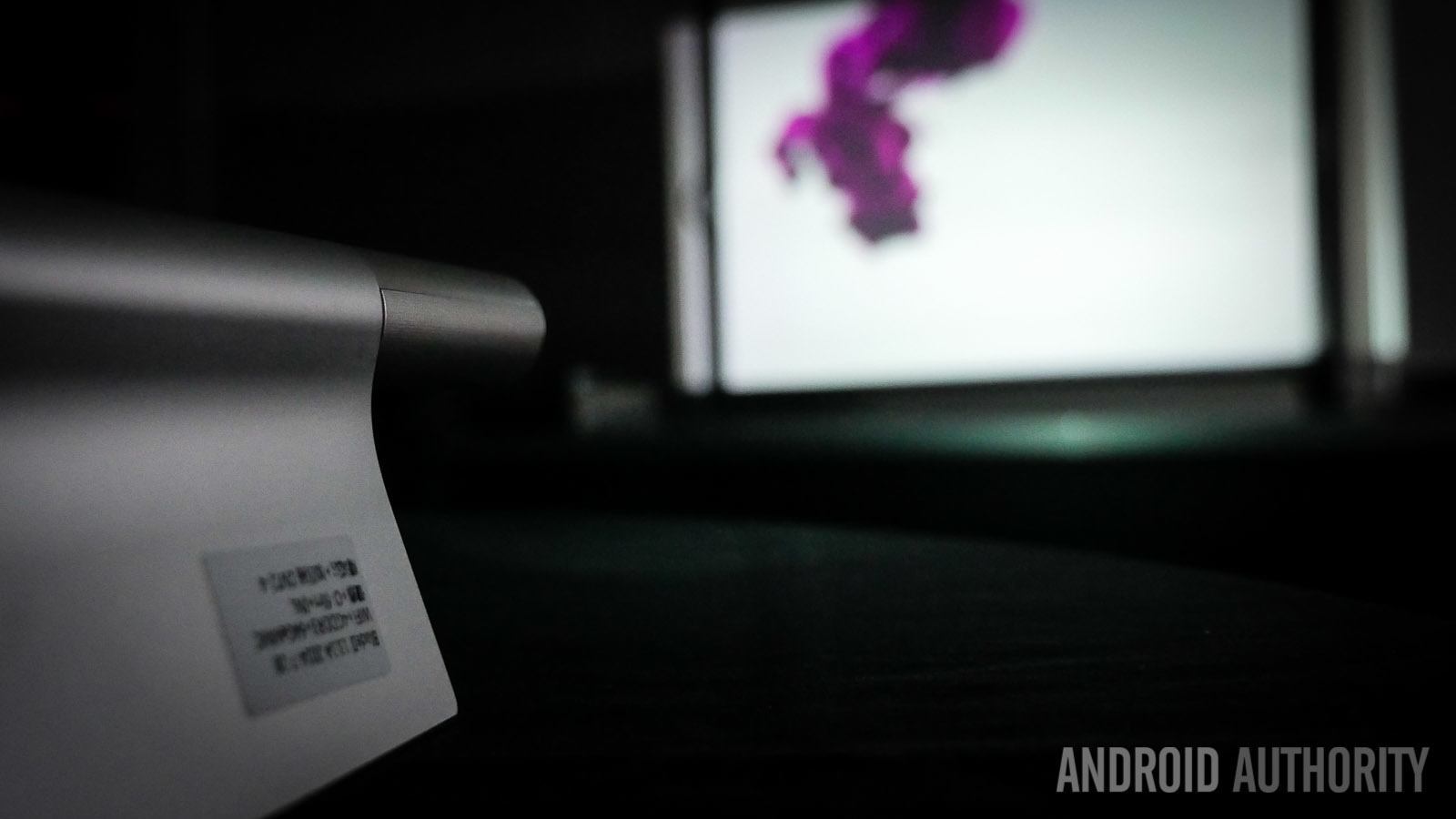
But, keeping in mind it’s integrated into a tablet, this projector may still be good enough for many non-professional tasks, such as projecting a movie or a video chat, or just your Android homescreen.

The other component of the media package on the Yoga Tablet 2 Pro is a JBL sound system featuring a subwoofer. Eight watts out of a tablet is pretty impressive, no matter how you look at it.

Lenovo Yoga Tablet 2 Pro price and availability
The Lenovo Yoga Tablet 2 Pro will go on sale from the end of October. The device will be available from Lenovo.com and through resellers at a recommended price of $499, tax not included.
In India, China, Indonesia, and Thailand the Yoga Tablet 2 Pro will feature phone capabilities, in addition to Wi-Fi and data connectivity.
Image gallery
Press release
[press]
LONDON – October 9, 2014: Lenovo (HKSE: 992) (ADR: LNVGY) today announced a new way to read, watch, connect and create with the new YOGA Tablet 2 Pro. Developed with Ashton Kutcher, who joined Lenovo as a product engineer a year ago, the new YOGA Tablet 2 Pro redefines the tablet experience. Not only does it surprise and delight users with a number of world’s first technologies, it delivers innovation that ties together hardware and software innovation in a new way. Designed to focus on a premium media experience, the YOGA Tablet 2 Pro has as its star feature a builtin Pico projector. The projector lets users turn inside walls into an instant TV or movie screen.
Lenovo paired this premium technology for great video with unbelievable sound by giving the tablet a JBL sound system with a subwoofer. These exceptional features along with a host of other technologies make the YOGA Tablet 2 Pro like no other tablet. Tablets Go Big Screen for Massive Multi-Media As more and more people are using tablets to consume the ever growing volume of digital media –photos, videos and games – users are demanding bigger screens. A Lenovo research study found 88 percent of people are devouring large amounts of digital content on tablets at home, and more than half of them watch TV several times a week on their tablet. That insight plus focus group feedback led to the creation of the larger 13-in screen YOGA Tablet 2 Pro media tablet. Designed from the ground up specifically for digitally-hungry consumers, it features a QHD 2560×1440 screen for life-like images.
A New Way to Watch and Hear with World’s First Technologies
Whether presenting in a meeting to colleagues or lying at home watching a movie, the YOGA Tablet 2 Pro makes it easy to view and share content with its Pico projector. Users can project a 16:9 high resolution image onto any surface for an instant 50-in theater experience. With automatic image adjustment and up to three hours playback time, users can get through a double feature before having to plug in the tablet. The tablet’s enhanced audio system also provides a captivating 8 total watts of sound, quadrupling the speaker power of an average tablet. Its dual, large-chamber speakers are front-facing for dynamic audio, and a subwoofer on the back rounds it out with deep bass notes while Dolby® Audio and Wolfson® Master HiFi™ ensure a multi-channel listening experience, just like the movies.
More Modes, Performance and Software for Multilayered Lifestyles
The YOGA Tablet 2 Pro makes users’ lives easier in other ways too with a fourth mode – Hang. Now users can interact with the tablet in a new way by hanging it anywher e they want. They can also continue to enjoy the other three original modes: Hold for better angles for reading, Tilt for easily browsing online and Stand for close up content from digital libraries. While loaded with lots of useful features that adapt to user’s lifestyles, the Platinum-colored tablet remains thin and light at just 3.7mm thin and 950 grams.
The new YOGA Tablet 2 Pro also runs on the latest 4th generation Intel® Atom™ processor, helping power smooth multimedia playback and rendering, great for multitaskers. Also, for picture-perfect snapshots, it has an extremely high resolution 8 MP rear camera and plenty of storage equipped with 32GB and up to 64 GB via Micro SD. And with up to 15 hours of battery life and optional 4G, users can stay mobile nearly around the clock. To keep up with their busy lifestyles, users need software to keep them organized, especially with the myriad of contacts contained in their different email and social media accounts. With Brewster on the tablet, users now have an app to manage contacts for them. Brewster files contacts from various apps into one address book that merges, de-duplicates, and even adds images to contacts and also shares verified contact information to a user’s contacts.
[/press]
Sound off
[poll id=”766″]