Affiliate links on Android Authority may earn us a commission. Learn more.
LG Watch Sport and Style user manuals reveal Google Assistant, Android Pay details

The launch of LG’s upcoming Android Wear-powered smartwatches is imminent, with the latest rumors suggesting both devices will launch on February 8. The rumor mill has been in full swing as of late, revealing a number of hardware details, pricing info, and even retail packaging for the more stylish watch, the aptly-named LG Watch Style. While previous leaks seem to have uncovered most of these devices’ main hardware and software details, today we’re getting a little more information about these new watches.

Thanks to some investigative work from one of our readers, we managed to track down both the LG Watch Sport and Watch Style’s user manuals. User guides for both the Watch Sport (LG-W280A) and Watch Style (LG-W270) can be found below.
So, what do these user manuals tell us? Not too much, actually, though there are a few interesting tidbits you may want to see. For starters, we now have a good idea as to how each watch will charge. The Watch Sport, as you can see in the image on the left, will charge wirelessly on a cradle (similar to the Moto 360), while the Watch Style will charge on a magnetic charging cradle.
The LG Watch Sport, as you may already know, will be the very first Android Wear watch to feature support for NFC payments. This means you’ll be able to pay for things with Android Pay, directly from your watch. In the Watch Sport’s user guide, Google says all you need to do is launch the Apps screen, tap Android Pay, then tap the surface of the watch screen to the card reader, as shown below. Alternatively, you can tap the bottom right hardware button to quickly launch Android Pay.
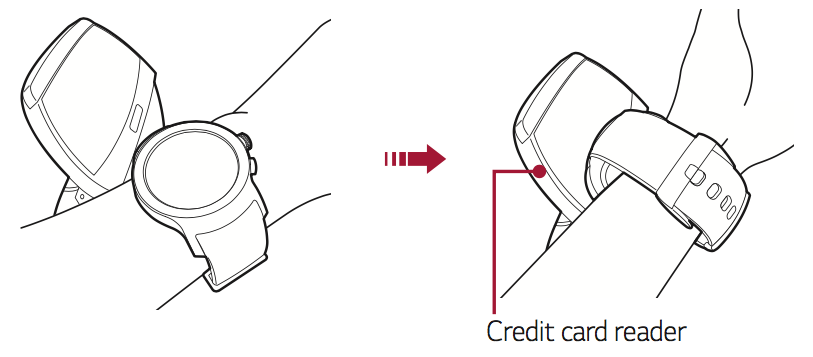
The Watch Sport and Watch Style are also the first Android Wear devices to feature the Google Assistant. To launch Assistant on one of the new watches, just say “OK Google” or press and hold the power button. From there, you’ll be able to take a note, send a text or email or set a timer or alarm. You can even ask Google Assistant to show your current step count and your heart rate, if you don’t feel like navigating to the Google Fit app to do so manually.
The user manuals also feature a basic walkthrough of the Android Wear 2.0 interface, detailing how to swipe through menus, how to launch certain apps, and even how to make calls. We went through a lot of these things in our Android Wear 2.0 hands-on video, but feel free to reference the user manuals for a better look at just how the software will look on these new devices.
As a reminder, LG will officially reveal the new watches this Wednesday, February 8, so we don’t have much longer to wait to get all the details. If you’d like to check out the user manuals for yourself, see the embedded files below. You can also see the online versions for the Watch Sport and Watch Style here and here.
LG Watch Sport (W280A) user manual:
LG-W280A_ATT_UG_EN_Web_V1.0_170116 by bp on Scribd
LG Watch Style (W270) user manual:
LG-W270_USA_UG_EN_Web_V1.0_170111-1 by bp on Scribd
Thanks for the tip, Mark Smedinghoff!
Thank you for being part of our community. Read our Comment Policy before posting.