Affiliate links on Android Authority may earn us a commission. Learn more.
Google Maps to the Moon and Mars in new Easter Egg
Published onAugust 6, 2014
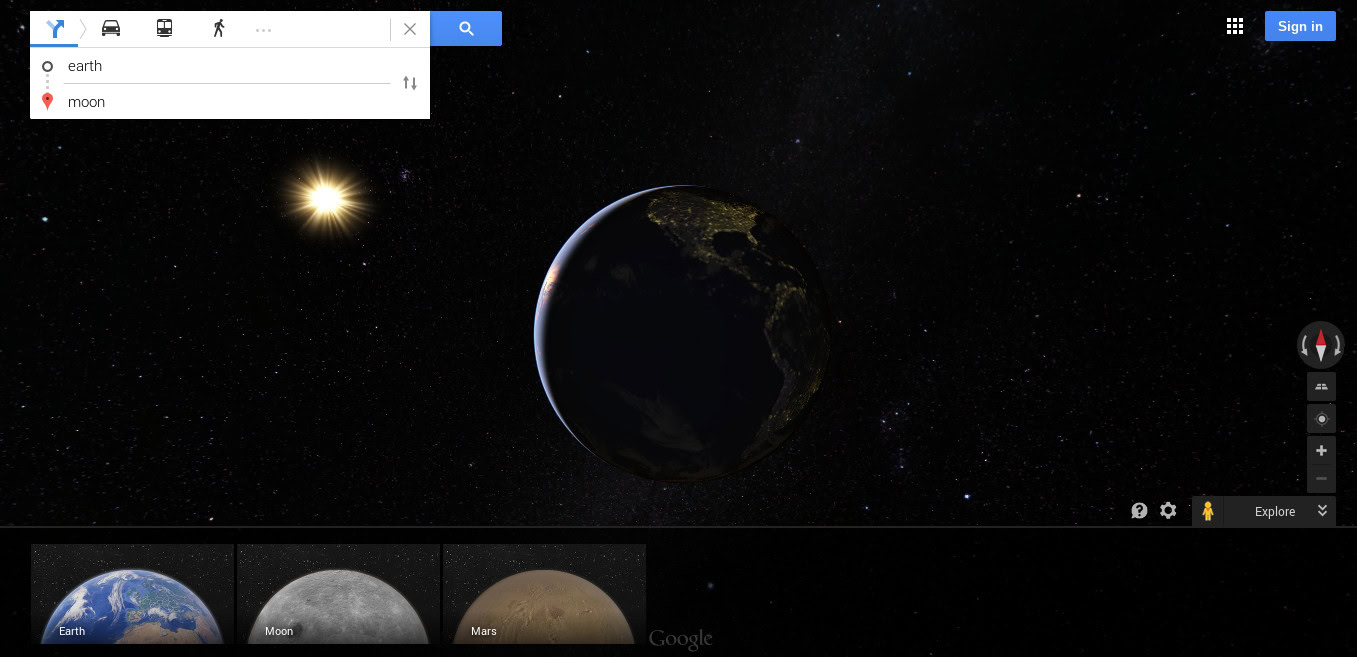
This is not the first time Google has dumped a few cool features into Maps, nor is it the first time the words Google and space have been said in the same sentence. In a planetary upgrade, you can now venture off to the Moon and Mars with the Google Earth viewer in Google Maps on your PC.
Now, Google may have to change the name of Google Earth, as it no longer strictly applies, but that shouldn’t stop you from exploring the solar system from the comfort of your own home. I am sorry to say, however, that Google is not yet providing directions to the Moon, you’ll have to find your own way.
As far as finding your own way is concerned, simple head into Google Maps on your PC, make sure you are in Google Earth mode, zoom all the way out until you can see the entire globe and wait just a second for the Moon and Mars to pop up into the Explore drawer at the bottom of your screen. Needless to say, you’ll need to be in the new version of Maps for this to work – you know the one, it was announced at I/O a while back, it’s the one that lets us see the world with daylight represented in real time.

We’ve not heard if Google plans to push this to Google Earth for Android.
For the Moon, Google is crediting NASA, USGS, JAXA and SELENE for the imagery. As for Mars, the list is understandably shorter, with just NASA and USGS on the list. I guess this means that all of Google’s satellites are still pointed at earth.
Head on over to Google Maps on your PC to check it all out. Be honest now, what are you going to look at first, the Moon or Mars? What is your favorite Maps Easter egg?