Affiliate links on Android Authority may earn us a commission. Learn more.
Metal Sniffer: Leveraging your Android's magnetic sensors to search for metal
Published onJune 14, 2012
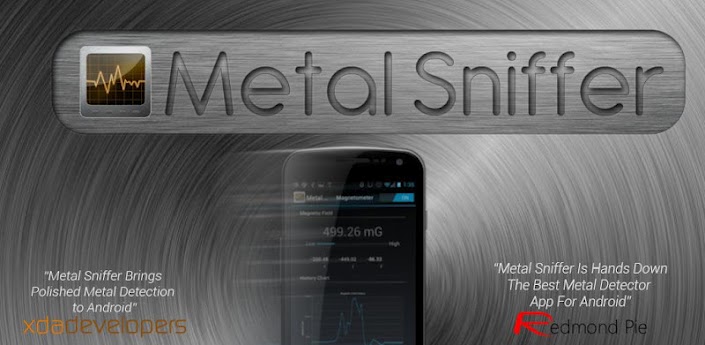
With the surge of various applications developed for Android, almost anything and everything can be done using a smartphone. Smartphones today are not just utilized for calling, mailing, and other basic functions but are also capable of a few more uses that most of us haven’t even thought possible.
There are apps that showcase utility and entertainment at the same time, some are purely for fun, and some are mainly focused on function. Users download and purchase apps, thinking that these apps could come in handy in one or a number of occasions, or these apps could occupy their free time from work or school. Whatever the purpose is, apps are must-haves for Android users.
Amid the potpourri of apps on the Google Play Store, there are some that come off awkward to users because of how they were named and probably how they are intended to be used. Although some Android users may think these apps are just all talk and nothing more than gimmicks, some apps really live up to their name, just like Metal Sniffer.
The Metal Sniffer has a user-friendly interface and does not have complex menus that would need a whole year to learn to navigate. Aside from its straight-to-the-point interface, it sports a Holo theme that blends well with the Ice Cream Sandwich UI.
While some previously developed metal detection apps did not work with the newer versions of Android, Metal Sniffer’s developer, icechen1 who is an XDA Developers member, developed Metal Sniffer to be compatible with the newer versions of Android like Honeycomb and Gingerbread and is optimized for Ice Cream Sandwich.
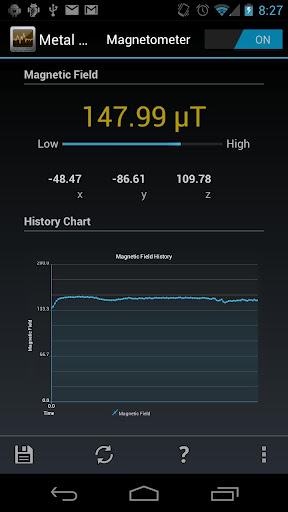
The Metal Sniffer uses the device’s magnetometer to detect nearby electromagnetic fields. If you are a newbie when it comes to metal detection and magnetic fields, a help button is readily available to provide you with the much-needed information about magnetic fields and also about using the app. The app displays the X, Y, Z components of the field and plots a live graph in the form of a history chart.
An option to force the screen on is also available, preventing your screen from turning off. You can opt to have the field strength to be read and displayed in these three units: microtesla (µT), milligauss (mG), and gamma (Y). The readings range from high to low and are coupled with color changes as the values increase.
A vibration alarm goes off when it goes through a critical reading, notifying you of metal detection. You can set the alarm trigger to go off at a certain reading, but this would only apply if you set your reading to microtesla (µT). Do keep in mind that TVs, sound systems and the like can and will affect the results of your metal-finding adventure.
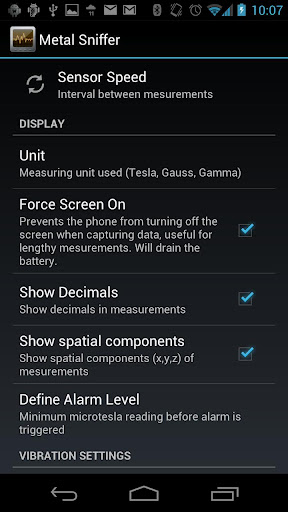
An impressive feature of Metal Sniffer is that aside from the fact that it actually works, it stores and logs all the information gathered and you can export the data in a CSV file for later use. You can open the CSV file on your computer, giving you the option to view the data from your metal detecting episodes.
What’s more, the app can detect metals even up to 15 cm away, but this would also depend on your phone’s sensor. The app works through walls, given that it is a wooden wall. So, when you are in the mood to do some household repairs, Metal Sniffer can detect electrical wiring within wooden walls, aiding you in your chore.
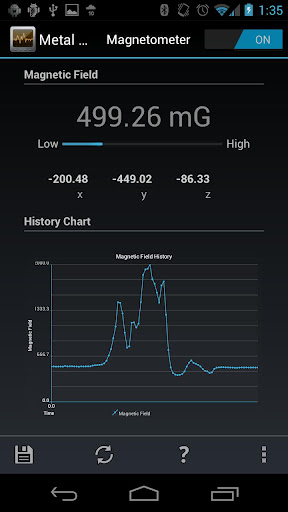
On top of its usability, Metal Sniffer is absolutely free from any ad support. No irritating ads, just the app itself. Download Metal Sniffer from the Google Play Store for free and go try it out for yourself.