Affiliate links on Android Authority may earn us a commission. Learn more.
MIUI Music Player even for non-MIUI phones
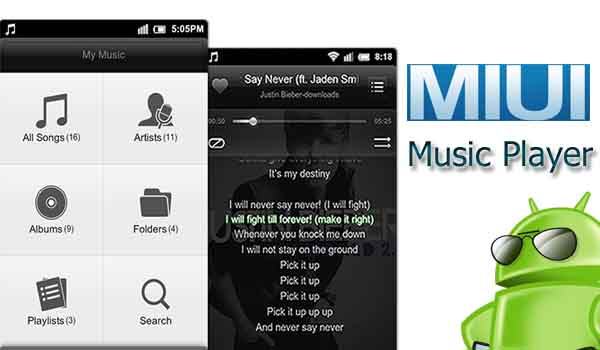
Android users who are familiar with the eye-popping visuals and slick performance of MIUI-based custom ROMs can attest that MIUI is, by far, one of the best custom ROMs out there for any Android device.
For those of you wishing to get a small slice of the MIUI craze, then were happy to tell you that the native MIUI Music Player has been ported as a stand-alone application that perfectly sits within any Android device.
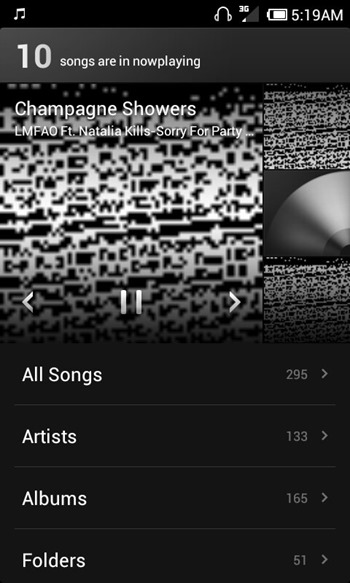
XDA Developer members DaxIΠFIΠITY and Brainmaster, have joined forces to make the latest MIUI Music Player run on any device with Android 4.0.3 Ice Cream Sandwich (ICS) onboard. Designed specifically for ICS devices, the new MIUI Music Player brings out the best of two worlds intertwined to make a visually pleasant UI with slick looks and feel. Featuring an enhanced equalizer, spectrogram, sleep timer and some other features, the MIUI Music Player app is a complete package for music fans out there.
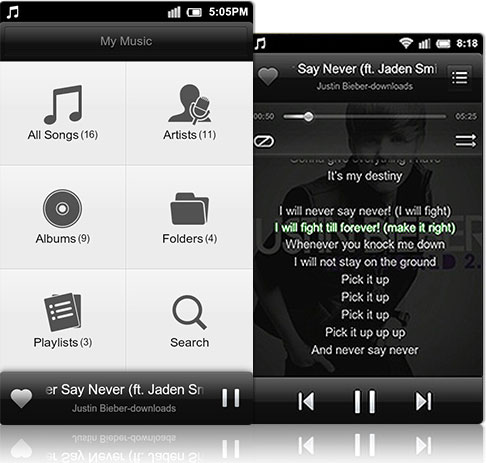
Among other notable features include the option of shaking your device to skip a current track, auto-downloading album art, or displaying lyrics of the currently playing track.
The MIUI Music Player is easy to install as a flashable ZIP file that can be installed through custom recovery.
However, before you download the application and try it on your phone, let us warn you that the application may not work as described by other users. The app may contain some minor bugs, but rest assured that your music experience remains faithful to the MIUI build.
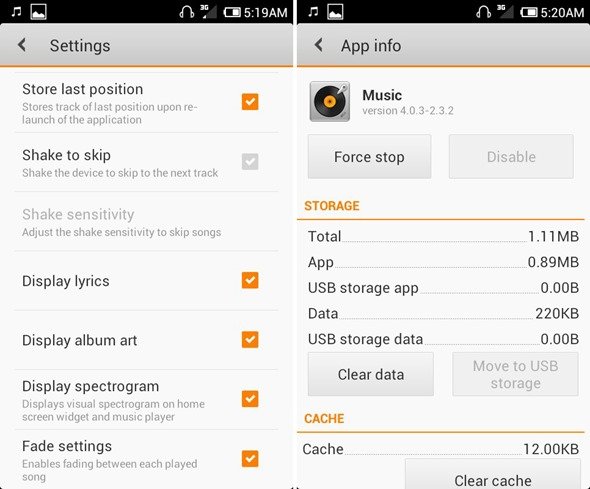
Other features include listening to online music via streaming through mobile network or via Wi-Fi. The application also has some configuration settings for users to tweak: listen to the song while downloading, shaking to skip a track, or let the screen stay awake to see catchy album visuals as song tracks are being played. There is also the filtering system to let users filter music files according to size, genre, or folder.
Some users, however, observed that as long the user is browsing and playing tracks, the application works flawlessly, but once the tile of the currently played track is disturbed, the application goes into a force close error.
On the other hand, user-interface is top-notch with easy to use controls. Aside from that, navigation is polished with fast response times in switching between tracks.
Developers, expectedly, are working hard to fix the various issues that still haunt the app. MIUI Music Player does have the potential to sit among the best of the breed in music player apps for Android.
If you want to give the application a chance and install it on your phone, you can follow the guide in the rest of this article.
The only requirement for this guide to work is an Android device running Android 4.0.3 Ice Cream Sandwich and with ClockworkMod Recovery installed. Anything under than that means that it will not work.
Instructions
- Download the latest version (as of this writing, version 2.3.9) of the MIUI Music Player app from here (MIUI.Music.zip, 1.5 MB) and save it to your PC.
- Connect your Android device to your PC via USB cable.
- Copy the ZIP file to your Android device’s internal SD card.
- Disconnect your Android device from your PC.
- Switch off your Android device.
- Reboot into ClockworkMod Recovery,
- Select “Install zip from sd card”.
- Select “Choose zip from SD card”, and select the ZIP file that you copied to the Android device.
- Confirm that you want to flash the file.
- Reboot your device.
Congratulations! You have successfully installed MIUI Music Player on your Android device.