Affiliate links on Android Authority may earn us a commission. Learn more.
News Pro is Microsoft’s new personalized news app for Android
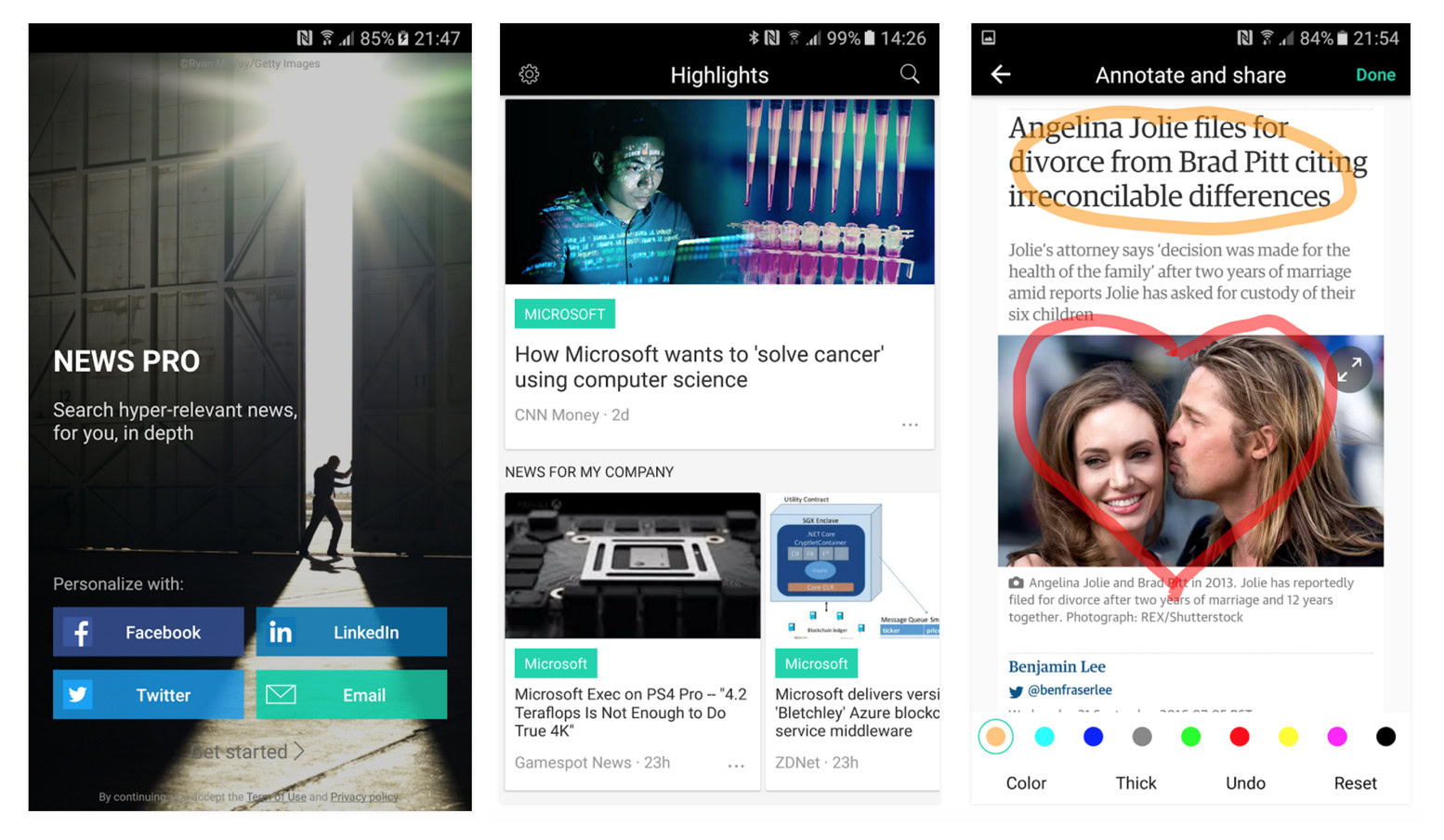
Everything is about personalization these days: fitness apps create a workout routine for your specific needs, music streaming apps have customized playlists ready for you, and now, Microsoft is joining in on the fun with its new app. News Pro is a news app much like Flipboard or Yahoo News, but it generates content that it thinks will interest you. A lot like what every Android phone has already: Google Now.
As you can see above, you create your profile – which you can do through Facebook, Twitter, LinkedIn, or your personal email address – and News Pro creates the news content for you. I’m currently located in the US, so it makes sense for my wall to be dominated by election articles and football, but some of the reviews mention that no matter your location, News Pro is displaying the same content for everyone.
You can use the search bar at the top to find a specific topic – such as technology, elections, food, and the list goes on – and add whichever topic interests you. My guess is that over time, your newsfeed will reflect the topics that you have selected, but it’s a bit overwhelming as it is now since all topics are jumbled up into one section. It might be nicer to have tabs on top to separate them. One unique feature, however, is that you can draw and annotate on an article and share it via News Pro.
In general, the app feels extremely clustered and slow, but since it is v1.1, I will be waiting to see in which direction Microsoft takes this app in the future. On one hand, every Android phone comes with Google Now, which creates the same kind of personalized news content using your search pattern. On the other hand, Google Now doesn’t offer the same scope and depth as News Pro. With some search improvements and UI changes, News Pro could become a very useful app.
In general, the app feels extremely clustered and slow, but since it is v1.1, I will be waiting to see in which direction Microsoft takes this app in the future.
If you want to give it a try, you can head on over to the Play Store to download it by clicking the button below!
Have you tried the app? Let us know what you think by commenting below!
Thank you for being part of our community. Read our Comment Policy before posting.