Affiliate links on Android Authority may earn us a commission. Learn more.
Nexus 6P vs Samsung Galaxy Note 5

When the Nexus 6 was released last year, Google and Motorola took the Nexus line up a notch, bringing the world a powerful Nexus device that was more comparable to its competitors than ever before, though it still lacked in a few areas such as camera, and offered a less premium plastic build. With the HUAWEI-built Nexus 6P, Google finally offers a pure Android experience in a premium flagship package, with the line no longer lacking in key aspects when compared to its high-end competition.
On the other hand, the latest addition to the Galaxy Note family brings with it a new look and feel, updated hardware and software packages, and of course, an even more capable S-Pen stylus. How does Google’s best fare against Samsung’s take on the high-end flagship smartphone? We find out, in this in-depth look at the Nexus 6P vs Samsung Galaxy Note 5!
Design

Each of these handsets offers a nice change of pace in terms of design, with HUAWEI and Samsung both introducing some new design cues with their respective flagships.
The more dramatic change is to be seen with the Galaxy Note 5. As is the case with all the other high-end offerings from Samsung this year, plastic has finally gone by the wayside, in favor of a metal frame and dual glass panels. The unibody design does mean that the backing is no longer removable, resulting in the removal of previously taken for granted features like replaceable batteries and even expandable storage. The glass backing comes with a curve along the sides that help with how the phone lies in the hand, contributing to the handling experience of this large form factor device.

There’s no mistaking this for anything other than a Samsung smartphone however, with the general elements of the Galaxy Note 5 remaining familiar, including the button layout and the signature home button up front. The S-Pen can be found in its usual spot as well, but this time, the stylus itself comes with a click-y top that pops out just enough to make it easy to slide out.

On the other hand is the Nexus 6P, a metal-clad smartphone that is much more blocky and flatter in all the expected places. The Nexus 6P takes on a slate design, with flat sides housing the buttons, and the front remaining without blemish, given the use of software navigation keys in stock Android.
The prominent Nexus logo on the back is right below the rear-mounted fingerprint reader, and the large black bar up top houses the camera and its accessories. As was the case with Nexus’ past, the Nexus 6P doesn’t feature removable batteries or expandable storage either, so its unibody design isn’t going to be greeted with much controversy. On the bottom is the USB Type-C port, which adds yet another layer of difference between these two flagships.

While the Galaxy Note 5 features a very sleek design, the Nexus 6P is almost industrial in its design language, but when choosing between these two devices, it does come down to whether it is glass or metal that you prefer. No matter your choice, premium is definitely the appropriate adjective here, and unless a specific build material speaks more to your tastes, there won’t be anything to complain about in terms of design.
Display

These two smartphones actually manage to have some really similar display specs, with both featuring 5.7-inch screens with Quad HD resolutions, resulting in pixel densities of 518 ppi.
The Samsung Super AMOLED display is the company’s signature tech, and brings with it all the highly saturated colors that people might expect. While this has become run of the mill for Samsung, the company’s display prowess is undeniable, and the Galaxy Note 5 display is a powerful performer, for both work and play. If you really want to have a unique display experience however, the Edge variants bring curved sides, and a little-added functionality, to the mix.
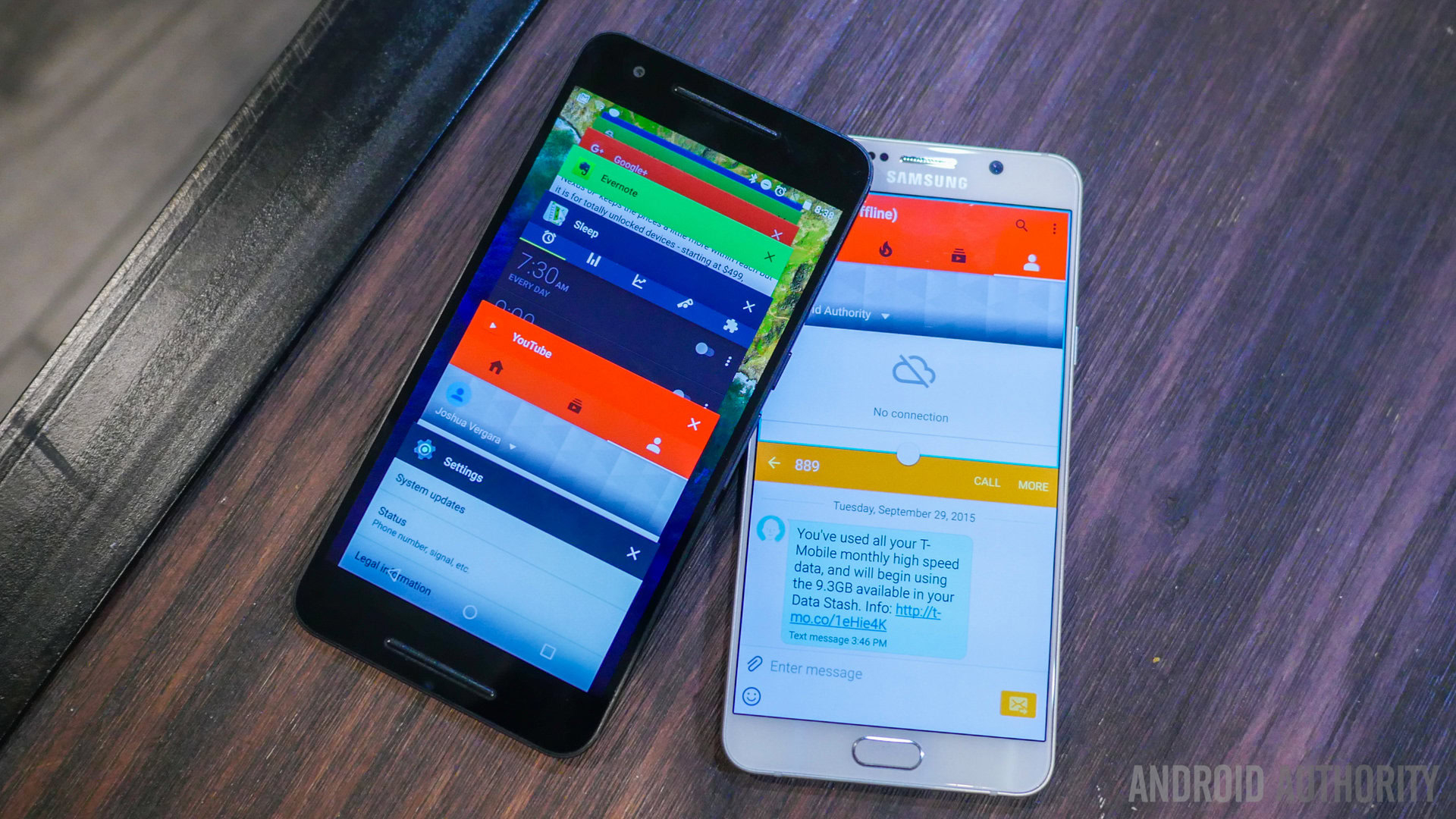
On the other hand, the regular AMOLED display of the Nexus 6P features largely the same good color reproduction, and in our testing, we didn’t see too many instances where the display of the Galaxy Note 5 was truly that much more “super” than the screen of the Nexus 6P. The Nexus 6P takes better advantage of AMOLED as well with Ambient Display, where the screen shows a minimal look at the notification cards. As nice as the idea is however, it is quite hard to trigger this feature easily and consistently.
If features matter, the curved edges of the Galaxy S6 Edge+ might make a little more sense, but when looking at these two smartphones, we are getting some pretty great display experiences no matter which flagship you decide to pick.
Performance

In terms of performance, both of these phones have different takes when it comes to power, with Samsung now favoring their in-house processor, while Snapdragon remains the name of the game as far as the Nexus is concerned.
Under the hood, the Galaxy Note 5 comes with the octa-core Exynos 7420 processor, clocked at 2.1 GHz, and backed by the Mali-T760MP8 GPU and 4 GB of RAM. This is a powerful processing package that has been made specifically for the Galaxy platform, and as expected, does a great job. Even though TouchWiz has been toned down, plenty of software features still make it back, including multi-tasking features like S Window and Multi-window, and the processing package gets the job done without any real problems. Of course, the toned down software gets a lot of credit for looking and feeling cleaner than ever before, which also helps the Exynos processor really shine.

On the other hand, the Nexus 6P comes with the octa-core Qualcomm Snapdragon 810 processor, clocked at 2 GHz, and backed by the Adreno 430 GPU and 3 GB of RAM. This processing package has been used with a lot of other current generation flagships as well, with somewhat varying degrees of success. This time around, the Snapdragon 810 in the Nexus gets the benefit of the latest Android optimizations available with Android 6.0 Marshmallow, resulting in an incredibly smooth experience. The Recent Apps screen is the only way to multi-task here, but there have been no issues with jumping in and out of different applications. Gaming has also been a blast, but that has also been the case with the Galaxy Note 5.
When you want stock Android, the best way to experience it has been the Nexus 6P, and while TouchWiz might still have its quirks, it doesn’t take away from what has been an equally good time with the Galaxy Note 5.
Hardware

With the current generation Samsung flagships all featuring the new metal and glass unibody design, replaceable batteries and expandable storage are no longer available, but there are definitely some nice extras still to be found with the Galaxy Note 5, starting with the S-Pen. The S-Pen is a great stylus for users who actually want that experience, and the clicky top and symmetrical design allow for as good and realistic a feel in the hand as ever. Of course, you still have to remember to be careful when putting the stylus back in its slot, as putting it in backwards has resulted in breaking its functionality (though this is really a non-issue for pretty much everyone with common sense).

Samsung’s fingerprint reader is once again embedded into the home button up front, which means that pressing the button and leaving the finger there is the way to wake and unlock the device, and it is certainly a good and fast way to do so. The bottom mounted single speaker unit isn’t ideal, but it still provides a decent amount of body and volume to the sound. The Galaxy Note 5 is also not lacking when it comes to connectivity options, and includes NFC, to take advantage of mobile payment systems like Samsung Pay and Android Pay. The Galaxy Note 5 also retains the heart rate monitor from previous Samsung flagships, found next to the camera unit on the back.

In battery, the Galaxy Note 5 comes with a 3,000 mAh unit, which has proven to be good enough for users to get more than just one day of work out of this device. Fast charging is also to be had here, which helps the battery get back to full capacity in a small amount of time. Speaking of charging, the Galaxy Note 5 also comes with wireless charging, which Samsung claims is the fastest iteration available.

When it comes to the Nexus 6P, what this device does have over the Galaxy Note 5 is a dual-front facing speaker setup, with the stereo sound it offers always a welcome addition. The fingerprint reader on the back of the phone is also one of the best we’ve used, given that it doesn’t require any other input. With the phone display off, setting a finger in the area will make the device simultaneously wake and unlock, in record time. Every connection, including NFC, is there in the Nexus 6P as well.

The main change comes in the new USB Type-C standard, and it still takes some getting used to. Despite there being the omission of Qualcomm Quick Charge, Type-C still provides a higher current, so fast charging is very reliable. The 3,450 mAh battery of the Nexus 6P does last for a very long time anyway, especially when taking advantage of Android 6.0 Marshmallow’s Doze feature, and when charging needs to be done, the large battery can be fully charged in about 90 minutes.

Hardware does favor the Nexus 6P, unless extras like the S-Pen, heart rate monitor, and wireless charging are compelling enough to draw users away from front-facing speakers, a larger battery, and a slightly faster fingerprint reader. The Galaxy Note 5 is still able to provide really good, and more, features of course, but the Nexus 6P seems to do a better job with the essentials.
Camera

The cameras of these two phones have seen the proper upgrades, but the Nexus 6P does feature the more significant increase in quality from its predecessor. Despite a smaller megapixel count, a larger sensor hopes to also make up for the lack of OIS, in order to provide the best pictures possible with a device from the Nexus line. The Nexus 6P does, however, come with a laser auto focus system, and a powerful 8 MP front-facing shooter as a companion.
Taking a look at the camera applications, the Nexus 6P camera app doesn’t provide much more than a good automatic interface, with no manual controls available, and only a few modes like Lens blur and Photo Sphere included. Auto HDR+ takes the guesswork out of using the feature in particular situations, and there is also a great slow motion mode that captures video at lower resolutions.

On the other hand, the camera app of the Galaxy Note 5 provides a lot of extra features to complement its powerful 16 MP shooter, which also comes with optical image stabilization, and a 5 MP front-facing unit. The app is definitely saturated with plenty of modes, including its own slow motion capture, panorama, and even a GIF creator. Shutterbugs will be able to get a little more out of their photos using the manual controls in the Pro mode, which include minute increments for aspects like white balance and ISO. The HDR on the Galaxy Note 5 is also capable of Auto and Live features, which do help in certain situations.
Nexus 6P camera samples
HDR is a little more profoundly used in the Galaxy Note 5 than the Nexus 6P, but in either of these cases, they allowed for very usable and enjoyable pictures. As far as image quality is concerned, though differences can be observed, the main take away here is the slight increase in sharpness with the Nexus 6P pictures. The Galaxy Note 5, on the other hand, tends to go for a warmer tone in its pictures, which can be alleviated in the Pro mode. In low-light conditions, the larger sensor of the Nexus 6P does a good job propelling it over many other flagship shooters out there, but it does fall just short of surpassing the combination of a steady hand, OIS, and the Night mode of the Galaxy Note 5.
Samsung Galaxy Note 5 camera samples
The big story here is how the Nexus 6P has closed the camera quality gap, while its previous iterations were simply inferior to Samsung’s shooters at the time. If you are looking for a more feature-packed experience, the Samsung camera will certainly provide that, but the Nexus 6P is still a very viable and enjoyable shooter to have on the daily.
Software

Finally, on the software side of things, the purest form of Android goes up against one of the most used versions of skinned Android out there, TouchWiz.
The Nexus 6P brings a few features to this year’s iteration of Android, but the most felt change is its smooth and speedy movement optimizations. The app drawer now includes a row of most used applications up top, and the vertical scroll did take some getting used to. App Permissions now allows for a good look at all the different features that apps want access to, and they even ask for permission again when they are first triggered, making for a nice layer of security for those who have wanted it. The flashiest of the new features is Now on Tap, which searches for key terms on the screen. It isn’t the most consistent performer, but is really nice to have when quick searches are required.
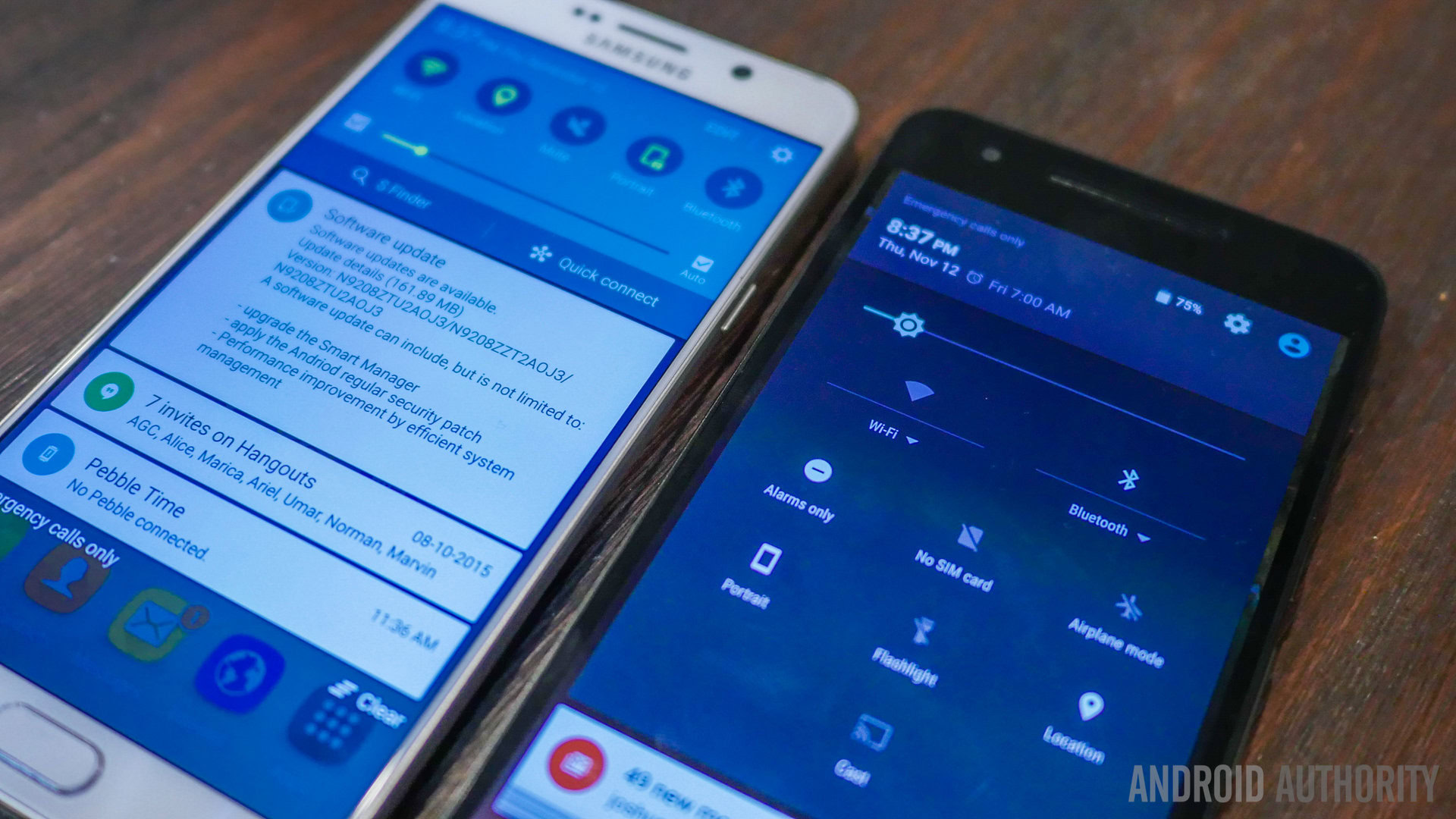
On the other hand is TouchWiz, a historically over-saturated software suite that has been toned down this year. That said, plenty of features do still make it in, including Multi-window and the floating S Windows for multi-tasking. They work well enough when the user wants to get multiple things done at once, but going through the Recent Apps screen still remains a viable option. Themes are now available, allowing users to change the look of the interface if they don’t enjoy the default look.

The main software experience here centers around the S-Pen. The S-Pen, when removed from its slot, opens up the Air Command menu, which shows the main functions available. The Action Memo can take handwriting and insert it into a number of applications, but it is mainly an easy way to make a note for S Note, where it can be pinned to the homescreens for easy reminders. Smart Select simply cuts out any defined portions of the current screen, but its best feature is how easily it makes sharing these cutouts. Finally, Screen Write take a whole screenshot that can be edited using the S-Pen, but adding to this is the ability to scroll paginated content for one really long clip.
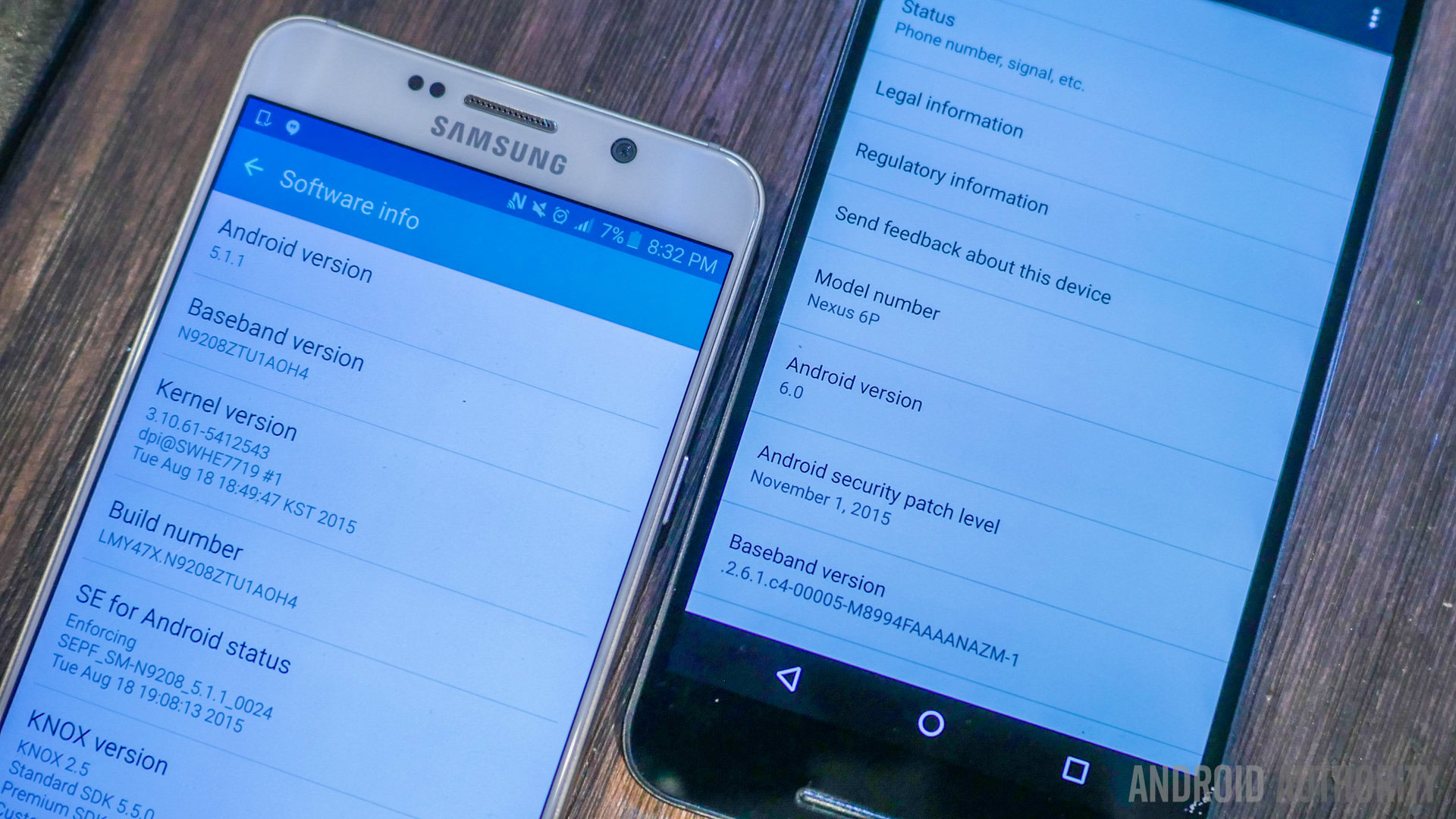
The most useful addition for S-Pen fans has to be Screen Off Memo however. Remove the S-Pen when the screen is off, and the black screen activates into a quick memo pad. Writing anything here, like phone numbers or quick information, will be saved in S Note, where it can be easily accessed later.
No matter how you look at it, the Samsung flagship provides more options for just about any task, especially when taking full advantage of the S-Pen. If you are, however, able to get all your work and play done easily with stock Android, there is no reason why the Nexus 6P wouldn’t cut it as a workhorse as well.
Specs comparison
| Nexus 6P | Samsung Galaxy Note 5 | |
|---|---|---|
Display | Nexus 6P 5.7-inch AMOLED display Quad HD resolution, 518 ppi | Samsung Galaxy Note 5 5.7-inch Super AMOLED display Quad HD resolution, 518 ppi |
Processor | Nexus 6P 2 GHz octa-core Qualcomm Snapdragon 810 Adreno 430 GPU | Samsung Galaxy Note 5 2.1 GHz octa-core Exynos 7420 Mali-T760MP8 GPU |
RAM | Nexus 6P 3 GB | Samsung Galaxy Note 5 4 GB |
Storage | Nexus 6P 32/64/128 GB no expansion | Samsung Galaxy Note 5 32/64 GB no expansion |
Camera | Nexus 6P 12 MP rear camera, 1.55 micron pixel size, laser auto focus, dual LED flash 8 MP front-facing camera | Samsung Galaxy Note 5 16 MP rear camera with OIS and LED flash 5 MP front-facing camera |
Connectivity | Nexus 6P Wi-Fi 802.11 a/b/g/n/ac Bluetooth 4.1 GPS + GLONASS NFC USB 2.0, USB Type-C | Samsung Galaxy Note 5 Wi-Fi 802.11 a/b/g/n/ac Bluetooth 4.2 GPS + GLONASS NFC USB 2.0 |
Software | Nexus 6P Android 6.0 Marshmallow | Samsung Galaxy Note 5 Android 5.1.1 Lollipop |
Battery | Nexus 6P 3,450 mAh | Samsung Galaxy Note 5 3,000 mAh fast wireless charging |
Dimensions | Nexus 6P 159.3 x 77.8 x 7.3 mm 178 grams | Samsung Galaxy Note 5 153.2 x 76.1 x 7.6 mm 171 grams |
Gallery
Pricing and final thoughts
The Nexus 6P is available unlocked, mainly through the Google Store, priced at $499 for the base model. On the other hand, the Galaxy Note 5 is available across all major network carriers, for monthly payments or contracts, depending on where you are. Using T-Mobile payments as an example, the Galaxy Note 5 will set you back $699 for the base 32 GB edition.


So, there you have it for this comprehensive look at the Nexus 6P vs Samsung Galaxy Note 5! A common adage with the Nexus line used to be “you get what you pay for,” but as the prices got higher, Google and its partners got a little bolder, and started to provide what they thought was the true Android flagship experience. That is certainly the case with the Nexus 6P, with its premium body, front-facing speakers, high-end specs, and the best camera a Nexus device has ever featured. For Android purists, the Nexus 6P is indeed the very best way to experience the latest and greatest, with it also being updated at a much faster pace than pretty much any other Android smartphone out there.
The Galaxy Note 5 does make a very compelling case for itself though. The S-Pen is still a good, albeit slightly niche, productivity tool, and Samsung’s own take on Android tries to provide a lot of features for the general user. It is no less premium, but employs different materials, which we think were a good change for the Galaxy line. What it comes down to is how you want to get your work and play done, and in the case of the Galaxy Note 5, how many different ways you want to get it done. All said and done, no matter which device you pick, you will be getting a beastly phone for just about any situation.