Affiliate links on Android Authority may earn us a commission. Learn more.
Now this is how you add a microSD card slot to a Nexus
Published onJanuary 28, 2016
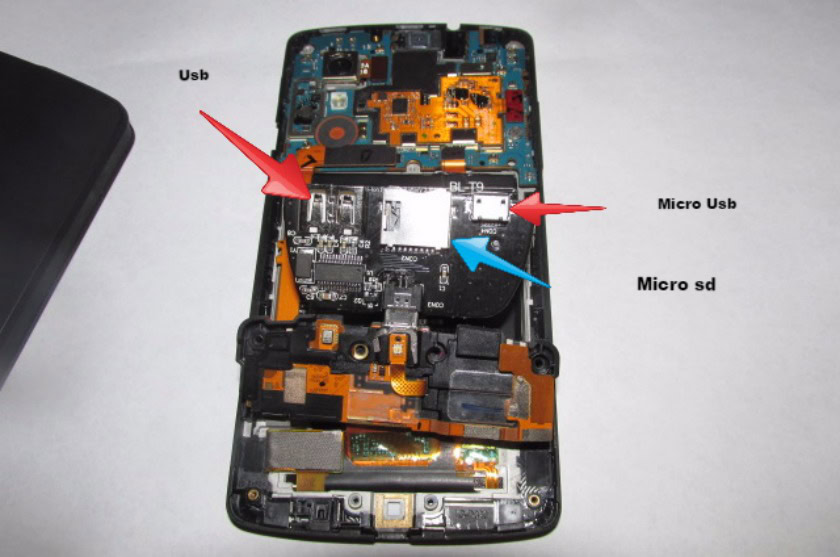
One of the weirder Reddit threads for the day has got to be this guy that decided to manually add a microSD card slot to his trusty Nexus 5. It’s far from a polished piece of industrial engineering, but he did manage it and it does work. Who ever said we’d never see a Nexus with microSD expansion?
Long story short, the Redditor decided that if Marshmallow was capable of recognizing external memory cards as internal storage, then why not pull the back off his Nexus 5 and add one himself? The solution is as messy as it is simple. He just folded up the internal components to make everything fit and then soldered a microSD card slot on. Simple.

The coolest part of the whole DIY trick is that no special software mod was required. Once the microSD card adapter was attached, Marshmallow instantly recognized it and the guy has been enjoying expandable storage on his fully functional, if lumpy, Nexus 5. Some commenters wisely suggested 3D printing a new back cover to accommodate the added bulk.
The reason everyone hasn’t been doing this since day one is because it’s a pretty aggressive mod. The guy pulled off the back cover and chopped it in half, flipped the bottom section where the microUSB port is around and MacGyvered a USB OTG solution on a folded up daughter board…after rearranging the speaker and antenna cables. Once all that was accomplished the whole thing was so bulky he had to chuck a TPU case on it to protect everything.
[related_videos title=”NEXUS VIDEOS:” align=”center” type=”custom” videos=”662020,659676,654055,651385″]
As the modder admitted himself, it was more of a “could I, should I situation”, vowing that if he were to do it again he would just solder a microSD card adapter to the microUSB port and keep it mounted on the outside of the device. As our parents wisely told us, just because we can do something, doesn’t always mean we should do something. In this case tough, I’m sure glad I got to see this done.
Did you think this would even work? Have you ever tried anything like this on your phone?