Affiliate links on Android Authority may earn us a commission. Learn more.



Nvidia 2019 Shield TV
MSRP:
What we like
What we don't like

Nvidia 2019 Shield TV
If you haven’t picked up an NVIDIA Shield TV over the last few years, you’ve been missing out. It’s an elite Android TV box that continues to add new features years after release. The most recent update to a classic streaming box improves on the original and comes with a cheaper price tag to boot (even if it is still pricey for a streaming device). This is the 2019 NVIDIA Shield TV review.
What is the NVIDIA Shield TV?

The Shield TV 2019 is one of two streaming media players NVIDIA launched in late 2019 as upgrades to its previous Shield TV (from 2017).
The standard Shield TV, the tube-like one we’re reviewing here, is an all-new product. Retailing for $149.99, it’s targeted at regular folks who want a good streaming box without unnecessary bells and whistles.
The Shield TV 2019 is one of the best streaming media players you can buy.
The other offering is an updated version of the 2017 NVIDIA Shield TV. It’s called the NVIDIA Shield TV Pro (not to be confused with the old Pro nomenclature, which just meant 500GB of storage). The new NVIDIA Shield TV Pro uses the same exterior housing as the 2017 version but with upgraded internals and the new remote. It costs $199.99 and is directed at those wanting to take full advantage of the Shield’s processing power and gaming potential.
NVIDIA has had no problems bringing new software updates to its three-year-old streaming stick. The Shield TV received its Android 11 update (Shield Experience 9.0) at the start of 2022. Although the update initially seemed to break Plex servers, NVIDIA has since righted the ship with a follow-up patch. The same update also brought access to NVIDIA’s cloud gaming and is available for Shield TV devices dating back to 2015.
NVIDIA Shield TV vs Shield TV Pro: What’s the difference?
Both versions of the Shield TV (2019) use the 256-core Tegra X1+ processor for a 25% performance bump over the previous Shield from 2017. They both have HDMI out, an ethernet port, and expandable storage (the smaller one via microSD and the larger via two USB 3.0 ports). The regular Shield TV is conveniently sized for portability, whereas the Pro is more likely to stay at home.
The other big difference is in memory. The regular NVIDIA Shield TV has 8GB of storage and 2GB of RAM, while the larger version has 16GB of storage and 3GB of RAM. The extra horsepower means the TV Pro has more advanced capabilities for gamers. Both models support gigabit ethernet and dual-band Wi-Fi. Gaming on either device is excellent, but the TV Pro naturally has the edge.
The Tegra X1+ processor provides a 25% performance bump over the previous Shield TV.
The Shield TV Pro has Plex Media Server support and is SmartThings Link ready. The TV Pro can also record gameplay and stream to Twitch. It can handle more demanding Android games, including the Half-Life 2 and Borderlands series, The Witness, Doom 3, Resident Evil 5, Portal 2, Tomb Raider, and Metal Gear Rising Revengeance.
Both versions can also now stream current AAA PC titles like PUBG and Fortnite with GeForce Now. If you don’t mind downloading an APK, it’s pretty easy to sideload Xbox Game Pass on the Shield TV too. That way you can push your NVIDIA Shield TV even further if you’re into cloud gaming.

Much better remote control
Lots of native 4K content

Real-time 4K upscaling
Exceptional update track record
Can now stream AAA PC games
What’s new in the new NVIDIA Shield TV?
Three things primarily: full Dolby Vision and Dolby Atmos support, AI upscaling, and a new remote. Let’s take a closer look at each in turn.

What’s the new Shield TV remote like?
Both new products come with the new NVIDIA Shield TV remote. It’s a Toblerone-shaped remote that’s much larger than the previous one and should be a lot harder to lose. If you misplace it, there’s a new find-my-remote feature in the updated remote control app to help you track it down.
The 2019 Shield TV remote has backlit regular buttons that are only illuminated when you pick it up. It does away with the old touch-sensitive volume controls and adds a prominent Netflix button for quicker access. This can be remapped if you’d prefer it to launch YouTube or Plex instead.
The best way to interact with the Shield TV is still through Google Assistant but the new remote is great.
Adding dedicated power, fast-forward, and rewind scan buttons is a good move. They reduce the number of clicks required to perform common actions. There’s also a customizable button in the top right of the remote. It defaults to toggling the 4K AI upscaling (we’ll come back to this in a minute) but can be assigned single-, double-, and long-press shortcuts. NVIDIA has 25 shortcuts to choose from.
The best way to interact with the Shield TV is still through Google Assistant, but the normal-remote approach here is very satisfactory. Whether you prefer voice searching or a more traditional remote control, the 2019 Shield TV has you covered.
See also: Your ultimate guide to streaming

Personally, I like that the new Shield remote ditches the Apple TV look. I’m also happy to say the triangular cross-section is comfortable to hold, even if it looks like it wouldn’t be. The new remote also works with existing Shield TVs if you only want to upgrade that part of the experience. The Shield TV remote can be purchased for $29.99.
The best part of the new remote is that it now uses two AAA batteries rather than the coin battery of the old version. NVIDIA says you’ll get six months of battery life from the new Shield TV remote. You can also use it to control your TV, projector, or soundbar power and volume via improved IR and CEC support.
The new remote works with existing Shield TVs and can be bought separately for $29.99.
The existing NVIDIA Shield controller isn’t getting an upgrade just yet. It’ll continue to serve as your game controller for the new models and will be sold for a couple more years before an upgrade. The new Shield supports PS4 DualShock controllers, Xbox One controllers, and a variety of Android game controllers. An update also means it also supports PS5 and Xbox Series X controllers. It’s all to say that you don’t have to pay for a new controller if you already have one at home.
What is AI upscaling?
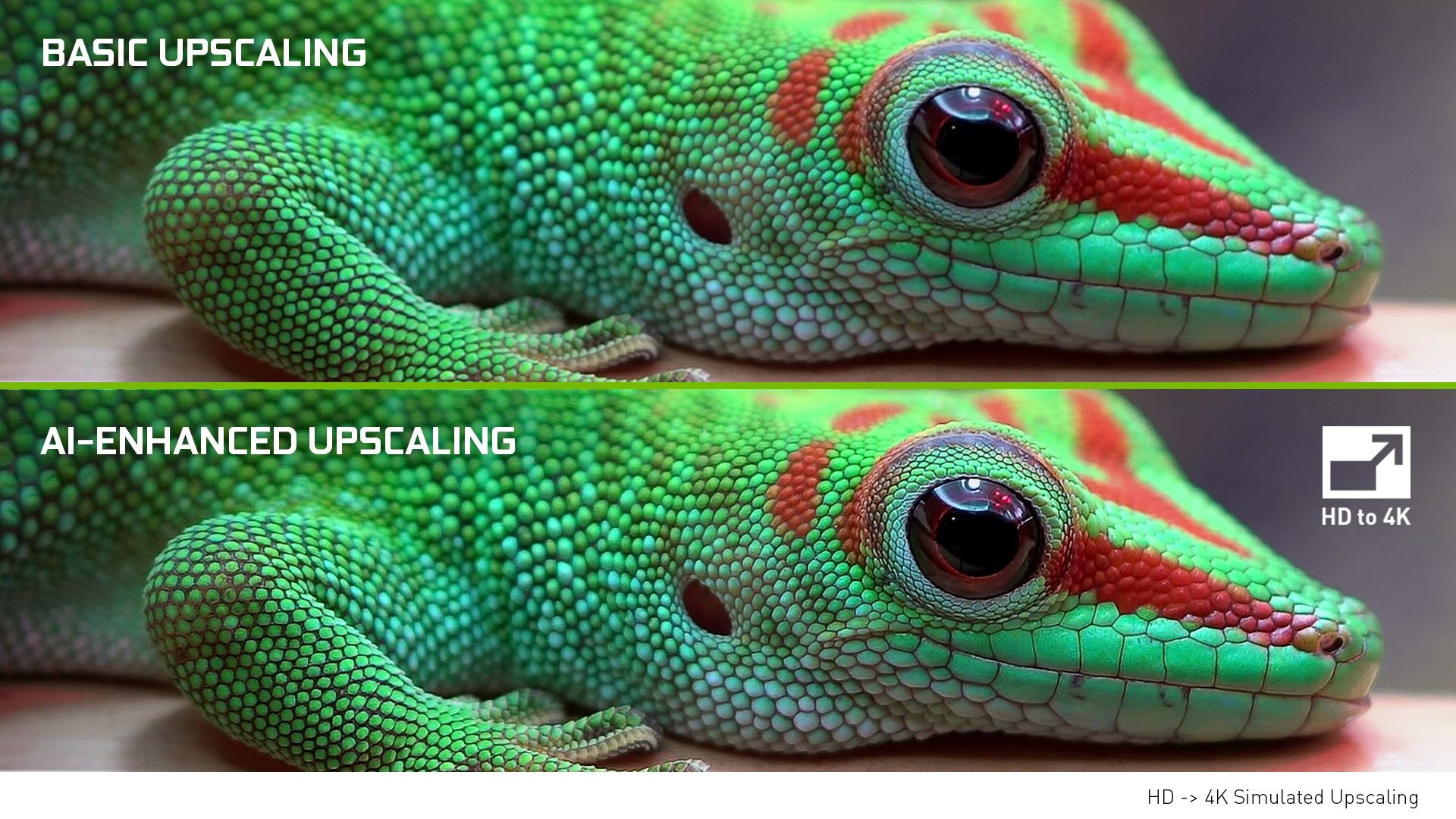
This is easily the biggest party trick the new NVIDIA Shield TV has up its sleeve. Traditional upscaling takes a lower quality source and converts it to a higher resolution. The Shield TV upscales low-resolution 30fps HD content (360p, 720p, 1080p, and 1440p) to pretty convincing 4K quality. The magic here is that it does so in real-time. The Shield TV Pro can even upscale 60fps content.
NVIDIA achieved this feat using a deep learning neural network and the advanced computing power the Tegra X1+ provides. NVIDIA trained its neural network by comparing tons of native 4K content with traditionally upscaled 4K content. Over time, this created a “difference map” that allowed AI to know what is usually missing. The result? It can then accurately make predictions for content it hadn’t been trained on.
NVIDIA trained an AI to take an HD source and upscale it to pretty convincing 4K in real-time.
It’s pretty amazing to see in action. You can get a better-looking picture out of content uploaded at sub-4K quality. While AI upscaling in games wasn’t supported initially, NVIDIA has since added upscaling support on GeForce Now and GameStream titles on the Shield TV Pro, whether played locally or via the cloud.
There is a risk of the final result looking slightly over-cooked, so NVIDIA has granular controls in the NVIDIA Shield TV settings. You can choose between normal quality (no upscaling), enhanced (traditional upscaling), or AI upscaling.
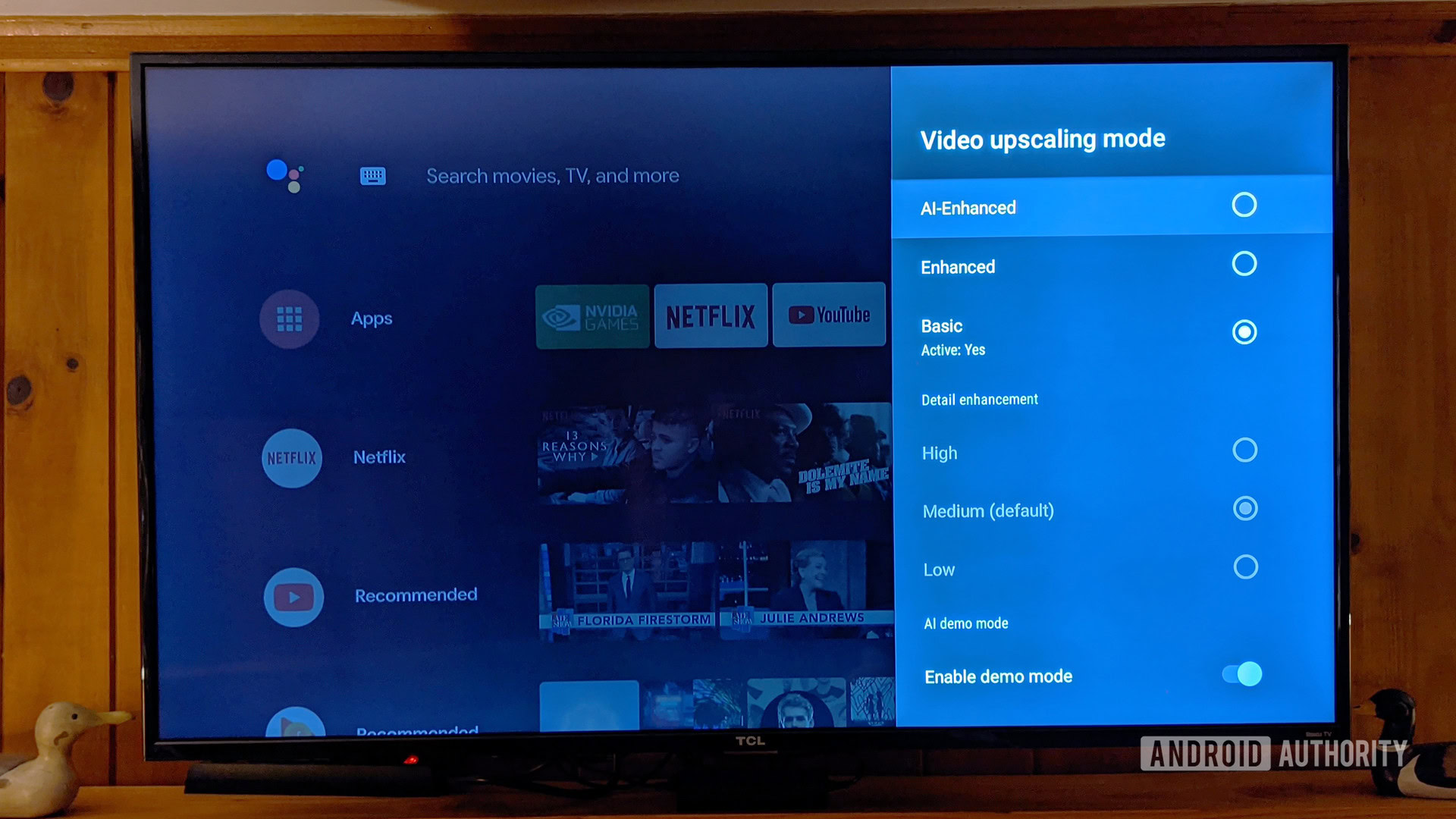
Is AI upscaling any good?
You’ve also got the choice of three different sharpness levels when AI upscaling is on (regular upscaling is enabled by default). The Shield TV (2019) defaults to Medium sharpness if you enable AI upscaling. You can bump that up to High if you sit far away from your TV or are vision impaired. You can also drop it to a Low setting if you still want to upscale your content but avoid any risk of it looking over-sharpened.
NVIDIA includes a demo mode in the settings, so you can use a slider to reveal the original versus the AI upscaled version side by side. This works on both moving and paused images. It can also be used in apps like VLC.
I really like the AI upscaling feature but it can be too aggressive on some content.
I liked the AI upscaling feature, but I did find it a bit too aggressive on some content. Faces, especially those with wrinkles or stubble, can appear over-sharpened at higher AI upscaling levels. It also messes with the color of some content that you may or may not find bothersome. For a lot of content like nature documentaries, it’s fantastic, but it can be a bit too much. To get the best experience, you really need to adapt the AI upscaling settings to the content you’re watching.
It’s a shame it’s not just set-it-and-forget-it, but I’d still prefer to have the option available than not. At the very least, NVIDIA was wise enough to provide user-facing controls and make it super easy to adjust. It’s incredibly impressive technologically, but I’m glad AI upscaling is a setting you have to turn on rather than the default.
How’s Dolby Atmos and Dolby Vision?
While the older NVIDIA Shield had pass-through Dolby Atmos, it didn’t have decode support. This meant some services like Netflix didn’t work, and others couldn’t support surround sound. The new Shield TV addresses these issues, featuring full Dolby Atmos and Dolby Vision for supported streaming content.
Dolby Vision and Dolby Atmos are available across Netflix, Amazon Prime Video, Vudu, Movies Anywhere, and Disney+.
Dolby Vision and Dolby Atmos are available across a variety of major platforms. These include Netflix, Amazon Prime Video, Vudu, Movies Anywhere, and Disney Plus. HDR10 is also available for content that doesn’t support Dolby Vision. The Shield TV supports more native 4K content than most other streaming media players. It also supports all the major music streaming services.

2019 NVIDIA Shield TV review: The verdict
Whether you’re a gamer or Netflix binger, the NVIDIA Shield is a no-brainer. This was true back in 2015 when it was first released, then again in 2017 with the re-release. The same is true today, and now more so than ever. The current Shield TV is more powerful, the remote is better, and there’s even more cutting-edge support for the best streaming content available.
Whether you're a gamer or Netflix binger, the NVIDIA Shield is a no-brainer. I can't recommend it enough.
I can’t recommend the NVIDIA Shield TV enough. NVIDIA continues to update all versions of it and add new features to this day. That continued software support certainly helps to justify the increased price tag. If you’re frustrated by companies that forget your product the moment you leave the store, NVIDIA is not that company. The new NVIDIA Shield TV will probably get updates much longer than your smartphone.
At $149.99, the NVIDIA Shield TV is perfect for anyone looking for a no-fuss Android TV that nails the basics and packs more power and media support than anything else on the market. If you’re after even more advanced gaming, you’ll definitely want to pony up the extra $50 to get the new Shield TV Pro ($199). Regardless of which is better for your needs, a Shield TV of any description should be a part of every living room.

